Are you a developer working on the Apple Developer Platform? Then you know that it requires multi factor authentication (MFA) to login. That’s fine for individuals, but most developers are working on teams. They’re constantly having to share MFA codes informally, causing headaches and too much back-and-forth instead of staying focused and on task.
Now there’s a solution: Clerk MFA. Clerk MFA allows Apple MFA login codes to be sent to a business number that multiple users can access via Slack, Microsoft Teams, or other platforms.
Apple Developer portal
The Apple Developer portal is how developers create apps for Apple products, including the iPhone, iPad, Mac, Apple Watch, and Apple TV. Developers must use the Apple Developer portal to make apps available in the Apple App Store. It has tons of resources and tools for Apple developers.
However, developers today often aren’t working alone. They’re working in teams or with clients who all need access to the developer account. They are sharing one login. But since Apple started requiring 2FA via SMS in 2019, sharing one login has led to some difficulties.
Apple’s two-factor authentication
Apple Developer accounts are clearly important and need to be kept secure. As cybersecurity threats have continued to increase, many companies who deal with secure information have started requiring multi factor authentication for logins. For Apple Developer accounts, they require two-factor authentication (2FA), or a two-step verification process for all users to sign in to App Store Connect. In addition to the account password and Apple ID, Apple will then send a unique verification code via SMS or phone call each time a login attempt is made.
What this means for teams sharing a login is a manual, frustrating workflow: The person who needs to login needs to first contact the person with access to the phone number. Then the person with access to the phone number that the verification code is sent to is stuck with manually copying the code and sending it to whoever requested it in the first place. The code only works for a set amount of time, so this entire process needs to happen in a timely manner before the code expires. Otherwise, the process has to start over. Also, the code must be sent to a mobile, non-VoIP number, which raises another set of problems.
Non-VoIP vs VoIP phone numbers
VoIP is short for “Voice over Internet Protocol”, which basically means that it uses the internet to send voice or text communication. Non-VOIP numbers are ‘real’ mobile numbers, tied to a geographic location and a physical SIM card. VoIP numbers are often used by scammers. As part of security protocols, many online companies are requiring non-VoIP numbers for MFA or 2FA, including the Apple Developer Portal.
Clerk offers both VoIP and non-VoIP numbers, meaning that it can be used for Apple Developer Portal 2FA.
Clerk MFA for shared Apple 2FA in Slack
Clerk MFA is the best solution for Apple 2FA (really, for any SMS non-VoIP verification sharing).
Clerk started as a tool to integrate business SMS into Slack, helping businesses using Slack to harness the power of text messaging inside their favorite communication tool. We’re constantly talking to our customers, adding capabilities and trying to understand their pain points. We quickly realized the pain and headache of 2FA for Apple Developer account users. Since we were already using Clerk to connect business phone numbers, including non-VoIP phone numbers, to Slack, we realized that a shared MFA solution would be easy to add and a great benefit to companies both big and small that use the Apple Developer portal.
How to share verification codes in Slack?
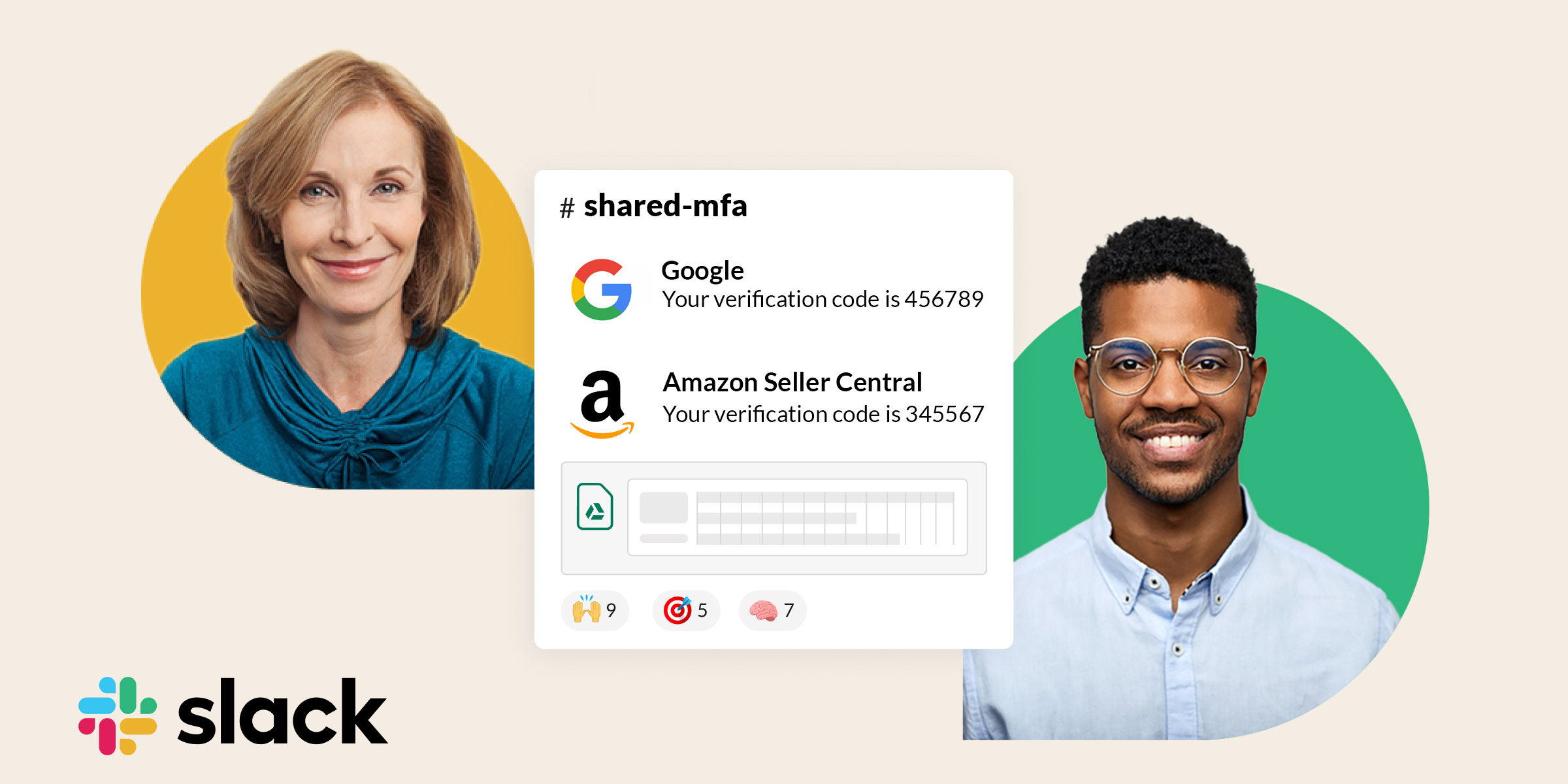
Here’s how it works: sign up for a Clerk non-VoIP phone number on the Slack App Store. It will automatically connect to your Slack workspace, creating a #clerk-sms channel. Invite anyone from your team that needs access to the Apple Developer portal codes. We also recommend making the channel private so that only the users in your workspace who need access to the Apple Developer portal have access to the shared codes.
After setting up the Slack side of Clerk shared MFA, it’s time to set up your Apple Developer portal. Login to your Apple Developer account and add your new Clerk non-VoIP phone number to your account for two-factor authentication. Now, next time someone signs in to the Apple Developer portal and requests a verification code, the code will show up directly in the shared Clerk SMS Slack channel.
That’s it! In just minutes, your team can be easily sharing Apple Developer verification codes in Slack.
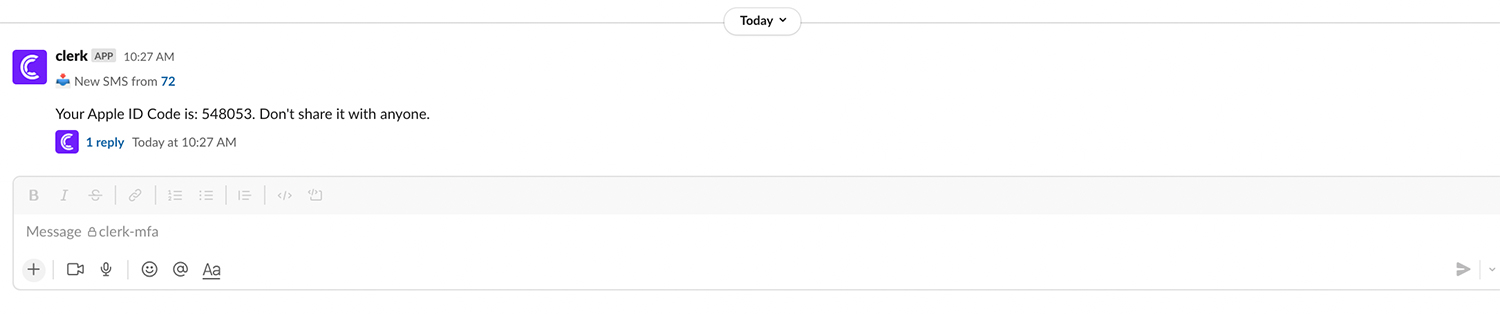
MFA for shared accounts
You don’t use Slack? No problem!
Even though Clerk started as a solution for SMS in Slack, we knew that we needed to solve the problem of business texting for companies across other platforms, too. We’ve expanded Clerk to work with other leading platforms, including Microsoft Teams, and even simply through email. So, no matter what platform your team or company uses for internal communication, you can use Clerk to instantly and seamlessly share Apple Developer 2FA codes.
Clerk MFA is secure, easy, and affordable for Apple developers
Your Apple Developer account is important. There’s a reason Apple requires two-factor authentication for their developer account. You need to take your account and password protection security seriously, to protect your work and information and clients’ work and information from cybersecurity attacks.
Clerk’s MFA solution is secure and reliable. It connects directly to the communication platform you’re already using, making it easy to use and install, without adding another program to your browser or desktop. Also, compared to other shared MFA solutions on the market, Clerk gives you your own, permanent, non-VoIP, real US based phone number for long-term, secure SMS verification for Apple Developer Portal 2FA.
Clerk’s MFA solution is a flat, monthly fee. It doesn’t matter how many people need access to it or how often it is used (unlike many other companies who charge per code). It’s affordable and straightforward.
Start sharing your Apple Developer login MFA codes today
Developers are tech-savvy. So why are you relying on the outdated, manual process of having codes sent to one person, who then has to send that code via text, email, Slack, or other platform to the appropriate person whenever someone needs to login to the Apple Developer Portal?
It’s time to get Clerk and start sharing your Apple Developer login SMS verification codes directly in Slack or whatever other platform you use, so you can streamline processes and reduce the 2FA headache, securely and easily. Learn more about Clerk MFA for Shared Accounts.

