Find the Best Text Messaging Service for your Business
By Jill Berkowitz
- Published: November 6, 2025
Honestly, if you’re only just beginning to search for the best text messaging services for business communications now, you’re a little behind the curve. Text pretty much the go-to way to connect these days, whether you’re upgrading sales, marketing, or customer service.
In fact, 90% of customers say they prefer text to any other communication method, and how people engage with texts really backs that up. Around 98% of business texts are opened – usually in minutes.
Compare that to the emails you send that gather dust in promo tabs or spam boxes, or the calls that never get answered. It’s easy to see why forward-thinking companies are treating text as the future. What started with basic appointment reminders and promo blasts has turned into so much more.
Brands are running entire campaigns through text, aligning SMS, MMS, and RCS strategies, embedding AI into their messaging strategies, and exploring new avenues for automation. No company can afford to sit on the sidelines of the texting revolution anymore.
The good news? There’s still time to catch up. But first, you need a business text messaging service that’s right for you. So, how exactly do you find one?
How Business Text Messaging Works
Don’t worry, we’re going to guide you through the process of choosing the best text messaging service for business comms in just a minute. We’ll even share some of our top picks for the leading software and platforms you can really trust. But first, some clarity.
If you’re going to be using text for any kind of business communication, customer success, sales, transactional messaging, or SMS marketing strategies, you need more than just a smartphone and a network contract. Text messaging is only scalable with the right technology.
Try messaging 300 customers from your personal phone about a new product. You can do it, but it’s time-consuming, expensive, and not exactly compliant.
That’s the line between everyday texting and business text messaging. Messaging at scale depends on business texting solutions – platforms that let you store and track all of your contacts, build and automate campaigns, choose appropriate numbers, and mitigate risks.
Here’s the basics of how it works:
Running a Business Messaging Strategy
You choose a platform (potentially one of the SMS for business platforms we’re going to mention below). This platform gives you an interface where you can list and segment contacts, write messages, schedule them, and track the results.
Every time you create a campaign within these platforms, the messages are routed through verified numbers and carrier networks. In most cases, you’ll be able to register for a 10DLC number, which helps to boost your deliverability rates (and earn customer trust). One of the top things that these platforms give companies is versatility.
Through your online SMS gateway, you can potentially send thousands of messages to customers in seconds, without the standard manual headaches. Many platforms also support two-way communication (rather than just direct one-way text blasts). Plus, they often come with access to advanced features you wouldn’t get on your phone, like:
- Message delivery tracking and monitoring of conversation statuses.
- Integrations with other business tools (like Microsoft Teams or your CRM), either through Zapier, or custom connections.
- Drag-and-drop tools for building automated workflows.
- Unified inboxes where your team can track all messages from a specific customer.
- Dynamic cohorts (constantly updating lists of customer preferences).
- Flexibility to scale messages across channels, like SMS/MMS, Skype, WhatsApp, RCS, and even your company’s custom desktop app.
Ready to see the difference the right messaging platform can make?
Schedule a demo with Clerk Chat to explore how you can connect, automate, and scale your business conversations, all from one place.
The Benefits of Messaging and SMS for Business
At first, deciding to add text messaging software to your company’s communication strategy can feel like a daunting task. You can’t just grab your phone and start sending marketing messages or asking customers how they’re doing. There’s a lot of work that goes into building a contact list, staying compliant, designing and optimizing campaigns.
Even the work you need to do to compare text messaging platforms can be exhausting (which is why we created this guide). So, why bother? Why not just stick with the channels you already have?
Here’s why:
- Messages Get Opened: Emails get lost in the abyss. Texts grab attention. Open rates for text messages are as high as 98%. Most people read your messages in about 3 minutes, and a fair few customers actually respond, if you enable two-way messaging.
- Relationships are Built: Few communication channels feel as intimate as messages. Whether you’re sending appointment reminders, or promotional campaigns, your notifications sit right alongside the messages customers get from family and friends. That’s meaningful.
- Personalization is Easy: Even with mass texting, you can personalize everything. Your business text messaging app will give you tools for customer segmentation within your contact management system, so you can create campaigns that really resonate.
- Efficient Communication: SMS, MMS, RCS, Facebook Messenger or WhatsApp– they all have one thing in common, they’re fast. You reach customers quickly, wherever they are, regardless of if they have an internet connection. You can even use AI text generation to speed up content production.
- Enhanced Insights: With embedded analytics and reports in your software, as well as direct feedback gathered through surveys, you learn more about your customers. You discover what they really want from your brand, what makes them stay, and what makes them churn.
…And the Benefits Keep Growing
That’s just the basic stuff. The benefits of text messaging for small business owners and large enterprises alike just keep growing.
For instance, messaging today is more versatile than its ever been. You’re not limited to just basic texts anymore. You can use multimedia messaging protocols like RCS to really take your strategies to the next level. With a unified inbox to align conversations across every channel, you have the freedom to build fully streamlined customer journeys.
Platforms are more intelligent too, with AI solutions that help you personalize text messages at scale, automate entire campaigns, dive deeper into data, and improve team productivity.
How to Choose the Best Mass Texting Service
At a glance, the text messaging software offered by various platform providers looks pretty similar. Most systems have similarities. They’ll usually give you the ability to send thousands of texts simultaneously, enable two-way communication, or choose your own number.
But dive a little deeper, and you’ll notice some pretty key differences between enterprise texting solutions. Some are focused entirely on SMS, while others allow you to orchestrate SMS with other marketing channels.
Some have basic customer segmentation tools, while others prioritize end-to-end tracking and personalization. You get the point. Here’s how you can make an informed choice.


Step 1: Assess Your Business Needs
Before you dive into pricing tables and glossy features, take a minute. What exactly are you trying to do with business text messaging?
- Need to generate leads or run promos? Look for automated messaging, support for multiple opt-in methods, keyword triggers, and strong customer segmentation tools.
- Handling support or scheduling? Prioritize two-way communication, message assignments, and fast-response customer service options.
- Starting small but planning to grow? Don’t box yourself in. Choose a scalable SMS marketing service that handles volume without killing your budget.
- Texting solo or with a team? If it’s more than just you, go with a group texting app for business that includes shared inboxes and team-friendly tools.
- Using other business tools already? Make sure your platform connects to your CRM, calendar, or offer business phone systems integrations.
Once you’ve got clarity on what matters, the right platform starts to stand out. Most of them sound great. Only a few actually fit.
Step 2: Consider Essential Features
The features list on most SMS tools or conversational AI platforms sounds impressive because it is. But here’s what actually matters.
- Mass texting + message tracking. You need to know what went out, who got it, who replied. That’s the baseline.
- Automated bulk scheduling. Schedule messages ahead of time. Stay consistent even when you’re busy (even use AI automated replies to respond 24/7).
- Drip campaigns + segmentation. Not every contact is the same. Your SMS for business should let you send the right messages to the right people.
- Analytics dashboards. Track delivery, clicks, opt-in and opt-outs, replies. If you can’t measure it, you can’t improve it.
- Integrations: Connect your texting service for business communication with your collaboration, archiving, and CRM tools.
- Omnichannel communication. SMS, MMS, email, maybe even RCS or chat. Keep everything connected.
- Bonus features: SMS payments, feedback requests, payment processing and review management can all upgrade your experience.
Advanced features like customizable AI agents are also excellent if you want to stay ahead of the latest conversational messaging trends.
Step 3: Consider Legal and Compliance Standards
No matter what you’re going to use your mass texting service for, there are rules to follow. TCPA compliance guidelines are the starting point, and your software should align with them. Make sure it’s easy to store evidence of the express written consent you’ve got to contact customers.
Look for opt-out and opt-out list management tools, and the option to apply for and use regulated, verified numbers, approved by the Campaign Registry (like 10DLC numbers). Make sure you can track everything, with a compliance management system and integrations with archiving tools.
If you’re using text messaging for marketing, familiariaze yourself with the CAN-SPAM Act, and the rules set by the Mobile Marketing Association (MMA). Some text message marketing laws even prevent you from using certain terms in your businesses.
Think about broader compliance frameworks too, such as CCPA compliance and GDPR compliance. You might even need to seek out systems that support HIPAA compliance, or SEC text messaging if you’re in the healthcare or finance industry.
Step 4: Comparing Pricing
The best text messaging software for your business won’t always be the cheapest – but you do need a basic idea of what you’re going to be paying for. The problem is, pricing for platforms can be a little difficult to understand. You’ll need to get your head around:
- Per-text pricing: Some platforms charge a few cents per message. Sounds cheap, until you send 5,000 a month. Always check how credits work.
- Monthly subscriptions: These usually include bundles of message credits, but you’ll want to check for user seat limits and keyword allowances. Cheap plans often lock useful features behind higher tiers.
- Volume-based discounts: Sending lots of texts? You should be paying less per message, not more. Make sure you know how much you’ll spend for message credits at scale
- Free trials: Don’t buy blind. Most legit tools offer a trial or at least a money-back guarantee.
- One-time fees: These pop up in onboarding costs, or fees for dedicated phone numbers, extra message credits, and custom integrations.
If your vendor offers tiered pricing, remember to compare the feature limitations you’ll be dealing with to the overall price. Does it make more sense to upgrade?
Step 5: Assessing Vendor Reputations
A slick website and a long feature list won’t tell you how a tool behaves on a Monday when your campaign stalls. For that, you go straight to the people who’ve lived with it.
Here’s how to do your homework:
- Read real reviews. Trustpilot, G2, Capterra. Look for patterns. If 20 people say the customer support is slow, believe them.
- Test support yourself. Message their help desk. Ask a real question. How fast do they reply? Do they sound like people or robots? That tells you everything.
- Ask about onboarding. Some platforms toss you into a dashboard and wish you luck. Others walk you through setup, list imports, and segmentation tools.
- Look for customer case studies. The best tools show off actual business text messaging success stories from companies you probably recognize.
- Take advantage of demos. A 20-minute walk-through can reveal things no landing page ever will.
That takes us onto the meat of this guide, our list of the best text messaging services for business.
The Best Text Messaging Services for Business
Alright, time for the good stuff. You know how texting works. You know what to look for. Now, here’s where we stack the actual contenders.
We reviewed each platform not just by feature count, but by how well they serve real business needs, from solo shops to growing teams, small local businesses to enterprise players.
Whether you’re looking for a group texting app for business, the most scalable SMS marketing service, or just a rock-solid text messaging service for small business, you’ll find it here.
1. Clerk Chat: The Number One Pick
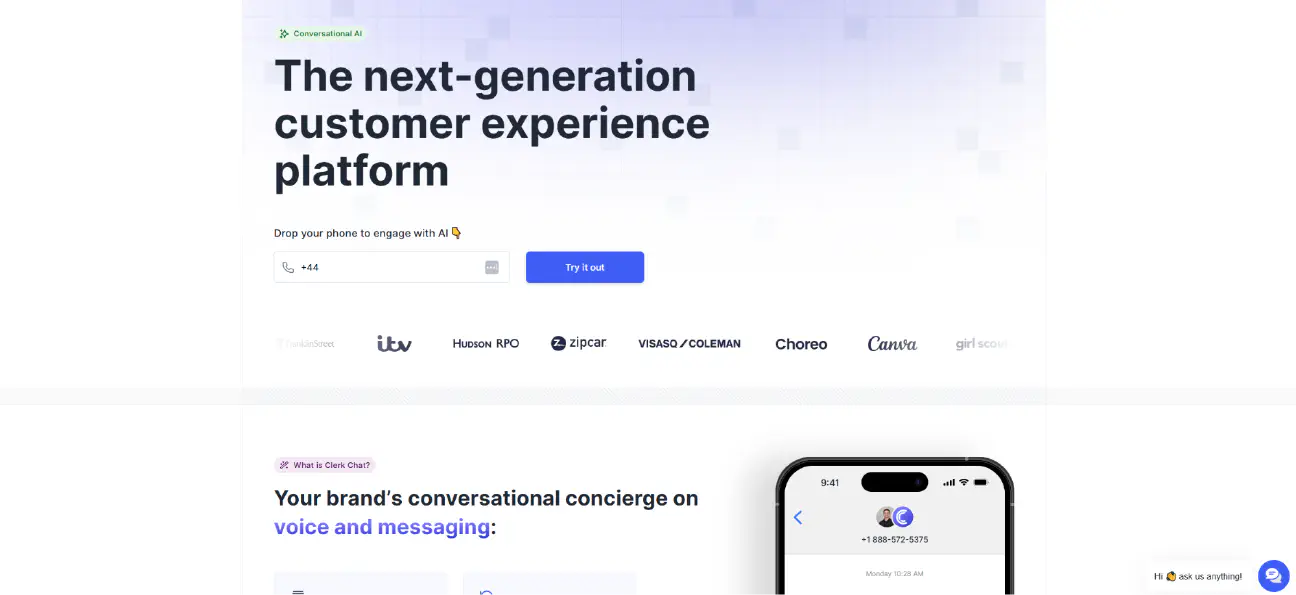
Best for: Teams searching for AI-enhanced, omnichannel business text messaging, that’s simple, affordable, and compliance-ready.
Describing Clerk Chat as a text messaging automation service feels a little simplistic. It’s more of a messaging pioneer. Over the last couple of years, Clerk Chat has evolved from an affordable and user-friendly messaging platform, into a communication powerhouse.
It doesn’t just support mass messaging and two-way messaging, analytics, reporting, and bring-your-own number options. It also gives companies access to customizable conversational AI agents, flexible workflow automation that can spread across systems with native integrations, and even omnichannel communication.
In early 2025, Clerk Chat launched North America’s first fully integrated RCS deployment across Verizon, AT&T, T-Mobile, in partnership with Google. That means your messages can now include interactive carousels, CTA buttons, videos, GIFs, and verified sender profiles right in customers’ native messaging apps.
You even get compliance built-in, with opt-in/out, carrier registration for 10DLC, and searchable message logs for regulated industries. That means peace of mind and less risk.
Top Features:
- AI SMS agents and auto-replies
- RCS support with rich media and buttons
- Shared inbox, tagging, and team workflows
- Compliance features: opt-in/out, 10DLC, audit logs
- Multi-channel messaging: SMS, MMS, voice, WhatsApp
- Flexible integrations without complex APIs
| Props | Cons |
|---|---|
| Unified experience across all messaging channels | Some features have a slight learning curve |
| Customizable AI agents | Rapid innovation can make it challenging to stay up-to-date with new features and updates. |
| Robust compliance controls | |
| End-to-end reporting and analytics | |
| Flexible integrations | |
| Easy-to-use interface |
Pricing: Free demo available (For up to 100 messages), with paid plans starting from $9.99 per month, per user (cancel any time).
2. SimpleTexting
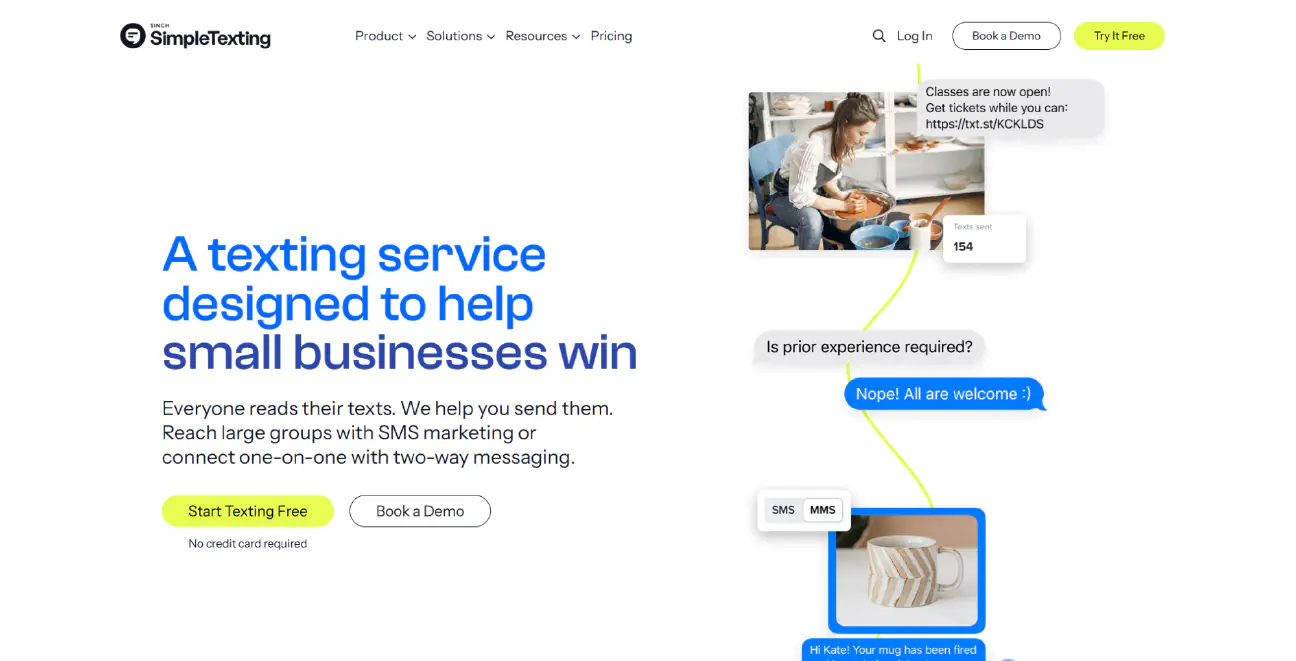
Best for: Small to mid-sized businesses running campaign-centric mass texting
If all you need is a straightforward text messaging service for small business, SimpleTexting is a good pick. It’s not quite as advanced as some of the solutions on this list, but it does have some handy features. There’s an AI Assist feature that helps you generate campaign messages with ease.
Just choose tone, style, and objectives, and the system delivers five polished options instantly. For a platform known for simplicity, that’s big. The contact management and segmentation features are great, and SMS and MMS support are both included (no RCS yet though).
Most plans come with unlimited custom keywords, polls, surveys, short codes, and even SMS-to-landline/toll-free messaging. Their mobile app and robust two-way inbox mean you can manage replies on the go, too. We would have liked to see more integration options and compliance tools baked into this platform, but for beginners, most of what you need is already there.
Top Features:
- AI Assist for message creation
- Keyword-triggered sequences and polls
- Drip campaigns and scheduled blasts
- MMS, short codes, and toll-free messaging
- Analytics dashboards and mobile app access
| Props | Cons |
|---|---|
| Very intuitive interface | Lacking some omnichannel options |
| Great AI assist features | Few one-click integrations |
| Excellent customer support | |
| Flexible Zapier integrations available | |
| Decent SMS and MMS coverage |
Pricing: From $39/month for 500 texts; higher tiers with more credits and seats (e.g., $119/month)
3. TextMagic

Best for: Small businesses or nonprofits needing simple, pay-as-you-go text messaging
Another excellent texting service for small business leaders, TextMagic keeps things straightforward and dependable. Lately, the platform has introduced various updates, including the ability to align SMS with email marketing software itnegrations for omnichannel campaigns.
You also get great contact management features, flexible numbers, voice connectivity, scheduling capabilities, and analytics, all within a simple dashboard. For compliance-conscious companies, TextMagic is SOC2 certified and GDPR compliant. They also integrate with over 1,000 applications – but you will have to get your head around APIs and Zapier webhooks.
Probably the best thing about this texting service for business leaders is its transparency. The pricing is pay-as-you-go, and there’s even a calculator on the website to help you estimate what you’re likely to pay in advance.
Top Features:
- SMS, chat, email, and voice
- Integrations via API and Zapier
- Task management and collaboration tools
- Reporting and analytics included
- Support for 10DLC numbers
- Basic automations
| Props | Cons |
|---|---|
| Flexible pay-as-you-go pricing | Limited advanced features |
| Strong deliverability and compliance | Support quality varies |
| Some omnichannel capabilities | |
| Clean, easy-to-use interface | |
| Built-in collaboration tools |
Pricing: Pay-as-you-go, starting at $04.9 per SMS, with a toll-free number for $10 per month.
4. Textla

Best for: Businesses that want affordable bulk SMS with zero tech fuss
Textla might be one of the lesser-known providers on this list, but it’s a popular choice for companies in search of affordable mass text messaging for business communications. Many customers refer to it as the simplest and most cost-effective marketing platform for smaller companies.
Obviously, that affordability does come with some caveats. You’re not going to get cutting-edge AI capabilities. Plus, if you’re looking for CRM & SMS integration capabilities, you might face some restrictions. But Textla’s streamline design is appealing for many.
Building and managing campaigns requires very little work. Create a keyword opt-in, bulk send a reminder or promo, track delivery, all from a clean dashboard. They don’t hide analytics behind paywalls either. You get open rates (hovering around 98%), click data, and opt-out visibility, right up front. Textla also includes two-way messaging, so it’s decent for customer service too.
Top Features:
- Bulk SMS and campaigns scheduling
- Two-way messaging with shared inbox
- Personalization capabilities
- Keywords and recurring campaigns
- Convenient contact list segmentation
- Basic analytics
| Props | Cons |
|---|---|
| Very affordable pricing | No real integration options |
| Straightforward for beginners | No AI and limited automation |
| Excellent customer support | |
| Useful delivery analytics | |
| Keyword management on every plan |
Pricing: Starting at $19 per month for all the essentials, with texts priced at $0.01 each.
5. Textedly

Best for: Straightforward and cost-effective scalability
If you’re looking for the best text messaging services for business, and you want a platform that focuses exclusively on bulk SMS and MMS, Textedly is a popular choice. Like many of the “simpler” options we’ve mentioned here, this platform doesn’t have a lot of advanced features.
You won’t find solutions for voice or RCS marketing, like you would with some Textedly alternatives (such as Clerk Chat). But the features are still decent. Even with basic SMS, Textedly extends your message limit from 160 to 300 characters. You can set up conversation triggers and text keywords, create webforms for collecting numbers, use rich fonts, and schedule drip campaigns.
There are even some basic AI features which help you spruce up your messaging based on your ideal audience or tone of voice. Textedly even supports a handful of integrations with platforms like Slack, MailChimp, and Salesforce.
Top Features:
- Bulk and two-way SMS/MMS
- Flexible automated drip campaigns
- AI-powered text optimization
- Webforms for collecting contact details
- Integrations with popular business apps
- Extended character limits for SMS
| Props | Cons |
|---|---|
| Easy to use for beginners | Basic reports and analytics |
| Unlimited contacts on all plans | Extra custom keywords and features can be expensive |
| Toll-free and 10DLC numbers | |
| Decent integrations | |
| Integrated AI for content creation |
Pricing: Plans start at $26 per month for up to 600 messages, with 1 custom keyword, one user seat, and one toll-free and 10DLC number.
6. SlickText

Best for: Marketers focused on list growth, engagement, and interactive campaigns
SlickText is all about bringing intuitive text messaging software to marketing teams. Like most of the platforms we’ve mentioned here, it’s super easy to use, and comes packed with all the features you might expect. You get two-way text messaging software, with a shared inbox, and even intelligent routing, and tags for managing conversations.
The drag-and-drop builder makes it easy to create workflows and drip campaigns with pre-built templates. There are even solid reporting and analytics features. The best thing about SlickText though is how it helps you to grow your subscriber list.
From short codes and keyword opt-ins to QR-code capture and popup forms, SlickText covers your list-building needs. Seasoned marketers love features like SMS-to-landline capture and mobile coupons, as they’re built for engagement. Over 15,000 brands, including ESPN and FedEx, rely on it for regular blasts, special promos, and drip campaigns.
Top Features:
- Bulk SMS + MMS messages for marketing
- Drip campaigns, auto-responders
- Keyword capture and list growth tools
- Analytics dashboards (send rates, clicks, opt-outs)
- Integrations with Shopify, Mailchimp, Zapier, and more
| Props | Cons |
|---|---|
| Free incoming texts and unlimited contacts on all plans | Relatively basic reporting |
| Rollover credits (no waste) | Limited customization for campaigns |
| Live phone, chat, and email support | |
| Free plan for beginners | |
| Excellent list building tools |
Pricing: There’s a free plan for beginners who just want to experiment. Pricing for paid plans starts at $29 per month for 500 credits per month.
7. EZ Texting
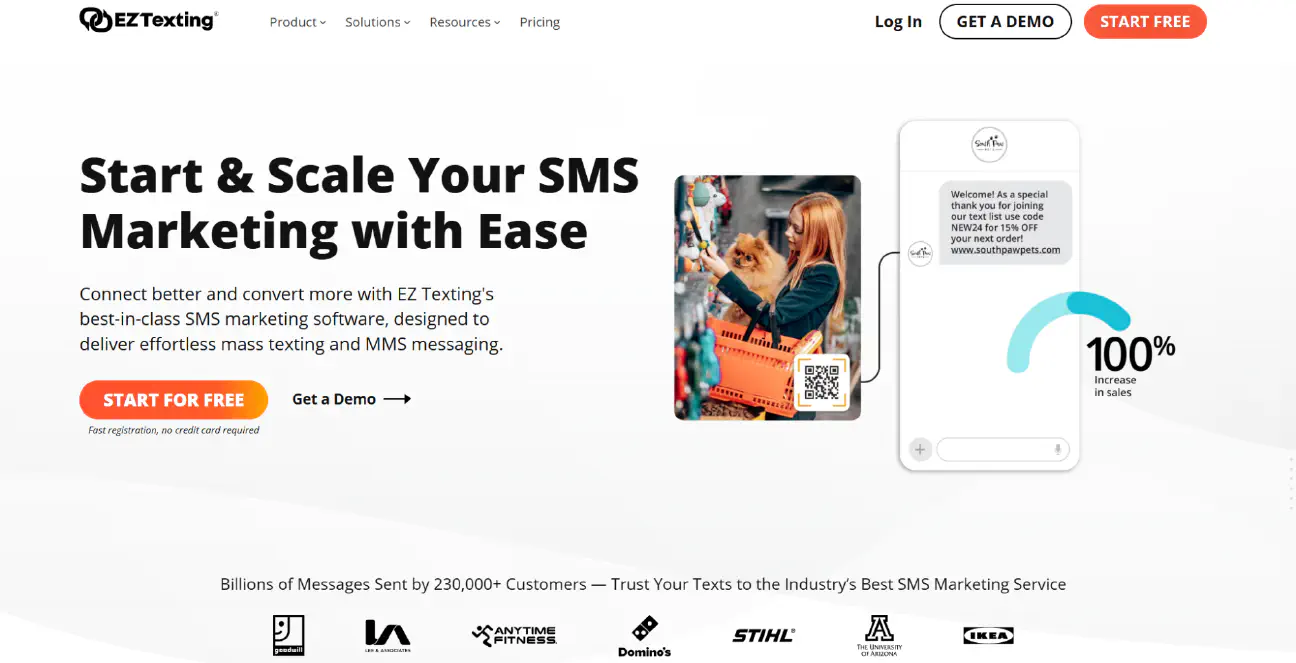
Best for: Non-technical teams that need user-friendly, compliant mass texting
EZ Texting shows up a lot in searches for texting software. It’s easy to see why, particularly if you’re just looking for a simple way to access SMS for business without setup and management headaches. EZ Texting, for most companies, lives up to its name.
Although this platform doesn’t offer a lot of unique features, like cutting-edge AI-powered SMS, or conversational agents, it still checks plenty of boxes. You can grow your contact list with keywords, sign-up forms, and QR codes, segment with intelligent tools and profiles, and choose from a range of numbers.
There’s also a team inbox for collaboration, automation features for drip campaigns and scheduled texts, and an AI tool for composing custom content. EZ texting is also planning on adding RCS to its roadmap in the future. From an integration perspective, there are a handful of options available, but you will need to figure out APIs.
Top Features:
- Excellent shared inbox and team management
- Drag-and-drop message builder + AI compose
- Various business number options
- MMS capabilities with Shutterstock images
- Contact list growth and management
- Basic CRM-style features
| Pros | Cons |
|---|---|
| Straightforward and intuitive UI | Limited omnichannel capabilities |
| AI compose and stock images included | Some automation features restricted to more expensive plans |
| Good volume discounts | |
| Strong contact management | |
| Easy-to manage workflows |
Pricing: Prices start at $20 for the launch plan (For up to 500 contacts), however this plan is subject to telecom fees (waived on higher plans).
8. Twilio
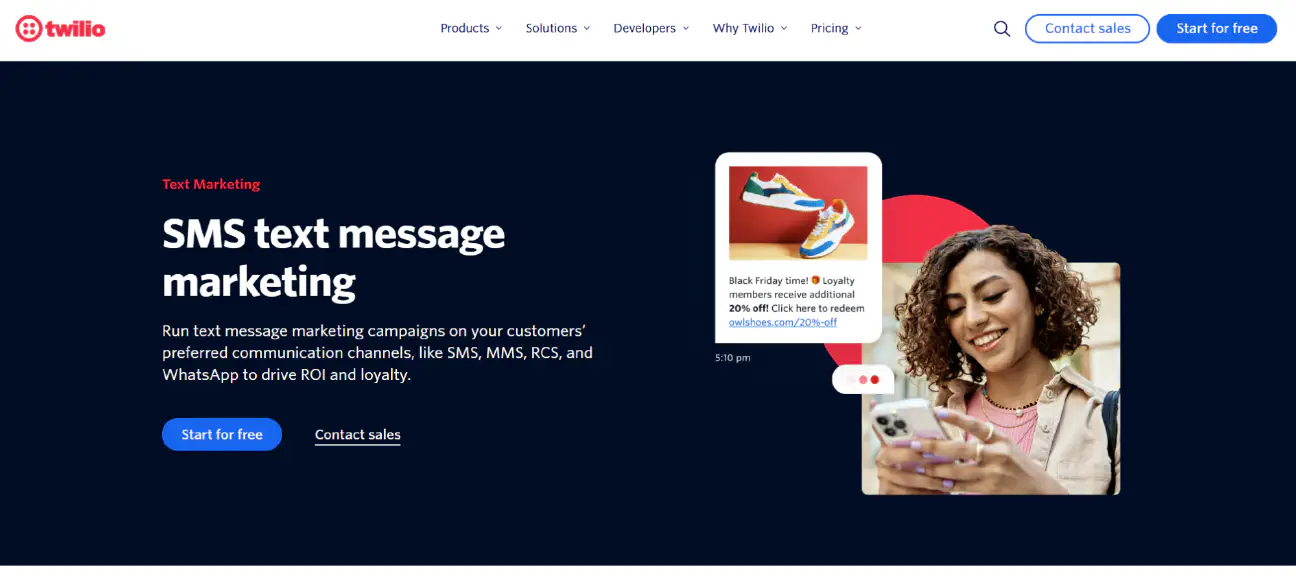
Best for: Developers and tech teams needing fully programmable, AI/ and RCS-ready messaging
Twilio is pretty different to most of the solutions we’ve looked at so far. Rather than giving companies a comprehensive platform for messaging, it gives them the tools they need to develop their own business text messaging app. Specializing in developer-first, programmable messaging, Twilio gives companies complete freedom.
You can build SMS messaging solutions from scratch, access phone number redirection capabilities, and even take advantage of RCS. Plus, in 2025, Twilio introduced the Customer Deliverability Engine, giving businesses real-time insights, smart alerts, and fraud protection tools. That’s great for meeting SMS compliance requirements. There’s also the Traffic Optimization Engine for orchestrating your messaging campaigns.
AI is creeping in where it counts too. Their AI Assistant helps diagnose message issues before campaigns suffer, and supports conversational prompts that adapt based on customer replies. The biggest downside? You might need a lot more technical knowledge to take full advantage of this platform, and all of its APIs.
Top Features:
- Numerous flexible messaging APIs
- Customer deliverability and traffic optimization engines
- AI assistant for workflows and diagnostics
- Developer studio for custom workflows
- Built-in compliance and fraud detection
- Complete programmable freedom
| Pros | Cons |
|---|---|
| Various messaging channels | Requires some developer skills |
| Excellent tools for boosting deliverability | Complex pricing structure |
| Advanced AI capabilities | |
| Strong compliance and security | |
| In-depth analytics |
Pricing: Pay-as-you go API access, plus carrier fees. There are also additional fees for advanced features like the deliverability engine.
9. RingCentral
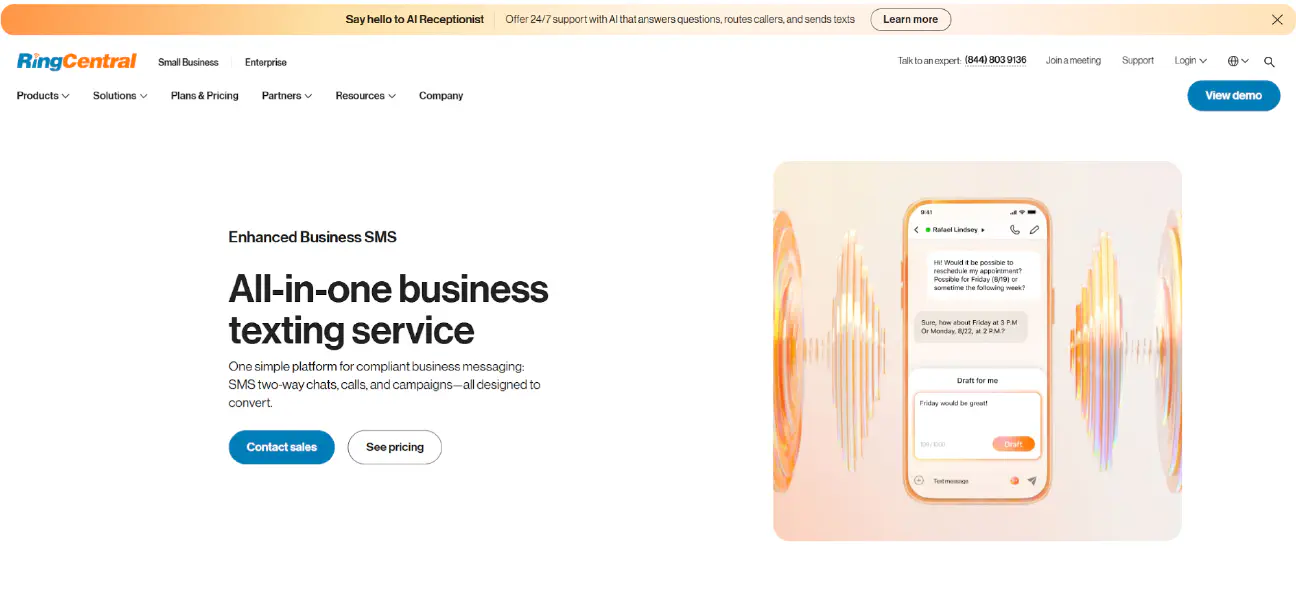
Best for: Teams looking for a full UCaaS/CCaaS solution with SMS/MMS
RingCentral is typically better-known among companies for its end-to-end platforms for unified communication platforms, and contact center as a service. But it also offers state-of-the-art text messaging software, for marketing, sales and customer service.
The platform includes shared team inboxes, two-way messaging, and even options for taking secure payments over SMS. Agents using desktop or mobile can now hit the same number for voice, video, or text, all without jumping between tools. Plus, they can build fully automated campaigns, and upgrade their content with a built-in AI writer.
Unlike some other RingCentral competitors, the platform doesn’t just use AI for content creation either. You can also deploy a pre-built receptionist bot, that can automatically answer FAQs, schedule appointments, and handle orders 24/7. Integrations are available too, for transcription services, calendars, and CRM platforms.
Top Features:
- Unlimited SMS/MMS
- Shared inbox, templates, assignment tools
- Omnichannel: voice, video, fax, messaging
- AI summaries, transcription, routing, and assistance
- CRM integrations and desktop/mobile consistency
- Built-in compliance management
| Pros | Cons |
|---|---|
| Exceptional reach and deliverability | Extra features can be expensive |
| Seamless omnichannel support | Not exclusively messaging-focused |
| Excellent integration options | |
| Powerful AI tools for customer service automation | |
| Reliable customer support |
Pricing: Plans for RingEx (the all-in-one solution that includes SMS) start at $30 per user per month, although message credits are limited to 25 per user.
10. MessageDesk
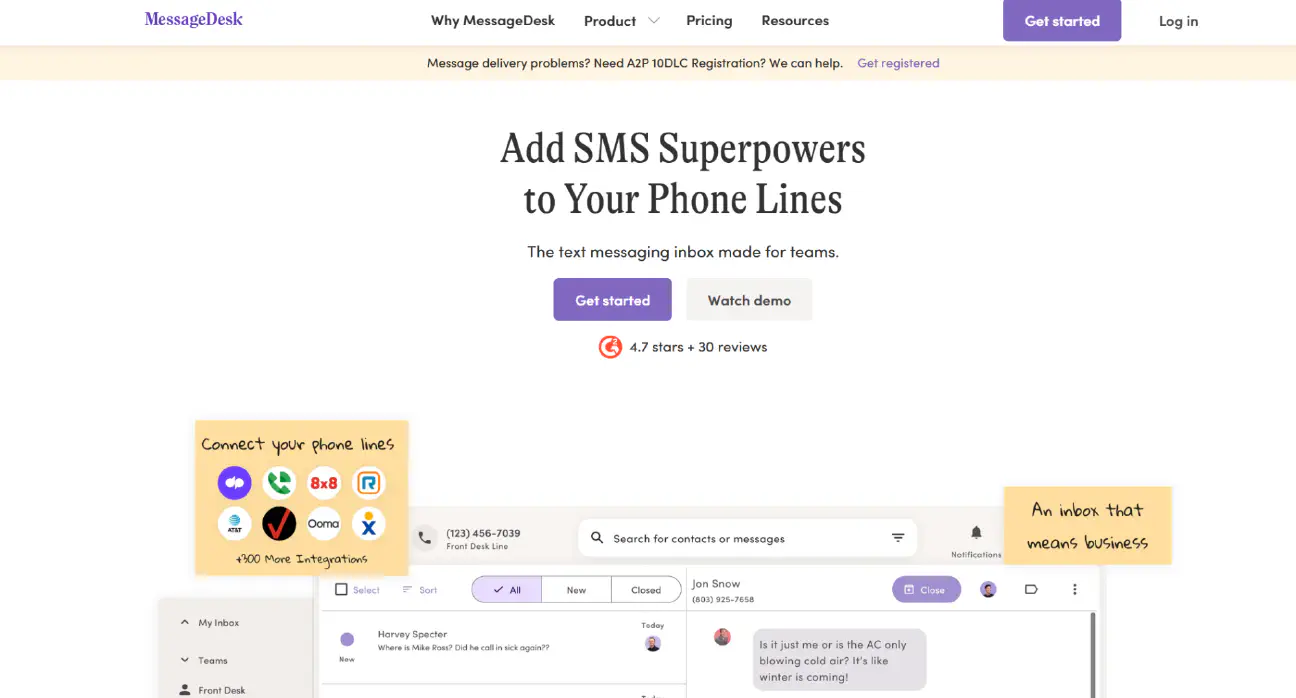
Best for: Collaborative teams wanting easy, shared texting that works with their existing phone setup
When searching for best text messaging services for business, MessageDesk is all about practical convenience – a phrase you might see a lot on customer review sites, from people talking about this platform. You set it up in 10 minutes, add texting to your current VoIP or landline, and instantly your team has a shared SMS inbox.
This platform focuses primarily on SMS. So if you want something more interactive (or you’ve read our guide to SMS vs RCS and you’re ready to upgrade), you’re out of luck. But you do get plenty of other features. Automated workflows, analytics and reports, customer segmentation, and a unified inbox for your team.
In fact, the unified inbox is one of the best features of MessageDesk. It’s great for bringing your teams together and maintaining context in conversations. Plus, since MessageDesk supports integration with business phone systems, it’s great for supporting customer service teams.
Top Features:
- Shared SMS inbox with tagging and assignments
- Mass texting with scheduled messages and auto-responders
- Personalization for message templates
- Integrates with existing phone lines
- Contacts sync + Zapier integration
- Optin/Opt-out tracking
| Pros | Cons |
|---|---|
| Straightforward bulk SMS | Not ideal for multimedia messaging |
| Useful shared team inbox | No advanced AI features |
| Good for internal and external business communications | |
| No number porting necessary | |
| Decent contact management tools |
Pricing: Pricing is quote-based. You’ll have to contact the sales team and let them know exactly what you need.
Mass Text Messaging for Business: Best Practices
We’ve covered some of the best text messaging services for business in 2025, but let’s not leave it at that. Once you’ve found a service provider you can trust – one with great features, strong customer success stories, and future-ready tools, you need a strategy.
Fortunately, we’ve learned a thing or two about what actually works for companies in 2025, and what kind of challenges they might need to overcome.
Here are some business messaging best practices you can steal.
Always Get Permission (It Matters)
You wouldn’t walk into someone’s home without knocking. The same goes for texting. Before you send a single message, make sure you have clear opt-in. That means no pre-checked boxes, no surprise sign-ups. Use forms, landing pages, checkout opt-ins, or even QR codes at physical locations. Be specific: “Sign up for weekly promos and service updates,” not “Get texts.”
Make opting out just as easy. Every message should include clear language: “Reply STOP to unsubscribe.” If your text messaging software doesn’t automate this for you, switch platforms.
Talk to People Like People
One of the fastest ways to lose someone’s attention is to sound like a robot. “REMINDER: You have an appointment scheduled tomorrow at 2 PM” doesn’t feel personal, it feels like a dentist’s voicemail.
Try this instead: “Hi Jake—just a heads-up about your 2 PM haircut tomorrow. Let us know if anything’s changed!” Same message, entirely different vibe. Use message templates, but customize where it counts. Inject real language, context, and tone.
Segment, or Be Ignored
Don’t start sending the same message to everyone. That flash sale on snow boots? It doesn’t belong in the inbox of someone in Arizona. A restock alert only matters to the folks who’ve shown interest in that product before.
Use customer segmentation to create buckets: new leads, recent buyers, lapsed customers, VIPs, region-specific, etc. Tools like filters, tags, or behavior-based lists make it easier than it sounds.
Time it Like A Human, Not a Machine
It’s not just what you send, it’s when. You don’t want to be the brand that wakes people up at 7 AM or pings them on a Sunday morning. Most recipients respond better to messages between 10 AM and 6 PM, local time.
If you’re offering a business text reminder service, send one reminder about 24 hours ahead, and another about an hour before. For promotions, A/B test your sending times. Some industries get better engagement on Tuesdays, others on Fridays. Your campaign scheduling tools should make this simple.
Automate With Restraint
Yes, you can automate everything, but you probably shouldn’t. Use automation tools for the stuff that’s high-volume and predictable: welcome messages, “we miss you” nudges, post-purchase thank-yous, etc.
But if every customer gets five messages in three days, something’s gone wrong. Think of automated workflows as a way to free up your team, not flood your contacts. Make it feel like a real person is behind the scenes.
Let the Conversation Go Both Ways
One-way blasting might be efficient, but it’s not engaging. Most of the solutions that offer mass text messaging for business communications also support two-way text. Take advantage of that. Ask customers questions, invite them to respond, let them turn to you for help via text.
Use tools that let you manage replies from a shared team inbox, too. This will ensure all staff members can jump into a conversation without stepping on each other’s toes. Set up auto-responders for off-hours with conversational AI, if you want to deliver 24/7 support.
Measure Like It Matters
If you’re not tracking your results, you don’t know where you need to improve. Use the built in reporting and analytics tools in your business text messaging app to look beyond open rates. Watch replies, opt-out rates, click-throughs, and response times.
Usually, all it takes is a couple of simple tweaks to turn a campaign that’s not really working into something that drives sales forward, and boosts customer loyalty.
Connect your Stack
Texting should talk to the rest of your tools. Your CRM, your booking software, your helpdesk, even your collaboration apps. If a customer replies “yes,” your calendar should update. If someone clicks a link, your system should log that.
The best business text messaging apps offer easy integration with business tools so you’re not jumping between tabs or losing data between systems. Some don’t even ask you to rely on Zapier or API connections.
Stay on the Right Side of the Law(s)
Texting laws aren’t just red tape, they’re crucial to your reputation. If you’re in the U.S., you need to be dialed in to TCPA, 10DLC, and consent rules. If you’re in Europe, GDPR applies. If you’re in healthcare, add HIPAA to the list.
Look for text messaging services with built-in tools for opt-in logging, audit trails, and compliance defaults. It’s even better if you can connect your archiving tools to the system.
Ready to see the difference the right messaging platform can make?
Schedule a demo with Clerk Chat to explore how you can connect, automate, and scale your business conversations, all from one place.
Choosing the Best Text Messaging Services for Business
Honestly, there’s no perfect platform for everyone. That’s actually a good thing.
Every business needs something different. Some need powerful automation and AI to handle massive campaigns. Others just want a simple way to remind clients about appointments without picking up the phone. The best texting service for business is the one that fits your style, your goals, and how your customers like to stay in touch.
Of course, if you’re looking for something truly comprehensive, Clerk Chat is the complete package. Ideal for those in search of omnichannel reach, smart automation, cutting-edge AI, and deeper insights, this platform really does have it all.
If you’re not sure where to invest, our advice is to try a few demos. Most companies (including Clerk Chat) offer them, so you can check out features for yourself, and move forward with confidence.
Jill is a former middle school ELA teacher who has discovered a fascination for content in the B2B tech world. When she isn't writing for Clerk Chat or hosting the 160 Characters podcast, she can be found spending quality time with her husband, three children, and their dog. Follow her journey on LinkedIn.
In this article:
- How Business Text Messaging Works
- The Benefits of Messaging and SMS for Business
- How to Choose the Best Mass Texting Service
- The Best Text Messaging Services for Business
- 1. Clerk Chat: The Number One Pick
- 2. SimpleTexting
- 3. TextMagic
- 4. Textla
- 5. Textedly
- 6. SlickText
- 7. EZ Texting
- 8. Twilio
- 9. RingCentral
- 10. MessageDesk
- Mass Text Messaging for Business: Best Practices
- Choosing the Best Text Messaging Services for Business
Ready to use your business number for text messaging?
Thousands of businesses are already experiencing the power of conversational messaging through SMS. Join us. Free trial and paid tiers available.
Get Started#Subscribe
Get product updates in your inbox
Tutorials, features, and Clerk Chat news delivered straight to you.



