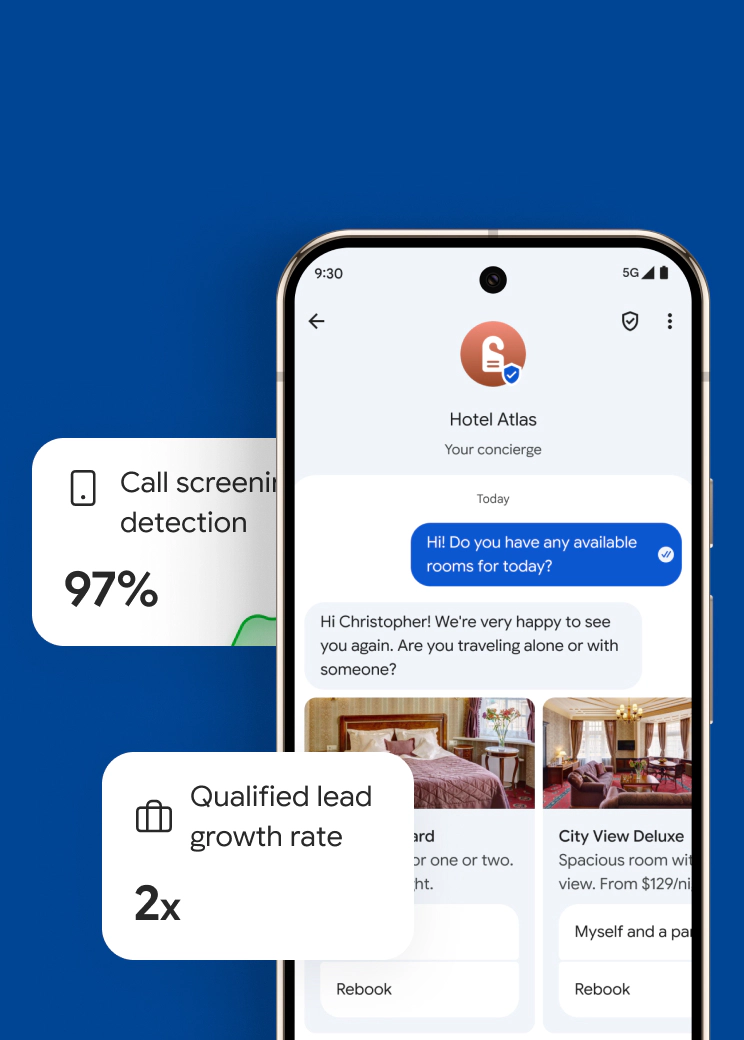Business SMS for Microsoft: YakChat vs Clerk
By Team Clerk Chat
- Published: March 8, 2023
If your business is looking to integrate business texting into your Microsoft Teams platform, two options you may have come across are YakChat and Clerk Chat. Or maybe you are currently unhappy with YakChat – your business SMS isn’t what you know it could be, and you’re looking for a better solution.
At first glance, it can be hard to see the differences between Clerk Chat and YakChat. It can be hard to riddle out the nuances in YakChat alternatives. But while any Microsoft Teams SMS solution might seem the same, there are important differences that are critical to understand in order to make the best decision for your business.
What is YakChat?
YakChat was the first product attempting to connect SMS with Skype for Business. From there, they expanded to integrate SMS with Microsoft Teams and Microsoft 365. They promote their 25 years of experience in their YakChat solution. But that history comes with its own problems.
The Best YakChat Alternative
Clerk Chat seamlessly integrates two-way SMS for businesses using Skype for Business, Microsoft Teams, and Microsoft 365. (We also integrate with Slack and Salesforce, for businesses that use those workplace communication platforms instead.) Clerk Chat hasn’t been in business as long as YakChat, but that has actually given us an advantage in the SMS integration challenge. Why?
At a high level, YakChat has become outdated. In a space that evolves as quickly as tech, companies that don’t rapidly innovate and continue to push for what their customers need will always get left in the dust. We have had a steady stream of new customers switching from YakChat. Their number one complaint is that the user experience is poor, from a bad interface to a buggy application.
So yes, Clerk Chat is slick and easy to use. You could call us the sexy new kid on the block. But that’s not all. The substance is there, too.
Clerk has countless features that YakChat can’t even compare to. For any company that really wants to harness the efficiency and reach of SMS, YakChat cannot come anywhere close to delivering the opportunities that Clerk Chat can. Here’s a deep dive into the features and capabilities between YakChat and Clerk Chat:
YakChat vs. Clerk Chat
Instantly connect phone number
With Clerk Chat, you can connect your existing phone number, even the one already used in Microsoft Teams, instantly. We can enable that existing number for both SMS and calling. YakChat requires you to port over your phone number, which can take up to two weeks.
Group Messaging
YakChat only supports one-to-one SMS. Clerk Chat supports group messaging. Plus, Clerk Chat has Cohorts, or groups based on custom filters applied to your contacts. You can easily send SMS campaigns to entire groups, whether that’s dozens or thousands of people, at the exact same time. Think of the reach and possibility that does for marketing campaigns!
Automation Features
Clerk Chat has tons of built-in features that allow you to automate and enhance productivity, so you can get more out of your SMS communication. Clerk has SMS scheduling features. You can create SMS templates, allowing you to create canned responses and outreach. You can automatically attach a signature to every SMS. You can personalize your campaigns using variable substitutions, i.e., {{Name}}/{{Company}}. And you can use Workflows to automate SMS responses entirely. Dizzy yet?
If you are trying to actually have a full SMS strategy, these kinds of automation tools are necessary to scale and deploy SMS consistently.
And more…
With Clerk Chat you can:
- Export conversation logs
- Connect Outlook to sync contacts
- Make international calls/ texts
- Mark SMS as read/unread
- Send and receive unlimited SMS per month (YakChat limits you at 500)
And if that wasn’t quite enough to convince you, Clerk Chat has all this **at the same exact price. **
What could your company do with better business SMS?
When companies first started using SMS for business, YakChat made the connection possible. But simply being able to send an individual text message from your Microsoft business phone number isn’t the same thing as an SMS-enabled business.
Clerk Chat opens up the possibilities for your business SMS strategy. With our completely unique features and seamless, easy-to-use interface, you can add SMS capabilities to your marketing teams, operations, customer service, and more.
For example, one online marketplace uses Clerk for customer support, creating the instant accessibility today’s customers demand, which helped them quickly become a market leader. Then there’s the vet clinic that uses Clerk operationally to set and confirm appointments, reducing no-shows and improving the bottom line. Or the pediatric office that uses Clerk Chat for patient communication such as billing and lab results. The list goes on.
Clerk powers today’s communication
Clerk’s superior SMS capabilities are making it the go-to solution for companies looking to get the most out of their business SMS. With today’s teams and customers being more spread out than ever before, effective communication has become simultaneously more important and more difficult.
Companies that can harness the power of SMS while effectively connecting it to their current operations will give themselves a competitive edge in a rapidly changing world. SMS gives you the speed and agility to respond and adapt quickly, while reaching everybody where they already are – their cell phone.
Customers and employees love Clerk SMS for Microsoft Teams and Microsoft 365. Learn more about our Microsoft Teams solution and start texting today.
In this article:
Ready to use your business number for text messaging?
Thousands of businesses are already experiencing the power of conversational messaging through SMS. Join us. Free trial and paid tiers available.
Get Started#Subscribe
Get product updates in your inbox
Tutorials, features, and Clerk Chat news delivered straight to you.