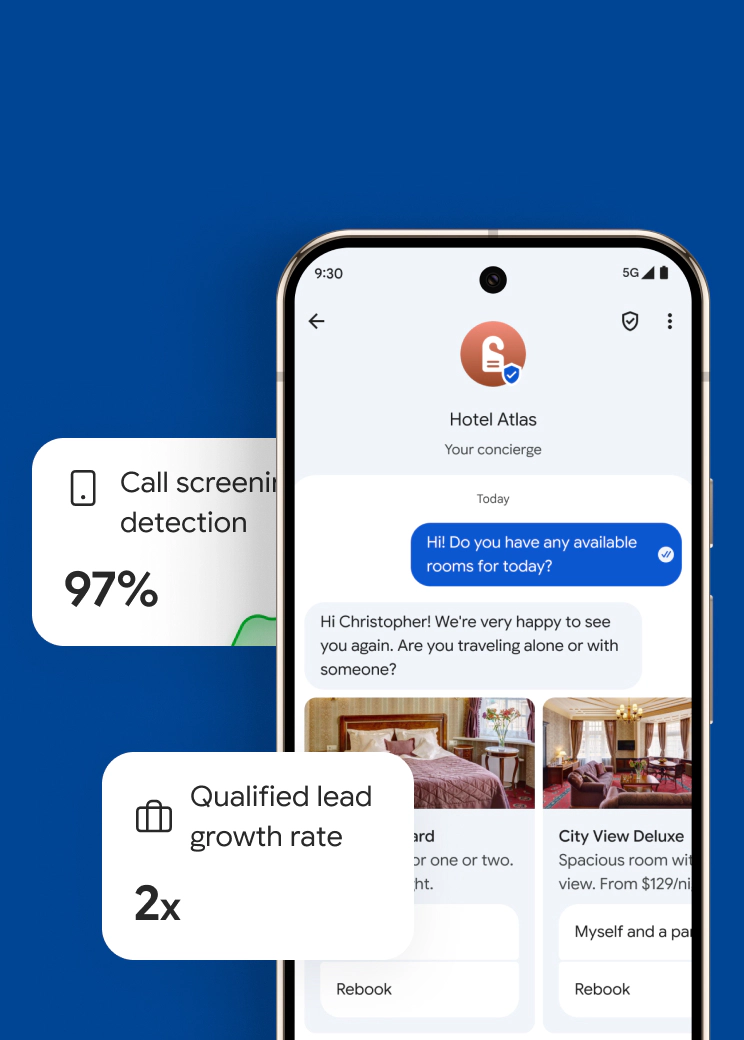What is Direct Routing as a Service? And How to Choose the Right Provider
By Team Clerk Chat
- Published: August 28, 2024
Free 10DLC Whitepaper
If you’ve heard of Microsoft Teams and “Direct Routing”, you might have also heard the term “Direct Routing as a Service” or “DRaaS.”
Microsoft Teams is now one of the most popular productivity tools in the world (with more than 320 million monthly active users). It’s packed with tools that support internal collaboration, like file sharing, video conferencing, and chat threads. But if you want to add external business phone functionality to Teams, you need to add that on yourself.
Fortunately, there are various ways to do this, from purchasing a Microsoft Phone Plan, to MS Teams Direct Routing and Operator Connect.
Direct Routing as a Service is a unique solution that aims to give companies all the benefits of Direct Routing, without the headaches of managing phone systems themselves.
Here, we explain what DRaaS is, how it works, why it’s so beneficial, and even how you can choose the right direct routing as a service provider for your team.
What Is Direct Routing for Microsoft Teams?
Direct Routing is a way of giving a PSTN (Public Switched Telephone Network) access to Microsoft Teams, so users can make and receive external phone calls (and sometimes even texts), through the Microsoft Teams application.
Basically, it allows companies to connect the Teams platform to a range of telephony carriers, so they can use Teams for their external business communications. Direct Routing is a popular alternative to using Microsoft’s own Calling Plans, which do suffer from a few limitations.
These plans aren’t the most cost-effective options for external communications, particularly for companies who have pre-existing relationships and deals with an existing telephony provider. Plus, they’re not available in every country.
Direct Routing, on the other hand, gives you the flexibility and freedom to connect Microsoft Teams to any telephony provider you choose, through SBCs (Session Border Controllers) and SIP trunking.
This means you can access cheaper rates, maintain existing relationships with carriers, and turn Microsoft Teams into your platform for calling, voicemail, customer service, and even SMS.
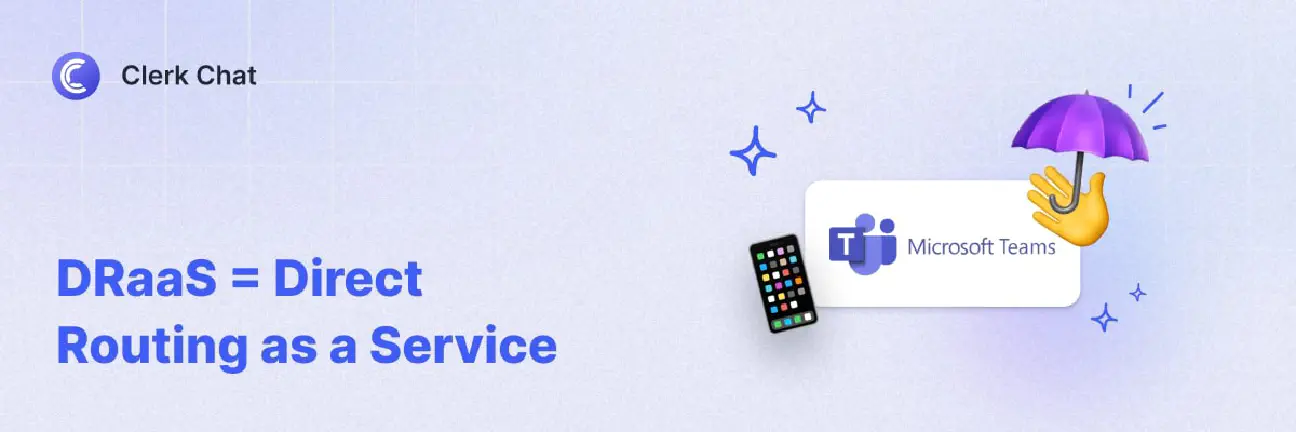
What is Direct Routing as a Service?
Direct Routing as a Service is a form of Direct Routing for Microsoft Teams, where a service provider handles your customizable PSTN connectivity for you.
Just like with Direct Routing, you get to work with the provider of your choice, and make and receive calls from within MS Teams. The biggest difference is that you’re not responsible for handling your gateways, SBCs, and PowerShell configurations yourself.
DRaaS has become increasingly popular among companies who want to use Microsoft Teams as their all-in-one communication platform.
After all, while Direct Routing has a lot of benefits, in the battle between Operator Connect vs Direct Routing, Operator Connect is often considered the simpler option.
Compared to Direct Routing, Microsoft Teams Operator Connect eliminates the need to handle in-house SBCs and PowerShell configurations, reducing the strain on your IT team. However, it also gives you less flexibility when you want to customize your technology stack.
Direct Routing as a Service essentially gives you the best of both worlds. You get the full customization options of Direct Routing, while someone else (your provider) handles your SBCs and PSTN connectivity for you.
The Benefits of Direct Routing as a Service
DRaaS leverages all the same foundational technology as Direct Routing, so you still get the benefits of a fully customizable, scalable ecosystem for calling and Teams text messaging. The biggest difference is that the “as a service” strategy removes the management burden from you.
In other words, you get an all-in-one, holistic calling solution, without the IT headaches.
The biggest benefits of DRaaS include:
- Flexibility: Direct Routing is the most flexible way to bring business telephony to Microsoft Teams, as any provider, in any region can connect to the Teams platform. You can work with a range of vendors, without being restricted to companies certified for Operator Connect.
- Simplicity: With DRaaS, you get a complete solution in a single package, with most of the hard work of SBC management and configuration handled for you. That means less pressure on your IT team, and potentially fewer costs.
- New functionality: With the right Microsoft Teams phone solution, you can add more features to Microsoft Teams than just external calling. For instance, Clerk Chat offers access to voicemail, call transfer, call queues, live captions, transcriptions and SMS for MS Teams.
- Cost savings: Not only will you save money on hardware and equipment, like in-house SBCs, but you can also save cash on complex contracts with different vendors. Plus, you get to hold onto the savings you get from long-term relationships with carriers.
- Business continuity: Direct Routing as a service allows you to set up business continuity strategies, like using a secondary PBX, in case something happens to your primary connection. That means you never miss out on crucial calls and texts.
- Global reach: As mentioned above, Direct Routing gives you access to telephony solutions anywhere in the world. That means you can scale your operations as your business grows, and use Teams as your all-in-one communications hub.

How to Choose a Direct Routing as a Service Provider
So, how do you pick the right Direct Routing as a service provider? First, it’s worth noting that while any carrier can offer Direct Routing for Microsoft Teams, not everyone provides a full “as a service” package. You’ll need to do some research into how much of your Direct Routing strategy your preferred carrier will handle for you.
While you’re sorting through your options, here are a few things to consider.
1. Check your Provider’s Reputation
A great DRaaS provider doesn’t have to be “certified” by Microsoft, but they should have a great reputation in the communications industry. Look for a vendor with a strong track record for making Direct Routing easy for their customers.
Reviews and ratings from other companies are a good place to start your research. For instance, Clerk Chat has a 99% 5-star rating on the Microsoft AppSource website.
Ideally, your chosen vendor should specialize in high-quality, secure, and certified cloud gateways, to help connect your Microsoft 365 platform to your telephony solutions. Certified cloud gateways can even unlock access to valuable features, like “call forking” which means you can send calls to a desk phone and a mobile device using Teams at the same time.
Your Direct Routing as a Service vendor should also make it easy to port your existing numbers into Microsoft Teams or purchase new ones when necessary. Plus, they should have a strong global presence. A carrier or vendor with a global network ensures you can scale your phone services to different regions quickly and easily, without having to work with new carriers.
2. Look for Advanced Functionality and Features
One of the best things about Direct Routing as a Service, is it allows you to access a range of valuable features within Microsoft Teams. This includes features that might not be available through Operator Connect or Microsoft’s Calling Plans.
For instance, with Clerk Chat’s solutions for Microsoft Teams, companies get access to multi-level auto attendants, to help them optimize customer service. You’ll also get features like:
- Group conference calling, with built-in security
- Customizable voicemail solutions
- Call transfer and call queues
- Live captions and transcriptions
- Complete control over custom user permissions
- Full flexibility over your calling licenses
- Robust analytics and insights into communication channels
Plus, aside from just bringing business voice to your Microsoft Teams platform, Clerk Chat ensures you can take advantage of SMS too. The Clerk Chat Microsoft Teams SMS Integration means you can receive SMS notifications straight inside of Microsoft Teams, and even send messages to customers, directly from your favorite app.
An SMS function is extremely valuable now that around 55% of customers prefer text messaging over other forms of business communication due to its convenience and immediacy.
3. Ensure You’ll Get Extensive Support
Finally, while choosing Direct Routing as a Service for Microsoft Teams takes some of the hassle out of establishing a PSTN connection with your productivity app, you might still encounter some challenges. A good DRaaS provider should be there to support you every step of the way.
They should have a comprehensive help center on their website, where you can find answers to commonly asked questions about their services, as well as a responsive support team who can help you tackle technical issues.
The right vendor will also make it easy to integrate your Microsoft Teams solution with all of the essential tools you already use. For instance, you can integrate Microsoft Teams and Clerk Chat with a range of powerful tools, like Outlook for email management, Microsoft Purview for message archiving and eDiscovery, and Microsoft Dynamics for Customer Relationship Management.
Plus, some vendors will even help you out with custom requests, such as when you want to use multiple phone numbers, or implement unique configurations.
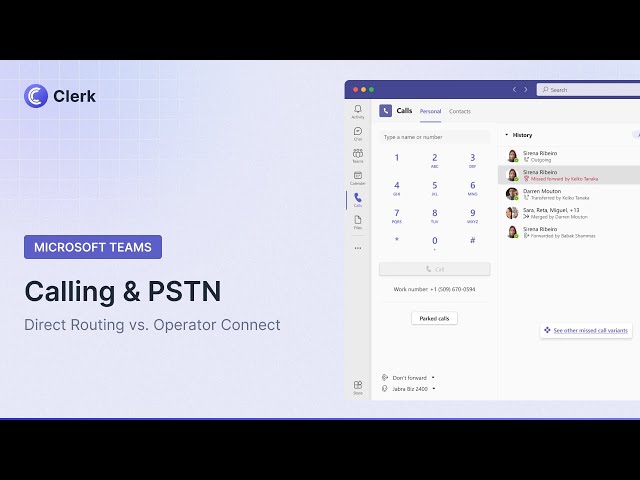

Upgrade Your Microsoft Teams Experience with Clerk Chat
Direct Routing as a Service is an excellent way to bring new business communications to Microsoft Teams. It gives you all the flexibility of Direct Routing, without the headaches and DIY approach of managing SBCs and infrastructure yourself.
As Microsoft’s preferred messaging partner, Clerk Chat offers a convenient way to establish a direct connection with Microsoft Teams. You can use Clerk Chat to unlock WhatsApp, SMS, and calling functionality, with minimal effort.
Plus, you also have opportunities to use Call Analytics tools and end-to-end solutions for enhancing customer service. Transform your Microsoft Teams experience today, with a free demo of Clerk Chat.
In this article:
Ready to use your business number for text messaging?
Thousands of businesses are already experiencing the power of conversational messaging through SMS. Join us. Free trial and paid tiers available.
Get Started#Subscribe
Get product updates in your inbox
Tutorials, features, and Clerk Chat news delivered straight to you.