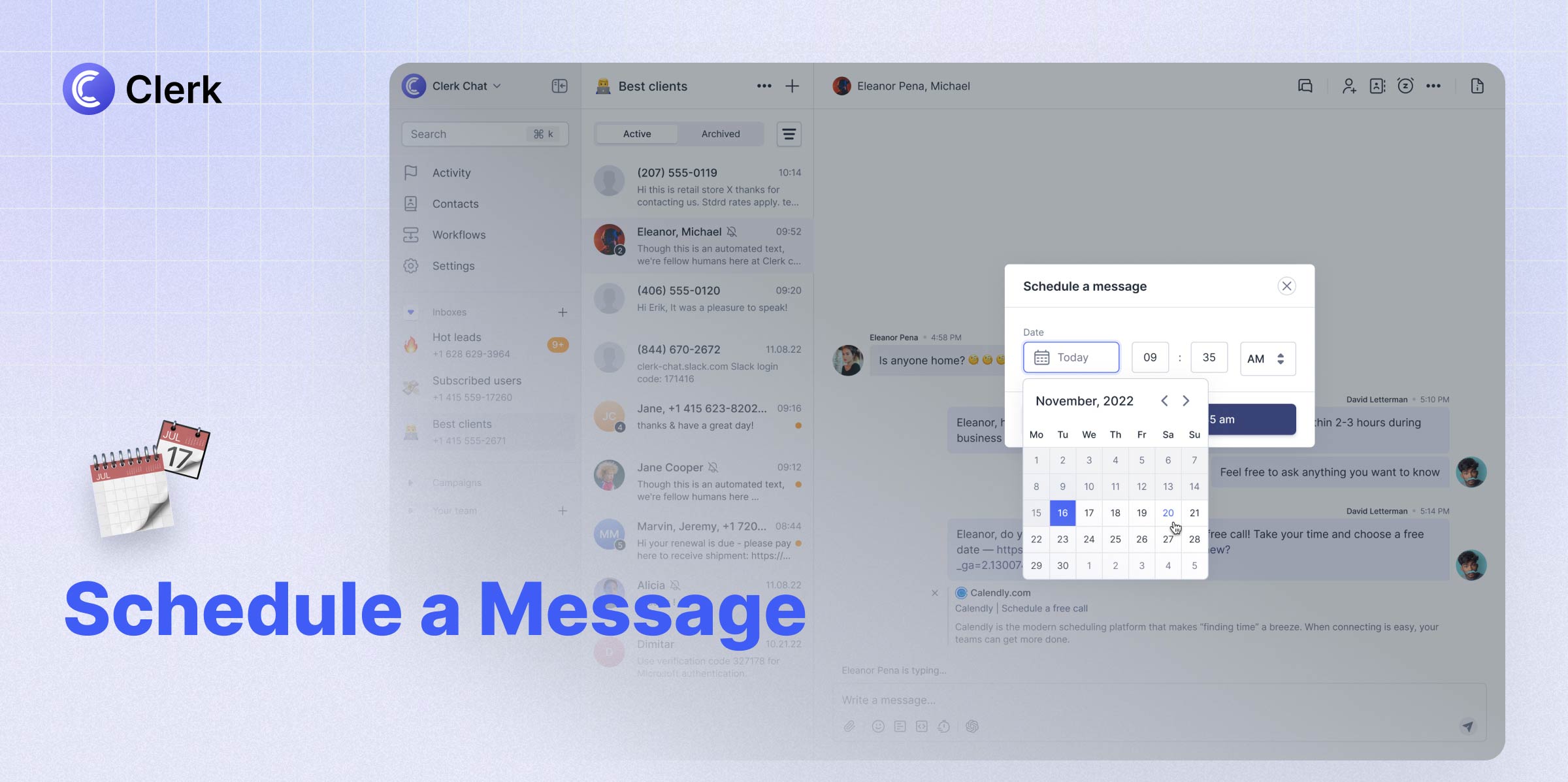If one of your main business principles includes maintaining strong client relationships, then you’ve landed in the right place.
You need to keep in touch, provide updates, and ensure smooth operations.
But with all the other tasks and responsibilities on your plate, how do you stay organized?
By scheduling SMS messages you can plan communication in advance - for instance: reminders for important meetings, personalized notes, or progress on projects and deliverables.
And ultimately build trust, show professionalism, and drive engagement.
SMS for Businesses
Effective communication is the cornerstone of your business success. Whether you’re reaching out to clients, engaging with customers, or coordinating with your team, timely and well-crafted messages play a vital role in building relationships, driving engagement, and ensuring smooth operations.
That’s where the power of scheduled SMS comes in.
Imagine planning and automating your SMS communications, freeing up time, minimizing the risk of forgetfulness, and delivering messages precisely when they matter most. Clerk makes it easy for you to take control of your business messaging strategy.
Let’s take a look at the world of scheduling SMS, and discover how this powerful tool can streamline your communication processes, boost customer engagement, and elevate your business toward success.
Why Schedule SMS Messages?
Scheduling SMS messages allows you to streamline your business communication processes and maximize efficiency. Let’s take a closer look at the key advantages of scheduling SMS messages and why it’s a practice worth adopting.
Time Management: There’s a sense of relief when you plan your communication strategy ahead of time. Would you prefer scrambling to send messages manually or allocating dedicated time slots to compose and schedule messages? Free up your valuable time for other important tasks. Pomodoro Technique anyone?
Streamlined Workflows: By automating the scheduling process, you can eliminate the need for repetitive manual actions. This streamlines your communication workflows and frees up valuable resources to focus on other critical business activities. \
Consistency and Branding: Maintain a consistent and cohesive brand voice across your communication. Take the time to craft your messages thoughtfully in advance, and there’s a much better chance your brand’s tone, messaging style, and key values are reflected consistently, strengthening your brand identity.
Recurring Schedules: If you regularly send weekly newsletters or monthly reminders, it’s so simple to set up a scheduled SMS to alert your subscribers or customers.
Personalization at Scale: Personalized communication is essential for engaging customers and building meaningful relationships. Personalize your messages in bulk, and tailor them to specific customer segments or individuals while still saving time and effort.
One of the most obvious benefits of scheduling SMS is the ability to streamline communication processes and save time. If you’ve dreamed of automating repetitive tasks - think sending appointment reminders, event notifications, or recurring updates - we’ve got you. This automation not only saves time but also reduces the risk of an “oops” and ensures messages are consistently delivered on time.
If your business is like ours, operating in multiple time zones or caters to a global audience, scheduling SMS messages becomes even more valuable. You can plan and schedule targeted content, compelling calls-to-action, and time-sensitive offers to be delivered at the appropriate local times, making sure your communications reach recipients when they are most likely to engage - which then translates into higher response rates and conversions.
Think about the messages you receive on the daily. You appreciate timely and relevant communication, maybe in the form of important updates, personalized offers, or transactional information at just the right moment. Right? Already this creates a positive customer experience and fosters loyalty.
Step-by-Step Guide to Scheduling SMS Messages with Clerk
If you’re not already familiar with Clerk, we are a business messaging platform. Setup is simple and can be done directly from our website. And, you have the opportunity to test features, like schedule a message, with a free trial. All that’s required is your business email address.
Our contact management system allows you to efficiently sync and organize contacts, private or public, and we offer integrations with various CRMs like Salesforce, Outlook, and Microsoft Dynamics.
Once setup is complete, you’re ready to go.
And, plan now - schedule later, is a good motto to have.
Especially if maintaining accuracy and saving time are on your radar.
Thankfully, Clerk makes scheduling messages a breeze.
Create a New Message: Select your contact, and write your note in the text box.
Schedule for Later: Click on the “clock” icon, located inside the message box. (Here, you’ll also notice other features including emojis, templates, and AI.) Use the arrows to choose the appropriate date and time, available in 5-minute increments. Select “Send [date at time]” and you’ll notice the message appears in the conversation with a confirmation for when it will be sent.
Modify: Once scheduled, you’ll still be able to change the time, edit the message, or delete entirely. When someone leaves the company, simply click the trash can icon. You’ll be prompted to confirm by selecting “delete” or “cancel.”
It’s a comfort knowing you have control over your message delivery times.
Best Practices for Effective Scheduled SMS Messages
When it comes to scheduled SMS messages, crafting content that resonates with your audience is key. Here are some tips to ensure your messages leave a lasting impression:
- **Purpose: **Clearly define the goal of your messaging, and avoid repeatedly sending the same content. For example, are you using SMS to send out promotions, reminders, or updates? Stay focused and relevant.
- Personalization: When appropriate, address recipients by their names and, this goes without saying, include relevant details. You’ll build trust and enhance the overall customer experience.
- Timing: Take into account time zones and customer preferences. A good question to ask yourself is, “When is my audience most likely to be receptive to my message?”
- Concise Messaging: Keep your text messages concise and to the point. There’s a reason for character limits, so deliver only the most essential information, especially if a goal is to capture attention and drive action.
- Targeted Campaigns: Segment your audience based on whatever factors might be relevant to your industry, company, or product. Then, it’s easier to tailor your scheduled SMS to specific groups.
- Clear Calls-to-Action: If you’re scheduling a message, you likely have a call-to-action (CTA). Whether it’s visiting a website, making a purchase, or RSVPing to an event, make it clear and compelling.
- Compliance: Familiarize yourself with regulations and adhere to privacy and data protection laws. Always provide an easy way for customers to opt-out.
- Test and Optimize: Consider A/B testing (content, CTAs, or timing, for instance) to figure out what resonates best with your audience. Monitor open rates, click-through rates, and conversions to refine your strategy.
There are, of course, many reasons to schedule messages. But if you’re wondering how you could leverage this feature, here are some of the most common ways our customers have saved themselves time.
- Appointment Reminders: Reduce no-shows and increase appointment attendance by scheduling reminders that include the appointment details, time, and location.
- Updates: Keep customers informed about their orders, tech support, or repairs by scheduling messages with status updates.
- Event Notifications: Promote upcoming events and boost attendance by scheduling SMS messages with event details and registration links.
By following these best practices, you can optimize the impact of your scheduled SMS messages, build stronger connections with your audience, and drive desired outcomes. Remember to continually analyze and refine your strategies to stay ahead.
Leveraging Automation with Scheduled SMS
Scheduling SMS seems like such a simple feature, but when used in tangent with best practices, it yields a big return. And, when you leverage Clerk’s automation capabilities, you’ll naturally be one step ahead.
Whether it’s optimizing customer engagement, managing appointments, or running marketing campaigns, the ability to automate routine messaging, empowers you to focus on other initiatives while maintaining effective communication with your audience.
Scheduled SMS opens up endless possibilities. So, empower your team, save valuable time, and build meaningful connections with your audience. Schedule a demo and experience firsthand how scheduling SMS messages can simplify your communication strategy.
Curious to learn more about Clerk’s features? Subscribe to our YouTube channel for step-by-step tutorials and expert tips!