How To Archive WhatsApp Chat: Secure Archiving
By Team Clerk Chat
- Published: July 26, 2024
Learning how to archive WhatsApp chat messages securely and effectively might be crucial for your business. Just like two-way texting gives companies an excellent way to connect with customers wherever they are, messaging apps like WhatsApp are becoming increasingly popular.
With 2 billion users worldwide, WhatsApp gives organizations a great way to communicate with their target audience on the platform they use most. You could use this messaging tool to send automated text messages to customers about appointment reminders, new products, and more.
The only problem? Any message you send as a business via WhatsApp, SMS, or any other platform is subject to specific compliance regulations. In most industries, regulatory bodies will require companies to securely collect, store, and archive messaging data.
So, how do you archive in WhatsApp? Are the built-in archiving options enough to ensure compliance, or do you need a more advanced toolkit?
Here’s everything you need to know.
Why use Archived Chats on WhatsApp?
For most users, the ability to archive in WhatsApp is a convenience feature. It’s a good way to get rid of clutter on your messaging app, without losing information.
For companies, however, WhatsApp and SMS archiving is a necessity. Today’s regulatory bodies require businesses from virtually all industries to store communications data for a specific period of time. This means you need to keep accurate, secure records of **every **conversation.
Just like you need to store data from emails and voice calls, you’ll also have to record every AI text message, WhatsApp conversation, and social media interaction to stay compliant.
The rules on archiving vary depending on the industry you serve. For instance, FINRA and SEC texting guidelines are a little different to the mandates in place for HIPAA texting. However, virtually all regulations have some archiving requirements.
Learning how to archive WhatsApp chat messages ensures you can:
Stay Compliant and Avoid Legal Risks
As mentioned above, archiving is a crucial part of maintaining compliance with most industry data protection standards. Just as you need to store SMS conversations for text messages compliance, you’ll need to hold onto WhatsApp conversations too.
It’s not enough to just store messages, you need to be able to organize and categorize them, preserve crucial meta data, and search for and share information when required. All over the world, there are countless regulations connected to archiving. There’s the MiFID regulations in Europe for companies using a finance SMS solution and the FCA guidelines in the UK.
In the US, the FDA, FTC, HIPAA, and SEC also have their own rules around text archiving for financial advisors, healthcare providers, retailers, and more.
Not only does an ability to archive WhatsApp messages protect you from significant fines imposed by regulatory bodies, but it can help you avoid legal repercussions too. If you face a complaint or legal action from a customer after a problem with a bulk SMS or WhatsApp campaign, you can use your archive to find valuable evidence for your case.
Improved Data Security
Storing standard WhatsApp archived chats within the app itself won’t improve your data security much. However, if you use a specialist archiving tool, like Global Relay or Smarsh, you’ll gain access to additional tools that can help protect your business.
These archiving tools don’t just help you adhere to common mandates, like 10DLC SMS regulations, and your TCPA compliance checklist. They also come with built-in security tools, like end-to-end encryption for data at rest and in-transit, and access control options.
Some archiving tools even allow you to leverage proactive security features, like AI monitoring systems that can track compliance issues in real-time and notify your team of potential issues. They can even help you identify when unapproved individuals may gain access to your WhatsApp archived chats, helping you to take action quickly.
If you’re a current Clerk Chat customer, you can export your conversations to a CSV file and/or automatically archive all text messages sent through Clerk Chat directly to your Smarsh or Global Relay account.
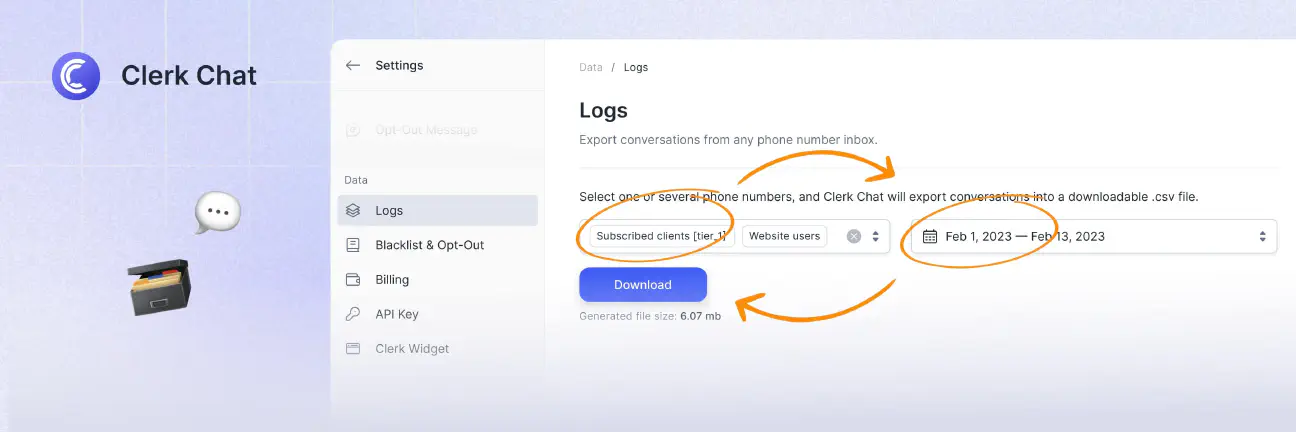
Increased Access to Valuable Data
Archiving chats and various other forms of conversational data can also be an excellent way to gather deeper insights into your target audience. For instance, companies using text archiving for financial advisors can search through previous conversations to learn more about customer personas, their pain points, and their financial goals.
You could use analytical tools to help identify the times when customers are most likely to read their messages, so you know when to schedule automated SMS appointment reminder texts, or promotional messages. You could even gather data about individual customer segments.
Data-driven analytical tools can help you to understand your audience and the journey they have with your company, so you can design more effective personalized SMS marketing campaigns, WhatsApp advertising strategies, and more.
How to Archive WhatsApp Chat Using WhatsApp
For companies wondering how to archive WhatsApp chat, there are two options. The first option, and perhaps the simplest is to use WhatsApp’s built-in archiving tools. WhatsApp, and WhatsApp Business both support archiving for all users.
The trouble is, while the archiving features for business accounts are a little more robust, and carry more security features, they lack the core features you need from a comprehensive archiving tool, like Smarsh text archiving.
Ultimately, if you want to securely, and efficiently archive chats, WhatsApp doesn’t have the best feature set. However, you can use the built-in tools to archive content if you don’t use the app particularly often. To archive chats within WhatsApp, here’s what you’ll need to do:
On an Android Phone
On an Android phone, open your WhatsApp application, and press and hold a particular chat you want to archive (if you’re archiving an individual conversation). Tap the down arrow icon to archive the chat. If you want to archive all chats at once, load the Chats tab, and click the three-dot menu.
Tap on Chats followed by Chat History then Archive all chats.
If you want to view your archived chats on WhatsApp, just scroll to the Archived tab at the bottom of your regular chat list.
On an iPhone
The process of archiving chats on an iPhone is pretty similar. Again, load the WhatsApp application, and choose a chat you want to archive from the list. Slide the chat from the right to the left, and you’ll see the Archive option.
If you want to archive all of your chats at once, go to the main screen of the WhatsApp app, and tap on Edit in the top left corner. You’ll see a checkbox appear next to each chat. Select all the chats you want to archive, and tap Archive followed by Done.
You can also use the Archive all Apps option within your Settings tab. Like with an Android phone, you’ll see an Archived tab on your screen after you save your chats. This will be at the top of the screen on an iPhone, and you can tap it to access your archive.
How to Unarchive WhatsApp Chats
Learning how to unarchive WhatsApp messages is pretty straightforward too. If you want to restore your archived messages on an Android device, open the WhatsApp application, and tap on Archived. Select and hold the chat you want to access, and you’ll see the Unarchive option appear at the top of the screen. Tap that and the chat will be restored to your regular chat list.
On an iPhone, go to the main screen of your WhatsApp application, and tap on the Archived tab at the top of the screen. You can then either swipe the chat you want to restore to the left, to send it back into your regular chat list, or send a message to the person within the chat you want.
The Best Way to Archive WhatsApp Messages
The WhatsApp archiving feature might be handy, but it’s definitely not ideal if you’re learning how to archive WhatsApp chat for business purposes. It doesn’t give you any backup capabilities or advanced archiving options, and there are no robust eDiscovery capabilities.
If you’re using WhatsApp and SMS for healthcare, financial messages, or customer service, you’re going to need a more powerful solution. Third-party archiving platforms like Global Relay text messages archiving and Smarsh are far more powerful.
They allow you to set your own messaging policies and archive controls, as well as give you the option to store multiple types of communication data, from SMS to message, social media chats, voice conversations and more.
Clerk Chat’s WhatsApp integration is designed to help businesses connect with customers effectively and efficiently. You can automate messages, provide quick replies to FAQs, and send updates or promotions.
Most importantly, if you’re concerned about compliance and in need of message archiving, Clerk Chat also provides an export feature so messages can be properly saved and accessed at a later time.
What to Look for in an Archiving Solution
The best archiving solution will vary depending on your specific needs. Some archiving tools are specifically designed to support the compliance needs of companies in specific industries. For instance, if you’re using SMS texting for insurance agents or financial services, you’ll need a solution that adheres to FINRA and SEC rules.
Aside from considering your specific regulatory requirements, there are a few other things you should look for in an archiving system:
- Integrations: Aside from directly integrating with WhatsApp for instant message capture, your tool should also integrate with all other communication tools you use for voice, social media, and customer service text messaging. This will give you a unified platform for storing all of your data for compliance purposes.
- Secure storage: The best archiving solutions should offer access to secure storage vaults, with customizable access controls and retention policies. Ensure these vaults include end-to-end encryptions for all messages and their content.
- Comprehensive capture: A great archiving solution will capture all of the data from every conversation. This includes the times, dates, and contact details for all of your SMS transactional messages, as well as the files, photos, and meta data from WhatsApp messages.
- Simple search: Simple search and eDiscovery features will make it easier to sort through all of your information and find the essential data you need for audits and litigation. Some tools can even automatically index and categorize your messages for you.
- Advanced functionality: If you’re looking for more help securing your WhatsApp and SMS solution for call center and marketing purposes, advanced features can come in handy. For instance, AI tools can automatically monitor messaging security, and alert you when they encounter compliance risks.
Maintain Compliant Archives with Clerk Chat
Knowing how to archive WhatsApp chat messages is crucial for today’s business owners. If you’re using WhatsApp alongside SMS and conversational AI in financial services, healthcare, and any other industry, you need to be able to record every discussion.
Fortunately, tools like Clerk Chat make it easy to preserve data security and compliance, scale your messaging strategy, and optimize your campaigns.
With our intelligent SMS solution, you can rely on exceptional security, in line with 10DLC SMS regulations and other regulatory standards. Plus, our technology integrates with the leading archiving platforms in the world, from Smarsh to Global Relay.
Make archiving WhatsApp messages simpler, with Clerk Chat.
In this article:
Ready to use your business number for text messaging?
Thousands of businesses are already experiencing the power of conversational messaging through SMS. Join us. Free trial and paid tiers available.
Get Started#Subscribe
Get product updates in your inbox
Tutorials, features, and Clerk Chat news delivered straight to you.



