How to Send a Text Message in Zoom
By Jill Berkowitz
- Published: May 16, 2024
Are you a business owner constantly switching between Zoom and other apps just to send a quick text to a client or customer? Yup. We get it. It’s frustrating, takes extra time, and sometimes you can’t even find the right tab or app.
What if there was a way to text your Zoom contacts directly from the platform you’re already using daily? Well, there is.
Zoom is one of the most popular communication tools in the world. Its video conferencing capabilities skyrocketed in popularity, especially during the pandemic. But a feature that’s now going to take center stage is the ability to send text messages directly from the app - it eliminates the need to juggle multiple apps for video calls and text conversations.
Zoom texting on its own isn’t the whole story. By adding Clerk Chat you can supercharge Zoom’s capabilities that you already love.
If you’ve ever wondered how to text on Zoom, you’re in the right place.
Text messaging and WhatsApp on your Zoom phone number
Learn moreTexting on Zoom phone number
AI-powered agents
Calls and texts on one interface
Custom permissions and analytics
Can Zoom Phone Receive Text Messages?
On its own, Zoom makes it easy for internal chat communication - meaning, within your organization. This is obviously quite valuable, but it doesn’t address the need for two-way text messaging with external contacts, like when there’s a request for technical support. This is where Zoom’s SMS integration shines.
If you’re a Zoom Phone user with a Zoom Phone calling plan, you have the option to have SMS enabled by an admin. There are additional prerequisites.
However, your other option is to add a third-party app like Clerk Chat to your Zoom panel, creating even more value in your workspace when it comes to communication. Clerk Chat seamlessly integrates with Zoom, enabling you to use your existing Zoom phone number for external text messaging - similar to how you send internal SMS messages to your colleagues. With Clerk Chat you can send and receive text messages from clients, customers, leads, and partners, all within Zoom.
Zoom is already great for communication. The ability to text message externally with your Zoom phone number through Clerk Chat creates a unified communication hub for your business where all your tools are in one place:
- Video meetings
- Internal chat
- Phone calls
- Calendar and scheduling
- Two-way text messaging (via Clerk Chat)
This solution is also another way to keep your business and personal lives separate. Use your personal phone number for personal texts and you can text from a different number, your Zoom phone number, for professional communication.
Can You Text with Zoom Phone?
You can chat with Zoom internally, essentially exchanging text messages with colleagues within your organization that are also using Zoom. Zoom Phone can also integrate with your current SMS provider, like Clerk Chat, so you gain the benefits of both Zoom and the third-party app.
Why Texting is Essential for Modern Businesses
Businesses of all sizes and from all industries are using text messaging to communicate. Here are 8 reasons why:
- Agents: Provide an easy way for customers to ask questions or for support to respond to inquiries.
- Convenience: Texting is the most convenient way for customers to reach out to businesses and for businesses to reach customers - anytime, anywhere.
- Cost: Texting is cost effective, and many SMS marketing apps or services offer tiers. Clerk Chat even offers a free trial.
- Engagement: Get the attention of your customers. Send promotions, discount codes, reminders for deals to close, event invitations.
- Open Rates: Typically text messages are known for high open rates. However, as more businesses add SMS to their repertoire, figure out how to stand out from the crowd.
- Personalization: Texting allows for a more personal and direct connection with customers. Clerk Chat even offers a template feature to automatically add in a name, number, company, etc.
- ROI: Be proactive on assessing the tools you’re using. What are you not using? What should you be maximizing? What do you still need? Drive traffic to your website, convert leads, and boost sales.
- Speed: Instant gratification. Urgent updates. Need we say more?
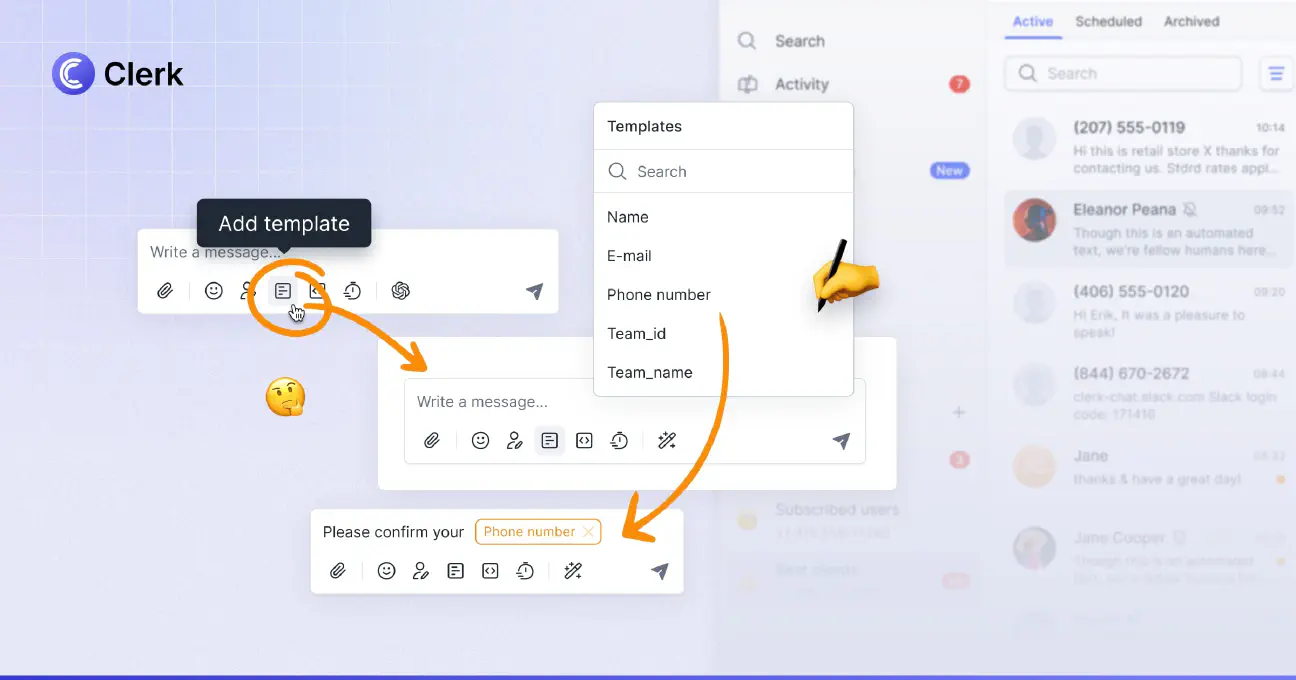
Our Guide to Zoom Texting
Zoom phone is a reliable way to communicate with your teammates. Onboarding is simple, it’s easy to manage users, and it can be used as a unified platform, depending on your needs. Although you can collaborate regardless of where you are, when it comes to business texting, there are benefits to selecting SMS integrations such as Clerk Chat - you gain extra features and compliance.
Clerk Chat is one of the leading conversational messaging companies catering to multiple industries and sectors while also providing options for Microsoft Teams SMS and Slack SMS integration.
Sign up to Zoom Phone
Zoom phone offers pay-as-you-go, unlimited, and regional options. Depending on the plan that’s right for your business - whether you’re looking for mom-and-pop options for small business texting or larger scale, potentially including enterprise SMS, there are a variety of phone features including, but not limited to:
- Number porting
- Purchasing new numbers
- Toll-free numbers
- Voicemail
- Auto attendants
- Call queueing
- Conference calls
When you go through the sign-up process to upgrade your version of Zoom to Zoom Phone, you will have options for monthly or annual payments. It’s recommended to have an idea of the number of users and how many minutes necessary per user. You’ll select the country where calls will originate.
Choosing the Right SMS Integration for Your Business
Text messaging and WhatsApp on your Zoom phone number
Learn moreTexting on Zoom phone number
AI-powered agents
Calls and texts on one interface
Custom permissions and analytics
There are a variety of options when integrating SMS into Zoom Phone. When considering your options it’s important to research pricing, features, scalability, and options for customer support.
If you select Clerk Chat, you’ll be pleased to discover its many robust features including:
- 1:1 or 1:Many Messaging
- AI Assistant
- SMS Campaigns
- Workflows
- Compliance
- Integrations
You can continue using Zoom as usual while accessing Clerk Chat from the panel. Its user-friendly design and features are easy to learn and makes it easy to start texting immediately after activation.
Clerk Chat is also committed to compliance, including adherence to 10DLC regulations. This makes sure your text messages are delivered reliably while you keep the trust of your customers.
Troubleshooting Common Issues with Zoom SMS
If Zoom SMS is not working, meaning messages are not sending or receiving or message delivery is delayed, here are a few things you can try or investigate:
- Ask your system administrator to enable SMS for you.
- Check that all prerequisites have been met:
- Have a Zoom calling plan in place
- Using a US or Canadian phone number
- Not using a desk phone or an extension
- Was your number properly ported (if necessary)?
- Register your number for 10DLC.
- Double-check the integration is properly connected and configured.
- Contact customer support either with Zoom or with the SMS provider.
Zoom and 10DLC
If you plan to use Zoom Phone for mass texting or business-related SMS campaigns, make sure you understand and comply with Application to Phone (A2P) regulations and participate in the 10DLC registration process.
10DLC, (10-Digit Long Code), improves deliverability of your text messages. You will have to register your business details with The Campaign Registry, which is the body set up by mobile network providers to combat SMS spam.
Even if you’re using a Zoom phone number, it must be verified and vetted in order for you to participate in messaging campaigns. This process includes both brand and campaign registration, verification, and approval.
Oftentimes the SMS provider, like Clerk Chat, will assist with the 10DLC registration. The process is simplified and the provider helps to make sure your Zoom phone number is verified so your text messages reach their intended recipients.
The Power of Zoom Texting For Your Business Communication
Maybe your goals include:
- consolidating your communication channels
- creating personalized conversations
- drive conversions to increase sales
- answering customer questions
- sending targeted promotions
- improving customer service
- building relationships
Embrace Zoom Phone and add Clerk Chat - you’ll check all the boxes. Plus, Clerk Chat’s integration with Zoom and other popular platforms including CRM systems make it a necessary solution for your business.
So, what are you waiting for? Schedule a demo today.
Jill is a former middle school ELA teacher who has discovered a fascination for content in the B2B tech world. When she isn't writing for Clerk Chat or hosting the 160 Characters podcast, she can be found spending quality time with her husband, three children, and their dog. Follow her journey on LinkedIn.
In this article:
Ready to use your business number for text messaging?
Thousands of businesses are already experiencing the power of conversational messaging through SMS. Join us. Free trial and paid tiers available.
Get Started#Subscribe
Get product updates in your inbox
Tutorials, features, and Clerk Chat news delivered straight to you.



