How To Text From a Different Number: Your Ultimate Guide
By Team Clerk Chat
- Updated: November 22, 2024
There are plenty of reasons why you might want to learn how to text from a different number, particularly for businesses using SMS for communication.
The ability to send texts from a specific number can help elevate your company’s reputation, ensure business and personal communications remain separate, and even boost SMS compliance. Plus, it’s a great way to enhance data security and hide your mobile number from potential scammers.
Fortunately, there are plenty of ways to text from a different number, but some methods do offer more benefits than others. Here, we’ll guide you through the various ways you can use the same phone to text people from different numbers and share our best practice tips.
In this article:
Why Would You Want to Text from a Different Number?
First, you might be wondering why you should learn how to text someone from another number. The reality is people use different numbers for texting for various reasons. Some people just want to hide their identity from the people they communicate with for peace of mind.
For businesses, however, there are a few key reasons why it might make sense to text from a different number, particularly when you’re using SMS for customer service and marketing purposes.
Hi there!
Thinking about adding texting to your business toolkit?
Let’s see how messaging can help you connect faster, respond smarter, and grow stronger.
What Industry Are You In?
Select your industry from the list below so we can surface real-world examples and practical tips that match your goals.
Use cases
Modernize every aspect of communication with seamless text messaging that works.
Drive More Conversions
"🍕 It's pizza night! Order before 6 PM and get a free dessert. Text 'YES' to claim your code."
Close Deals Faster
"Hi Alex — wanted to follow up on the demo. Any questions before we activate your trial?"
Resolve Issues Quicker
"Hi Sam, your refund has been processed. You should see it in your account in 3–5 business days."
Drive More Conversions
"🍕 It's pizza night! Order before 6 PM and get a free dessert. Text 'YES' to claim your code."
Close Deals Faster
"Hi Alex — wanted to follow up on the demo. Any questions before we activate your trial?"
Resolve Issues Quicker
"Hi Sam, your refund has been processed. You should see it in your account in 3–5 business days."
Drive More Conversions
"🍕 It's pizza night! Order before 6 PM and get a free dessert. Text 'YES' to claim your code."
Close Deals Faster
"Hi Alex — wanted to follow up on the demo. Any questions before we activate your trial?"
Resolve Issues Quicker
"Hi Sam, your refund has been processed. You should see it in your account in 3–5 business days."
Drive More Conversions
"🍕 It's pizza night! Order before 6 PM and get a free dessert. Text 'YES' to claim your code."
Close Deals Faster
"Hi Alex — wanted to follow up on the demo. Any questions before we activate your trial?"
Resolve Issues Quicker
"Hi Sam, your refund has been processed. You should see it in your account in 3–5 business days."
Drive More Conversions
"🍕 It's pizza night! Order before 6 PM and get a free dessert. Text 'YES' to claim your code."
Close Deals Faster
"Hi Alex — wanted to follow up on the demo. Any questions before we activate your trial?"
Resolve Issues Quicker
"Hi Sam, your refund has been processed. You should see it in your account in 3–5 business days."
Drive More Conversions
"🍕 It's pizza night! Order before 6 PM and get a free dessert. Text 'YES' to claim your code."
Close Deals Faster
"Hi Alex — wanted to follow up on the demo. Any questions before we activate your trial?"
Resolve Issues Quicker
"Hi Sam, your refund has been processed. You should see it in your account in 3–5 business days."
Drive More Conversions
"🍕 It's pizza night! Order before 6 PM and get a free dessert. Text 'YES' to claim your code."
Close Deals Faster
"Hi Alex — wanted to follow up on the demo. Any questions before we activate your trial?"
Resolve Issues Quicker
"Hi Sam, your refund has been processed. You should see it in your account in 3–5 business days."
Drive More Conversions
"🍕 It's pizza night! Order before 6 PM and get a free dessert. Text 'YES' to claim your code."
Close Deals Faster
"Hi Alex — wanted to follow up on the demo. Any questions before we activate your trial?"
Resolve Issues Quicker
"Hi Sam, your refund has been processed. You should see it in your account in 3–5 business days."
Drive More Conversions
"🍕 It's pizza night! Order before 6 PM and get a free dessert. Text 'YES' to claim your code."
Close Deals Faster
"Hi Alex — wanted to follow up on the demo. Any questions before we activate your trial?"
Resolve Issues Quicker
"Hi Sam, your refund has been processed. You should see it in your account in 3–5 business days."
Promotions
"Flash Sale! 20% off all services today only. Visit your local branch now!"
Appointments
"Reminder: Your appointment at Main St. location is tomorrow at 2 PM. Reply CONFIRM or RESCHEDULE."
Loyalty rewards
"Congrats! You've earned 50 reward points. Redeem your exclusive gift on your next visit."
Instant lead engagement
"Hi [FirstName], thanks for showing interest in [Product]! Got a quick minute for a chat? Let’s see how we can accelerate your results. 🚀"
Demo scheduling made easy
"Hey [FirstName], let's book a quick [15-minute] demo to show you what [Product] can do. What’s the best time for you? 📅"
Post-sale follow-up & upsell
"Hi [FirstName], how’s [Product] working out for you? We’ve just released a new feature that might fit your needs perfectly. Let me know if you’d like a sneak peek! 💡"
Loan servicing & origination
"Application Received: Hi Sarah, we received your auto loan application for $25,000. We'll review it within 24 hours. Track status: [link]"
Payments management
"Friendly Reminder: Hi Mike, your loan payment of $458 is due in 3 days. Reply PAY to process now or DATE to reschedule."
Fraud prevention & security
"Card Blocked Notice: Your debit card ending in 4782 has been blocked for safety. New card ships today. Questions? Call 555-0100."
Drive More Conversions
"🍕 It's pizza night! Order before 6 PM and get a free dessert. Text 'YES' to claim your code."
Close Deals Faster
"Hi Alex — wanted to follow up on the demo. Any questions before we activate your trial?"
Resolve Issues Quicker
"Hi Sam, your refund has been processed. You should see it in your account in 3–5 business days."
Drive More Conversions
"🍕 It's pizza night! Order before 6 PM and get a free dessert. Text 'YES' to claim your code."
Close Deals Faster
"Hi Alex — wanted to follow up on the demo. Any questions before we activate your trial?"
Resolve Issues Quicker
"Hi Sam, your refund has been processed. You should see it in your account in 3–5 business days."
Policy renewals
"Your auto insurance policy expires on [Date]. Renew now to maintain continuous coverage and save 5% with early renewal discount! Reply YES for details. 🛡️"
Claims status updates
"Your claim #[Number] has been approved and processed. Payment will be issued within 3-5 business days. Questions? Reply HELP to connect with your agent. ✅"
Appointment reminders
"Reminder: Your policy review meeting with [Agent Name] is tomorrow at [Time]. Reply C to confirm or R to reschedule. We look forward to serving you! 📅"
Drive More Conversions
"🍕 It's pizza night! Order before 6 PM and get a free dessert. Text 'YES' to claim your code."
Close Deals Faster
"Hi Alex — wanted to follow up on the demo. Any questions before we activate your trial?"
Resolve Issues Quicker
"Hi Sam, your refund has been processed. You should see it in your account in 3–5 business days."
Quick inquiries
"Your account balance is $50. For more details, reply or call us."
Appointment reminders
"Reminder: Your appointment is tomorrow at 2 PM. Reply C to confirm."
Feedback collection
"How was your recent interaction? Reply with a rating from 1-5."
Drive More Conversions
"🍕 It's pizza night! Order before 6 PM and get a free dessert. Text 'YES' to claim your code."
Close Deals Faster
"Hi Alex — wanted to follow up on the demo. Any questions before we activate your trial?"
Resolve Issues Quicker
"Hi Sam, your refund has been processed. You should see it in your account in 3–5 business days."
Drive More Conversions
"🍕 It's pizza night! Order before 6 PM and get a free dessert. Text 'YES' to claim your code."
Close Deals Faster
"Hi Alex — wanted to follow up on the demo. Any questions before we activate your trial?"
Resolve Issues Quicker
"Hi Sam, your refund has been processed. You should see it in your account in 3–5 business days."
Drive More Conversions
"🍕 It's pizza night! Order before 6 PM and get a free dessert. Text 'YES' to claim your code."
Close Deals Faster
"Hi Alex — wanted to follow up on the demo. Any questions before we activate your trial?"
Resolve Issues Quicker
"Hi Sam, your refund has been processed. You should see it in your account in 3–5 business days."
Drive More Conversions
"🍕 It's pizza night! Order before 6 PM and get a free dessert. Text 'YES' to claim your code."
Close Deals Faster
"Hi Alex — wanted to follow up on the demo. Any questions before we activate your trial?"
Resolve Issues Quicker
"Hi Sam, your refund has been processed. You should see it in your account in 3–5 business days."
Drive More Conversions
"🍕 It's pizza night! Order before 6 PM and get a free dessert. Text 'YES' to claim your code."
Close Deals Faster
"Hi Alex — wanted to follow up on the demo. Any questions before we activate your trial?"
Resolve Issues Quicker
"Hi Sam, your refund has been processed. You should see it in your account in 3–5 business days."
Emergency leak response
"Emergency received! First: Turn off the water valve under your sink (turn clockwise). Reply DONE when complete, or HELP if you can't find it."
Routine service scheduling
"Hi [Name], this is ABC Plumbing following up on your water heater inquiry. Your 15-year-old unit likely needs replacement soon. Free inspection available this week?"
Preventive maintenance sales
"[Name], glad we cleared your main drain yesterday! Did you know most backups are preventable? Our annual plan ($299) includes 2 drain cleanings. Interested?"
Storm damage response
"Hi [Name], this is ABC Roofing. We noticed your area was hit by yesterday's hailstorm. Reply YES for a free damage inspection this week."
Project updates & scheduling
"Good morning [Name]! Your roofing crew will arrive between 8-9 AM today. Materials are loaded and ready. Text back if you have any questions."
Lead qualification & estimates
"Thanks for contacting ABC Roofing! To prepare your estimate: 1) What type of roof do you have? (shingle/tile/metal) 2) Approximate age? 3) Any active leaks?"
Drive More Conversions
"🍕 It's pizza night! Order before 6 PM and get a free dessert. Text 'YES' to claim your code."
Close Deals Faster
"Hi Alex — wanted to follow up on the demo. Any questions before we activate your trial?"
Resolve Issues Quicker
"Hi Sam, your refund has been processed. You should see it in your account in 3–5 business days."
Investment updates
"Market Alert: Your watchlisted stock XYZ has reached your target price of $150. Log into your secure portal to review your investment strategy. 📈"
Payment reminders
"Your loan payment of $1,248.50 is due in 3 days. Reply YES to process automatic payment from your registered account, or visit [Link] to explore payment options. 🔔"
Security verification
"For your security: We've detected a new device login to your account. Enter code 847591 to verify this attempt, or reply BLOCK to deny access. 🔐"
Drive More Conversions
"🍕 It's pizza night! Order before 6 PM and get a free dessert. Text 'YES' to claim your code."
Close Deals Faster
"Hi Alex — wanted to follow up on the demo. Any questions before we activate your trial?"
Resolve Issues Quicker
"Hi Sam, your refund has been processed. You should see it in your account in 3–5 business days."
Drive More Conversions
"🍕 It's pizza night! Order before 6 PM and get a free dessert. Text 'YES' to claim your code."
Close Deals Faster
"Hi Alex — wanted to follow up on the demo. Any questions before we activate your trial?"
Resolve Issues Quicker
"Hi Sam, your refund has been processed. You should see it in your account in 3–5 business days."
Drive More Conversions
"🍕 It's pizza night! Order before 6 PM and get a free dessert. Text 'YES' to claim your code."
Close Deals Faster
"Hi Alex — wanted to follow up on the demo. Any questions before we activate your trial?"
Resolve Issues Quicker
"Hi Sam, your refund has been processed. You should see it in your account in 3–5 business days."
Quick Screening
"Hi [Candidate Name], saw your profile for the [Job Title] role. Are you available for a quick 10-min chat this week? - [Your Name], [Company]"
Easy Scheduling
"Reminder: Your interview for [Job Title] is tomorrow at [Time] via [Link/Location]. Looking forward to it! - [Your Name]"
Keep Warm
"Hi [Candidate Name]. We have a new [Job Type] role opening I think you'd like. Interested in hearing more details soon? - [Your Name]"
Drive More Conversions
"🍕 It's pizza night! Order before 6 PM and get a free dessert. Text 'YES' to claim your code."
Close Deals Faster
"Hi Alex — wanted to follow up on the demo. Any questions before we activate your trial?"
Resolve Issues Quicker
"Hi Sam, your refund has been processed. You should see it in your account in 3–5 business days."
Drive More Conversions
"🍕 It's pizza night! Order before 6 PM and get a free dessert. Text 'YES' to claim your code."
Close Deals Faster
"Hi Alex — wanted to follow up on the demo. Any questions before we activate your trial?"
Resolve Issues Quicker
"Hi Sam, your refund has been processed. You should see it in your account in 3–5 business days."
Drive More Conversions
"🍕 It's pizza night! Order before 6 PM and get a free dessert. Text 'YES' to claim your code."
Close Deals Faster
"Hi Alex — wanted to follow up on the demo. Any questions before we activate your trial?"
Resolve Issues Quicker
"Hi Sam, your refund has been processed. You should see it in your account in 3–5 business days."
Abandoned cart recovery
"Hi [Name]! Looks like you left something in your cart. Complete your purchase in the next 24 hours and enjoy 10% off! [Link]"
Flash sales & exclusive deals
"Limited-time offer! Get 20% off sitewide for the next 3 hours only. Shop now: [Link]"
Order updates & shipping notifications
"Good news, [Name]! Your order #[12345] has shipped. Track your package here: [Link]."
Drive More Conversions
"🍕 It's pizza night! Order before 6 PM and get a free dessert. Text 'YES' to claim your code."
Close Deals Faster
"Hi Alex — wanted to follow up on the demo. Any questions before we activate your trial?"
Resolve Issues Quicker
"Hi Sam, your refund has been processed. You should see it in your account in 3–5 business days."
Drive More Conversions
"🍕 It's pizza night! Order before 6 PM and get a free dessert. Text 'YES' to claim your code."
Close Deals Faster
"Hi Alex — wanted to follow up on the demo. Any questions before we activate your trial?"
Resolve Issues Quicker
"Hi Sam, your refund has been processed. You should see it in your account in 3–5 business days."
Drive More Conversions
"🍕 It's pizza night! Order before 6 PM and get a free dessert. Text 'YES' to claim your code."
Close Deals Faster
"Hi Alex — wanted to follow up on the demo. Any questions before we activate your trial?"
Resolve Issues Quicker
"Hi Sam, your refund has been processed. You should see it in your account in 3–5 business days."
Drive More Conversions
"🍕 It's pizza night! Order before 6 PM and get a free dessert. Text 'YES' to claim your code."
Close Deals Faster
"Hi Alex — wanted to follow up on the demo. Any questions before we activate your trial?"
Resolve Issues Quicker
"Hi Sam, your refund has been processed. You should see it in your account in 3–5 business days."
Cart recovery
"Hey Sarah! You left something in your cart 🛒 Complete your order in the next 2 hours and get 15% off with code SAVE15. Shop now: [link]"
Flash sales
"🔥 VIP ALERT: 50% off all summer dresses starts NOW! Limited quantities. Your exclusive 4-hour window ends at 8PM. Shop: [link]"
Loyalty rewards
"Happy Birthday, Mike! 🎉 Enjoy your special $25 gift card plus double points on today's purchase. Valid until midnight: [link]"
Drive More Conversions
"🍕 It's pizza night! Order before 6 PM and get a free dessert. Text 'YES' to claim your code."
Close Deals Faster
"Hi Alex — wanted to follow up on the demo. Any questions before we activate your trial?"
Resolve Issues Quicker
"Hi Sam, your refund has been processed. You should see it in your account in 3–5 business days."
Lead response
"Hi Sarah! Thanks for your interest in the 2024 Camry. I've attached photos and a video. Ready to schedule a test drive? We have openings tomorrow at 2pm."
Service reminders
"Hi Mike! Your F-150 is due for service. We're offering 15% off this month. Reply YES to schedule or book online."
Appointment confirmations
"Your service appointment is confirmed for tomorrow at 9am. We'll text when ready. Estimated completion: 11:30am."
Response time management
"Thanks for reaching out! Our team will assist you within 15 minutes. Your ticket ID is #1234"
Proactive support
"We noticed your delivery is arriving tomorrow. Text RESCHEDULE if you need to change the time."
Follow-up & feedback
"How would you rate your recent support experience? Reply with 1-5 stars. We value your feedback!"
Response time management
"Thanks for reaching out! Our team will assist you within 15 minutes. Your ticket ID is #1234"
Proactive support
"We noticed your delivery is arriving tomorrow. Text RESCHEDULE if you need to change the time."
Follow-up & feedback
"How would you rate your recent support experience? Reply with 1-5 stars. We value your feedback!"
Drive More Conversions
"🍕 It's pizza night! Order before 6 PM and get a free dessert. Text 'YES' to claim your code."
Close Deals Faster
"Hi Alex — wanted to follow up on the demo. Any questions before we activate your trial?"
Resolve Issues Quicker
"Hi Sam, your refund has been processed. You should see it in your account in 3–5 business days."
On-demand marketing & promotions
"Hey [Name]! Hurry - our flash sale is live now. Score 30% off your next purchase using code SAVE30!"
Critical alerts & crisis management
"Immediate update: All systems will be offline from 10 PM - 2 AM for emergency maintenance. Save your work now."
Seamless customer support & retention
"Hello [Name], we’re looking into your issue #12345. A support specialist will text you shortly - stay tuned!"
Rapid class reminders & updates
"Hi [Name]! Quick heads-up: Our 6 PM Bootcamp is filling up fast. Want to reserve your spot and crush it tonight? Let’s go!"
Membership renewals & upsells
"Hey [Name], your membership is about to expire! Renew today for VIP access to our brand-new training programs and a 10% loyalty discount."
Personal trainer & nutrition tips
"Hey [Name], ready to level up? Our certified trainer just opened a few coaching slots—want in for a personalized workout plan?"
Drive More Conversions
"🍕 It's pizza night! Order before 6 PM and get a free dessert. Text 'YES' to claim your code."
Close Deals Faster
"Hi Alex — wanted to follow up on the demo. Any questions before we activate your trial?"
Resolve Issues Quicker
"Hi Sam, your refund has been processed. You should see it in your account in 3–5 business days."
Voter turnout reminders
"Election Day is almost here! Make your voice heard on November 6. Need help finding your polling location? Reply ‘Location’ to get directions."
Volunteer coordination
"Ready to help out? A new volunteer shift just opened at 3 PM tomorrow. Reply ‘Shift’ to sign up and make a difference in your community."
Event & rally invites
"Join us at City Hall this Saturday for our ‘Community First’ rally. Text ‘Attend’ to RSVP, or reply ‘Info’ for more details."
Tenant Communication
"Hi [Tenant], your rent is due tomorrow. Reply 'PAID' once submitted."
Marketing Campaigns
"New listing! 2BR downtown apt. Reply 'TOUR' to schedule."
Team Coordination
"Staff training tomorrow at 9 AM. Bring your manuals!"
Promotional offers
"Enjoy 20% off your next meal with us! Use code 'PROMO20' at checkout. Offer valid until [Date]. 🍔"
Reservation reminders
"Your reservation for tonight at 7 PM is confirmed. We look forward to serving you! 🍽"
Customer feedback
"Thank you for dining with us! Please share your feedback at [Link]. Your opinion matters to us. 😊"
Drive More Conversions
"🍕 It's pizza night! Order before 6 PM and get a free dessert. Text 'YES' to claim your code."
Close Deals Faster
"Hi Alex — wanted to follow up on the demo. Any questions before we activate your trial?"
Resolve Issues Quicker
"Hi Sam, your refund has been processed. You should see it in your account in 3–5 business days."
Attendance & reminders
"Hello [Parent Name], this is [School Name]. We noticed [Student Name] is absent today. Please let us know if there’s any update or if we can offer assistance."
Urgent alerts & safety updates
"Important notice: Severe weather expected this afternoon. After-school programs are canceled for student safety. Stay tuned for more updates."
Event announcements & fundraisers
"Join us Friday at 6 PM for our Annual Talent Show! Tickets are free for students; families can purchase at [Link]. Let’s make this event unforgettable!"
Flash sales & exclusive deals
"Hey [Name]! Today only: Buy 1, Get 1 Half-Off on all coffee blends. Pop in before 6 PM and mention this text!"
Personalized customer check-ins
"Hi [Name], how are your new running shoes working out? Ready for a little VIP discount on your next pair?"
Appointment reminders & booking notifications
"Hey [Name], just a friendly reminder for your haircut appointment at 3 PM tomorrow. Reply ‘C’ to confirm or ‘R’ to reschedule."
Drive More Conversions
"🍕 It's pizza night! Order before 6 PM and get a free dessert. Text 'YES' to claim your code."
Close Deals Faster
"Hi Alex — wanted to follow up on the demo. Any questions before we activate your trial?"
Resolve Issues Quicker
"Hi Sam, your refund has been processed. You should see it in your account in 3–5 business days."
What’s Next for You?
Now that you’ve seen what’s possible, what would you like to do next?
Book a demo
Want to walk through it live? Book a demo and we’ll show you exactly how our platform can work for your team - from first message to measurable impact.
Learn more
Not ready for a call? No problem. Dive into our feature overview, real customer stories, and practical examples to see how Clerk Chat fits into your workflow.
Explore Our Features
#Subscribe
Get product updates in your inbox
Tutorials, features, and Clerk Chat news delivered straight to you.
Improved Business Image
As a business, you might use SMS to communicate with suppliers, customers, and team members alike. Using a dedicated business number for all of these interactions gives you a more professional image, and delivers a more consistent experience to your contacts.
Plus, it ensures all of the people you communicate with can easily identify which number they need to text back, for 2-way text messaging conversations.
Deliverability and Marketing
If you’re using text messaging for small business marketing purposes or large scale promotions, knowing how to text from another number is valuable. While you can technically use any number to send texts, 10DLC, which stands for 10 Digit Long Code, is the standard for mass texting customers.
It helps to reduce the risk of your messages being flagged as spam by carriers, which means you’re more likely to benefit from higher deliverability rates.
Data Protection
Nowadays, so much personal information is connected to mobile phone numbers that having a separate number can be a very wise move. Telemarketing and mass texting solutions are legitimate avenues for sales, but some companies use them inappropriately.
Having different business and personal numbers means that your business data is not tied to your personal profile in any way and is more secure.
Separating Business and Personal Communication
Aside from reducing your exposure to risks, separating your business and personal communications has other benefits. If you use the same number for every text, it can be difficult to differentiate between business and personal texts.
Aside from causing frustration, this can cause issues with compliance, particularly for healthcare or finance SMS strategies, as it means you could accidentally respond to the wrong message with sensitive information.
Aligning Teams
Learning how to text from a different number can boost team productivity and performance too. When everyone on your team has access to the same number and unified inbox, you can more easily spread the workload of managing sales and support across your organization.
Using one number can empower teams to track the impact of your SMS campaigns, and manage multichannel conversations with ease.
Separate your business and personal texts with Clerk Chat.
Get started for freeProtect your personal info
Manage conversations
Safeguard business data
Track progress
How to Text from a Different Number: 5 Simple Methods
For businesses, the best strategy for controlling the number you use when texting consumers and other contacts is to use an app to text from a different number. We’ll explore how you can do this easily with a solution like Clerk Chat shortly. But first, here are some additional methods you can consider, depending on your specific needs.
1. Explore Services Offered by Your Carrier
Some carriers enable texting from a different number with the use of secondary or virtual numbers. Exactly how these services work, and how much they’ll cost to access will often vary, however.
The best way to get started is to visit the dedicated support or help section of your carrier’s website. For instance, you can visit the Verizon or AT&T customer support pages and search for terms like “secondary number” or “text from another number.”
If you can’t find any information on the support page, consider reaching out to the carrier directly (via email, live chat, or phone call). Make sure you ask about any associated costs to expect when setting up a secondary number.
2. Purchase a Secondary SIM
Purchasing a second SIM card is probably the most common way to text from a different number. It ensures you can rapidly swap between SIMs for business and personal texts. You could even consider using two different phones – although this is rarely the most convenient option.
Again, you’ll need to speak to your carrier about your options for purchasing different SIMs. Keep in mind that you will need to pay for your carrier’s services on both SIMs, so it’s important to be aware of the charges you’ll incur for monthly texts and calls.
Some solutions do allow you to purchase physical or eSIMs for free, but you’ll need to pay every time you want to top up your account. It’s best to test out your strategy, and consider how frequently you’re going to be using text to communicate before exploring this route.
3. Get a Virtual Number
Dedicated texting platforms like Clerk Chat offer access to various types of numbers for texting purposes, such as VoIP & non-VoIP numbers and virtual numbers. However there are also various other online services you can use to enable texting from a different number.
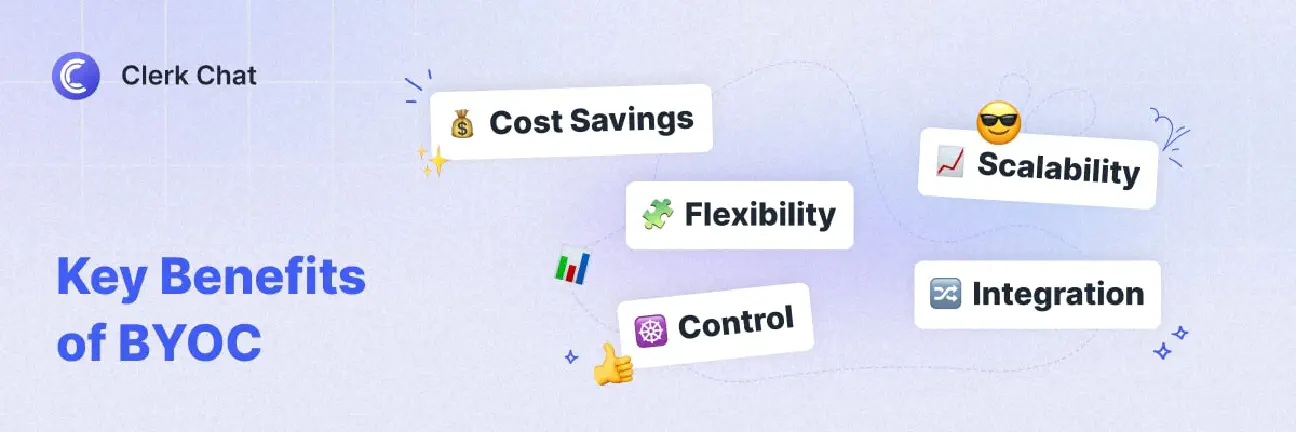
For instance, Google offers Zoom Voice, which also enables texting from a virtual number, and connects straight to your Google Workspace account. Zoom Voice offers a similar solution to enable texting from Zoom accounts.
Keep in mind, there are fees connected with these plans, and you may need to purchase subscriptions to additional platforms too, like Google or Zoom Workplaces. On the plus side, you should be able to choose from a wide range of numbers (including local numbers) that support calling, SMS, call forwarding, and even the option to block unwanted callers.
4. Use a VoIP Service
Using a VoIP (Voice over Internet Protocol) service is similar to using a virtual number. You can purchase a subscription from a VoIP provider, choose your own area code for your number, and enable VoIP text messaging with ease.
You can even use a VoIP texting provider if you want to learn how to text from a different number within the communication apps you already use.
For instance, Clerk Chat offers a MS Teams SMS integration option which allows you to connect a carrier to Microsoft Teams to enable calling and texting within the platform. This could be ideal if you want to unify your communication strategies and upgrade the performance of existing apps.
Just remember that VoIP services aren’t generally just for SMS texting, and not all VoIP providers support texting or give you access to a wide range of valuable features. Make sure you assess your options carefully before making your choice.
5. Send Texts Via Email
This method doesn’t really allow you to text through a different number in the same way as the other methods mentioned above. However it does allow you to protect the privacy of your phone number when you’re sending a text.
Every phone number is connected to a gateway email address you can use to message that number via email. All you need to do is find the @ address connected to the carrier that your contact is using, and add their phone number into the mix.
For instance, if you were texting a customer using a Verizon number you’d write [phonenumber]@VText.com into your email “to” section, replacing [phonenumber] with the number of the person you want to reach.
The only challenging thing here is that you’ll need to know not just the phone number of every person you want to message, but which carrier they’re with too.
Using Apps to Text from a Different Number
Using an app to text from a different number is by far the easiest solution for most people, especially since many platforms let you send text messages from your computer rather than being tied to your phone. There are two main approaches to texting from alternative numbers. First, you can use online apps like “burner number” apps to access a temporary phone number you can use to send messages.
These apps usually come with a fee, and they do have limitations when it comes to mass texting, but they can be a good option for one-off texts.
If you’re going to be sending multiple texts from a secondary number regularly (such as for marketing and customer service purposes), you’ll want a dedicated SMS platform. This is a comprehensive solution that gives you access to not just multiple numbers for texting, but advanced features too.
For instance, Clerk Chat simplifies porting phone numbers into an online platform where you can create and implement comprehensive automated texting campaigns, track reports and analytics, and even use AI to streamline customer service.
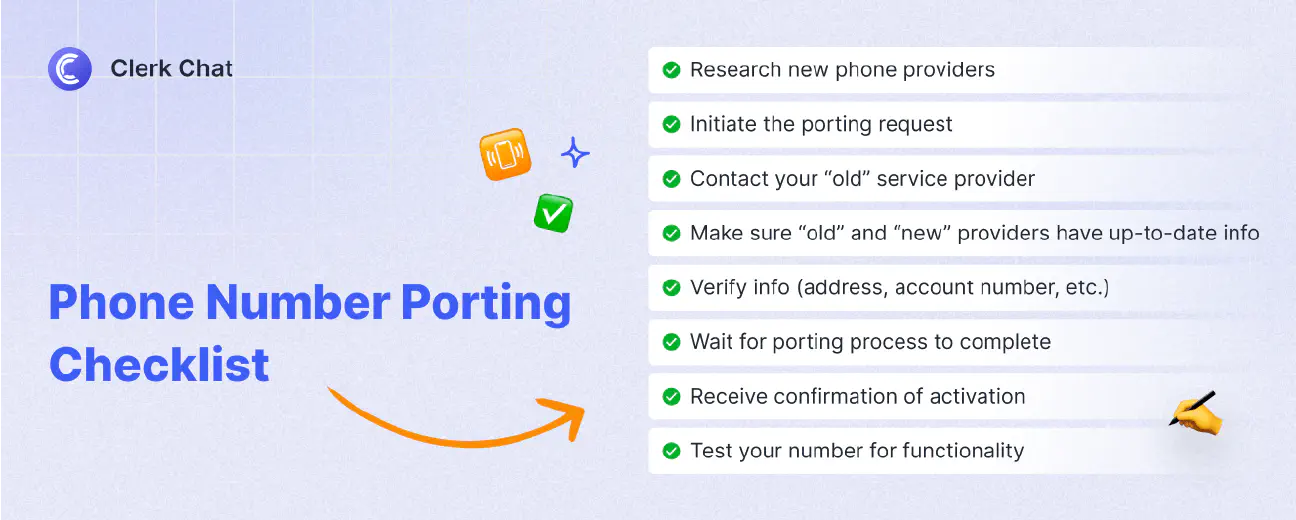
Plus, Clerk Chat comes with various texting templates companies can use to deliver a consistent brand experience, and adhere to various compliance standards.
How to Text from Another Number with Clerk Chat
There are dozens of SMS platforms and texting apps that allow you to text users from a range of numbers, but Clerk Chat is the most powerful option for business users. Not only can you choose from a range of numbers to use, but you’ll have access to advanced features, reporting tools, and a user-friendly dashboard for creating campaigns and managing reports.
Clerk Chat even integrates with all of the software solutions companies already use, such as Microsoft Teams, Shopify, Salesforce, and HubSpot.
Here’s a step-by-step guide on how to text from a different number with Clerk Chat.
Step 1: Access the Clerk Chat App
First, visit the Clerk Chat website and choose your plan. There are various options to choose from, all of which allow you to bring your own number into the system. You can even use Clerk Chat to text from a landline number or toll-free number.
Once you have an account, open the app and import all of your contacts. You can do this manually by uploading a CSV file, or leveraging one of Clerk Chat’s various integrations. Being able to import contacts from a wide range of sources effortlessly can make the whole process much smoother, specifically for companies with a large number of contacts.
Step 2: Choose Your Recipients and Compose a Message
Next, choose the people you want to send your message to. When you select a recipient in Clerk Chat, you’ll see all their contact details and previous conversation histories. You can choose to send messages to individuals or multiple recipients at once.
Clerk Chat also allows users to group people together in a “cohort” they can use to segment future text messaging strategies. Once you have all of your recipients selected, you can compose your message, either manually or by using Clerk Chat’s AI assistant.
Remember, when creating your message:
- Use relevant templates, such as Clerk Chat’s SMS templates for ecommerce
- Draw on context from previous interactions
- Keep your messages clear and concise
- Include opt-out information if necessary
- Introduce your business if this is your first message
Step 3: Send Your Message
Once you’ve composed your message, you can send a text from a different number with Clerk Chat in two ways. You can either send the text immediately, and it will appear instantly in your phone number’s inbox or you can schedule the text to send at a later date. You’ll even be able to modify or delete the message before it’s sent.
Sending the message is only the start of the SMS lead generation conversation. Text messaging can be used for support, sales, or marketing. You can build entire campaigns with Clerk Chat, sharing discount codes or announcing new product launches.
You can even leverage your SMS strategy to deliver unique customer experiences to your audiences, and deliver real time support with potential issues.
Texting from a Different Number: Legal and Ethical Considerations
While learning how to text from a different number can be beneficial for businesses, it’s important to remember there are ethical and legal considerations to keep in mind.
Individuals and companies should never use a different number to spoof the number they’re calling from or try to trick someone into responding to you if they’ve already opted-out of receiving your messages. This can be seen as a form of harassment, and put your company at risk of various compliance issues and legal repercussions.
To avoid fines, and damage to your brand reputation, make sure you’re following the best practices that will keep you compliant with things like the Telephone Consumer Protection Act and other texting mandates. Remember to:
- Get consent to send messages: The best way to receive warm SMS leads is to have an opt-in form on your website where people can leave their information. This provides the necessary proof that they have provided their number and have given you consent to contact them again in the future via SMS for small businesses.
- Adhere to standard guidelines: Make sure you introduce your business, and let your customers know why you’re contacting them. Additionally, ensure your customers always have a way to Opt-out of receiving your messages. This will help you to adhere to regulations like the CAN-SPAM act.
- Be aware of specific industry requirements: Read up on the industry regulations that govern how you can send text messages to customers from any number. For instance, if you’re using healthcare SMS templates to send messages to patients, ensure those messages don’t include sensitive information.
Texting from Another Number: Etiquette Tips
Aside from following ethical and legal best practices, there are a few other etiquette tips worth following when you text from a different number. Following these tips will help to ensure you preserve strong relationships with your contacts and protect your brand’s reputation:
- Introduce yourself: Always introduce yourself in the first message you send from a new number. Share your name and your company’s name, as well as a basic message explaining why you’re getting in touch.
- Think about the recipient: Every message you send can add or detract from your brand’s reputation. Think about how you can make a good impression, by personalizing messages for each contact, and adjusting the language you use for different recipients.
- Be clear and concise: Don’t let your messages confuse your audience, and get rid of any unnecessary fluff. Proofread your messages before you hit send to eliminate any mistakes.
- Use your brand tone: When you’re communicating through SMS, you still need your brand’s unique tone of voice to shine through. Using SMS templates can help to ensure you maintain a consistent tone in all of your messages.
- Respond promptly: Keep a close eye on your unified inbox or message center to ensure you can respond quickly when a customer or contact texts back. Tools like Clerk Chat make it easy to monitor conversations at speed across channels, for excellent two-way conversations.
FAQs
Can you text someone from a different number?
It is possible to text someone from a different number. You can use a secondary SIM card, services offered by your carrier, an online app, or even an SMS platform. Clerk Chat offers the most convenient way for businesses to text users from any number, without compromising security standards, compliance, or advanced features.
Can you disguise your phone number in a text message?
Technically, you can hide your phone number in a text message by turning Caller ID off in your phone’s settings. However, not everything you send on your phone when Caller ID is switched off is guaranteed to be anonymous. You may need to consider using a separate number if you want to keep a specific number protected.
How do I make my number appear different when texting?
- Use an SMS platform
- Ask your carrier if they offer a secondary number option
- Use a secondary SIM card or eSIM
- Get a virtual phone number
- Use a Voice over Internet Protocol Service
- Experiment with email texting
Use the Best App to Text from a Different Number
Learning how to text from a different number can be very beneficial for businesses. It helps you separate your business and personal communications, strengthens your brand’s reputation, protects privacy, and improves your compliance standards.
However, you need the right solution to get the best results. Clerk Chat offers companies a convenient, user-friendly way to text contacts from any number. Our platform simplifies the process of drawing contact details from a range of different environments, and helps you to keep track of all of your messages in one convenient place.
Plus, it enables access to tools for analytics, message automation, and even AI support. You can even use Clerk Chat within the apps you already use, like Microsoft Teams.
Contact Clerk Chat today to learn more, or request a free demo to discover the benefits of our SMS platform for yourself.
In this article:
- Why Would You Want to Text from a Different Number?
- How to Text from a Different Number: 5 Simple Methods
- Using Apps to Text from a Different Number
- How to Text from Another Number with Clerk Chat
- Texting from a Different Number: Legal and Ethical Considerations
- Texting from Another Number: Etiquette Tips
- FAQs
- Use the Best App to Text from a Different Number
Ready to use your business number for text messaging?
Thousands of businesses are already experiencing the power of conversational messaging through SMS. Join us. Free trial and paid tiers available.
Get Started#Subscribe
Get product updates in your inbox
Tutorials, features, and Clerk Chat news delivered straight to you.



