HubSpot
HubSpot SMS Integration
Enhance your customer interactions by seamlessly integrating SMS capabilities with your HubSpot CRM. Learn why Clerk Chat is the premier solution for businesses aiming to streamline their communication and CRM strategy through HubSpot SMS integration.
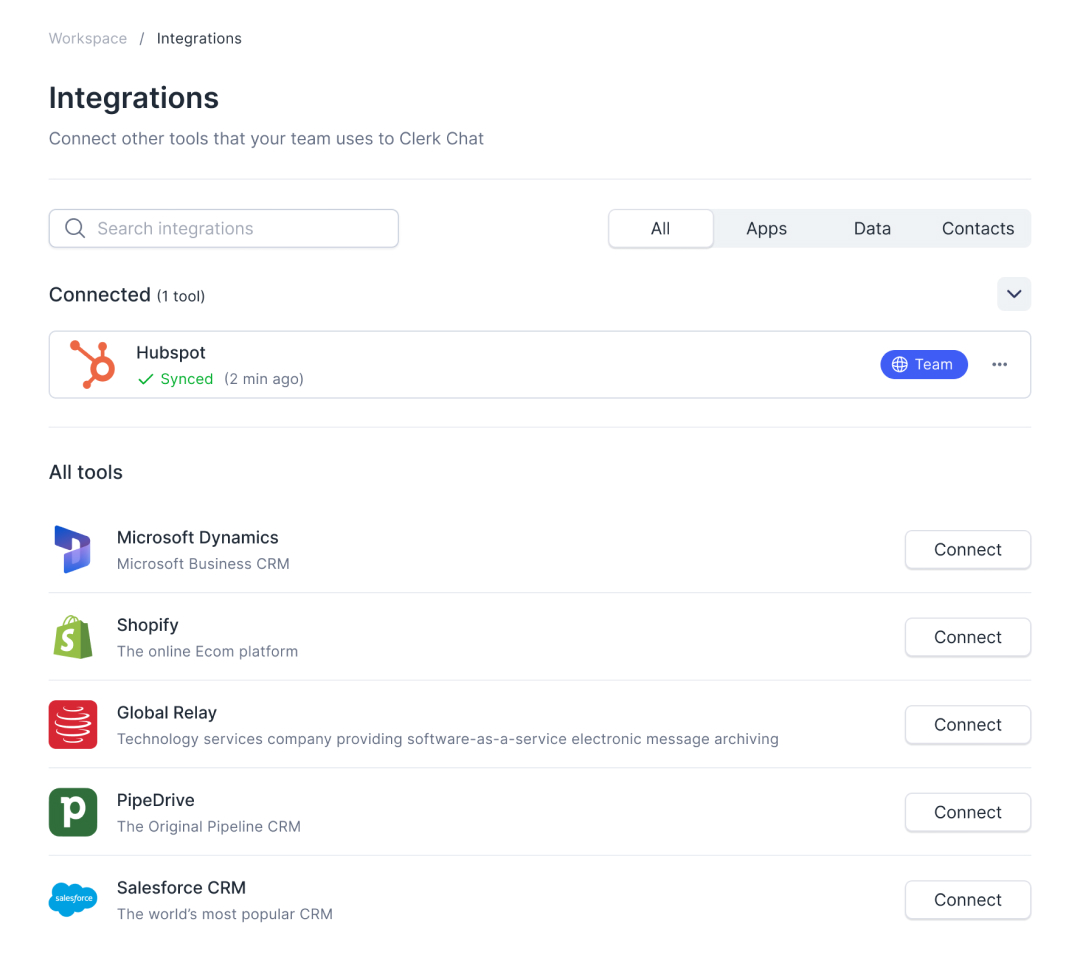
Boost CRM Efficiency with Clerk Chat: Seamless Sync & Direct Messaging
Enhanced Customer Interactions
Improve your customer relationship management with integrated contact synchronization and direct messaging.
Streamlined Communication
Say goodbye to switching between apps. Clerk Chat brings everything together under one roof.
Increased Efficiency and Convenience
Enjoy the simplicity of automatic contact import and sync, making your communication efforts more effective with less effort.
Trusted by 1000+ brands on Microsoft Teams
From startups to the Fortune 500, Clerk Chat is the most compliant and intuitive way for your team to unlock conversational messaging.
 Jeff Gelwix
Jeff GelwixPresident @ Sonic Drive-in
Clerk Chat is a beautifully built solution that is flexible, customizable, intuitive, and perfect for collaboration. We love the Clerk Chat platform, but what we love even more is how amazing and caring the team behind it is.
Read more on Trustpilot
 Cruz M.
Cruz M.Professional Independent Marketer
As a marketing professional, I had trouble communicating with my contractors because we used Slack and Teams, but they weren't always online. I spent months looking for a tool to help me send text messages or WhatsApp messages to them so they could log in to Zoom and Google Meets. Plus, Clerk Chat also allows me text my clients that I have on HubSpot CRM.
Read more on G2
 Katrina Bogany
Katrina BoganyPresident of Fab Finishes, Inc.
Clerk Chat is truly the missing piece of the puzzle with Teams! It makes Teams a complete communications solution, by adding the vitally important SMS texting functionality to the platform. In addition, Clerk Chat’s support is excellent.
Read more on Trustpilot
FAQ
Helpful answers
We know there's a lot to learn and read about all that Clerk can do. Here are some of the most frequently asked questions.
Integrating Clerk Chat with your HubSpot CRM is straightforward. Simply log into your Clerk Chat account, navigate to Settings/Integrations, and select the HubSpot option. Once you connect your account, you'll be ready to use your existing business number for HubSpot SMS integration, enhancing your communication strategy right away.
Absolutely! With Clerk Chat, you can easily send real-time messages to your HubSpot contacts using your current business number. This HubSpot text messaging integration ensures a seamless experience, allowing you to maintain professional and consistent communication without needing multiple numbers or platforms.
Contacts are automatically imported and synced within the Clerk Chat app, thanks to our HubSpot SMS messaging feature. This eliminates the need to manually copy and paste contact information, streamlining your workflow and ensuring your communication is always timely and accurate.
Yes, real-time messaging is a key feature of our HubSpot texting integration, allowing you to engage in timely and personalized communication with your contacts. This ensures that your interactions are always efficient and effective, enhancing customer relationships.
Integrating Clerk Chat with HubSpot offers numerous benefits, including having all your customer-related information at your fingertips, without having to switch between apps. SMS integration with HubSpot improves operational efficiency by automating contact syncing, which saves time and empowers you to foster meaningful relationships at every stage of the customer journey, ultimately driving growth.
For a comprehensive guide on setting up the HubSpot SMS integration, visit Clerk Chat's YouTube channel. There, you'll find a tutorial video that walks you through the entire process, from connecting your account to syncing contacts and sending messages, ensuring you can leverage the full potential of SMS for HubSpot.
Yes, once you've set up the HubSpot SMS integration with Clerk Chat, you gain the ability to track the performance of your SMS campaigns directly within Clerk Chat. This integration not only enables you to send SMS and WhatsApp to your HubSpot contacts but also allows for comprehensive tracking and analysis of message deliverability, open rates, and engagement metrics.
Integrating Clerk Chat for HubSpot SMS messaging is designed to enhance and streamline your existing workflows, not disrupt them. By enabling SMS for HubSpot, your team can continue using the familiar HubSpot interface to manage sales, marketing, or support efficiently. This seamless integration ensures that your workflows are more efficient than ever, with the added benefit of real-time messaging and automatic contact syncing, further improving your team's productivity and communication effectiveness.

