Microsoft Teams Compliance Archiving: The Introductory Guide for Businesses
By Team Clerk Chat
- Published: September 3, 2024
Implementing the right Microsoft Teams compliance archiving strategy is more important than you might think. Virtually every industry, from the healthcare landscape to the financial sector, is governed by certain rules that dictate how communications data should be captured and stored.
Just like you need to archive SMS messages, call recordings, and emails to adhere to modern compliance standards, you need to ensure you’re capturing all the data shared through Microsoft Teams too, from video conferencing sessions, to chat discussions.
Failing to implement the right archiving strategy doesn’t just make it harder to make the most of your data for decision-making purposes. It could put your business at risk of significant fines, lawsuits, and reputational damage.
So, how do you master Microsoft Teams archiving?
What is Microsoft Teams Compliance Archiving?
Archiving is the process companies use to collect and store data from a range of communication channels, often to adhere to the compliance, eDiscovery, and data governance standards set for their industry. To maintain compliance in communication, companies need to ensure they’re collecting and storing the right data from every communication channel.
That means you can’t just keep a record of emails and phone conversations. You need to also collect data from your personalized SMS marketing campaigns, video conferences, and messages sent through platforms like Microsoft Teams, Zoom, and Webex.
A Microsoft Teams compliance archiving strategy involves using both the solutions offered by companies like Microsoft, such as the Microsoft Purview integration, and external solutions like Global Relay or Smarsh archiving systems to collect and securely store data.
Understanding Archiving and Compliance Standards
Today’s organizations are responsible for ensuring all forms of digital communications comply with applicable regulations and laws. Many industries require companies to collect and store data from conversations to ensure these discussions can be reviewed and assessed by auditors.
Notably, the data you’ll need to archive, and how long you’ll need to retain that data, varies depending on the industry you serve.
The rules set by FINRA and SEC for messages archiving for financial experts, for instance, are different to those established by HIPAA for healthcare companies. However, most organizations will benefit from some form of archiving strategy.
Most regulatory guidelines, from those set by FERPA in the educational industry, to GDPR in the retail landscape, require companies to retain specific communications data.
Not only do companies need to keep track of Teams and Webex texting conversations, but they also need to ensure they can securely capture information about shared files, content from conferencing sessions, and meta data from various communications channels.
Failure to capture and archive the right data with a Microsoft Teams archiving strategy can lead to legal repercussions, and large fines. Plus, it could mean you end up losing the trust of your target audience, which harms your ability to grow in the long-term.
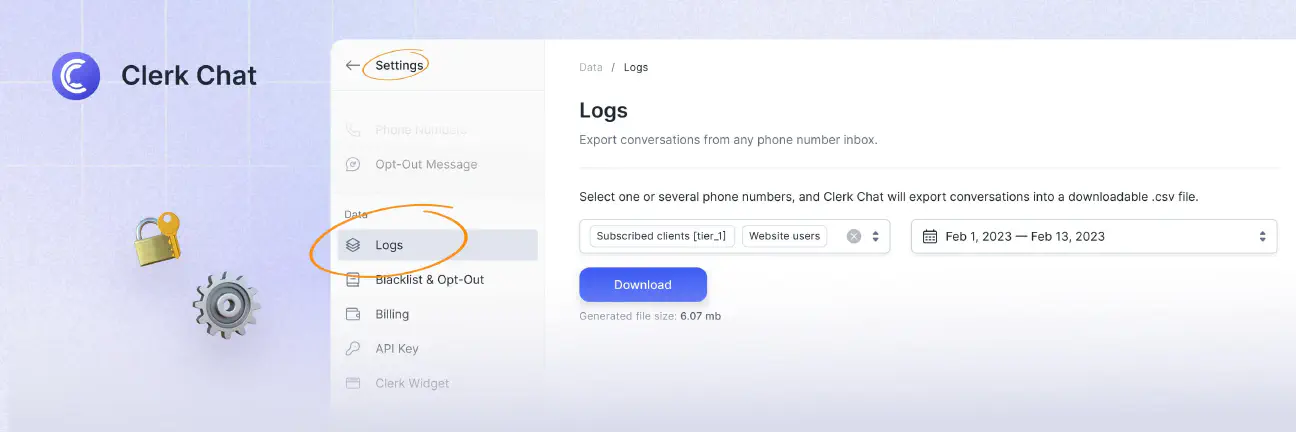
The Benefits of Microsoft Teams Archiving
Perhaps the biggest benefit of investing in a dedicated archiving solution for Microsoft Teams, as well other communication channels, like your mass texting platform, is it can help you to avoid expensive fines.
A compliant archiving strategy doesn’t just help you to avoid significant fines from industry-specific regulators. It can also help to ensure you remain compliant with communications such as TCPA and 10DLC SMS compliance. The right archiving strategy can also:
- Streamline eDiscovery processes: An archiving solution like Global Relay or Smarsh doesn’t just help you capture data; it also helps you manage that data more effectively. The right solution makes it simpler to search through messages quickly, and prepare reports for auditing processes, or business intelligence requirements.
- Enhance security: A secure archiving solution for your Microsoft Teams, SMS texting, and communication strategy can protect your data too. Innovative solutions come with end-to-end security features that help to ensure stored data can’t be tampered with, deleted, or altered. Some solutions can even help you monitor your data in real-time, pinpointing breach attempts and security threats proactively.
- Improve data insights: With an end-to-end archiving solution that captures all kinds of communication information, you can uncover useful business insights. You can use your data to learn more about your target audience, assess the common questions they usually have for your team members, and understand their goals or pain points.
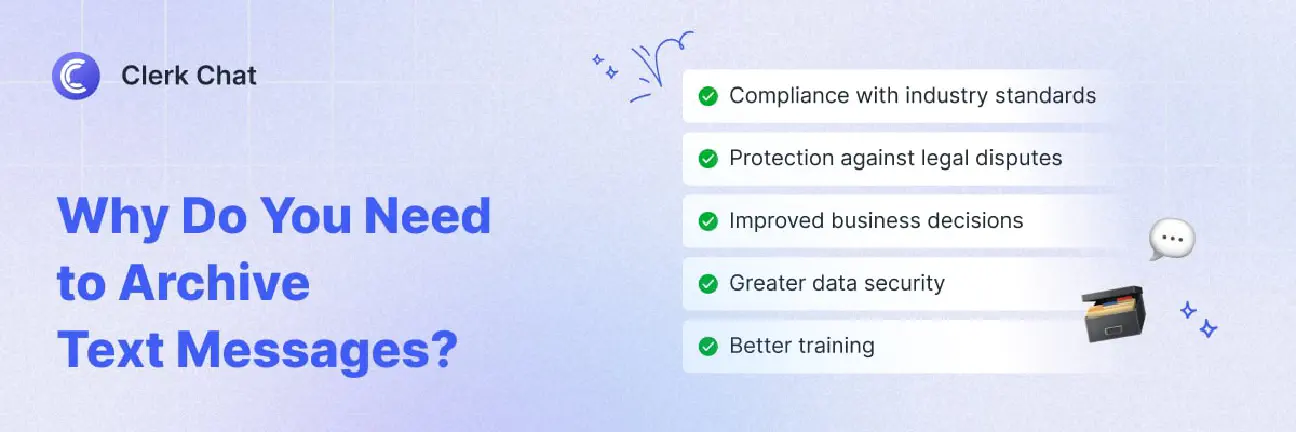
Best Practices for Microsoft Teams Compliance Archiving
Whether you’re receiving external calls on Teams, using Microsoft Teams for internal collaboration, or leveraging the platform for customer outreach, the right archiving strategy is essential. Here are our top tips for mastering your archiving strategy.
Step 1: Define your Archiving and Retention Policies
First, you’ll need a clear strategy outlining what kind of information you’re going to store from Microsoft Teams and how long you’re going to retain that data. Your archiving strategy will vary depending on the industry regulations you need to adhere to.
Research the compliance standards relevant to your industry, and make sure you check out our SMS compliance guide for insights into implementing archiving policies that adhere to mandates like 10DLC and TCPA compliance.
Keep in mind, Microsoft Teams allows companies to set various types of retention policies for archived data. You can create customizable policies that exclude or cover specific locations and groups, and implement controls to determine who can alter archived data.
Notably, your retention policies may need to change over time, as the regulations and governance rules in your industry evolve. Make sure you regularly review your policies, and make changes based on new guidelines in your sector.
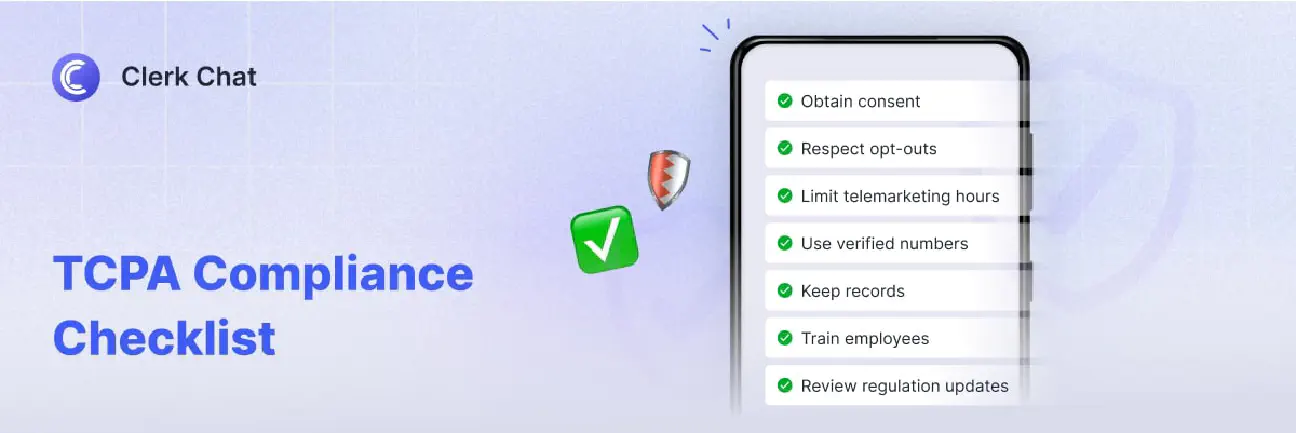
Step 2: Choose a Third-Party Archiving Solution
Although most Microsoft Teams licenses enable access to some archiving tools and data retention policies, a third-party Microsoft Teams compliance archiving solution can provide your company with more control over your data.
Solutions like Global Relay or Smarsh can integrate with Microsoft Teams, as well as the other platforms you use for communication, such as Clerk Chat for conversational SMS marketing. These tools can help you take a more holistic approach to archiving and data management.
Aside from capturing data instantly from various communication channels, The right archiving tools will also give you more granular control over retention policies, as well as extra features like:
- Native voice capture, recording, transcription and translation.
- Real-time monitoring tools, to help you keep track of compliance risks.
- Integrated data security features to ensure your records are fully protected.
- End-to-end solutions for surfacing valuable insights from data.
- Customizable access, roles, and permissions for team members.
- Intelligent search features to simplify the search for relevant data.
When choosing your archiving solution, make sure it integrates with all the communication channels you’re going to use, such as your Microsoft Teams SMS integration or Microsoft Outlook SMS integration, email marketing apps, and telephony through direct routing as a service.
It’s also worth ensuring the technology you choose is easy to use and scalable enough to accommodate new communication channels and larger volumes of data as your business grows.


Step 3: Provide Comprehensive Training and Support
Finally, once you’ve established your archiving policies, and chosen the right technology for Microsoft Teams compliance archiving, train your team members. Make sure your employees understand the importance of keeping robust, accurate records of conversations.
Offer access to guides and documents that help them understand industry-focused and general communication compliance rules. Articles like Clerk Chat’s Guide to Text Messaging, or an A2P messaging guide can help raise awareness of the potential repercussions of poor archiving practices.
As the regulations in your industry evolve, and your communication strategy transforms to include new platforms and channels, update your training. Make sure team members know what risks they need to be aware of, how to share and protect information, and how to use archiving tools.
It’s also worth implementing strategies for real-time monitoring and analytics, so you can track how well your team members adhere to data security best practices and archiving policies.
Master Microsoft Teams Compliance Archiving
The right Microsoft Teams compliance archiving strategy isn’t just crucial to ensure that you can comply with regulatory guidelines and data governance rules. Capturing and securely storing data from multiple communications channels can help to protect your business’s reputation, improve your relationships with customers, and provide business leaders with valuable insights.
Clerk Chat makes it simple for businesses in any landscape to implement an omnichannel archiving strategy that spans multiple communication channels.
Our SMS technology integrates with not just Microsoft Teams, but a range of communication and collaboration app and the top archiving platforms.
Discover how you can implement powerful SMS marketing campaigns, enhance customer service, and stay compliant with the latest industry standards with Clerk Chat today.
Contact our team to request a demo of our world-leading SMS software.
In this article:
Ready to use your business number for text messaging?
Thousands of businesses are already experiencing the power of conversational messaging through SMS. Join us. Free trial and paid tiers available.
Get Started#Subscribe
Get product updates in your inbox
Tutorials, features, and Clerk Chat news delivered straight to you.



