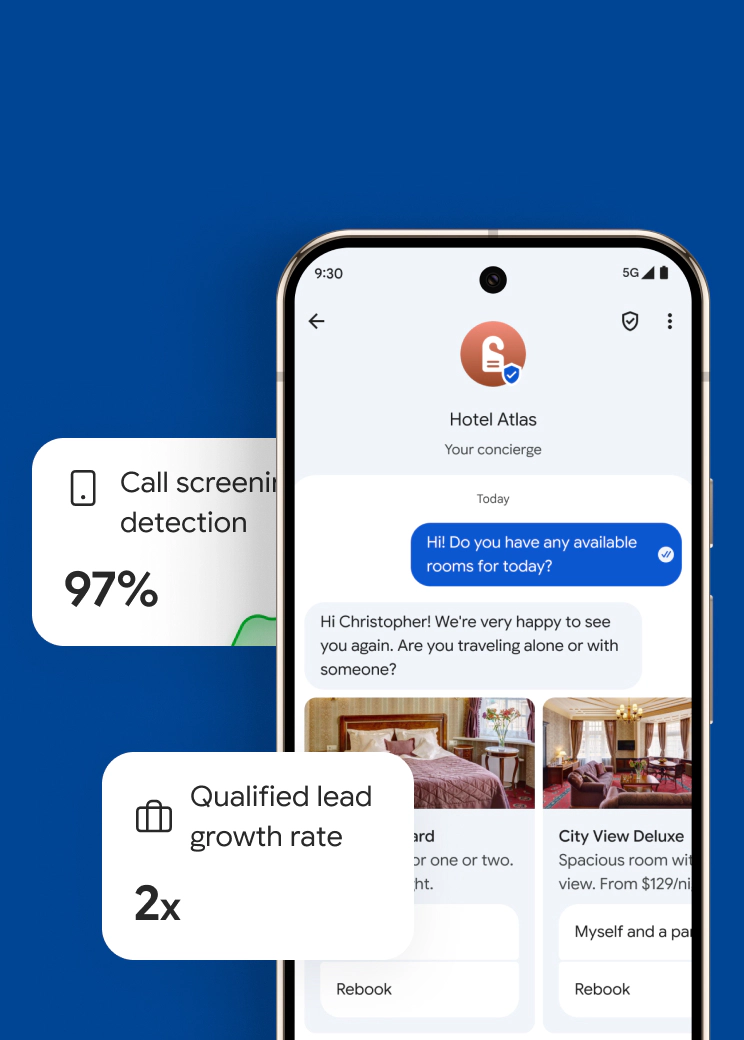Microsoft Teams Direct Routing: The Ultimate Guide
By Team Clerk Chat
- Updated: August 30, 2024
At this stage, if you’ve heard of Microsoft Teams, you’ve probably also heard of Microsoft Teams Direct Routing.
More than 320 million users rely on Microsoft Teams worldwide for video conferencing, file sharing, chat, and more. A significant portion of those users also leverage direct routing, as a way of infusing their business telephony needs with the Microsoft Teams platform.
With MS Teams Direct Routing, companies can transform Microsoft Teams into their all-in-one platform for communication, collaboration, and even customer service.
The right vendor can offer a convenient way to transition your phone system into the cloud, providing direct access to SMS and calling features within Microsoft Teams.
So, what exactly is Direct Routing for Microsoft Teams, how does it work, and what are the benefits? Read on for everything you need to know.
What is Microsoft Teams Direct Routing? The 101
Microsoft Teams Direct Routing is a solution that allows you to enable a PSTN (Public Switched Telephony Network) connection to Microsoft Teams, the world leading collaboration and productivity app. It’s designed for companies that want to use Microsoft Teams as their business phone system or PBX, but need greater flexibility or more features than Microsoft’s own calling plans can offer.
With Direct Routing for Teams, you’ll be able to empower users to make and receive calls, and even access two-way text messaging from within the Microsoft Teams platform.
Basically, this means you can shift your whole communications ecosystem into the cloud, eliminating the need for an on-premises PBX phone system.
How Direct Routing for Microsoft Teams Works
The term ‘direct routing’ actually refers to any process in which digital information is sent from one machine to another without passing through any intermediaries. What this means in the context of a Microsoft Teams business phone system is that direct routing enables organizations to add a business phone directly to the Teams workspace.
Microsoft Teams Direct Routing leverages a few key elements to enable telephony features for MS Teams. To connect the Teams system to the PSTN, Teams uses a “Session Border Controller” or SBC. This is essentially a firewall for your online phone and VOIP texting service. The SBC transfers data between your PTSN and the Teams network, while offering an extra layer of security.
Microsoft Teams Direct Routing also uses SIP trunking technologies, to enable users to make and receive calls directly from the Teams application.
While you still need a Microsoft Teams Phone Standard License to use MS Teams Direct Routing, the technology allows you to leverage the features and functionality offered by your chosen telephony carrier, rather than relying on Microsoft’s own PBX technologies.
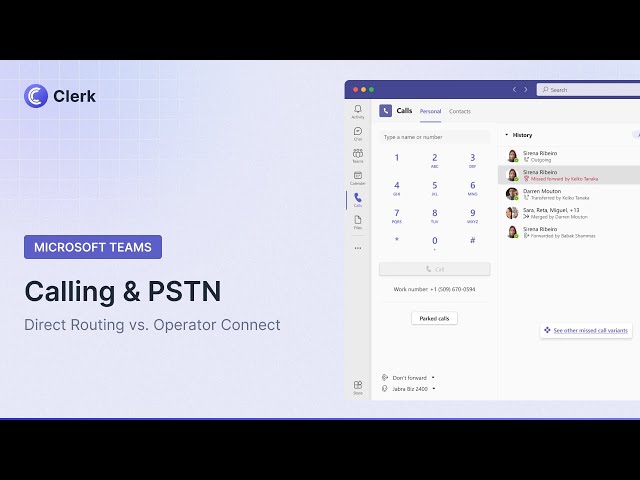

Direct Routing for Teams vs Calling Plans
Before we discuss the benefits of Microsoft Teams Direct Routing, it’s worth noting there are various ways to access phone functionality within Teams.
The first option is to use Microsoft’s own dedicated Calling Plans. This means you purchase PBX functionality directly from Microsoft.
Though Microsoft’s are straightforward and easy to implement, they have drawbacks. First, all three options, the domestic calling plans, international calling plans and pay-as-you-go plans can be expensive to implement, as users share a pool of “minutes”.
Secondly, the calling plans come with limited support for advanced features, like MS Teams SMS messaging and advanced analytics. Even porting a number can be complicated depending on the plans you choose. Plus, Microsoft’s calling plans aren’t available everywhere, making them less ideal for companies that need global reach.
Microsoft Teams Direct Routing can be more complex to implement at first, but it’s far more flexible, customizable, and often more cost-effective for most teams.
Teams Direct Routing vs Operator Connect
Operator Connect for Microsoft Teams is another solution that allows companies to connect Teams to the PSTN, using their own preferred carrier.
It leverages similar functionality to Teams Direct Routing, such as SBCs and SIP trunks. However, with Operator Connect, your carrier handles the SBCs and configuration for you, Direct Routing involves doing more of the work yourself.
In the battle between Direct Routing vs Operator Connect, Direct Routing is usually considered the more complex option, as it does require some on-premises SBC management, as well as a knowledge of PowerShell.
However, MS Teams Operator Connect is also less flexible, available from fewer carriers, and lacks some of the advanced features of Direct Routing, like access to local survivability solutions.
The Benefits of Direct Routing for Microsoft Teams
Ultimately, the biggest benefit of Microsoft Teams Direct Routing, is that it gives you immediate access to a flexible, cloud-based phone system. You can leave your reliance on traditional PBX solutions in the past, access greater agility and scalability, and improve employee experiences, by giving them a single platform for communication and collaboration.
However, compared to Microsoft Teams calling plans and other solutions, Teams Direct Routing also offers a few additional benefits, such as:
- Advanced Features: With direct routing for Teams, you’ll be able to access a wider range of advanced features, such as Teams SMS integrations, advanced analytics, and even solutions for the contact center, like attendant consoles and voicemail.
- Phone number control: With Direct Routing, you can maintain control over your phone numbers, preserving your business numbers, dial plans, and other features. This can help you comply with 10DLC regulations, and boost brand recognition.
- Improved reach: Although Microsoft has expanded its calling plan availability and number of Operator Connect providers over the years, Direct Routing still gives you access to the widest number of carriers for voice connectivity.
- Flexibility: Direct Routing, unlike Operator Connect, allows you to connect all of your existing phone systems and legacy equipment to Microsoft Teams. You can bridge the gaps between analog devices, SIP devices, and even emergency calling software.
- Improved survivability: With Microsoft Teams Direct Routing, you get access to the Survivable Branch Appliance offered by Microsoft (unlike with Operator Connect). This means you can continue to make and receive calls when Microsoft’s cloud suffers from outages or other issues.
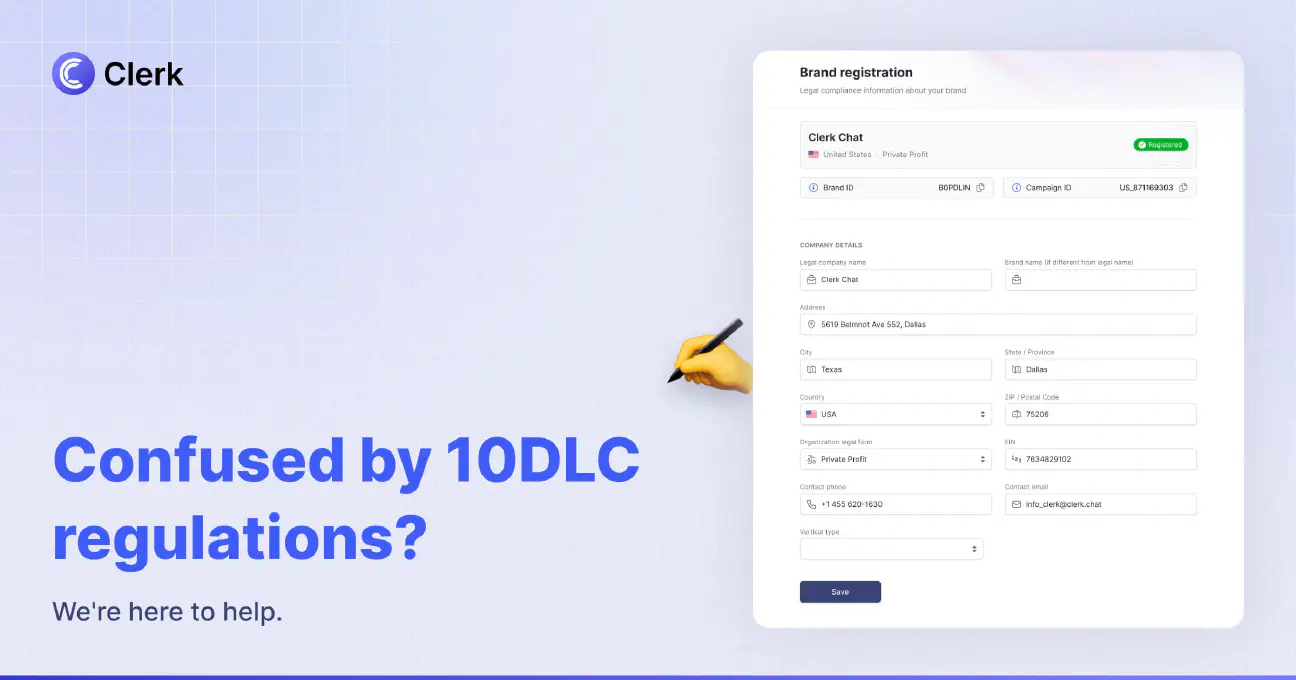
What About Microsoft Direct Routing as a Service?
If all the benefits of Microsoft Teams Direct Routing appeal to you, but you don’t like the idea of configuring and managing your own SBCs, or using PowerShell to assign numbers, there is an alternative. Direct Routing as a Service (DRaaS) is a form of a Direct Routing solution that hands some of the management of your phone solution over to a third-party carrier.
It gives you a way to unlock all of the benefits of Direct Routing, alongside ongoing technical support and maintenance. This can significantly simplify the process of accessing phone services within Teams. However, not all DRaaS providers are the same.
Some companies offer varying levels of support and features, while others can provide access to a wide range of services and tools. For instance, Clerk Chat offers an advanced Direct Routing as a Service solution that supports both calling and texting.
It gives companies an easy way to leverage landline texting and calling features such as voicemail, call transfer, multilevel auto attendants, call queues, group calling, live captions, and transcriptions, all from within Microsoft Teams.
Choosing a Microsoft Teams Direct Routing Provider: Top Tips
As more companies continue to search for convenient ways to shift their calling and texting capabilities into the cloud, the number of companies offering Direct Routing is growing.
Here are some quick tips for choosing the best Microsoft Teams Direct Routing provider:
- Consider the level of support: MS Teams Direct Routing can be difficult to implement at first. Look for a provider who can simplify the process, making it easy to port numbers, configure routing strategies, and train your team members on new features. Make sure your vendor can help you quickly troubleshoot issues too, such as when you or your customers are not getting text messages from Microsoft Teams.
- Prioritize compliance: Ensuring your business communication strategy is compliant with local, federal, and industry regulations is crucial. Make sure your chosen vendor adheres to calling and text messaging compliance guidelines and can help you capture and archive conversations with the right integrations.
- Identify valuable features: Don’t just focus on enabling calling for Microsoft Teams. Look for a vendor that can show you how to text from a landline with Teams, set up two-way text messaging campaigns, and leverage customizable voicemail solutions. Explore advanced features like live captions and transcriptions or AI-powered assistants.
- Look for integrations: The right Microsoft Teams Direct Routing provider should make it easy to integrate your upgraded Teams instance with a range of tools. Look for simple integrations with CRM systems, analytical tools, contact center solutions and more.
- Remember analytics: Analytical tools can help you make the most of your Direct Routing experience. Ensure your vendor can give you an insight into everything from how many texts failed to send, how often your call quality adheres to pre-set standards, and how your employees are using Microsoft Teams.
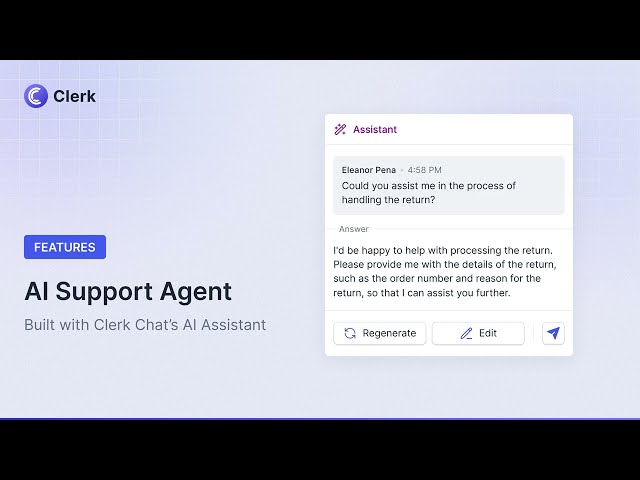

Discover Clerk Chat Direct Routing for Teams
Microsoft Teams Direct Routing is an excellent way to improve the value of your Microsoft Teams platform, by enabling access to PSTN and SMS capabilities. It gives you a flexible way to transition your phone system into the cloud and optimize your communication strategy.
However, to unlock full benefits of Direct Routing for Microsoft Teams, you need the right partner. Clerk Chat, Microsoft’s preferred messaging partner, makes Direct Routing easy. Our intuitive DRaaS solution enables both texting and calling on Microsoft Teams, as well as offering access to a wide range of advanced features.
Once installed, Clerk Chat works behind the scenes to create an easy phone experience, for calling and messaging, within the Teams interface. Learn more about Clerk’s Microsoft Teams Phone solution..
In this article:
Ready to use your business number for text messaging?
Thousands of businesses are already experiencing the power of conversational messaging through SMS. Join us. Free trial and paid tiers available.
Get Started#Subscribe
Get product updates in your inbox
Tutorials, features, and Clerk Chat news delivered straight to you.