How Do I Choose the Right Microsoft License for my Business?
Sifting through Microsoft’s expansive product and service options can be daunting. Understanding licenses and the process to obtain them is the first step to becoming a Microsoft master.
Before you take a deep dive, it is important to educate yourself and do some research. From 365 to Microsoft Teams to advertising to tech solutions, the product and service options are endless. Whether you’re a small or large company, government organization, or educational institution, you spend time making decisions on what products are best for your needs. However, it’s important to be aware that you may also need to obtain licenses to use these platforms or software.
So, how does one begin to figure things out? How do you make sure you have the right licenses? Why are licenses even necessary?
Here is your crash course!
What is a Microsoft License?
A Microsoft license is like a key or a permission slip that allows you to use specific Microsoft products. Without a valid license, you may not be able to use all the features of a product or use it for a certain period of time. There are different types of licenses, and some are purchased outright, while others are subscription-based and need to be renewed. The license typically includes the terms and conditions of use for the product. Always read the fine print.
Why is a Microsoft License Important?
Having genuine software and a proper Microsoft license is a must for any business or organization. It makes things more efficient, secure, reliable, and compatible.
- Efficiency: Prioritizing licensing ensures you are using legal and up-to-date versions of software. When you purchase a license, you are given permission to use the software for a certain period of time and access the latest features and technology updates. Using the most current version can improve the functionality and performance of the software.
- Security: Genuine Microsoft software is regularly updated with the latest security patches and features to protect against viruses and other malicious software. This is also important for compliance with industry standards and regulations.
- Reliability: Having a valid license also gives you access to Microsoft support services, which can provide you with technical assistance and help you troubleshoot or fix any problems you may encounter while using the software, and we all know how valuable reliable support is for any business.
- Compatibility: Genuine Microsoft software is designed to work seamlessly with other Microsoft products, ensuring a consistent and reliable user experience.
Using genuine software and having the proper licenses provides assurance that you are getting a product that has been developed and tested by Microsoft.
Microsoft Teams Licenses
Microsoft Teams licenses can be confusing for many businesses and individuals. With so many different products and options available, it can be difficult to know which license is the best fit for your needs. Here is a closer look at some of the different types of Microsoft licenses, the products they support, and what they offer, so you can make an accurate and informed decision.
Microsoft Teams offers several different types of licenses to meet the needs of different types of users and organizations. The following are some of the main Microsoft Teams licenses:
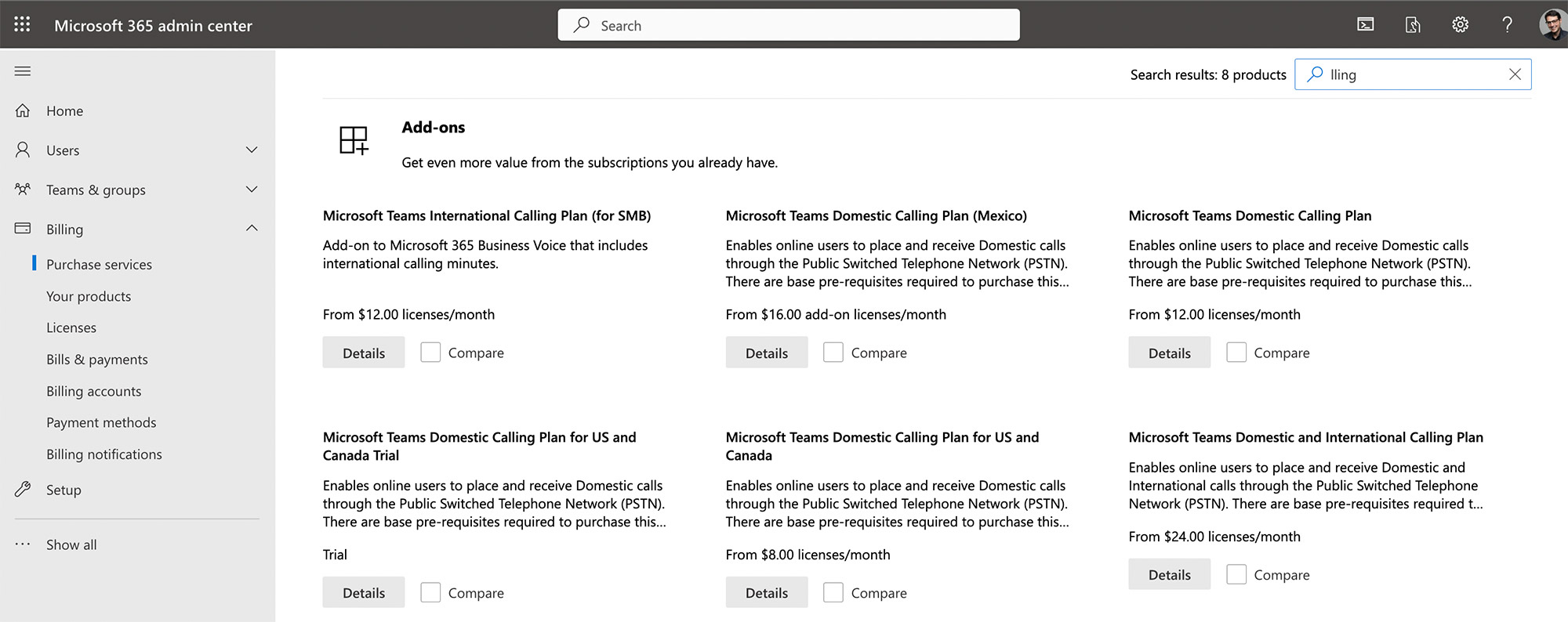
Microsoft Teams Essentials
This license provides basic Teams functionality, including access to chat and collaboration features, file storage, and screen sharing. The Microsoft Teams Essentials license is a good option for those who are new to Teams and want to explore its basic functionality, or for those who do not require advanced features and only need to use Teams for simple collaboration and communication. This license is ideal for individuals or small organizations that need to collaborate and communicate with others, but do not require advanced features like email, calendaring, and online meetings.
Microsoft Teams Premium
This license can be added to your Microsoft 365 subscription. It gives your organization extra features to make your Microsoft Teams experience even better. Some of the benefits include: customized & secure meetings, AI capabilities, and more tools to manage and track your team’s progress.
Microsoft Teams Exploratory
This license is a temporary license provided by Microsoft that allows users to try and test Microsoft Teams without incurring any cost. This license is usually offered to organizations that are considering purchasing Microsoft Teams, and provides them with a limited version of the product so they can evaluate its features, functionality, and overall suitability for their needs. The Exploratory license typically lasts for a limited period of time, such as 30 days, and can be used by a limited number of users. After the trial period is over, organizations must purchase a full license in order to continue using Microsoft Teams.
Microsoft 365 Business Basic
This license provides access to Microsoft Teams, along with other Microsoft 365 apps and services, for small businesses. This license is designed for businesses with up to 300 users and provides a basic set of features for communication and collaboration. The Microsoft 365 Business Basic license is a good option for small businesses that need a basic set of communication and collaboration tools, and want to take advantage of the security and compliance features offered by Microsoft 365.
Microsoft 365 Business Standard
This license also provides access to Microsoft Teams and other Microsoft 365 apps and services, with additional features such as email, calendaring, and online meetings. This license is designed for businesses with up to 300 users and provides a comprehensive set of features for communication and collaboration. Users have access to the full functionality of Microsoft Teams, including chat, collaboration, file storage, online and meetings.
Microsoft 365 Business Premium
This license provides access to Microsoft Teams and other Microsoft 365 apps and services, with additional features such as email, calendaring, online meetings, and advanced security and compliance tools.
Microsoft Teams Enterprise Licenses
Microsoft offers a variety of enterprise license types to meet the unique needs and requirements of different organizations. These license types range from volume licensing agreements for large enterprises, to enterprise licenses for smaller organizations, and even specialized licenses for government entities. Each license type offers a different set of benefits and features, such as pricing, upgrade options, and support services, so organizations can choose the license type that best fits their specific needs. It is important to understand the difference between “A”, “E”, and “G” licenses that can apply to your organization.
A licenses are typically used by organizations that purchase licenses in volume and have enterprise agreements with Microsoft. These licenses typically offer more benefits and features compared to other license types.
E licenses, also known as Enterprise licenses, are similar to A licenses but are intended for smaller organizations that do not have enterprise agreements with Microsoft.
G licenses are government licenses offered by Microsoft for use by government organizations. These licenses are specifically designed for government entities and offer different benefits and features compared to A and E licenses.
In general, the differences between these license types are related to the benefits, features, and pricing, so it’s important to carefully evaluate which license type is best for your organization based on your specific needs and requirements.
Microsoft 365 Enterprise E1
The Microsoft 365 E1 license is a type of license that provides access to Microsoft Teams and other Microsoft 365 apps and services for organizations of any size. This license is designed for organizations that need a comprehensive set of communication and collaboration tools, with a focus on security and compliance. This license is also a good choice for organizations that want to take advantage of video and data visualization tools.
Microsoft 365 Enterprise E3
The Microsoft 365 E3 license is a comprehensive solution for organizations of all sizes, providing access to Microsoft Teams and other Microsoft 365 apps and services. It is geared toward organizations seeking enterprise-level communication, collaboration, and security tools. This license is particularly beneficial for organizations that require advanced security features, video and data visualization tools, and the capability to streamline business processes and workflows.
Microsoft 365 Enterprise E5
This license also provides access to Microsoft Teams and other Microsoft 365 apps and services, with additional enterprise-level features such as advanced security, compliance, and management tools. Users have access to the full functionality of Teams, including chat, collaboration, file storage, online meetings, calling, and conferencing. This type of license includes the Phone Calling add-on so you do not have to pay for it separately.
The specific features and capabilities included with each license vary, so it is important to choose the right license to meet your organization’s needs.
License Guide for Microsoft Teams Calling
Although it is possible to sign up for Microsoft Teams for free, there are limits for what it provides. Microsoft 365 and Office 365 are both subscription-based plans that include access to various Microsoft apps and services, including Microsoft Teams. There are benefits of choosing one of these plans for Teams users.
- Access to other Microsoft apps that colleagues may all collectively use on a regular basis.
- Access to Teams, which allows for real-time (or on-your-own time) collaboration and communication, making it a great tool for remote or hybrid teams or teams that need to work on projects together.
- Stay connected, and access shared content any time to learn, plan, and create together.
- Cloud storage makes it easy to share files and make them available across your devices.
Microsoft Teams Phone with Calling Plan
A Teams Phone with Calling Plan is an add-on for Microsoft Teams and provides calling PSTN capabilities. The Calling Plan component of Teams provides a set of calling features, such as inbound and outbound calling, voicemail, call transfer, and call forwarding, that are accessible through the Microsoft Teams app. This type of license can be applied to either the desktop app or a dedicated device, such as a desk phone or conference room phone.
Microsoft Teams International Calling Plan
A Microsoft Teams International Calling Plan is a paid add-on for Microsoft Teams that enables users to make voice and video calls to phone numbers in different countries. With this plan, users can call international phone numbers directly from within Microsoft Teams, eliminating the need for separate phone systems or phone numbers. The International Calling Plan is available as a monthly subscription and is charged per user. It provides access to a large selection of international destinations, and the pricing is based on the specific country or region being called. This is an ideal solution for organizations with international teams or customers, as it provides a convenient, cost-effective, and integrated way to communicate with people around the world.
Microsoft Teams Domestic Calling Plan
A Microsoft Teams Domestic Calling Plan is also an add-on offered by Microsoft Teams that allows users to make and receive domestic phone calls within a specific country. The Domestic Calling Plan can be purchased as an add-on for Microsoft 365 or Office 365 subscriptions and is typically offered for a monthly fee.
Microsoft Teams Phone Standard
The Microsoft Teams Phone System Standard license provides users with the ability to make and receive phone calls within Microsoft Teams. This license includes access to Teams-enabled calling features, such as call forwarding, voicemail, and call delegation, as well as access to the Teams admin center for managing phone system settings. The Phone System Standard license is ideal for businesses that need a comprehensive solution for their telephony needs, and is typically used by organizations with a large number of employees who need to make and receive calls as part of their daily work. This type of license can be used with Direct Routing and is also necessary if you are enabling SMS in Microsoft Teams.
Microsoft Teams Phone Resource Account
A Microsoft Teams Phone Resource Account is a type of licence in Microsoft Teams that is used to manage and provision phone numbers for Microsoft Teams devices, such as desk phones and conference room phones. The Phone Resource Account is typically used in organizations that have purchased a Teams Phone with Calling Plan, and it is used to manage and assign phone numbers to specific devices, as well as to manage calling features such as voicemail and call forwarding. This type of account allows administrators to manage phone numbers and calling features centrally, and it can help to simplify the deployment and management of Microsoft Teams devices.
Integrating SMS into Microsoft Teams
If you’re already running on Microsoft 365 or Office 365, and keeping in touch with your clients through voice and text messages is important to you, then consider adding Clerk to Microsoft Teams. With Clerk, you can easily activate your current phone number or set up a new one quickly, and magically you’ll be able to contact clients and customers the same way you communicate with colleagues.
To make phone calls using Clerk on Microsoft Teams, you’ll need a Teams Phone Standard License. This license includes all Teams Phone System features, such as cloud voicemail, caller ID, call forwarding, and more.
To make phone calls using Clerk in Microsoft Teams, every active user needs to have either a Teams Phone Standard License add-on or one of the following license types enabled:
- Microsoft and Office 365 Enterprise E5
- Microsoft 365 and Office 365 Education A5
- Microsoft 365 and Office 365 Government G5
- Microsoft 365 and Office 365 Nonprofit E5.
Choosing the Right License for your Business
Overall, the best Microsoft license for you will depend on your specific needs and the size of your business. It’s always a good idea to consult with a Microsoft licensing expert to ensure that you are getting the best deal for your business. By understanding the different types of licenses available, you can make an informed decision that will help you maximize the value of your Microsoft investment for the long haul.
Are you considering texting customers, but don’t know where to begin or what licenses your company needs? We can help.

