13 RingCentral Alternatives to Consider This Year
By Team Clerk Chat
- Updated: August 4, 2025
Looking for the best RingCentral alternatives to take your communications strategy to the next level? You’re not alone. RingCentral might have an excellent reputation among businesses, thanks to its excellent reliability and ease of use. But it’s not right for everyone.
RingCentral is a great tool for omnichannel communication, offering companies access to flexible collaboration tools, AI features, and even 10DLC brand registration options. However, it does have limitations. If you’ve ever hit a wall trying to run a group SMS campaign, or you’ve been surprised by a bill that suddenly got bigger, you’re not imagining it.
Some companies outgrow RingCentral. Others just need a better fit from the start. Either way, the good news is there are great options out there. Here, we’re going to share the pros and cons of some of the most impressive alternatives to RingCentral this year.
In this article:
Why Consider Alternatives to RingCentral?
RingCentral is one of the most popular and well-known providers of business communication solutions worldwide. In fact, the company has been named a leader in the Gartner UCaaS Magic Quadrant for ten years in a row.
RingCentral offers companies an excellent variety of cloud-based phone system features, with built-in tools for call management, AI-powered customer service, and video conferencing. RingCentral even supports integrations with crucial business tools like Microsoft Teams.
However, there are a few key reasons why many companies might prefer to invest in RingCentral alternatives for their growing teams.
Here’s where companies start to run into trouble:
Expensive Pricing Plans
RingCentral starts at about $20/month, so there are definitely more expensive options out there. But once you add features like real-time analytics, voicemail transcription, or CRM integrations? That number creeps up quickly. Want to use it for customer support too, or access toll-free minutes? You’ll need to spend more.
Some users describe it as “death by add-on.” You think you’re getting one price, and end up with another. These unexpected costs can turn what looked affordable into a long-term strain on your budget.
Limited Monthly SMS
Although RingCentral does support SMS, it’s not a comprehensive business texting platform on its own. You’ll need third-party integrations to create highly personalized SMS campaigns, automated mass texting strategies, and more.
Plus, features like AI text messages and smart routing are locked behind contact center plans. If SMS is a big part of your workflow, RingCentral’s limited monthly SMS and barebones messaging tools will feel like a constraint.
Complicated Interfaces
RingCentral wants to be simple, and for some companies it is. But others report a lengthy learning curve during setup, especially when managing multiple lines or departments. Even porting numbers on RingCentral can be a little time-consuming and complex depending on your specific needs.
Feature limitations can create user experience issues too. For instance, you can’t share responsibility for incoming text messages on RingCentral with shared numbers, which can be problematic for some businesses. Additionally, there are limited tools for managing opt-out and opt-in reports, or creating customized dashboards for campaigns.
Limited Integrations
RingCentral does integrate with various business tools, such as Asana, Google Workspace, and HubSpot. You can even use RingCentral as an Operator Connect or Direct Routing provider for Microsoft Teams. However, it offers fewer connection options than some RingCentral alternatives.
Additionally, certain integration options, such as the ability to connect your communications platform with CRM solutions like Salesforce, are restricted to users on more expensive monthly plans.
Occasional Technical Issues
Every communication platform suffers from system reliability issues at times. Sometimes, users mention dropped calls, inconsistent call quality, or sync issues, particularly on mobile or slower connections. Customer support is there to help you, but response speed can vary.
If you’re not on a high-tier plan, don’t expect instant help. Pair that with a lengthy onboarding process, and the switch can feel harder than it should be.
How We Chose the Top RingCentral Alternatives
No two businesses run the same way, and no single tool fits every team. That’s why even though RingCentral is a great platform, some people still need a different option.
When we set out to evaluate the best RingCentral alternatives, we didn’t just compare features. We looked at how these platforms perform in real-world use, across different industries, team sizes, and communication needs.
Some companies are chasing better texting tools. Others want video-first collaboration. And plenty are just looking for something simpler (and cheaper) than what they have now. Here’s what we considered:
Features That Actually Matter
We didn’t just count features; we looked at whether they’re actually useful for teams managing daily communication. That means everything from call management capabilities like IVR, auto-attendant, call routing, and call recording, to productivity tools like voicemail transcription, team messaging, and video conferencing.
We also gave extra points to platforms offering AI transcription, AI-powered automation and built-in contact center features, as well as bulk SMS features, advanced analytics and reporting tools.
Pricing That’s Clear (and Fair)
“Budget-friendly” doesn’t always mean cheap, it means getting the most for your money without surprise costs later.
We broke down each platform’s total cost of ownership. That meant looking at everything from setup fees and onboarding costs, to sneaky add-on fees, bundled plans, or hidden fees for features like unlimited calling or voicemail storage.
We also checked for pay-as-you-go pricing, volume discounts, and transparent pricing models. Whether a platform charges per user per month or offers metered pricing, we wanted to see clear value at every level.
Built for Different Business Types
Not every tool is made for every company. Some are tailored to freelancers or small businesses. Others scale well for mid-sized businesses, large call centers, or international businesses juggling global time zones.
We prioritized platforms that offer industry-specific solutions, flexible customization options, and the kind of scalability for growth that makes it easy to add users or features as your needs evolve, whether you’re supporting a remote team, an in-office crew, or a hybrid of both.
Ease of Use: No Extra Headaches
The best business communication platform should always be user-friendly and intuitive. We prioritized alternatives for RingCentral that take minimal time and effort to implement, and help to enhance team productivity and efficiency.
Whether you’re assigning calls, launching a group chat, or exploring mass texting services the platform should work with your team.
Customer Support
Even the most intuitive platforms can occasionally experience technical issues. We made sure each of the platform providers mentioned here offer rapid, personalized assistance to businesses of all sizes, regardless of which “subscription plan” they choose.
We looked for responsive support options and whether platforms offer priority support tiers for growing businesses. Bonus points went to those with proactive onboarding help or knowledge bases that are actually useful.
Integration Options
In today’s tech stacks, no platform can live in a vacuum. The best third-party integrations let you connect your communication tools with everything else. That includes business messaging systems, CRMs like Salesforce or HubSpot, and productivity suites like Microsoft 365 or Google Workspace.
We focused on tools that support these out of the box, especially if they offer native CRM integrations, contact center compatibility, and team collaboration tools. The goal? A stack that talks to itself, so your team doesn’t have to duplicate work.
Best RingCentral Alternatives: Quick Comparison
| Provider | Plan pricing (Starting from) | Calling | Video | Messaging | Best for: | User score (G2) |
|---|---|---|---|---|---|---|
| Clerk Chat | $9.99/month | Yes (BYOC) | Yes (via Zoom/MS Teams) | Advanced SMS & bulk texting | Best for SMS-first teams | 4.6/5 |
| Vonage | Varies (custom/pay-as-you-go) | Yes | Via third-party apps | Standard SMS | Best for customizable plans | 4.3/5 |
| Ooma Office | $19.95/month | Yes | Basic | No (on base plans) | Best for budget-conscious small businesses | 4.6/5 |
| Nextiva | $20/month | Yes | Yes | Basic SMS, social messaging | Best for analytics & customer experience | 4.5/5 |
| 8x8 | Variable | Yes (intl. in 48+ countries) | Yes | Basic texting | Best for international communication | 4.1/5 |
| Dialpad | $15/month | Yes | Yes | SMS & AI messaging | Best for AI-powered communication | 4.4/5 |
| Zoom Phone | $10/month | Yes | Yes (Zoom integration) | SMS (limited) | Best for Zoom-first organizations | 4.6/5 |
| Ringover | $21/month | Yes (110+ countries) | Yes | Basic SMS campaigns | Best for simple global VoIP | 4.6/5 |
| Grasshopper | $14/month (flat) | Yes | No | Unlimited texting | Best for solo users & micro teams | 3.9/5 |
| GoTo Connect | Custom pricing | Yes | Yes | SMS & MMS | Best for flexible feature mixing | 4.4/5 |
| Aircall | $30/license/month | Yes | No | Minimal | Best for fast setup & sales teams | 4.3/5 |
| OpenPhone | $15/month | Yes | No | Modern SMS tools | Best for startups & SMS collaboration | 4.7/5 |
| Microsoft Teams Phone | $8-15/month | Yes | Yes (Teams) | No (no native SMS) | Best for Microsoft-centric workflows | 4.4/5 |
The Best RingCentral Alternatives to Consider Today
Just like RingCentral, all of the solutions mentioned above have their own unique pros and cons to consider. However, these platforms also excel in areas where RingCentral typically falls short. Let’s take a closer look at the RingCentral alternatives that stand out for businesses in 2025.
1. Clerk Chat: The Ultimate SMS-First RingCentral Alternative
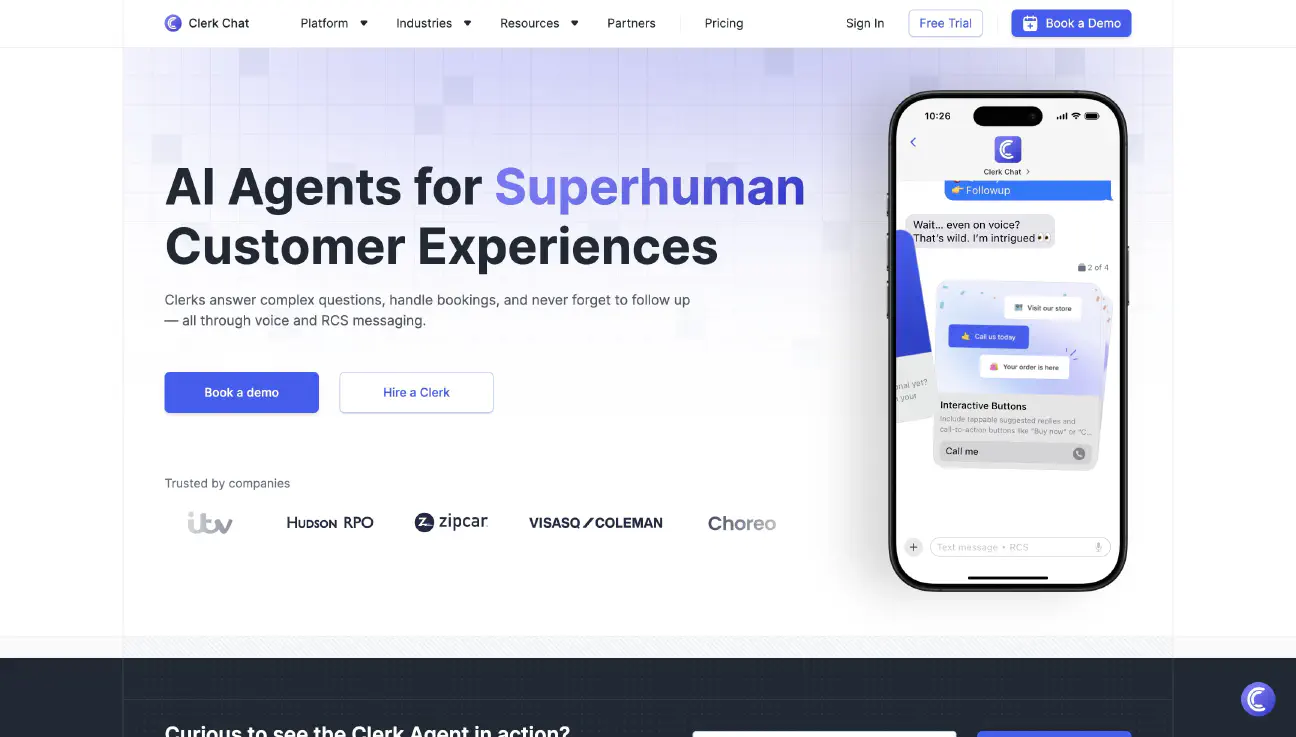
Best for: Text and voice focused teams that need high-volume automation
G2 Score: 4.6/5
Starting price: $9.99/month
Clerk Chat is a unique alternative to platforms like RingCentral, focused primarily on SMS-based communications. As you can see from our Clerk Chat vs RingCentral comparison, Clerk Chat excels at streamlining text-based communications, with built-in mass and bulk texting, auto-replies, message personalization, text message scheduling, and more.
It comes with built-in opt-in and opt-out management tools, a shared inbox for managing customer communications and a state-of-the-art AI SMS assistant. Plus, it helps businesses take a data-driven approach to growth with real-time analytics and reporting features.
Additionally, while Clerk Chat specializes in SMS, it supports a range of other communication methods. For instance, companies can leverage “bring your own carrier” options for standard calling services, and integrate Clerk Chat with Microsoft Teams and Zoom for instant team messaging and video conferencing.
There are plenty of third-party integrations to choose from too, for CRM platforms, archiving tools, and other essential business applications. On top of all that, Clerk Chat is more affordable than RingCentral too, with pricing plans starting at $9.99 per month.
Plus, it’s designed to be intuitive and easy to use, so getting your business communication strategy up and running takes no time.
| Pros | Cons |
|---|---|
| • Exceptional business text messaing & voice features | • Less focus on business calling |
| • Integrated artificial intelligence | • No proprietary contact center platform |
| • Automated 10DLC registration | |
| • Bring your own carrier support | |
| • Integrations with a range of apps | |
| • User-friendly interface | |
| • Affordable pricing |
Looking for a RingCentral alternative that's both affordable and reliable?
Get more for your money
Experience unparalleled reliability
Enjoy exceptional support
Leverage AI for messaging
2. Vonage: Best for Customizable Communication Packages
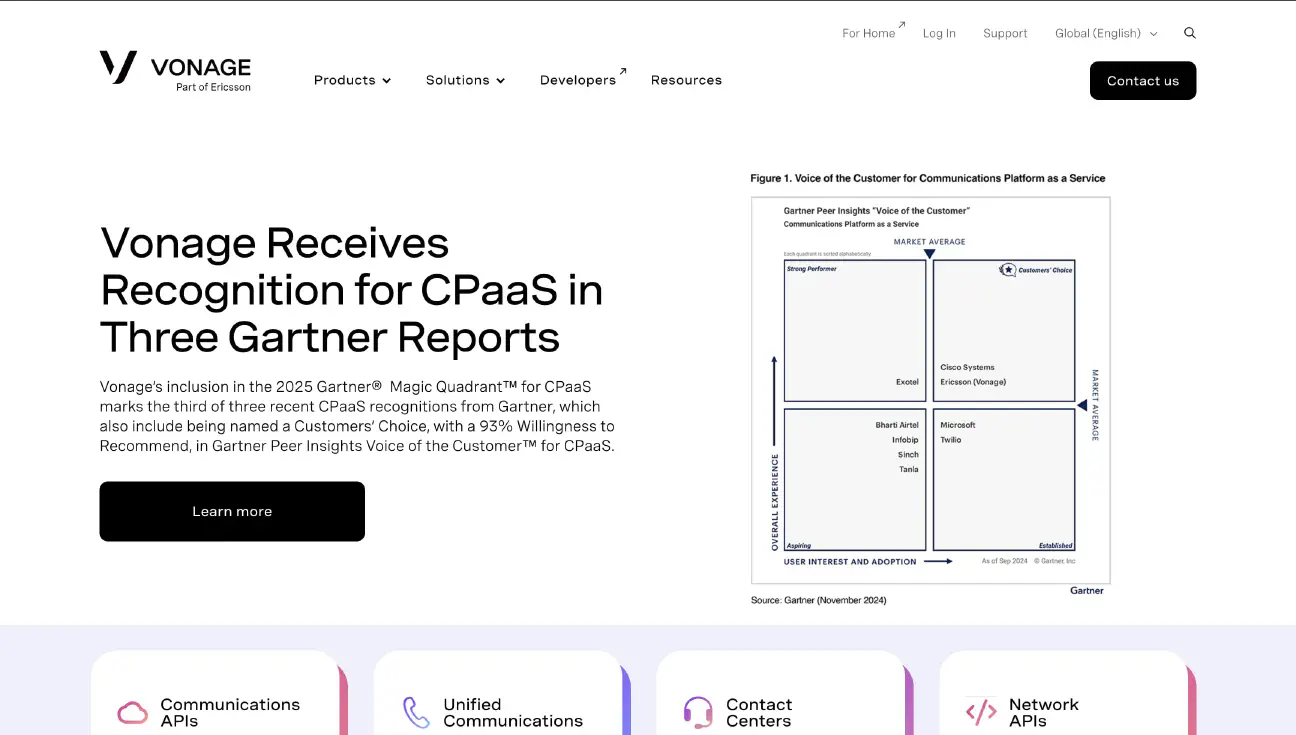
Best for: Growing teams that want to mix and match features
G2 Score: 4.3/5
Starting price: Varies (pay-as-you-go available)
Vonage is one of the better-known alternatives to RingCentral, offering a lot of similar functionality, for a lower price. The platform is highly customizable, allowing companies to choose the features and services that matter most to them, whether they’re interesting in business calling, file sharing, collaboration tools, or texting.
Unlike RingCentral, Vonage does support mass SMS campaigns and outbound bulk messaging as standard, but it has limited group texting capabilities, and contact management tools. It also doesn’t have its own built-in video conferencing software, though it does integrate with third-party solutions.
It’s also great for flexibility, with the ability to experiment with CRM integrations, various IVR options, and contact-center features. Companies can even tap into AI-powered features, performance analysis tools, and systems for building automated workflows.
However, it’s worth noting that the cost of this platform can quickly increase if you want to access capabilities like AI transcriptions, or shared phone numbers.
| Pros | Cons |
|---|---|
| • Unlimited calling and SMS support | • Extra fees for some crucial features |
| • Customizable pay-as-you-go pricing | • Limited customer support |
| • Automatic call forwarding and transfer features | • Few advanced features, such as AI-powered assistants |
| • Integrations with a wide range of apps and business tools | |
| • Convenient mobile and desktop apps | |
| • Excellent compliance and security features |
3. Ooma Office: Best for Budget-Conscious Teams
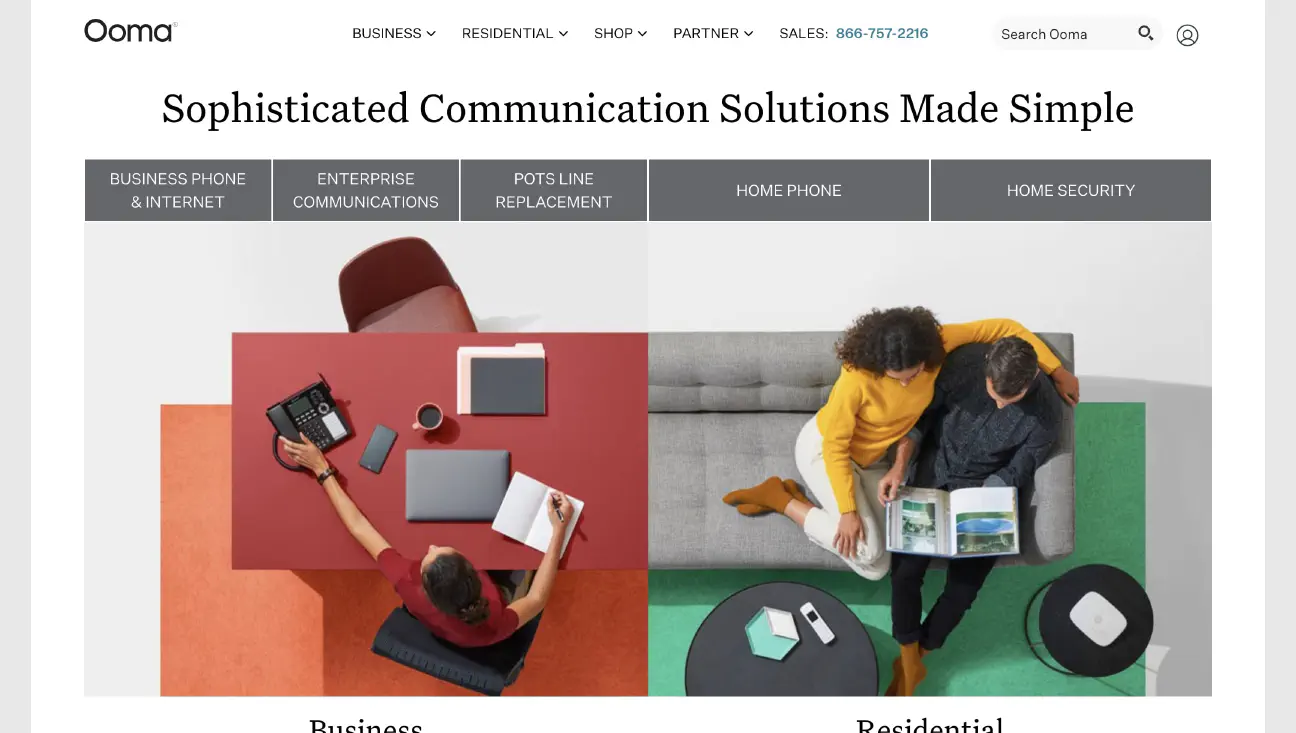
Best for: Small businesses and solo teams watching every dollar
G2 Score: 4.6/5
Starting price: $19.95/month
If you’re looking for a RingCentral alternative targeted towards smaller businesses with a limited budget, Ooma could be the ideal solution. The cloud-based phone system comes packed with useful features for call recording, call holds, transfer, high-definition voice, and number blocking.
You can also access customizable voicemail features, intelligent auto-attendants for customer service, and virtual faxing capabilities. While many of those features are available from RingCentral too, they require companies to upgrade to more expensive monthly plans.
Unfortunately, Ooma’s affordable packages do come at the expense of some relatively essential features. For instance, you won’t be able to create SMS campaigns with Ooma on the basic plan, and call recording isn’t available on the cheapest package either.
On the plus side, you will get access to unlimited international calling outside of the US, which can help you to save a lot of money as you scale your company overseas. Additionally, Ooma has a user-friendly mobile app, which is great for teams on the move.
| Pros | Cons |
|---|---|
| • Flexible range of voice features | • Missing texting capabilities on the basic plans |
| • Affordable pricing for smaller businesses | • No integrated team messaging |
| • Easy to set up and use | • Very basic video functionality |
| • Auto attendant features included with all plans | • Limited integrations |
| • Integrated overhead paging and virtual faxing capabilities |
4. Nextiva: Best for Analytics and Customer Experience

Best for: Teams that need deep insights and fast support
G2 Score: 4.5/5
Starting price: $20/month (billed annually)
Nextiva offers companies a unified customer experience management, collaboration, and calling platform, with built-in CRM functionality. It’s a very well-rounded business phone system, with team messaging, video conferencing, and VoIP services for global businesses.
It combines ease of use, with a range of advanced features, like conversational analytics, automatic post-call and post-meeting summaries, call routing, and call recording. Nextiva provides companies with flexible fixed VoIP lines and global numbers. However, like many RingCentral alternatives, it lacks access to SMS and MMS features, voicemail transcriptions, and other advanced capabilities.
Aside from its powerful analytical tools, one thing that does give Nextiva an edge over RingCentral is the company’s commitment to delivering excellent customer service. Users of the platform constantly praise the firm’s approach to rapidly addressing technical issues with a personalized approach.
Whether you’re taking advantage of dedicated customer IT support, or customer self-service options, Nextiva makes sure you always feel ready to tackle any challenge.
| Pros | Cons |
|---|---|
| • Conversational analytics included on the base level plan | • No SMS and MMS functionality on the base plan |
| • Excellent apps for mobile and desktop users | • Many advanced features incur additional fees |
| • Live chat, social media messaging, and voice included on most plans | |
| • Excellent value for money | |
| • Fantastic customer support experience |
5. 8x8: Best for International Calling and Global Teams
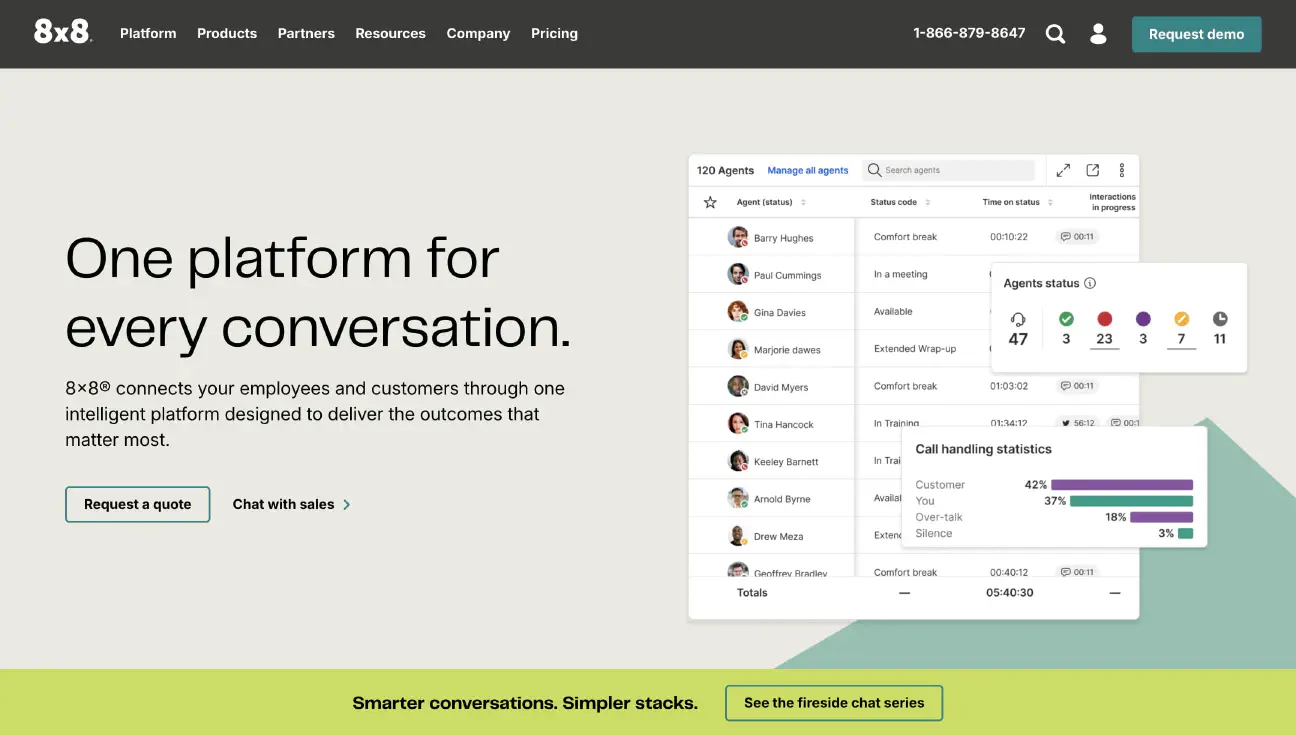
Best for: Companies with global communication needs
G2 Score: 4.1/5
Starting price: Varies depending on your needs
8x8 is another reliable and well-known RingCentral alternative, ideal for companies that invest in a lot of international communications. Even 8x8’s basic plans support unlimited international calling across more than 14 countries, and higher-tier plans enable unlimited calling in 48 countries.
Like RingCentral, 8x8 supports integrations with various business applications, and even offers Microsoft Operator Connect services. It’s also one of the few competitors to RingCentral that allows for unlimited texting. However, you may still struggle to create comprehensive SMS campaigns with high levels of personalization.
8x8 also allows companies to mix and match unified communications, contact center features, and collaboration features across its range of tools. So, if you’re looking for a flexible communications toolkit, 8x8 might be a good pick. Unfortunately, depending on the features you need, you might end up spending a lot more with 8x8 than you would with RingCentral.
| Pros | Cons |
|---|---|
| • Excellent international communication and calling features | • User interface can be a little complex |
| • Reliable 24/7 customer support | • Limited VoIP texting capabilities |
| • Contact center and collaboration tools available | • Pricing can be expensive |
| • Auto-attendant and call routing available on all plans | |
| • Robust desktop and mobile apps | |
| • Fantastic range of integrations |
6. Dialpad: Best RingCentral Alternative with Built-In AI
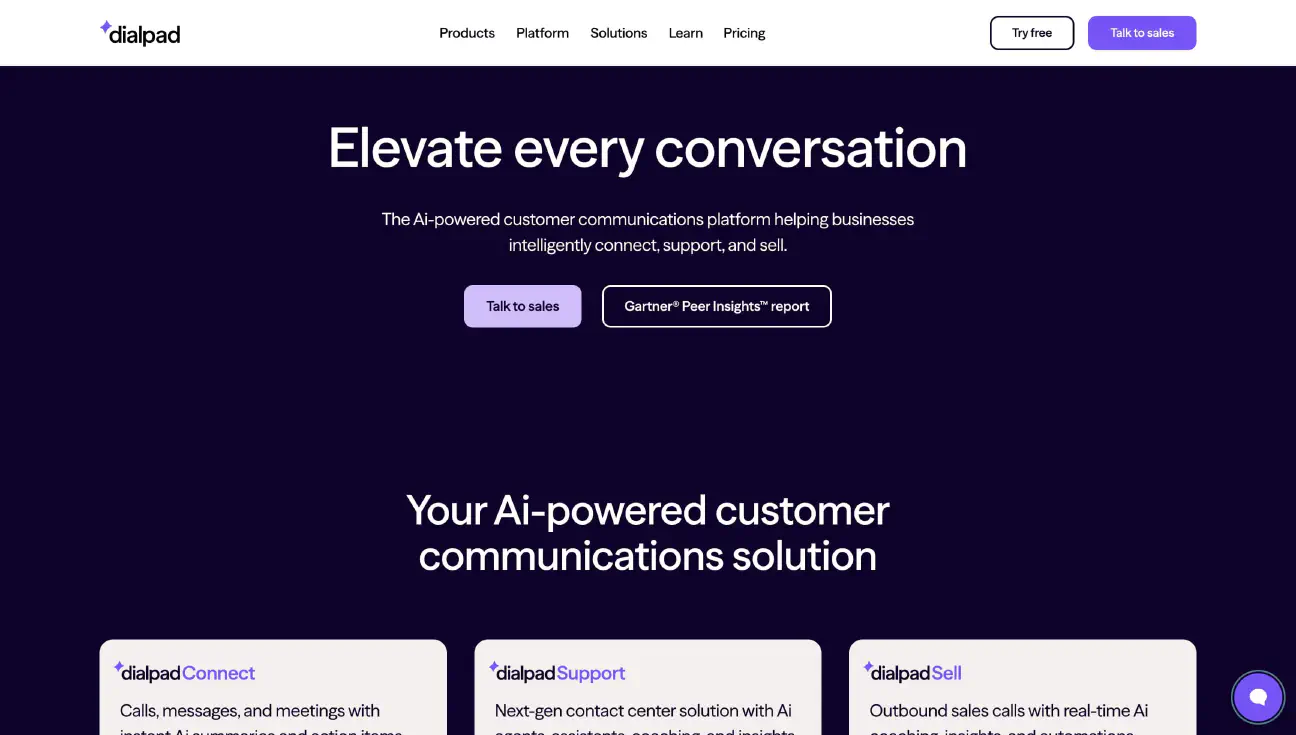
Best for: AI-powered communications across voice, video, and contact center
G2 Score: 4.4/5
Starting price: $15/user/month
If you’re going all-in on your AI strategy this year, then Dialpad could be a fantastic solution for your team. The innovative business phone solution enables access to a range of AI tools, such as agent assistants, chatbots, intelligent analytics, and automatic speech recognition capabilities.
Even the basic phone plan offered by Dialpad comes with certain advanced features that are only available on more expensive RingCentral plans, like AI call recording. Plus, Dialpad users can upgrade their plan with powerful contact center capabilities too.
Alongside state-of-the-art AI, Dialpad also gives companies the ability to integrate their platform with countless business tools, such as Google Workspace and Microsoft 365. Plus, there are integrated features for video conferencing and SMS campaigns.
However, like many RingCentral competitors, Dialpad doesn’t offer advanced texting capabilities like the ability to use specific SMS keywords in automatic and mass texts.
| Pros | Cons |
|---|---|
| • Advanced AI capabilities on all plans | • Customer service experiences can vary |
| • Support for omnichannel messaging, video conferencing, and calling | • Access to additional contact center features can be expensive |
| • Easy to implement and use | |
| • Accessible on any device | |
| • Highly flexible and customizable range of features | |
| • Integrations with various business apps |
7. Zoom Phone: Best for Video-First Teams
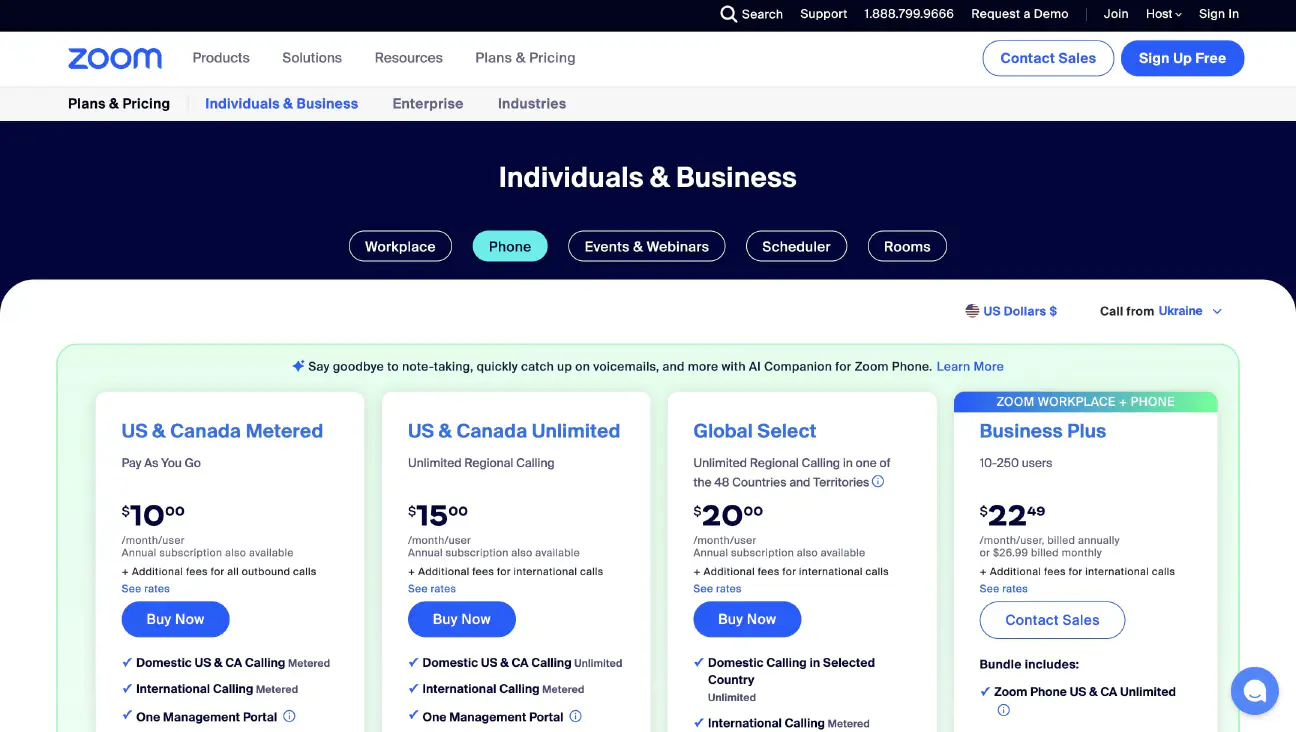
Best for: Teams that already use Zoom and want seamless phone integration
G2 Score: 4.6/5
Starting price: $10/user/month
Zoom Phone, part of Zoom’s widening collection of business communication and collaboration tools, is a straightforward RingCentral alternative, ideal for video-first companies. Zoom Phone plans come packed with useful features, like auto attendants, call recording solutions, and voicemail transcription.
You can even take advantage of Zoom phone texting features. However, you will need an integration with a platform like Clerk Chat for advanced SMS scheduling, analytics, and personalization. On the plus side, Zoom Phone is a user-friendly and cost-effective option for a lot of companies.
Zoom’s phone system also aligns with the rest of Zoom’s portfolio, giving you access to Zoom Docs, Zoom AI companion, world-leading video conferencing, and even contact center features. Unfortunately, you do need to pay extra if you want to combine services.
| Pros | Cons |
|---|---|
| • Excellent international calling capabilities | • Additional features, like video conferencing cost extra |
| • Support for SMS and omnichannel communications | • Limited SMS functionality without an integration |
| • Easy integration with various business apps | |
| • In-depth analytics and reporting tools | |
| • Transcription and hot desking capabilities included as standard |
8. Ringover: Best for International VoIP Simplicity
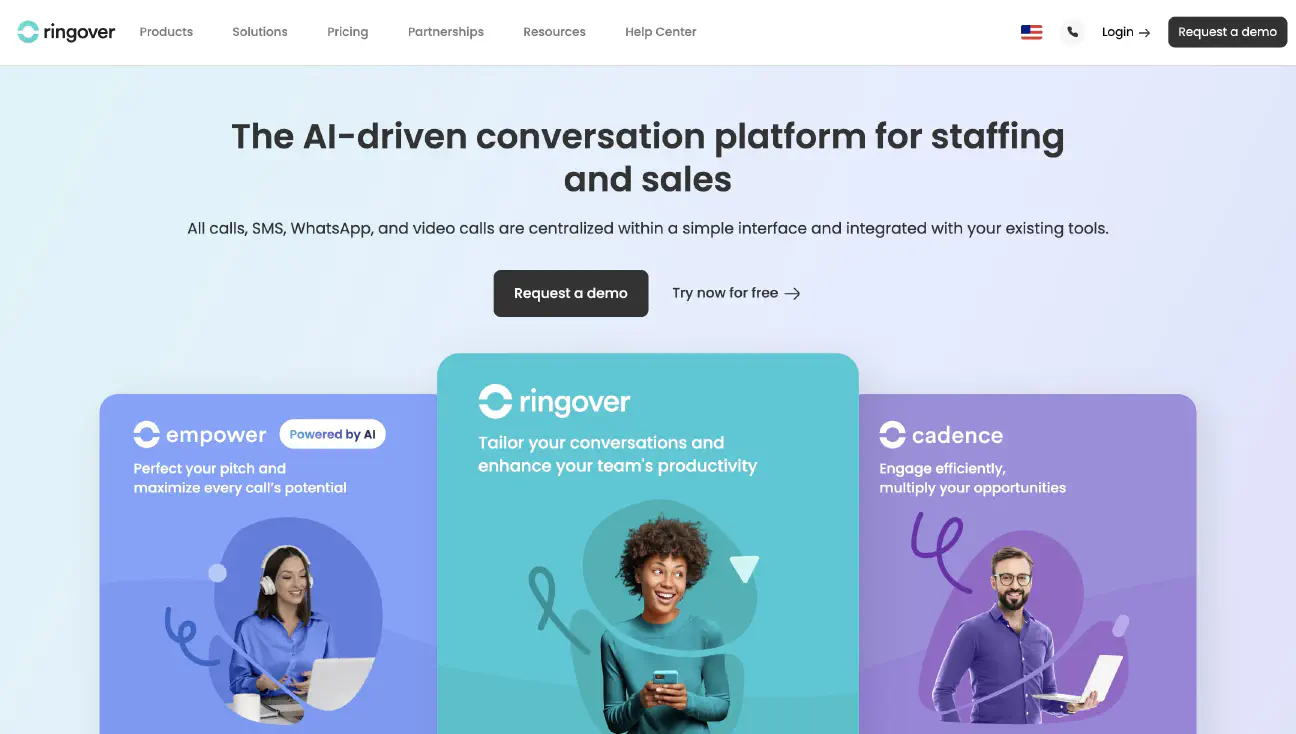
Best for: Global teams needing reliable voice and messaging
G2 Score: 4.6/5
Starting price: $21/user/month
Best known for its versatile international calling capabilities, Ringover empowers businesses to make calls to more than 110 countries worldwide, with minimal costs. The company’s business phone service enables access to call analytics, voicemail transcription, call routing, call forwarding, auto attendants, and various other essential capabilities ideal for smaller companies, scaling across seas.
Beyond its advanced range of telephony solutions, and support for various types of numbers, such as 10DLC and short code, Ringover also offers video conferencing and team messaging features.
If you’re looking for a straightforward and user-friendly experience, Ringover is one of the most impressive RingCentral alternatives available. It takes virtually no effort to set up your ecosystem and apply customized features. Plus, you can take advantage of bulk and scheduled text messages with Ringover too, although customization options are somewhat limited.
Notably, Ringover can also be slightly more expensive than RingCentral, depending on the features you need, and whether you need any add-ons.
| Pros | Cons |
|---|---|
| • Exceptionally user-friendly experience | • Advanced features can be expensive |
| • Excellent international calling capabilities | • Customer support experiences vary |
| • Integrates with a wide variety of business tools | |
| • Real-time data dashboards and analytics | |
| • Support for SMS and text messaging campaigns |
9. Grasshopper: Best Lightweight Option for Solo and Small Teams
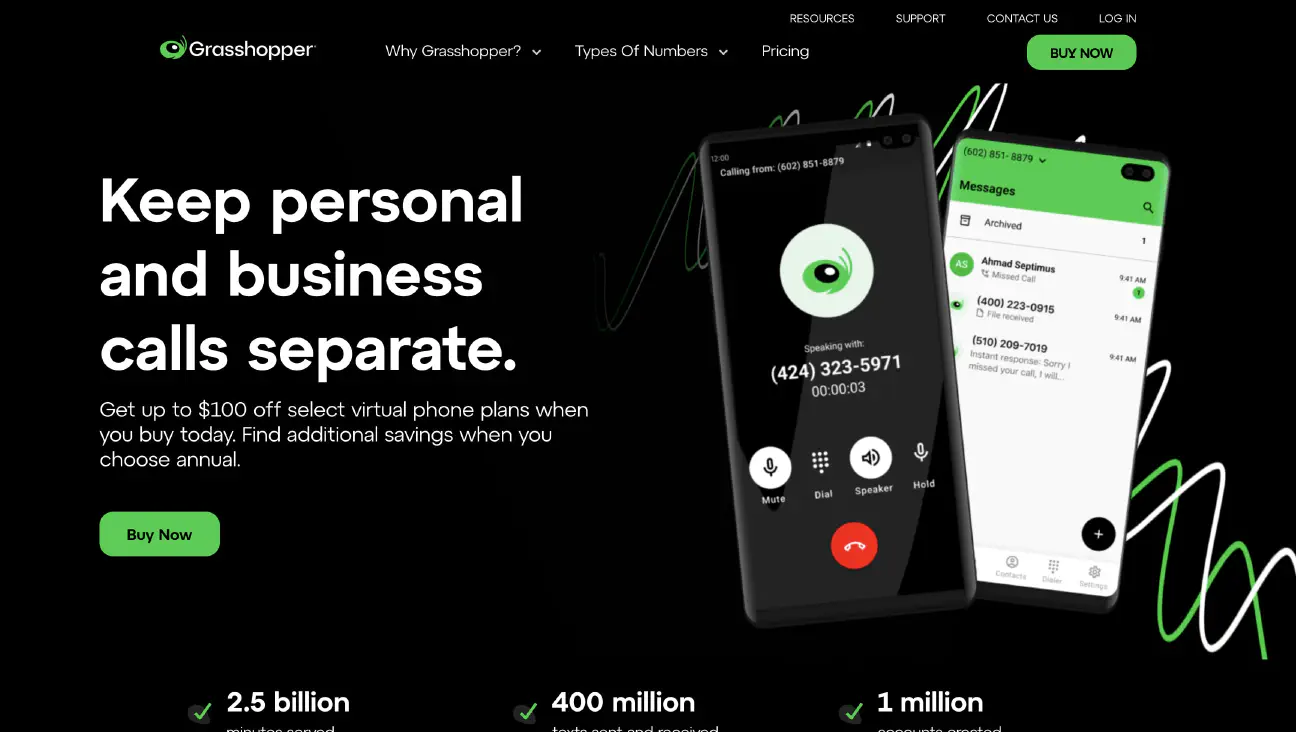
Best for: Solopreneurs, freelancers, or small teams that want simplicity
G2 Score: 3.9/5
Starting price: $14/month (flat pricing, not per user)
Many of the RingCentral alternatives we’ve covered so far stand out because they offer a wider range of features compared to RingCentral, particularly on their base plans. Grasshopper is a little different. Designed for ultra-small teams, Grasshopper gives you all the key business phone features you need, without additional bells and whistles.
You can access a wide variety of phone number extensions, unlimited SMS capabilities, and even auto-reply options, for fast-paced customer service. Plus, you can create personalized voicemail greetings, and make unlimited domestic calls on any plan.
Grasshopper is also a very easy-to-use platform with a fast onboarding time, intuitive desktop and mobile apps, and reliable service. However, it lacks a lot of advanced capabilities that might be necessary for scaling companies and hybrid teams, like integrated video conferencing.
If you need a solution that can rapidly grow with your business, then Grasshopper might lose its appeal quickly, particularly when compared with some other RingCentral competitors.
| Pros | Cons |
|---|---|
| • Very easy to use mobile and desktop apps | • Limited advanced features |
| • Reliable calling capabilities | • No integrated video conferencing capabilities |
| • Unlimited texts and domestic calls on all plans | • Missing any AI features |
| • Fantastic auto-attendant functionality | |
| • Intuitive voice-to-text capabilities | |
| • Wide range of international number options |
10. GoTo Connect: Best for Custom Pricing Flexibility
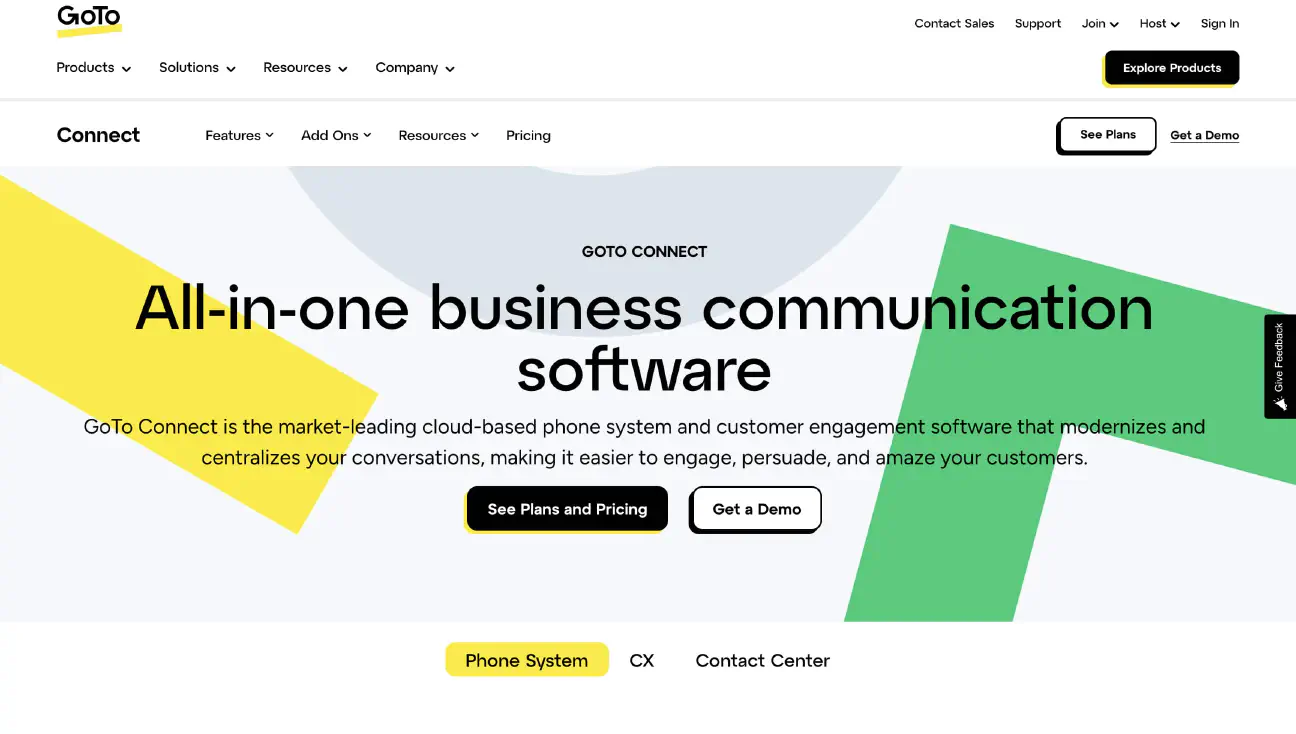
Best for: Teams that want to build their own plan from the ground up
G2 Score: 4.4/5
Starting price: Custom (quote required)
Another of the top RingCentral alternatives that appeals heavily to smaller businesses and freelancers, GoTo Connect is great if you’re looking for straightforward, affordable cloud communications. This scalable, customizable platform includes access to an award-winning virtual phone system, webchat, email, surveys, video conferencing, and SMS.
It’s one of the easiest platforms to use on this list, with an intuitive interface that requires absolutely no technical knowledge to use. Plus, you can rest assured that GoTo’s team will always be on-hand to offer guidance and support if you encounter any issues.
The great thing about GoTo is it allows you to build the communications platform you need, combining everything from admin tools, to phone number extensions, international calling solutions, and even customer support add-ons and third-party integrations.
However, advanced features, like cutting-edge Analytics and reporting, business continuity apps, and AI solutions can cost your business a lot extra.
| Pros | Cons |
|---|---|
| • Highly customizable range of features you can mix-and-match | • No transparent pricing |
| • Free calls to over 50 countries on the basic plan | • Advanced features can end up costing a lot more |
| • Unlimited auto attendants and dial plans on any plan | |
| • Included chat, SMS, and MMS, and video conferencing capabilities | |
| • Integrations with various business tools |
11. Aircall: Best for Fast Setup and Sales/Support Teams
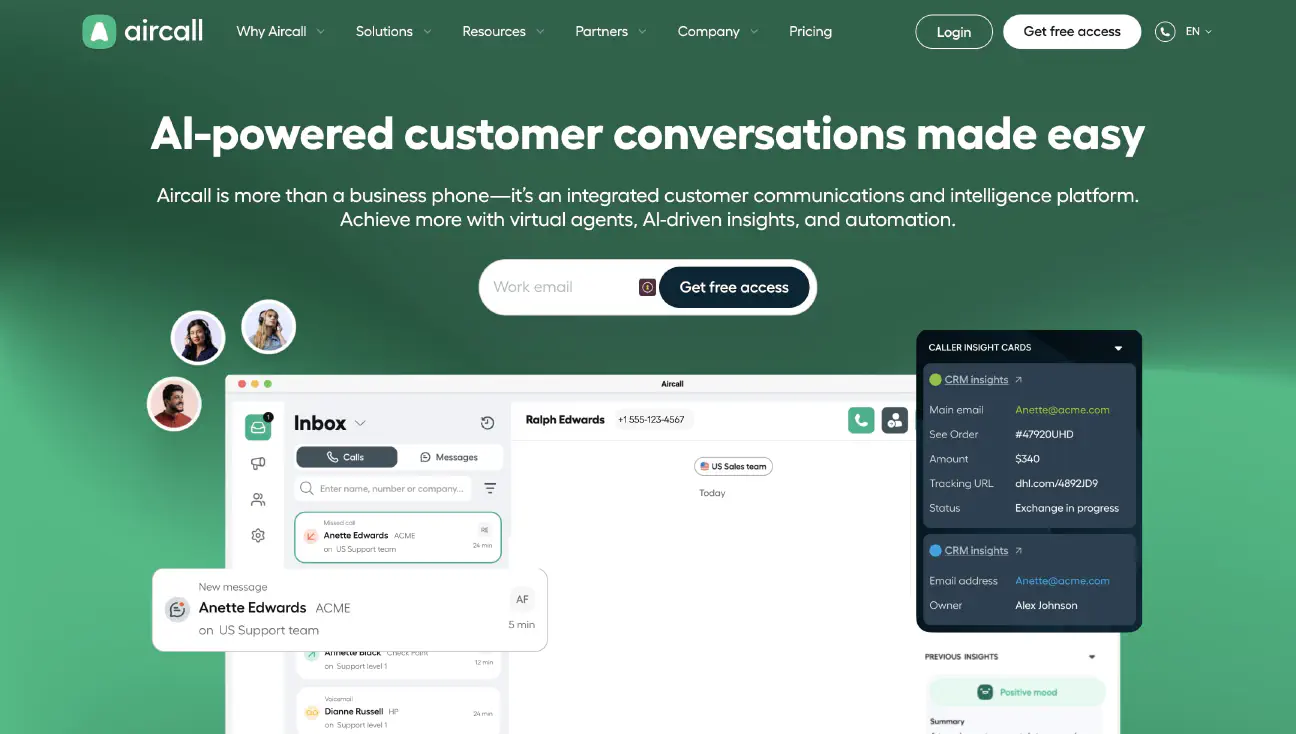
Best for: Sales and support teams needing quick deployment and deep call routing
G2 Score: 4.3/5
Starting price: $30/license/month (3-license minimum)
Another excellent RingCentral alternative, Aircall is a fully cloud-based platform that offers all of the basic call center capabilities smaller and mid-sized businesses need. Companies get call queuing, analytics, integrations with standard apps, and handy conversational AI capabilities.
While Aircall might not be ideal for all businesses in search of industry-specific solutions, it does support HIPAA compliance, and has excellent end-to-end security features. Integration-wise, it syncs seamlessly with Salesforce, Zendesk, HubSpot, Freshdesk, Slack, covering the essentials without fuss.
Aircall also benefits from being incredibly easy-to-use, with straightforward dashboards and a clean interface that takes seconds to get set-up. Teams can even keep track of crucial metrics with a custom real-time dashboard, or create their own reports.
| Pros | Cons |
|---|---|
| • Rapid onboarding and effortless setup with dedicated support | • Pricing starts at $30 per license |
| • Clean, intuitive interface praised by users | • Requires three licenses minimum, so may not work for solo users |
| • Rich third-party integrations ideal for CRM workflows | • Limited SMS or advanced messaging features |
| • Real-time analytics for performance insights | |
| • Shared call queues and tags make team collaboration easier |
12. OpenPhone: Best for Startups & Shared SMS Workflows
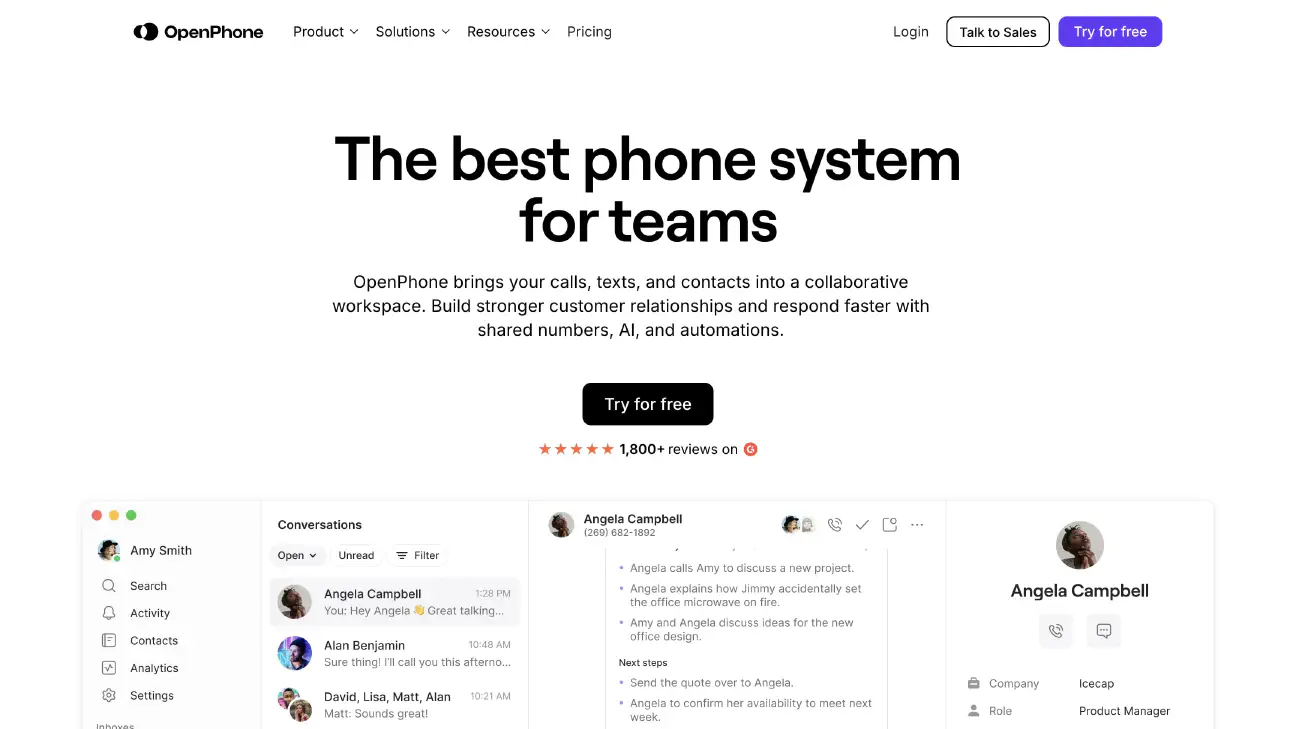
Best for: Startups, small teams, and modern SMS-based workflows
G2 Score: 4.7/5 (based on growing positive sentiment)
Starting price: $15/user/month (Standard)
OpenPhone is built for small, agile teams, especially those that want to collaborate around SMS. It lets multiple teammates share a number, reply together, tag conversations, and maintain full chat history, making it perfect for group-based messaging. Plans include auto-replies, message templates, and even basic outbound bulk messaging.
For businesses that lean on voicemail transcription, SMS campaigns, and tight CRM workflows, OpenPhone is refreshingly simple and modern. It also integrates well with Zapier and Slack, plus offers international calling, all at a lower price than RingCentral.
It does miss out on some features, however. For instance, you won’t be able to tap into state-of-the-art contact center capabilities, or comprehensive video conferencing, like you can with some alternatives for RingCentral. Still, the pricing is extremely fair for what you get.
| Pros | Cons |
|---|---|
| • Unlimited SMS + MMS with shared team access | • Not built for high-volume broadcast texting |
| • Clean UX and mobile-first design, easy to scale | • Lacks features like AI transcription, advanced call routing |
| • Templates, snippets, and auto-replies streamline messaging | • Still evolving, limited enterprise-level calling capabilities |
| • Solid CRM integrations and workflow extensions via Slack and Zapier | |
| • Fair pricing tiers with a free trial |
13. Microsoft Teams Phone: Best for Microsoft-Centric Workflows
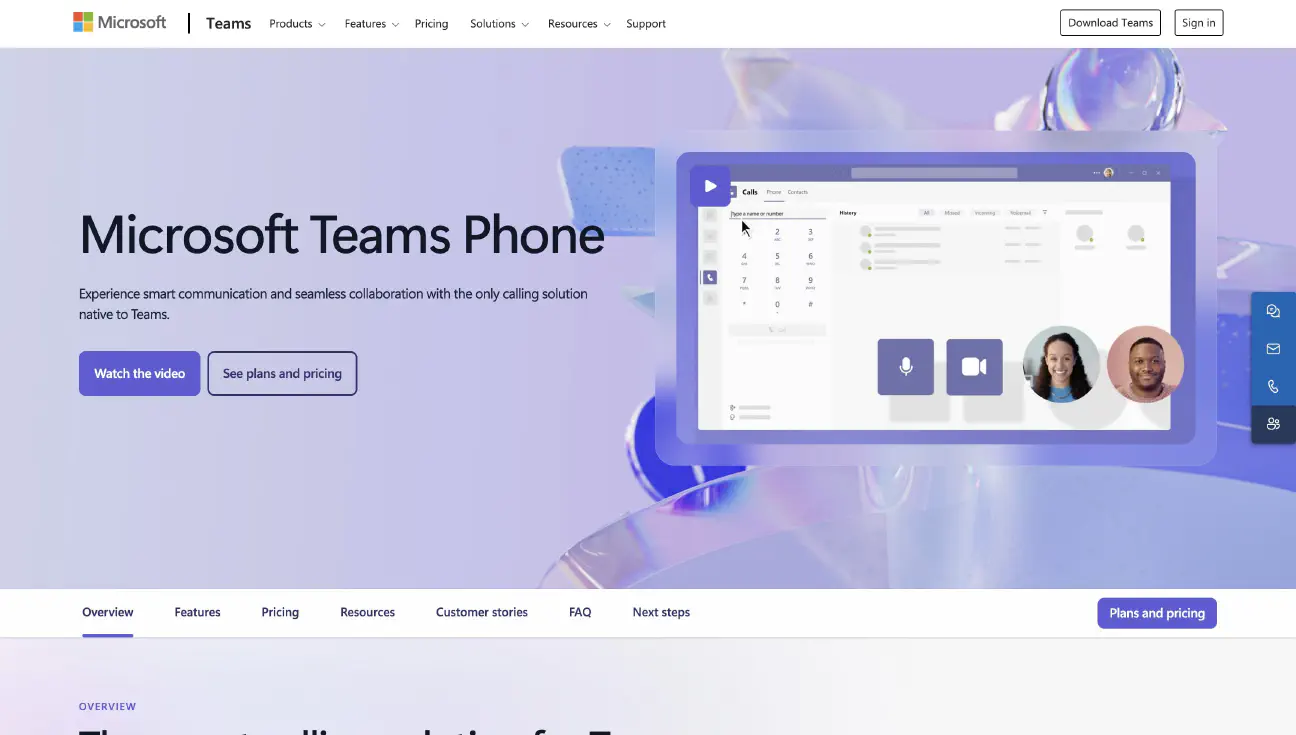
Best for: Organizations already using Microsoft 365 and Teams
G2 Score: 4.4/5 (based on MS Teams overall)
Starting price: $8–15/user/month (add-on to Microsoft 365)
Microsoft Phone is similar to one of the other RingCentral alternatives we’ve already mentioned on this list (Zoom Phone). It’s part of a comprehensive ecosystem of solutions for companies who want to blend call management with collaboration and productivity apps.
If your business runs on Microsoft 365, adding Teams Phone feels like a natural progression. It gives your team in-app calling, support for ring groups, IVR, call queues, call forwarding, voicemail transcription, and global dialing through Direct Routing or calling plans.
Because it’s built into the Microsoft ecosystem, you unlock deep CRM integrations, team collaboration tools, and shared calendars. You’ll also get access to Microsoft’s security backbone, making it appealing for enterprises or anyone focused on compliance and unified workflows.
| Pros | Cons |
|---|---|
| • Seamless experience within Microsoft Teams and M365 apps | • No calling plan built-in, you’ll need to choose a calling bundle |
| • Competitive pricing vs. standalone UCaaS vendors | • Can get complex to configure as your feature needs grow |
| • Enterprise-grade security and compliance | • Lacks true SMS capabilities unless added via third-party |
| • AI-powered meeting summaries, live transcription, and auto-attendants | |
| • Very easy to use for beginners |
Why Clerk Chat is the Top RingCentral Alternative
Obviously, businesses today have no shortage of options to consider when they’re looking for a reliable alternative to RingCentral. However, while all of the options mentioned above have something unique to offer, Clerk Chat stands out as the most revolutionary choice all around.
Beyond giving companies more advanced business SMS features than RingCentral, from opt-in and opt-out text message management to SMS scheduling tools, Clerk Chat is the more flexible option too. It integrates seamlessly with a wide range of platforms, such as CRM systems and collaboration tools like Microsoft Teams.
It also offers access to more unique features for a lower price, such as customizable AI assistants, reporting tools, and flexible numbers. Clerk Chat gives companies:
- Superior ease of use: With an intuitive interface that easily connects with the tools they already use, and provides access to useful features like messaging templates.
- Exceptional SMS capabilities: Clerk Chat supports mass messaging, two-way text messaging, scheduled campaigns, and AI-powered text.
- Excellent compliance: Clerk Chat helps companies maintain compliance with industry standards through integrations with archiving tools, opt-in and opt-out management, auditing logs, and end-to-end encryption.
- Flexible integrations: Clerk Chat works seamlessly with the CRM apps, collaboration tools, archiving applications and systems you already use. You can even choose to bring your own carrier and numbers into the platform.
- Excellent customer service: Clerk Chat goes above and beyond to deliver prompt and reliable support to every customer, regardless of their chosen plan.
- Affordable pricing: Clerk Chat’s monthly fees start at a much lower price point than RingCentral’s while still giving companies plenty of amazing functionality.
- Advanced AI: With Clerk Chat, companies gain access to numerous cutting-edge AI features for business insights, advanced messaging personalization, and customer service.
Switch to Clerk Chat for Incredible Business Communications
For some companies, RingCentral may still be the best option for business collaboration, communications, and contact center functionality. However, if you’re looking for RingCentral alternatives that give you more advanced features, for a lower price, without compromising on user experience or scalability, Clerk Chat is the perfect choice.
With Clerk Chat’s robust SMS messaging capabilities, flexible integrations ecosystem, and powerful AI tools, any company can upgrade internal and external communications in no time.
Clerk Chat even stands out as a leading solution among countless other well-known texting apps, appealing to businesses of every size in any industry.
Whether you’re ready to embrace the power of SMS for your company, or you just want a more flexible, affordable alternative to solutions like RingCentral, Clerk Chat could be the platform your team has been searching for.
Contact our team today to learn more, or request a demo to experiment with the unique functionality that Clerk Chat has to offer today.
FAQs
What are the best RingCentral alternatives for small businesses?
Clerk Chat, OpenPhone, Zoom Phone, and Ooma Office are solid picks. They’re affordable, easy to set up, and come with a range of features like messaging, shared inboxes, voice capabilities, and AI features.
Which RingCentral competitors offer the best features?
Dialpad and Nextiva stand out for call analytics, voicemail transcription, and team collaboration tools. Clerk Chat leads in advanced SMS, AI agents, and automation.
Which RingCentral alternatives are the most affordable?
Clerk Chat starts at $9.99/month. Ooma Office and OpenPhone also offer competitive pricing without cutting key features like mobile apps, call recording, or basic routing.
How do I migrate from RingCentral?
Start by exporting your user data and settings. Choose a new provider that supports number porting, test your new setup, then schedule the switchover with both support teams. It’s usually quick.
How do I port my number from RingCentral?
Submit a porting request to your new provider with your RingCentral account details. Once verified, the number transfer typically takes 1–7 days. This includes virtual numbers, toll-free numbers, and ring groups.
In this article:
Ready to use your business number for text messaging?
Thousands of businesses are already experiencing the power of conversational messaging through SMS. Join us. Free trial and paid tiers available.
Get Started#Subscribe
Get product updates in your inbox
Tutorials, features, and Clerk Chat news delivered straight to you.



