Exploring Top School Communication Apps - Which One Is Right For You?
By Jill Berkowitz
- Published: December 16, 2024
The days of parents, teachers, and students relying exclusively on face-to-face communication, emails, and letters to stay connected are over. School communication apps are here (and have been here), offering an easy, streamlined, and convenient way to relay information at speed.
A simple school messaging app gives teachers an instant way to send notifications to parents and students about everything from class performance and attendance to homework. Some apps even enable two-way SMS and messaging options, allowing parents, students, and educators to interact in real-time, without the need for lengthy phone calls and in-person meetings.
Of course, not every “communication app” designed for the educational sector is the same. Some offer the latest cutting-edge functionality, like AI-powered bots, SMS templates for school leaders, and innovative analytics. Others simply make it easy to broadcast alerts quickly.
Here, we’ll introduce you to some of the top school communication apps, their benefits and limitations, and the ultimate platform you can use to enhance educational interactions.
What are Communication Apps for Teachers?
School communication apps are basically smartphone or tablet-based apps that allow educators, school administrators, and other faculty members to communicate with parents or students. They can offer numerous modes of communication, such as video conferencing and calling.
However, most apps focus primarily on messaging or mass text messages. That’s because most teachers need a quick and convenient way to share information with many people at once, and messaging is often the fastest, and easiest, option.
Communication apps for teachers do typically go beyond “one-way” broadcasts, however. Most will allow users to schedule and send messages to contacts in bulk. However, they also enable some form of two-way messaging, so students can ask homework questions or parents can share information about what’s happening at home.
There are also different forms of “school apps” focused on different use cases. For instance, some schools have dedicated apps specifically for parent communication. Other organizations might use apps to enable texting between students and teachers or student communities.
Looking for the best school communication app? See how Clerk Chat stacks up against the competition.
Learn moreThe Benefits of School Communication Apps
The biggest benefit of school or classroom communication apps is they make conversations between everyone involved in a child’s education much easier. Students can connect with each other through certain apps or reach out directly to teachers for support. Parents can share insights about when students will be absent or access information about their progress.
Schools can even use a group text message service to quickly inform parents about school closures or potential emergencies. Other benefits include:
- Integration with additional software: Some apps can integrate with other tools, such as Zoom or Microsoft Teams, for video conferencing and calling. They could even integrate with LMS systems to make it easier to send information to parents about student grades and test results, or they might integrate with a calendar app to allow for appointment scheduling.
- Personalization: A school messaging system can come with access to segmentation features which allow educational groups to send targeted messages to different classes, groups, or individuals. For instance, Clerk Chat offers list management features that educators can use to group contacts based on their location, data, age of their child, and other specified factors.


- Efficiency: With a communication app, schools have a more efficient way to rapidly send messages to a wide range of users at once. They can create one message about something like a school closure and deliver it to hundreds of people instantly.
- Instant contact: While parents and students might not check their email inbox every day, they’re almost always connected to their smartphone. They’re more likely to see a scheduled SMS appear on their phone, or a push notification from your app than an email. This makes it easier to reach contacts immediately.
Plus, school communication apps give educators a way to keep track of and record all of their conversations with parents and students. This is ideal when they’re trying to demonstrate their communication efforts to regulators, or address compliance issues.
5 School Communication Apps to Consider
School apps that enable parent-to-teacher and student-to-teacher communication come in many different forms. If you’re looking for insight into some of the most popular options, here are some of the most highly rated school communication apps available today.
1. ClassDojo
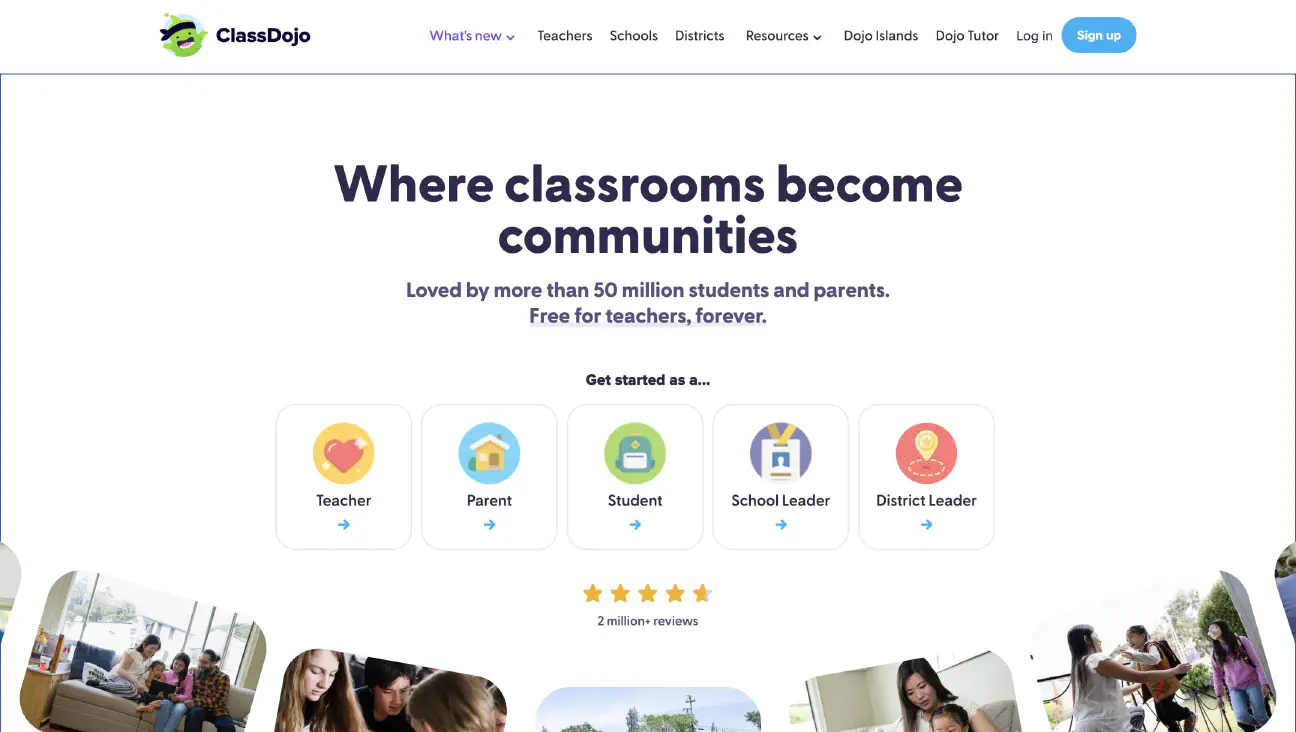
ClassDojo is a popular mobile app with more than 35 million users. It comes with a built-in messaging functionality which allows students and family members to communicate with staff members instantly. They can even share links, emojis, and images. Plus, the system can automatically translate content into 35 different languages by taking advantage of AI in education software.
Alongside messaging, ClassDojo also allows schools to create newsfeeds and “Stories” where teachers can share videos, insights, and images from classes. There’s even a built-in calendar where parents can keep track of upcoming events, and sign up for automated reminders.
2. Bloomz
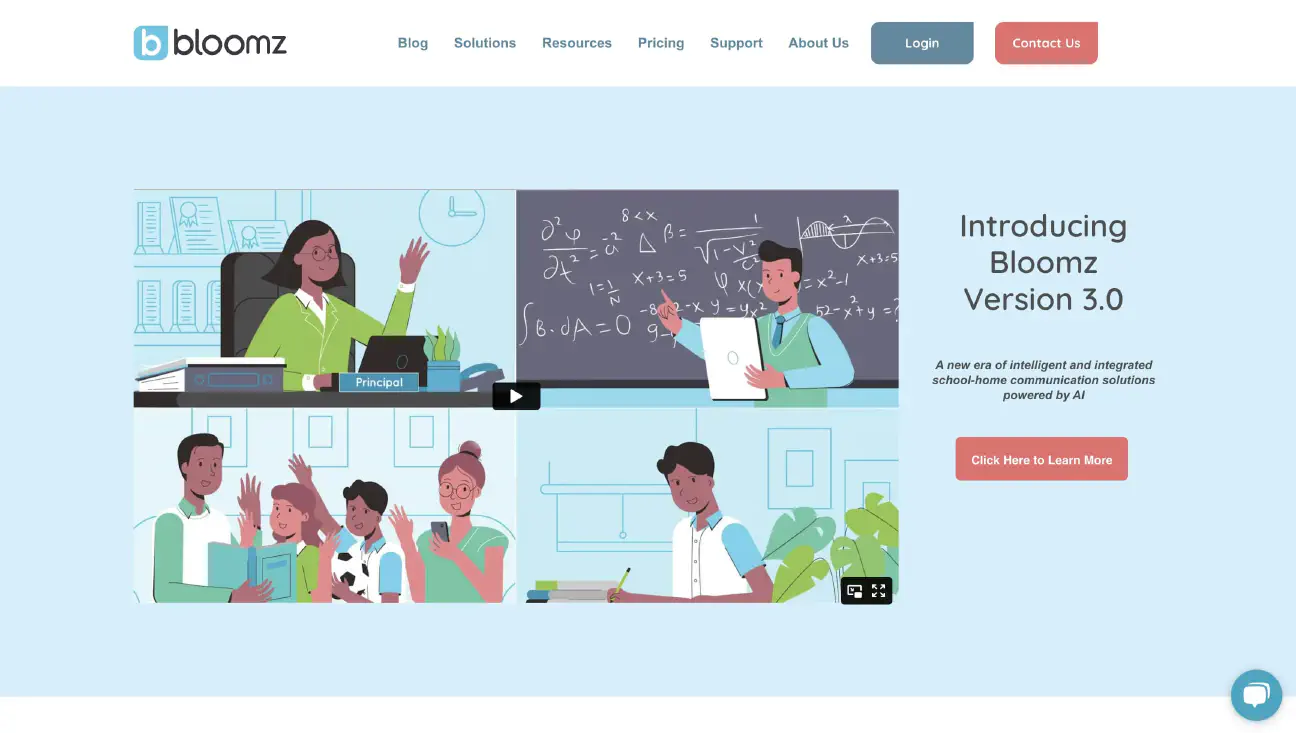
Designed to improve communication between parents and teachers, Bloomz is a school messaging app initially introduced in 2013. It’s incredibly easy to use, with dedicated tools for individual teachers as well as entire schools and school districts.
Bloomz enables two-way messaging, instant mass alerts and announcements, social media and web sharing, and message scheduling. You can even create student-specific alerts to send to parents at a specific time about a student’s grades, or attendance. Plus, you can keep track of every conversation in one place, so you don’t have to worry about issues with messaging and SMS compliance.
3. Klassly
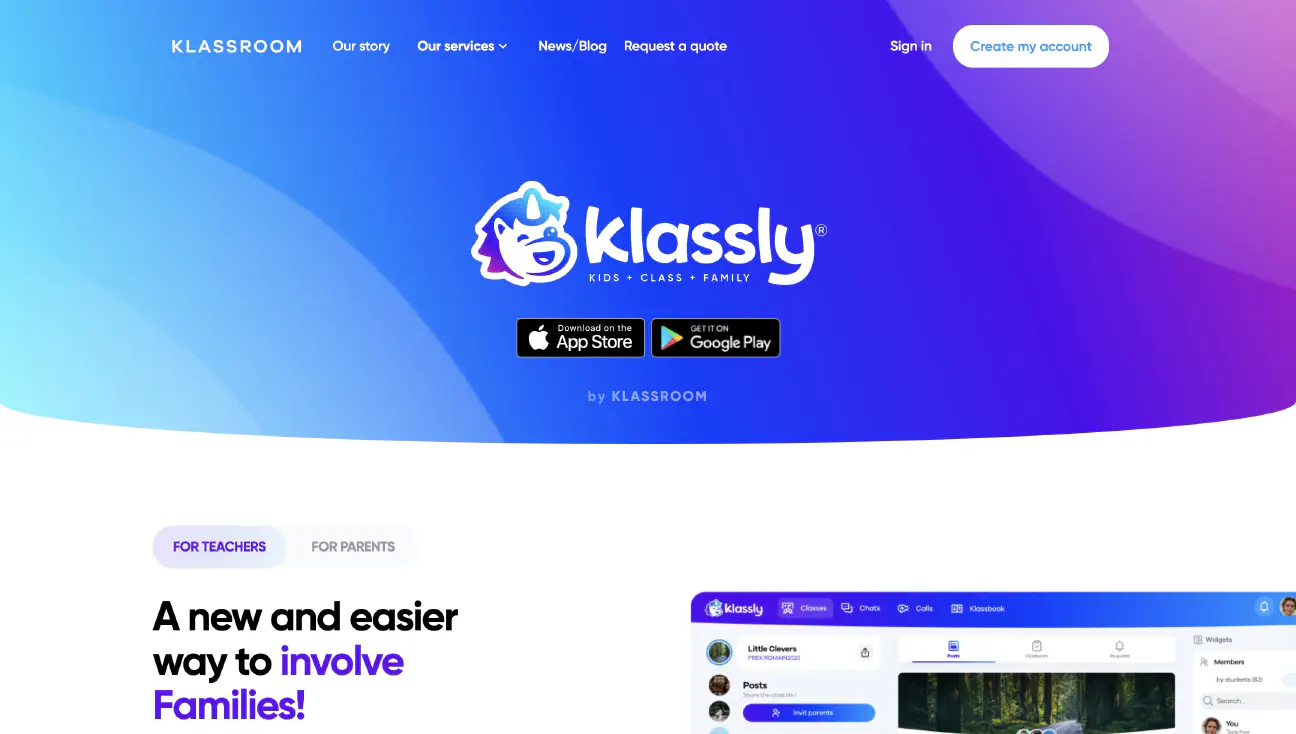
Built to help keep families involved in their child’s education, Klassy is a multi-functional school messaging system. Teachers can share media, such as images and videos with both students and teachers on a secure platform. They can also send instant messages to their contacts or schedule messages and alerts for specific situations.
Plus, parents and students gain access to a full “social-media-style” platform, where they can browse through contacts, check out the latest updates, and schedule appointments with teachers. When parents do schedule appointments, teachers can send schedule reminders from the app, to ensure that guardians don’t lose track of upcoming meetings.
4. ParentSquare
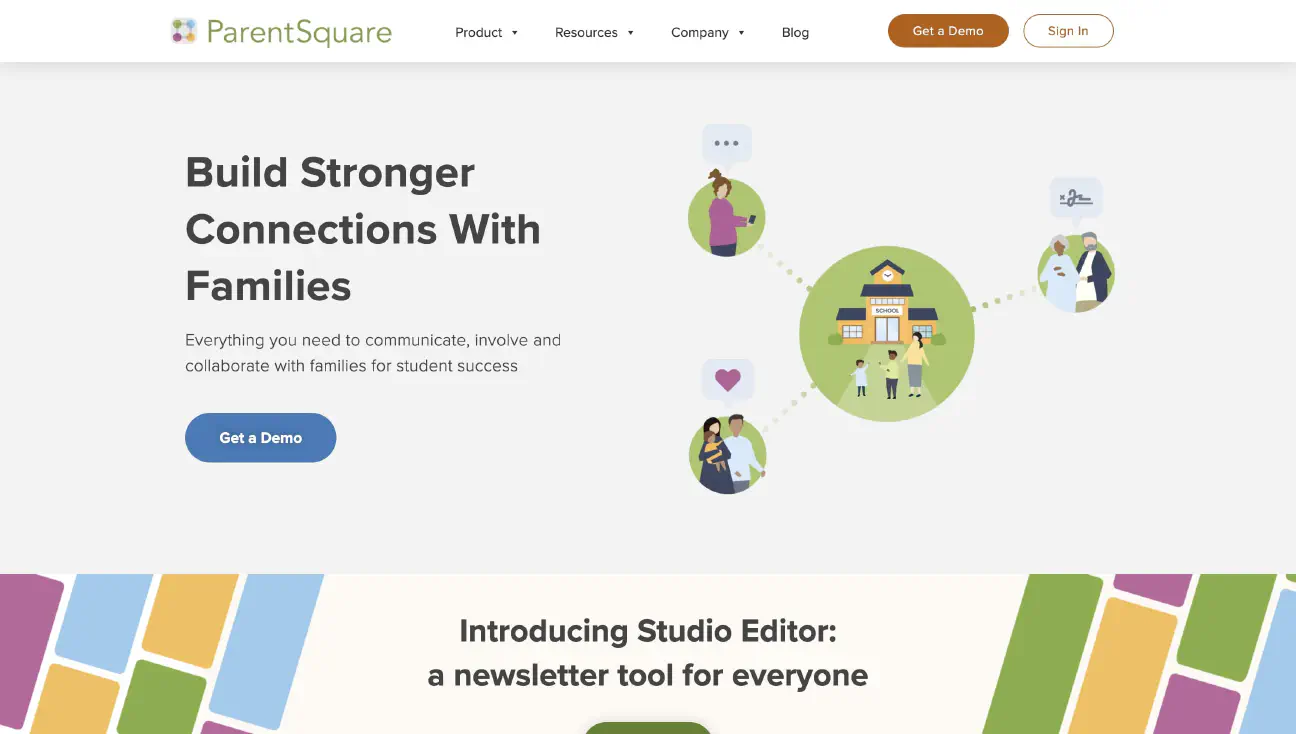
Designed as a “unified communication” tool for the educational industry, ParentSquare gives educational facilities a range of tools to boost community engagement. You can use the platform to send forms, documents and surveys to parents and students, as well as issuing mass notifications.
There’s a website-building solution for designing community-based sites for guardians and families. Plus, there’s support for email and voice messaging too. The platform even includes built-in two-way translation for more than 100 languages and “contact verification” tools. This helps to ensure teachers don’t waste time trying to reach a number or email that doesn’t exist.
5. SchoolStatus
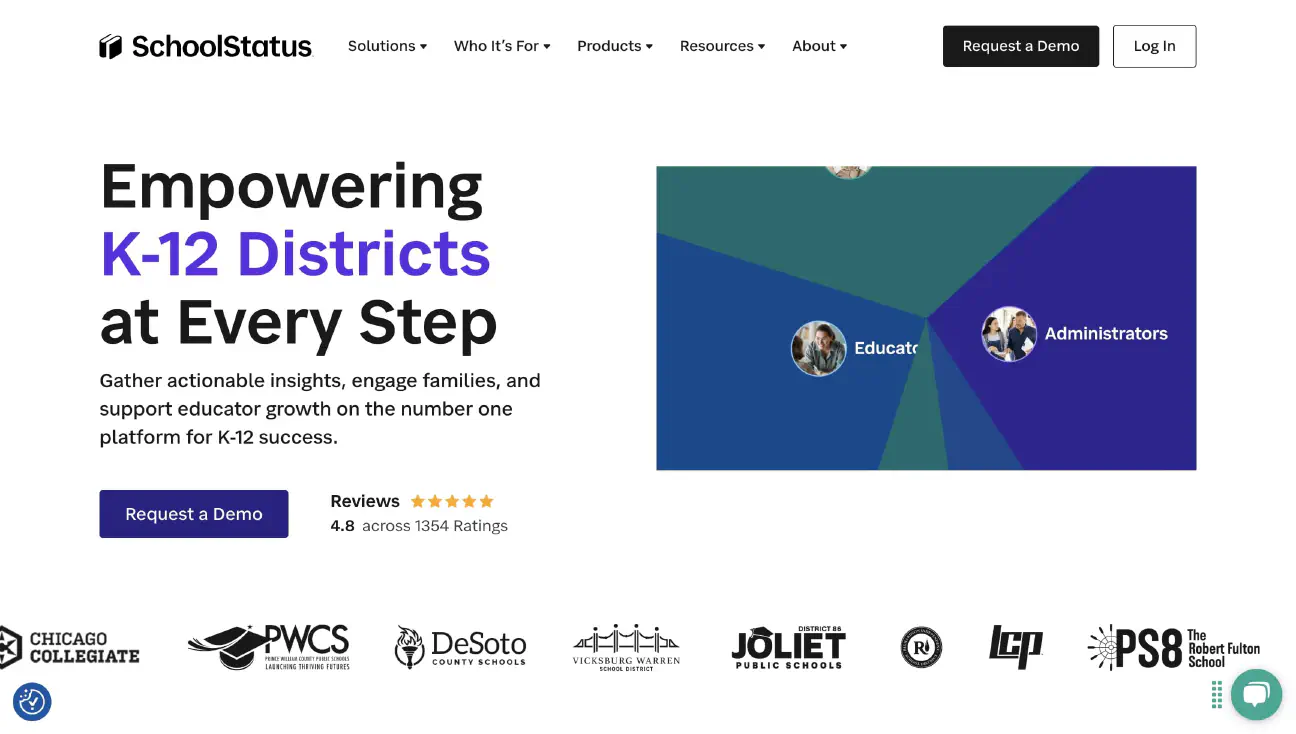
Like ParentSquare, SchoolStatus is more than just a teacher-student communication app, or a tool for sending mass messages to parents. It’s an all-in-one platform that enables two-way messaging, empowering educators to build custom websites and track analytics in one place.
The platform comes with support for digital workflows and forms, as well as reporting and analytical tools, and built-in security features to improve compliance. Already, this platform has helped educators send more than two billion messages to parents. It even has its own “Teacher development” dashboard, where team members can set goals and share information about classes.
The Best School Messaging System: Clerk Chat
While all the school communication apps above have their benefits, there are limitations to many of them. First, most of these tools require both parents and students to download a separate app for communication.
If a parent doesn’t want to download an app, or feels uncomfortable using it, they’re going to miss out on alerts and messages. This could mean some schools use multiple communication tools at once to reach everyone, which causes a range of issues with efficiency.
Secondly, many classroom communication apps are relatively difficult to set up and use for educators. They also may be prohibitively expensive, particularly if companies want to unlock the benefits of using AI in education or leverage automated workflows.
That’s where School SMS software, like Clerk Chat, makes all the difference. With the Clerk Chat texting service for schools, teachers can send messages to both parents and students through SMS – one of the most accessible and popular methods of communication.
Looking for the best school communication app? See how Clerk Chat stacks up against the competition.
Learn moreThe Benefits of Clerk Chat for School Messaging
Clerk Chat comes with numerous features that take it beyond standard classroom communication apps, such as:
- Artificial Intelligence: With the Clerk Chat assistant, schools can use text message AI to personalize messages or even automatically respond to common student and parent questions. This enables 24/7 interactions and saves teachers crucial time.
- Scheduling and automation: Teachers can use automated workflows to schedule messages to arrive on student and parent phones at the perfect time. For instance, you could send an automated SMS to parents from schools reminding them of a re-opening date or event.
- Integrations: Clerk Chat integrates seamlessly with other communication channels like Zoom, as well as customer relationship management platforms and archiving tools, to enable easy adherence to TCPA compliance guidelines.
- Unified communication: Thanks to the Microsoft Teams and Zoom text message integrations, teachers get access to all of their conversations in one unified place. This makes it easier to keep track of conversations, and even send a text message from a computer.
- Templates: Clerk Chat’s wide range of templates help teachers and administrators save time on communication. The school SMS software includes everything from appointment reminder text templates to alert templates, all of which can be customized and personalized.
- Security and compliance: Clerk Chat adheres to the latest security standards with encryption, multi-factor authentication, and data protection. Plus, it makes it easy to track opt-in and opt-out rates, so you only text the people who give you permission to do so.
Unlock the Benefits of Messaging for School Groups
School communication apps are fantastic for unlocking the various benefits of messaging and fast-paced interactions for parents, teachers, and students. However, even the best apps have their limitations. Clerk Chat goes beyond the basics of a standard school messaging system, to give educators an intuitive, advanced, and insightful way to improve communication.
With mass texting, two-way communication, AI features, and analytics, Clerk Chat gives businesses all the tools they need to engage students and parents alike. Plus, because it integrates seamlessly with the tools educators are already using, setting up the platform takes no time.
If you’re ready to leave behind the limitations of messaging for school groups and step into a new era of fast-paced, user-friendly communication, Clerk Chat could be the ultimate platform for you.
Jill is a former middle school ELA teacher who has discovered a fascination for content in the B2B tech world. When she isn't writing for Clerk Chat or hosting the 160 Characters podcast, she can be found spending quality time with her husband, three children, and their dog. Follow her journey on LinkedIn.
In this article:
Ready to use your business number for text messaging?
Thousands of businesses are already experiencing the power of conversational messaging through SMS. Join us. Free trial and paid tiers available.
Get Started#Subscribe
Get product updates in your inbox
Tutorials, features, and Clerk Chat news delivered straight to you.



