Today, it’s impossible to achieve success without the use of digital technologies. Both large companies and startups require tasks to be completed and employees to work constructively. There are various task managers and other electronic products on the market, which help to cope with many problems in the development of a project and increase the productivity of each participant. Slack is the most popular and effective one.
What is the Slack app directory?
Slack is a working tool allowing you to unite your entire team in one online space, plus create and distribute all current and future tasks. Thanks to its functionality and the ability to integrate with other services (which we will talk about below), the application has become the most popular product in the segment, quickly overtaking its closest competitors.
Slack allows you to chat using text messages in chat channels, share files, make audio and video calls, and much more. It’s a collaboration hub where you and your team are working together to achieve the best possible results. Almost all work communication goes from email and instant messengers to Slack, while other well-known messengers remain for personal life. Slack covers absolutely everything from starting a project to discussing the budget and everything in between. At the same time, the application is great for individual use, i.e as a personal assistant or a task planner.
The Slack app provides users with a bunch of useful things. Here are its key features:
- Communication between employees in channels, private groups, and using private messages. Workspace members are free to join and leave channels as needed
- A system of push notifications both for entire groups and for individual participants. Other types of notifications are also available (email or desktop)
- Additional ways to communicate using audio and video calls, as well as video conference with screen sharing
- Flexible pricing plans, including a completely free version of Slack. A plan like this is great for a small team starting a project
- Integration with external services. This is the most important Slack feature, as it makes the tool have virtually unlimited potential!
Let’s dwell on the latter in more detail. Thanks to this feature, Slack app users can easily and quickly integrate the messenger with popular third-party services, internal systems, tools, processes, and data directly from the interface.
The developers have combined all the safe and popular services in one place - the Slack app directory. Here you’ll find hundreds of Slack apps, bots, and services to add to your channels. These apps were made to help your team members accomplish useful tasks, such as sharing files from Google Drive, Dropbox, or keeping track of your Facebook feed.
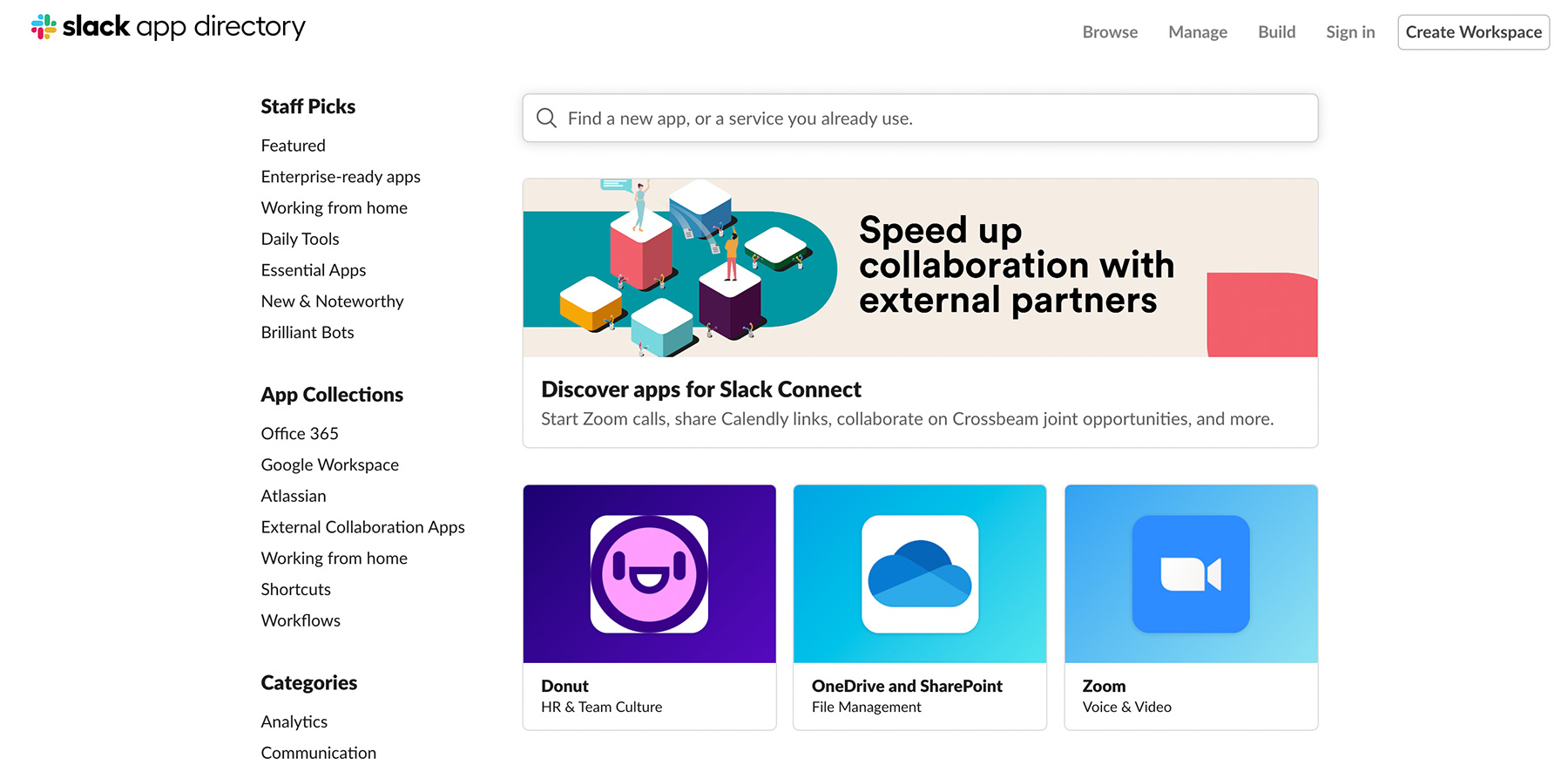
The Slack app directory contains thousands of applications that you can integrate with and use to improve communication between employees and increase their efficiency!
How to use it right?
Visit the Slack app directory and select the tools you need to make your Slack experience more convenient and productive. All integrations are divided into 3 main groups: Staff Picks, App Collections, and Categories. Thus, you can browse the list of categories on the left side of the page or search for a specific application.
We recommend you install only useful Slack apps for your employees. Too many services probably will distract them from the work, but the right mix of tools, on the contrary, will have a positive impact on performance. In this matter, it’s necessary to correctly prioritize and select only those resources that will increase, rather than reduce, the efficiency of work. Most applications contain basic usage instructions on their page in the Slack app directory. Since each tool has a different function, it’ll be helpful to review this information before you start working with them.
The Slack app directory contains over 2000 tools categorized by topics, such as communication, support, or design. Choose and install only necessary services for your project.
Data visualization - Integration with several relevant services makes it possible to create mind maps, diagrams, sketches, flowcharts, and other elements of data visualization. These include services Miro, Notion, Figma, and others.
Meeting management - Integration with team calendars (Google Calendar, Clockwise, Reclaim, etc.) helps to effectively schedule appointments and meetings, allowing you to free up time for company employees or project participants.
Distribution and control of tasks - Integrate Slack with project management systems like Trello, Simple Poll, Jira, or Miro. In addition, the messenger is able to install special task bots (To-do bot, / done) allowing you to create, edit tasks and monitor their progress from the program interface.
The Slack app directory opens up unlimited possibilities. Thanks to the intuitive interface and detailed description, you can easily choose the set of Slack apps you need for your project.
Clerk - even more capabilities for team working!
Communication between company employees or project participants is the most important component for success. Slack provides excellent capabilities for communication between people. Thanks to the integration system with third-party tools and the Slack app directory, you can bring it to perfection, using Clerk.
Clerk is the best Slack app bringing you SMS, and MMS capabilities right inside of Slack. Clerk opens up external communication with your clients via SMS. You get:
- High-quality communication throughout the United States and Internationally
- Import of contacts from Google, Hubspot, Salesforce
- The ability to use several phone numbers at once
- Integration with CRM tools
- Flexible pricing policy with several pricing plans
- Round-the-clock customer support
Clerk perfectly complements Slack, making the chat app the best option for teamwork in a variety of areas, from IT startups to law firms or medical offices.
It’s important to note that Clerk is the best Google Voice alternative and is on the Brilliant Bot list. Slack created this list to highlight what they think are the best tools for their product. This just speaks to the high quality and the hard work the team put into the product.
Slack is a very user-friendly product with a simple and intuitive interface and wide functionality. The tools included in the Slack app directory, such as Clerk, allow you to customize your team and improve efficiency for quick success.

