You may know that your phone has a Do Not Disturb feature, but did you know that Slack does too? Just as our phones are our number one communication tool offline, for many employees, Slack is their number one communication tool for work. And that means most of us desperately need a break from constant notifications from Slack as well.
At Clerk, we love the power of Slack, boosting productivity and collaboration for companies and teams across business sectors, whether remote or in-person. It’s why when we started Clerk Chat, we built it solely as a Slack add-on to enable text messaging in Slack. With the power of Slack SMS integration, companies can leverage Slack to enhance their communication with customers, clients, and even field employees, for scheduling, marketing, customer service, and more.
But because of how powerful Slack is, and by the nature of its ease of communication, the pings and notifications can quickly become overwhelming. There are times when having the ability to silence the Slack alerts would be beneficial. Whether you need help disengaging from work at the end of the day or you need complete focus for a project, Slack’s Do Not Disturb (DND) feature lets you manage the notifications, helping you silence the noise and gain clarity of mind.
How to use Slack’s Do Not Disturb Feature
There are a couple of options for implementing Slack’s Do Not Disturb feature. They can be accessed from the bell icon at the top of your navigation pane. Both pause all notifications and @mentions while in DND mode. You can also use /dnd shortcuts.
The first is the “snooze” option: you can pause all notifications for a specific duration of time, from 20 minutes all the way up to 24 hours.
The second option is called the Do Not Disturb schedule, and it’s exactly what it sounds like: you can schedule preset DND windows to disable notifications automatically at set times each day. This is a great option if you want to develop a more consistent routine of shutting off notifications.
Slack has also added features that ensure you never miss something important. Team members will see a Do Not Disturb icon next to your name when you’ve enabled DND. This way they aren’t surprised if you don’t respond right away or don’t see a message. Even better, they always have the option to bypass your DND when they send you a direct message. So, if you’re worried about missing out on something truly urgent, this capability gives you peace of mind when in DND and makes it more likely that you will use it effectively.
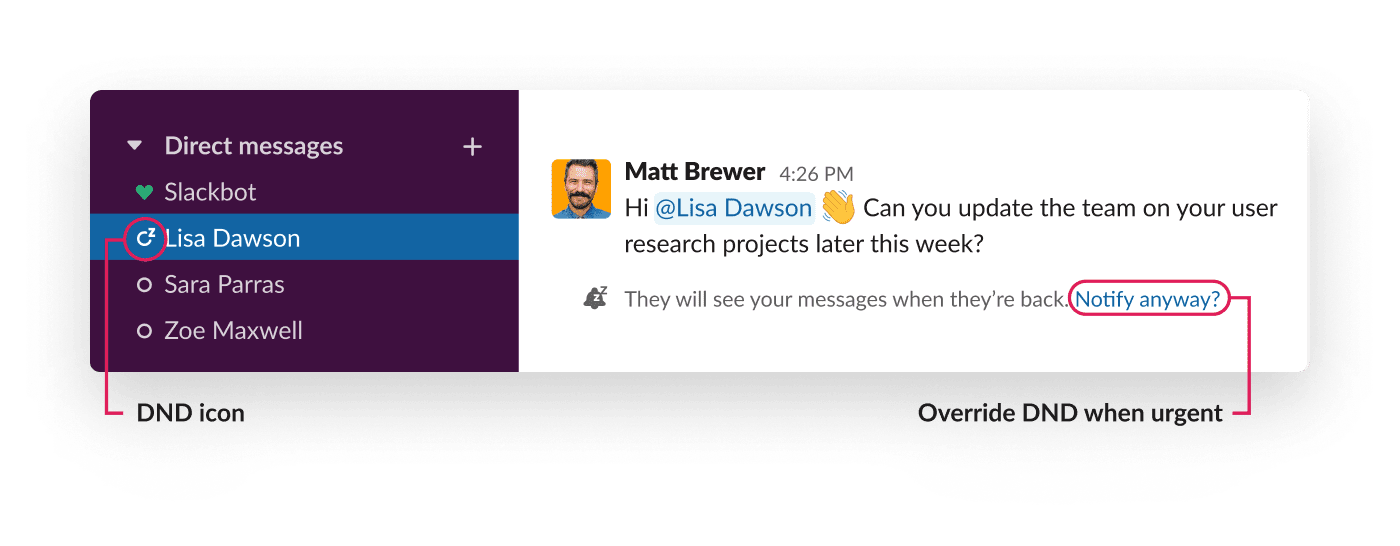
Plus, if you’re a leader (and a Workspace Owner or Admin) who wants to help carve out time for your team to be truly offline, you can set up a Do Not Disturb schedule for your entire workspace.
Pause Notifications with Slack’s Do Not Disturb (and clear your mind)
We love how Slack keeps us connected. But Slack can be noisy. We could all use a little time to clear our minds, whether for the benefits of our health, our relationships, or even a productivity boost while we finish a focus-intensive project.
Slack’s Do Not Disturb is the feature you need in your life to enhance your personal and professional life, so you can come back, resume those notifications, and tackle your to-do list with energy and clarity.

