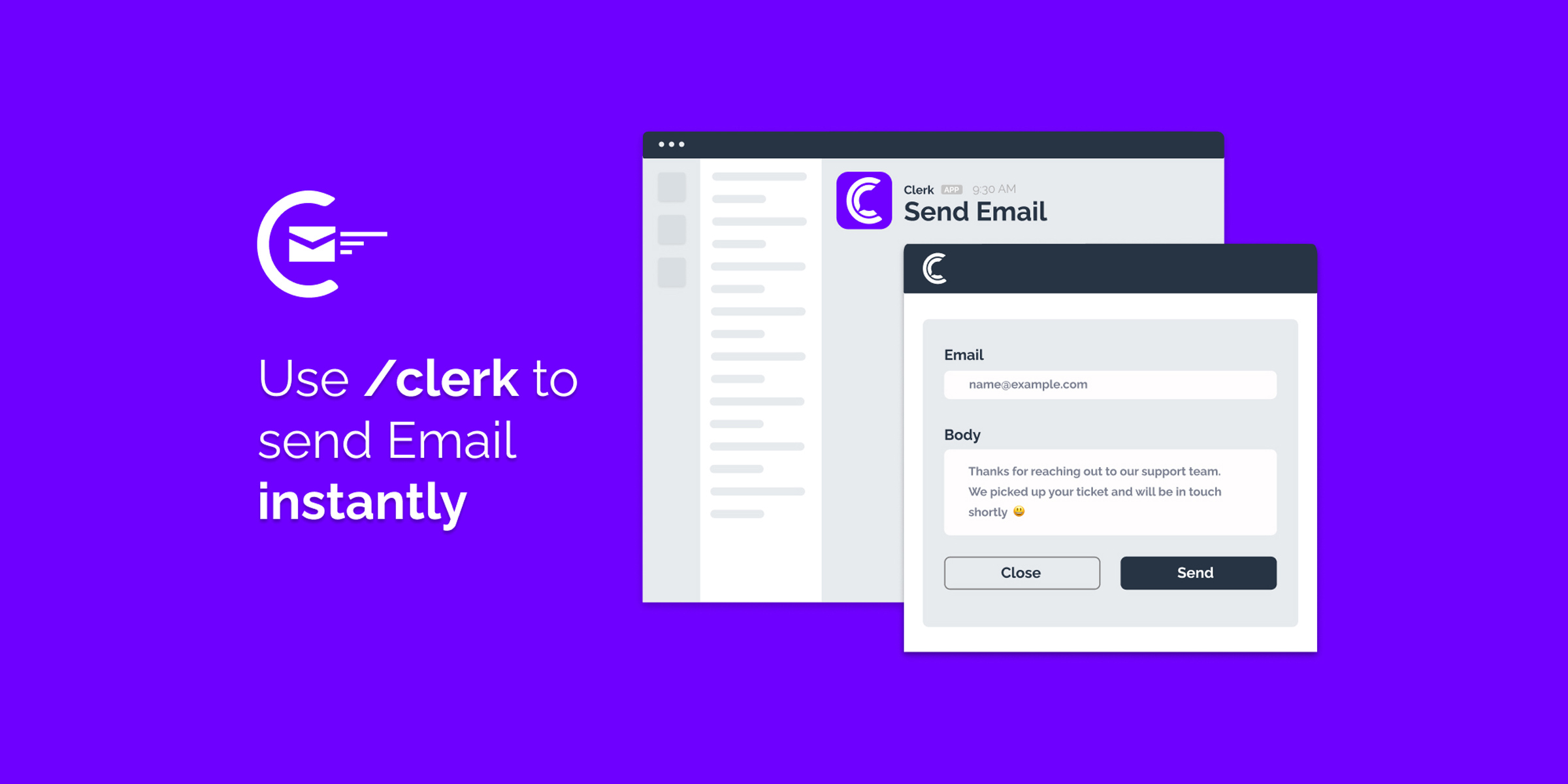Have you ever wished you could connect Slack to email? Email is still the number one communication tool, even with the evolution of business texting and companies like Slack. Unfortunately, it is also one of the biggest inefficiencies of businesses today. Employees are spending hours each day on email alone, including wasting time trying to find specific emails or track down information between programs.
But the reality is that email is here to stay, and it does have its own unique benefits. So the question becomes, how can we manage it better? We knew that by integrating email into Slack, we could solve some of these common problems and help our own customers connect better with _their _customers.
It’s time to break email out of siloed inboxes, reduce program switching, and increase team collaboration with email in Slack.
The Importance of the Shared Inbox
Shared inboxes started as a way to improve how customers contacted companies through general email addresses, such as info@ or support@. But as email evolved into the number one way customers contacted these businesses, shared inboxes quickly became disorganized and unmanageable. Emails can slip through the cracks or recurring problems can go unnoticed. To solve this problem, shared inbox software and tools have entered the market. They promise to help companies better manage team emails, using features such as ticket assignment for customer service requests and the ability to tie internal discussion notes to an external email.
Clerk is a Shared Inbox for Email in Slack
Having email in Slack accomplishes all the goals of these shared inbox tools, but without adding another program to your team. Your team can have a centralized inbox channel to collaborate in, using threads and channels to keep email communication and discussion organized, tidy, and best of all, searchable by anyone on your team. You can also have private email channels, because Clerk allows you to send and receive email in any Slack channel.
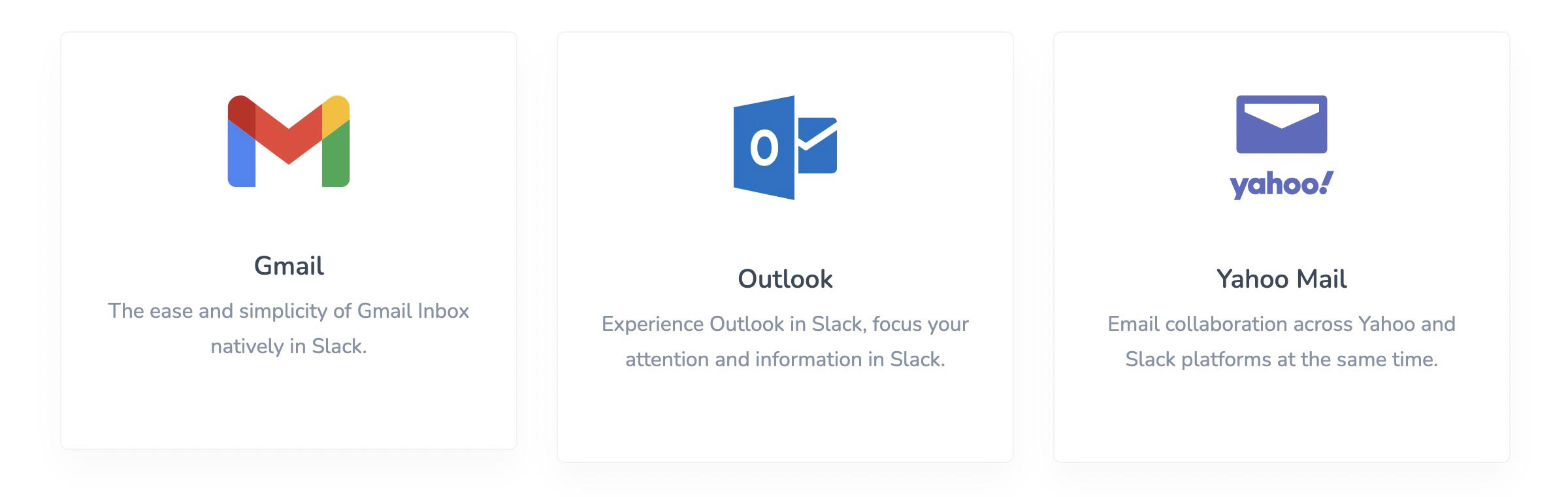
How Clerk’s Email for Slack Works
Clerk can integrate with the most popular business email platforms: connect your Gmail Inbox to Slack, experience Outlook in Slack, and even add Yahoo Mail to Slack. You can connect these team email addresses to Slack in seconds.
Plus, we made it easy to import your contacts from leading CRM tools, including Salesforce, Google Contacts, and Hubspot. If you use something else, don’t worry, you can also integrate from Google Sheets, enabling you to import your email contact data from anywhere.
Why We Built Email for Slack
Individuals and businesses today have no shortage of communication platforms – what they need is a way to streamline all of those channels so they can stay organized internally. Thousands of companies use Slack as their primary internal business communication tool, and our goal has always been to connect external communication seamlessly to that internal platform. After text, email was the next natural step in consolidating business communication.
Our simple, Slack-specific focus allows us to provide the best experience for Slack email and text integration. It’s the functionality and capabilities you actually need to improve team collaboration, speed up customer response time, and enhance your marketing efforts. From construction to healthcare to tech startups, companies across industries have benefited from text and email in Slack.
It’s time to take the next step in optimized communication, it’s time to connect your business inbox to Slack. Learn more about email for Slack.