Slack SMS Channels
We’ve added an incredible new capability to our Slack SMS function – the ability to have direct SMS channels with contacts. This change may not change the core functionality of sending and receiving SMS in Slack, but it greatly changes the way our users can organize and monitor text threads. Let’s see how it works.
How to use Direct SMS channels with Clerk
First, if you’d rather watch a video, we’ve walked through the entire process for SMS in Slack. Here’s the rundown:
In the main Clerk channel, you can click “Send Text”, like usual. The Send SMS box will pop up, and you can add the phone number/contact and the text you’d like to send. But now there is an option at the bottom to check “Post conversation to the current channel”. If you check this box, the SMS you’ve written will post in the Slack Clerk channel, like it’s always done. But, if you leave the box unchecked, the sent text will start a new Slack channel for that specific contact.
In that channel, every message sent to the contact will be sent as an SMS. Here’s where it gets even more interesting. If you need someone specific on your team to see or respond to an SMS, you can tag, using “@contact”, and that message will be sent in Slack to whoever you tagged. That tag is not able to be seen by the SMS contact. You can do this in the entire channel _or _as a thread related to one specific SMS message.
Before this update, each contact could only have its own thread in the main Clerk channel. By giving a contact its own entire channel, Clerk users can now use the benefits of threads for a specific SMS, not just the conversation as whole.
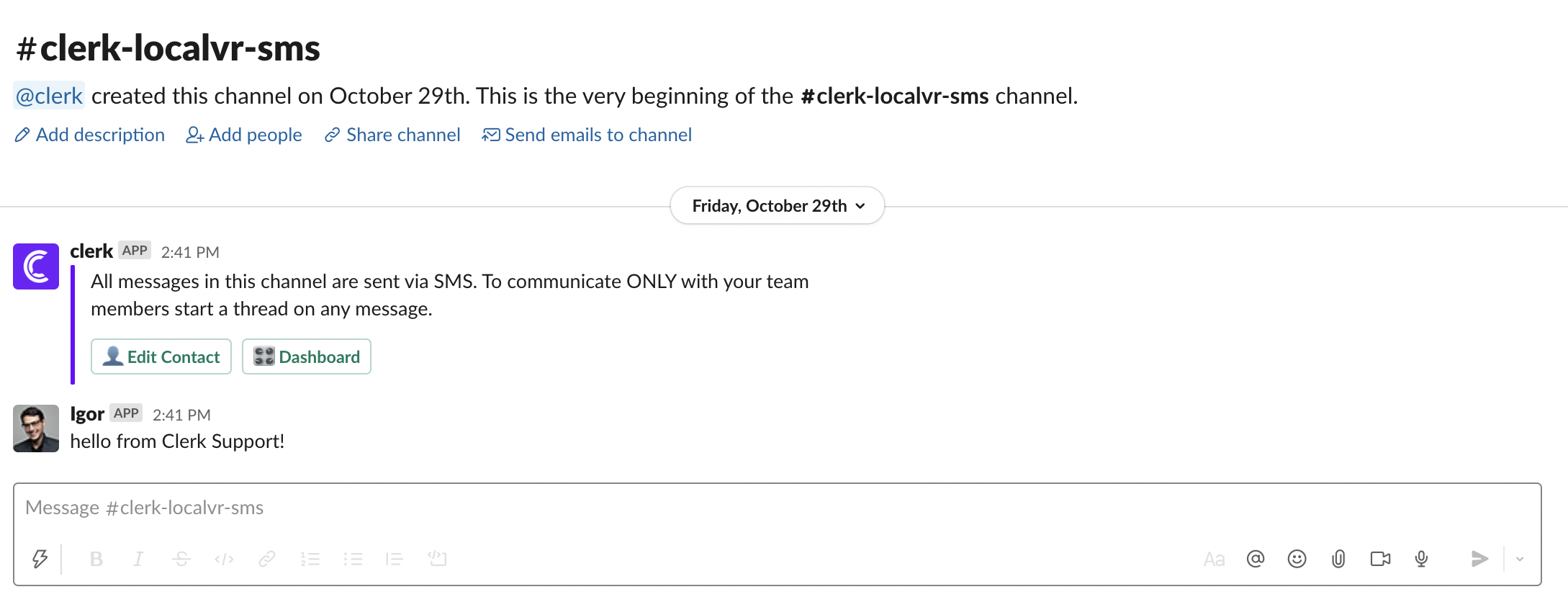
Why to use Direct SMS channels
While it’s for anyone who wants to organize their Slack texts in this way, we see this as a huge benefit for companies who have a lot of repeat customers or ongoing clients. Each client or customer can have its own communication channel, making it even easier to send and receive SMS from Slack and making it easier to keep track of that client internally. Specific SMS in a thread or conversation can be called out to another team member, bringing clarity and efficiency to problem resolution or questions.
Direct SMS is Clerk’s latest Slack SMS feature
We’re always working to add more features and functionality to Clerk, so our customers can harness the power of SMS for their businesses. Lately, we’ve expanded beyond Slack SMS to SMS for landlines, Salesforce, and more, but Slack SMS was our beginning.
We’re continuing to innovate and improve on our core Slack SMS offering, and this Direct SMS update is one we’re particularly excited about. We know it will help our customers stay more organized and get even more benefits from sending and receiving texts in Slack, improving the speed and efficiency of their customer communications. For more ideas on how to get the most out of Clerk and SMS, check out our blog.

