Enable Your Existing Teams Phone Number and Start Texting Today
Having trouble connecting with your customers through Microsoft Teams SMS? Don’t know how to organize conversations to keep in touch with each client? Don’t worry, we’ve got you covered!
Here at Clerk Chat, we prioritize the convenience of conversations to help businesses easily reach their lead base and existing customers.
Although you can’t directly use Microsoft Teams to chat with customers, you do have the ability to choose a third-party tool (hint: finding one that natively integrates is key!) to send SMS to streamline your workspace and create conversations that convert. So, why waste time? Let’s see how you can use Teams phone SMS to send texts and reach out to your clients.
Can Microsoft Teams Send Text Messages?
We have developed a seamless SMS integration for departments and businesses using Microsoft Teams. It is a process that is similar to when you send SMS from Outlook.
If you’re currently a Microsoft Teams user, making voice calls, for instance, Clerk Chat makes it possible to use that same Teams number for texting, too. Curious how it works? Our solution is powered by Bandwidth, the main carrier for Microsoft Teams calling. Customers can bring an existing Teams phone number to Clerk Chat to enable SMS - without disruptions to their phone line. And if you’re wondering how to find us? Head to the Microsoft Teams app store, and you’ll be able to send and receive Microsoft Teams SMS text messages directly within the platform.
Exciting, isn’t it? Read on to find out how you can leverage Clerk Chat to enhance your workflow.
How Do You Enable Microsoft Teams Texting?
Unsure where to begin with Microsoft Teams SMS texting? We’re here to help you kickstart the process!
Step One: Choose an SMS app in Microsoft Teams
The first thing you need to do is choose the right app for your needs. We recommend checking out the Microsoft Teams app store to start your search for an app that allows you to send and receive SMS right from Microsoft Teams rather than downloading an additional app or registering for another service. Your perfect choice - Clerk Chat!
It is ideal to choose an app that provides you with:
- the ability to receive and reply to the customer directly through Microsoft Teams text messaging. This makes customer support easily accessible to all team members, if you choose, and provides you with a way to respond to customer requests in real time.
- the option to BYON (bring your own number) or choose a new one. That choice may be simple if your customers are already familiar with the phone number. It should be up to you if you’re considering adding a line or choosing a new number!
- a convenient way to import your contacts from a system like Salesforce, HubSpot, or Outlook. You’ve likely spent time acquiring and saving email addresses, mobile numbers, etc. There is no reason to add contacts already in your address book manually.
- tiered pricing options, depending on the needs. Maybe you’re interested in an unlimited plan or a customized experience with Teams text messaging.
Definitely do the research and decide what’s most important and best for your business. This is a good opportunity to focus on the big picture. Think about how text messaging might help my business in the long run. Will it help us connect with more customers? Can we reach a larger audience? Is it possible some of our communication efforts are a bit outdated?
After exploring, and once you’ve found an app that matches your needs, you can download and begin installing your Microsoft Teams SMS integration.
Step Two: Download, Install, and Setup SMS for Teams
Getting going should be simple if you have already some experience with, for instance, Microsoft Outlook SMS integration. However, if you are new to setting up such services - there’s good news! Our third-party messaging app for Teams SMS texting earns extra credit as the onboarding is usually quick. If a goal is to consolidate software or services (to save time and effort), then the setup should live up to its expectations, especially if choosing a platform that integrates natively. Also, the availability of an easy-to-find Help Center or support team that can guide you with installation and onboarding is important.
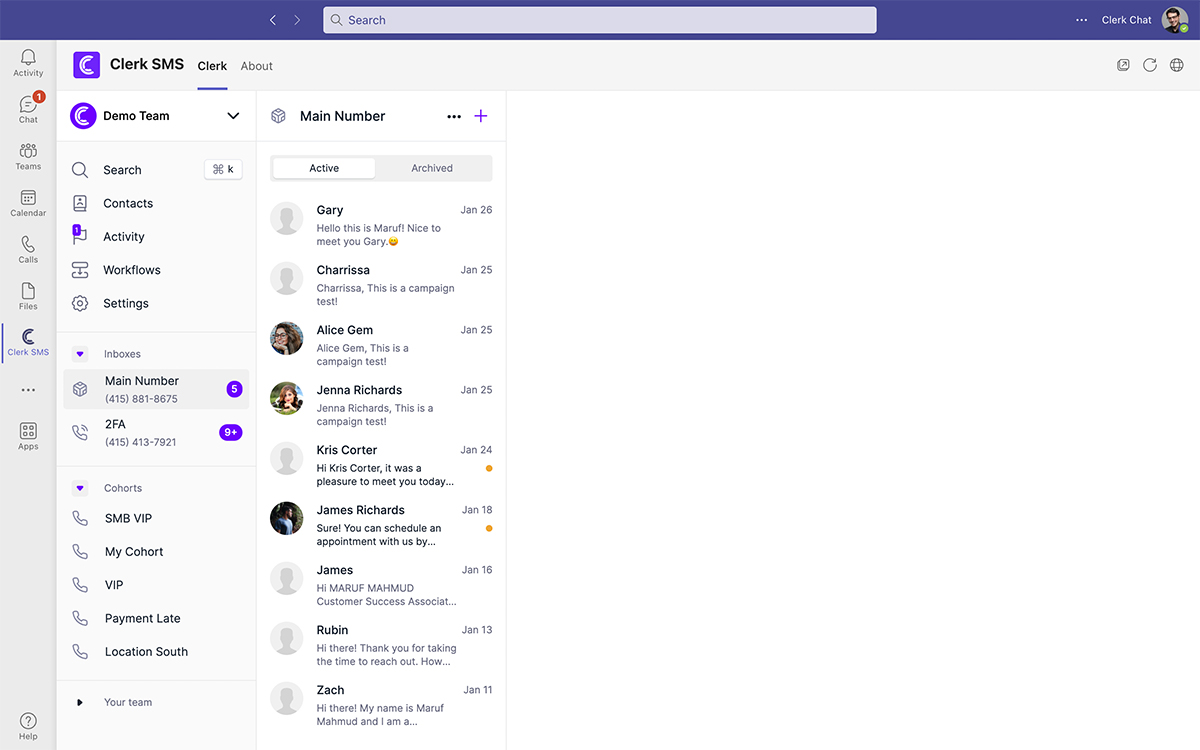
Before sending your first SMS message via Microsoft Teams, complete these steps:
- Choose Microsoft Teams texting software such as Clerk SMS and integrate it with Microsoft Teams.
- Log in using your email. You may be prompted to create a password or change your settings, depending on the app. However, with Clerk, this process is straightforward.
- Activate a new phone number or port your existing number into the app (which is extremely convenient!). Clerk can instantly enable your current Microsoft Teams number for SMS.
Note that in addition to SMS messaging, Clerk Chat enables Microsoft Teams users to make and receive audio calls within the app. This added functionality provides advanced features that companies may find beneficial.
Step Three: Warm-Up with a Trial Run - Practice Makes Perfect!
Before integrating a Microsoft Teams SMS texting application, like Clerk Chat, it’s important for business owners to first familiarize themselves with Microsoft Teams’ core functionality through hands-on practice. Taking Microsoft Teams for a test drive will allow you to understand features like channels, notifications, tabs, and apps. This will make the integration process with third-party apps like Clerk Chat much smoother. Spend some time practicing sending chats, creating teams, and experimenting with built-in apps.
Getting comfortable with Microsoft Teams’ layout, options, and notifications will enable you to fully leverage the platform’s power when connecting it with a unified communications tool like Clerk Chat down the road. The more exposure you have to Microsoft Teams ahead of time, the easier it will be to use it seamlessly with a productivity-enhancing Teams SMS integration.
Here is what you can test when using Clerk Chat:
- Click on the New Message / Plus Icon on Chat. Type a number or find a contact who doesn’t mind helping you rehearse.
- Write your message in the text box, then click on the send button.
- Once you send the SMS through Microsoft Teams, the contact will be created on the right side of the Clerk SMS panel. A new SMS associated with the contact or phone number will appear on the chat panel.
If this proves to be a success, then you’re ready to start texting customers, using Microsoft Teams SMS software, all inside of Microsoft Teams!
Can Microsoft Teams Receive Text Messages?
Now that you know how to send a text through Microsoft Teams, you must be wondering if Teams can receive text messages.
Lucky for you, the answer is yes - if you’ve chosen a third-party tool, like Clerk Chat, that integrates with Teams and has this capability.
The idea here is to be able to message external contacts, customers, clients, and leads, for instance, the same way you message colleagues. Once your Microsoft Teams phone number is enabled via Clerk Chat, you can send and receive text messages directly from Teams.
Convenient, isn’t it?
Being able to send a text to someone is one thing, but odds are you need to be able to receive a response, too, and thankfully, you can, if you have the right set up.
When you’re logged into Clerk Chat within Microsoft Teams, you’ll create a new inbox, select an existing phone number, select Microsoft Teams as your carrier, and authenticate to Microsoft - which, in order to do so, you must have proper admin credentials.
Once the authentication is done, you’ll be brought back to Clerk Chat where you can select which number or numbers to activate. If there are many numbers to choose from, consider searching by area code or name.
Fill out the business verification form and sign the Letter of Authorization.
A common question we often receive about the process is, “Do I have the right license?” As long as you have the Teams Phone Standard License connected to the phone number(s) you’re activating for SMS, you’re all set. When you do this, it doesn’t always happen instantly, so give the number(s) time to sync behind the scenes.
Once you’ve gone through the activation process you can send and receive SMS via Microsoft Teams, as you normally would from a cell phone or other device, for instance, as it’s just as important for businesses to be able to receive text messages as it is to send them.
Think: conversational messaging, two-way communication, customer satisfaction, real-time responses, increased conversions, and convenience - for everyone.
Ways to Use Microsoft Teams SMS Texting
If your company uses Microsoft Teams for its business phone, you should also consider adding Microsoft Teams SMS texting functionality. Text messaging has enormous operational benefits for internal and external communication. Here are just some of the ways businesses are using Clerk:
Field communication: If your company has employees “in the field,” text messaging keeps the field and the office seamlessly connected.
Customer support: One of our most popular use cases – customers love being able to text questions and problems, and it’s easy to keep tickets organized and assign or round robin team member responsibility.
Marketing: Texts have a 99% read rate, making it the best way to expand your reach. Text for promos, special offers, and even request reviews.
Scheduling: You’ll decrease no-shows and increase revenue by texting for appointment confirmations, follow-ups, rescheduling, and more.
5 Bonus Tips for Sending Teams SMS
Once you have Clerk Chat configured in Microsoft Teams, you can utilize its full suite of SMS capabilities. Here are some key features we recommend exploring:
- Schedule Messages: Save time by composing SMS texts in advance to send later.
- Use Snippets: Create reusable message templates to improve efficiency.
- Attach Files: Easily send images, documents, or other files over SMS.
- Secure Codes: Clerk Chat enables safe account verification code delivery.
- Contacts: Customize with tags, notes, and more for better organization.
With Clerk Chat powering your Teams SMS, you can ake advantage of advanced functionality to save time, enhance conversations, and bring SMS directly into your workforce collaboration platform.
Benefits of Clerk Chat SMS in Microsoft Teams
Microsoft Teams SMS texting has a multitude of benefits, and these advantages are even greater when you integrate your business phone and SMS into Microsoft Teams. SMS can improve marketing efforts, customer support, scheduling, and more. Consolidating SMS into Microsoft Teams amplifies these initiatives because you make the process easier and more organized for your employees.
Microsoft Teams already reduces program switching by streamlining internal communication, calendars, and more. With Clerk, you can integrate tools one step further by adding your business phone SMS communication to the application. When you consolidate communication streams, you reduce errors, improve visibility, and increase employee satisfaction.
Been looking for a way to text customers, but don’t know where to begin? Book a demo to get started with Microsoft Teams SMS texting through Clerk Chat!

