Slack SMS Integration: Streamline Your Communication
Discover how Slack SMS Integration by Clerk Chat enhances your team's efficiency. Send, receive, and manage SMS and WhatsApp messages directly in Slack for seamless communication.
Finally, an SMS service built entirely for Slack.
Either bring your existing number, or choose your own, and immediately give your business line super-powers inside of Slack.
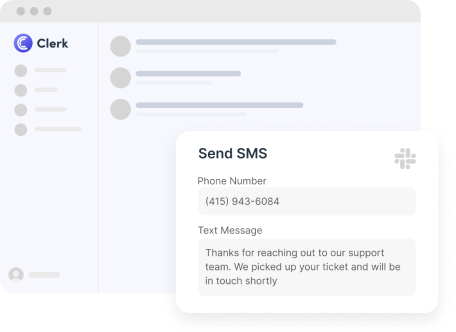 Send and Receive SMS in Slack
Send and Receive SMS in SlackLike a cellphone for your entire team, forward SMS to a Slack channel and let your team gain visibility to customer requests and messages in real-time. No more reliance on one central cellphone or VoIP system with missed messages and upset customers.
Get started today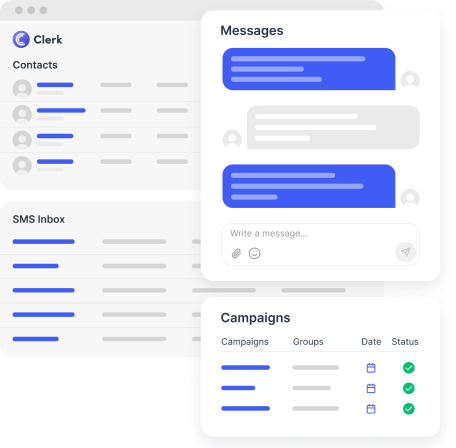 Support Customers on WhatsApp
Support Customers on WhatsAppAdd your business phone line to any channel and even bring multiple numbers to multiple channels, it is entirely up to you. Clerk keeps your external SMS and WhatsApp conversations in threads or channels all inside of Slack.
Add to Slack
Features Customers Love
Receive your account verification codes and access your shared accounts easily, and securely with Clerk Non-VoIP numbers.
Connect Twilio to send, receive, and reply to SMS and MMS messages from Slack in realtime.
Send and receive WhatsApp text messages, pictures, videos, audio, GIFs, and documents all in your Slack workspace.
Scheduled Slack SMS Campaigns
95% of SMS are read in the first 5 minutes. Included in all plans, you can start sending important alerts, thousands of messages, marketing campaigns or promotions in one click. You can even schedule multiple SMS campaigns minutes, days and weeks in advance.

- 👶 Starter
for individuals & small teams
$ 29.99 per month
Let’s go with Starter - 😎 Unlimited
for small teams & businesses
$ 59.99 per month
Let’s go with Unlimited - 💼 Enterprise
for high volume usage and enterprise
Custom per month
Talk to Sales
Trusted by 1000+ Brands
From startups to the Fortune 500, Clerk Chat is the most compliant and simple way for your team to unlock conversational messaging, bridging customers, desk-less workers, staff and everyone in between, all within your organization.
Quick Start Guides
Add Clerk, send SMS and get to work.
Intro To Clerk - Send Your First SMS
Step-by-step guide to get Clerk up and running on your Slack team. Step-by-step guide to get Clerk up and running on your Slack team.


