What is Transactional SMS: The Complete Guide to Success
By Team Clerk Chat
- Published: June 4, 2024
Transactional SMS is the easiest way to keep your customers up to date. Let’s face it: as consumers, we like to be kept in the loop. When we place an order online, we want to know when that order is confirmed, when it’s being shipped, and if we can expect any delays.
But we don’t want to waste time refreshing our email inboxes or logging into accounts on ecommerce sites to get that information. We want the details delivered straight to us, where we’re guaranteed to see them straight away. That’s what transactional SMS offers.
Most people spend a third of their waking hours on their phones. It only makes sense to take advantage of that near-constant connection to share updates with your audience.
A transactional SMS service leverages the high open rates and visibility of SMS messaging to boost your brand’s reputation, improve customer experiences, and turbocharge engagement.
What is Transactional SMS?
A transactional SMS is an automated message that delivers valuable information to your customers, and is triggered by an action they take. Usually, these texts are linked to transactions, such as when a customer places an order, or requests something from your company.
If you place an order on a website, and you’re opted-in to receive SMS messages, you might get an order confirmation text, like this:
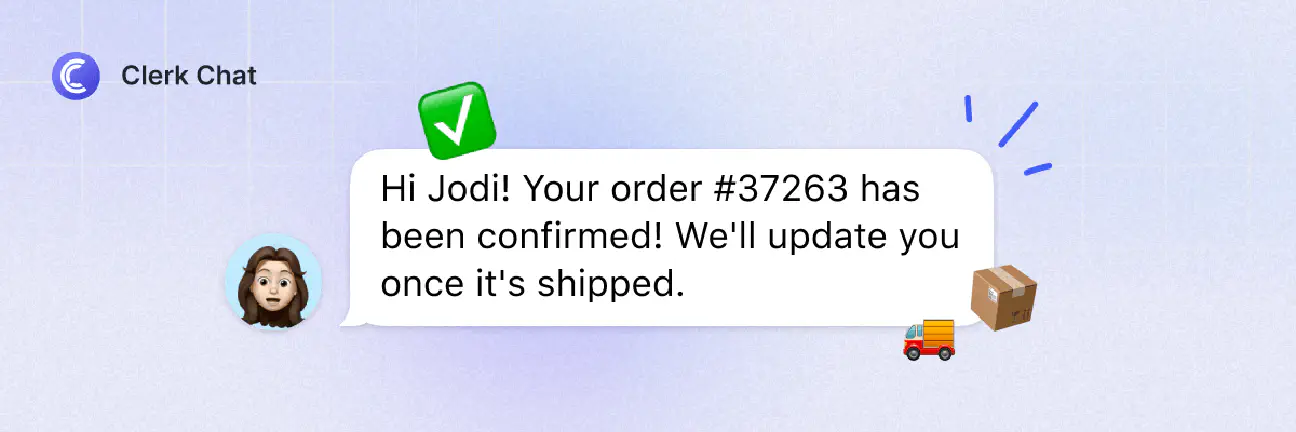
Promotional SMS vs Transactional SMS
When it comes to SMS, transactional messages are very different from promotional messages.
With promotional SMS messages, the intent is to advertise a product or service, and encourage customers to make a purchase. You might send a promotional text to a customer letting them know about a new product launch or advertising a sale.
With transactional SMS, you’re simply sharing essential information about their purchases, appointments, bookings, and orders. Think of these messages as a way to support and inform people throughout the purchasing journey. For instance, if you send property management text messages, one might include something like: Reminder: Your appointment to view [Property Name] is tomorrow at [Time]. Reply YES to confirm or NO to reschedule.
Learn how to create conversations that convert - with SMS
Book a free, personalized product tour to see our user-friendly interface, discover our most-used features, and get answers to your questions
Transactional SMS Examples: Types of Transactional Text
The most important thing to remember is that a transaction SMS isn’t a direct marketing tool. It’s really just a form of automatic response text, used to give your customers the information they need.
As a brand, you can use this form of messaging for all kinds of non-marketing purposes, such as:
- Confirming an order
- Sharing delivery and order updates
- Automating security and password management
- Notifying customers of changes
- Reminding customers of bookings or appointments
Confirming an Order
Order confirmation texts are one of the most common types of transactional SMS. They basically just let customers know you’ve received their order, and the purchase has gone through successfully. Most customers actually expect to receive these texts. You can even send transactional messages when orders are cancelled or rescheduled.
Sharing Delivery and Order Updates
Transactional messages are an excellent way to keep customers informed as they wait for their order to arrive. You can send an update to your customers when the order leaves your warehouse, share an expected delivery time, and even confirm a delivery. Some companies even include links or tracking codes, to help people track their purchase.
Automating Security and Password Management
If you use two-factor authentication to keep customer accounts secure, you can use a transactional text to share a one-time password (OTP) with customers when they try to log into your account. You could even use these texts to validate purchases or when customers request a password change.
Notifying Customers of Changes
Sometimes, orders are delayed, or appointments need to be rescheduled. With prompt, personalized text messages, you can let your customers know what’s happening. This helps to preserve customer loyalty, and can even reduce the number of people contacting your team for insights.
Remind Customers of Upcoming Appointments
Transactional SMS can also be an excellent way to remind your customers of upcoming bookings or appointments. Doctors offices, and service providers alike send these texts to ensure people don’t forget about upcoming events.
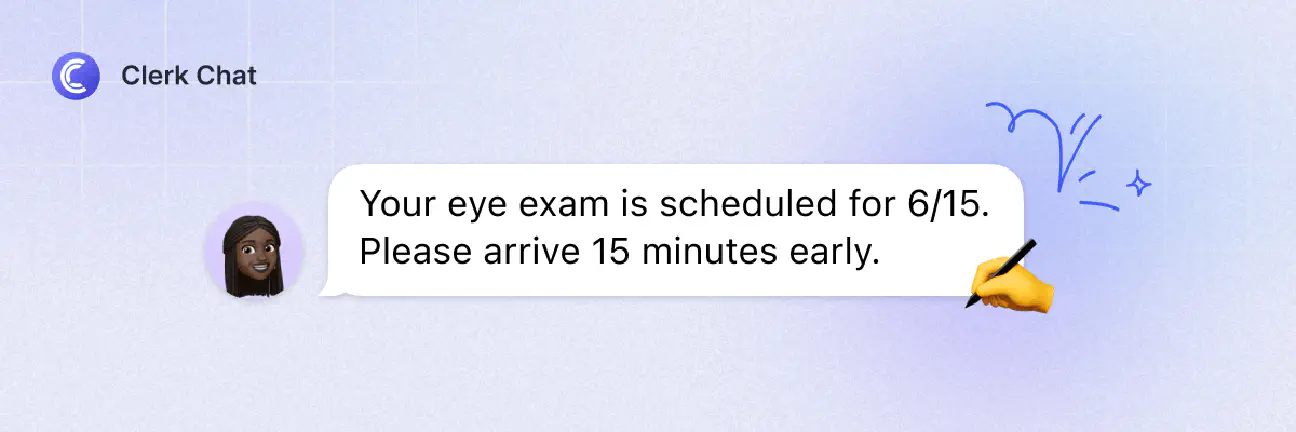
Why Use Transaction SMS Messaging?
So, why should you care about transactional messaging?
The simple answer is that customers _want _transactional messages. They want to be kept informed, and they expect companies to be transparent about sharing updates.
Transactional messaging actually helps people. It contributes to a better customer experience by giving users the information they need throughout their buyer journey. Adding this strategy to your call center SMS efforts gives you a simple way to keep customers informed.
It reduces the number of people who need to reach out to your team, and improves your brand reputation, showing transparency and earning trust.
On top of that, using SMS for your transactional messages makes the most sense, because:
- People read SMS messages faster: One of the reasons SMS marketing works so well is that people read texts faster than emails. More than 90% of people read text messages within about 3 minutes.
- It’s not internet dependent: No Wi-Fi or 5G connection? No problem. People will still receive your updates, regardless of whether they can access the internet.
- Delivers channel ownership: Just like your email list, you retain ownership over the contact details customers share with you for SMS notifications. That means you have complete control over your messaging strategy.
Plus, although transactional SMS might not be promotional, that doesn’t mean it won’t increase revenue. The right messages keep customers engaged with your company, encourage them to continue buying from you, and boost lifetime value.
How to Send SMS Transactional Messages
Developing a strategy for transactional messaging is very different from using promotional texts, or conversational messaging strategies. However, some of the steps are still the same. You still need the right technology, a plan of action, automated workflows, and a personalized approach.
Step 1: Choose the Right SMS Platform
First, you need the right messaging platform. Ideally, this platform should be able to integrate with your existing technology stack. Look for a system that:
- Gives you control over your number: You can use your existing business phone number, or text from a different number depending on your needs.
- Simplifies workflow building: The right platform should help you to create comprehensive workflows with specific triggers based on user actions. For instance, a lot of Clerk Chat users will often set up out-of-office or welcome messages to automate.
- Supports personalization: Choose a solution that allows you to create personalized text messages, drawing data from your contacts.
- Maintains compliance: Check your solution offers assistance with 10DLC registration, opt-out options, and support with securing your text messages.
- Offers insights: A great platform should be able to help you track the results of your messaging strategy, with insights into analytics like the number of messages sent versus those received.
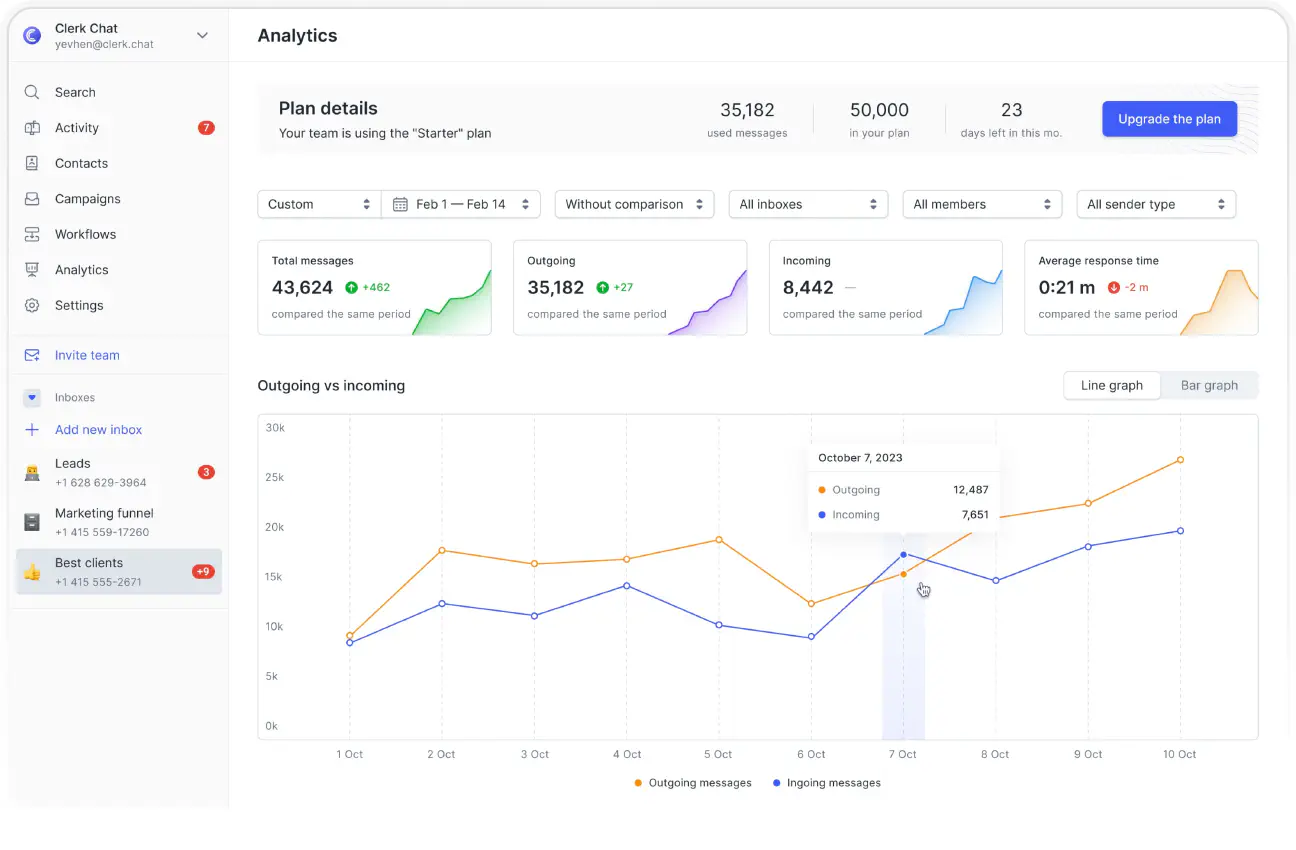
Step 2: Connect your Tech Stack
Once you have the right SMS platform, connect it to your existing technology. The best transactional SMS experience relies on your ability to give customers personalized, up-to-date information.
That means you need SMS integrations for your:
- CRM system: Make sure you can sync customer data from platforms like Salesforce, HubSpot and Microsoft Dynamics to personalize your messages. Clerk Chat integrates with many data and contact tools.
- Communication platforms: If you want to be able to enable conversational SMS (if customers have questions about updates), make sure you can connect with tools like Microsoft Teams SMS or Webex.
- Ecommerce platforms: Your transactional messaging service should link with your ecommerce platform so you can send automated messages when a customer places, cancels, or updates an order.
- Promotional SMS tools: Combining your promotional SMS service with your transactional strategy will ensure you can scale your messaging strategy over time.
- Logistics tools: Tools used for logistics management, such as order tracking systems, inventory management tools and so on, ensure you can provide customers with up-to-date information about delays and shipping changes.
Step 3: Obtain Consent
The Telephone Consumer Protection Act dictates that companies need to receive explicit consent from customers before sending them transactional messages. Notably, if someone gives you consent to send transactional messages this _doesn’t _mean they’re also opting-in to promotional texts.
However, if someone gives you consent for promotional messaging, this counts as an opt-in for transactional messages too.
When customers sign up for an account on your website, or enter their details on the checkout page, give them the option to “opt-in” to transactional messaging. You can also include opt-in options for conversational SMS marketing and other campaigns too.
Make sure you store information about your customers’ preferences on your CRM system and clearly show customers in every text how they can “opt-out” of receiving messages.
Step 4: Create Templates
Once you’re ready to start sending transactional messages, templates can be extremely useful. Platforms like Clerk Chat allow you to create templates called snippets or use SMS AI which you can train for a range of transactional messages.
These templates could include a few key things:
- Your brand name
- Your customer’s first name
- Tracking numbers or links (when applicable)
- Customer support options
- Opt-out information
It’s also worth making sure they reflect your brand’s personality. A transactional SMS message doesn’t need to be dry or boring just because it isn’t promotional. Use branded language, emojis, an informal tone, and even product images where possible.
Step 5: Start Slow with One Type of Transactional Text
With any customer communication strategy, it’s usually a good idea to start slow. Schedule SMS messages for one specific trigger to begin with. You might start with messages about shipping updates, for instance.
Pay attention to how your customers engage with these messages, using the analytical tools offered by your SMS platform. Are they opening the texts, clicking on the links, and engaging with the message?
If your opt-out rates and click rates suddenly start to decrease, it might be time to rethink your approach. Maybe you should change your language, double-check what customers want to hear about when you obtain their consent, or make your texts less frequent.
Step 6: Build on your Transactional SMS Strategy
Using the insights you gained from your initial campaign, you can start to build on your messaging strategy. Add more transactional texts into the mix based on the feedback you get from your customers, and insights from your contact center.
Are customers constantly looking for more information about order times and delivery status? Do they often ask for reminders about upcoming events and bookings?
If your transactional text strategy is a success, you can then begin building on that with other forms of SMS communication, such as two-way text messaging for customer service and promotions.
Quick Best Practice Tips for Transaction SMS
Transactional messaging is a quick and easy way to build relationships with customers and boost your brand’s reputation. Just make sure you’re implementing your strategy correctly:
- Always personalize messages: Use your customer’s name, and remind them of the product they ordered or service they booked.
- Keep it short: Texts are supposed to be short. Don’t overwhelm your customers with too much information.
- Be compliant: Protect text message strategies by following compliance guidelines, implementing security strategies, and making it easy to opt-out.
- Use clear CTAs: If you want your customers to do something, like track their order, tell them. Simple CTAs like “click here to track your order” help.
- Be prompt: Automate your campaigns so your text messages arrive straight after a trigger event, like when a customer places an order.
Start Your Transactional SMS Strategy with Clerk Chat
Text messages are a great vehicle for constantly connecting with customers and strengthening their relationships with your brand. All you need is the right technology and the right strategy. Clerk Chat simplifies the path to transactional SMS with a convenient, user-friendly platform.
With Clerk Chat, you can easily create transactional text workflows, automate conversations, personalize messages with CRM integrations, and track the results of your campaign.
Transactional SMS is crucial to keeping your customers happy and informed. Don’t miss out on an opportunity to enhance the customer journey, and earn your buyer’s loyalty.
Get started with Clerk Chat today.
In this article:
Ready to use your business number for text messaging?
Thousands of businesses are already experiencing the power of conversational messaging through SMS. Join us. Free trial and paid tiers available.
Get Started#Subscribe
Get product updates in your inbox
Tutorials, features, and Clerk Chat news delivered straight to you.



