Shared Accounts Explained - What Exactly Are They?
By Team Clerk Chat
- Published: May 7, 2024
Many people wonder what the difference is between shared accounts and other types of individual accounts. Let’s consider a few relatable scenarios: how much data is left on the plan? What’s that password?
Should we use shared accounts? How do we manage login information?
Let’s find out.
What Are Shared Accounts?
As the name suggests, a shared account is where multiple different people use one account. These can be used for various different applications and can be for either privileged or generic non-privileged accounts.
For example, there may be one generic email account for departments like Human Resources. Yes, it allows easy access for the team. Multiple members can send or read emails and they share login credentials. However, it’s difficult to track who took specific actions within the account, which is problematic if you’re dealing with sensitive information or data.
Privileged Shared Accounts
A privileged account is usually an administrator or root access account allowing full access to the system or program. A privileged account will often be able to create, edit, and delete permissions for other users and it isn’t unusual for administrative duties to be shared by multiple people across one shared account.
These accounts have increased permissions or a high level of access.
Security Implications for Shared Accounts
Most modern email accounts and computer accounts more generally rely on two-factor authentication (2FA) to ensure the account’s security. What happens is that a one-time-password (OTP) is generated and is typically sent as an SMS OTP Verification which prompts the user to input the one-time password within a certain period of time.
Until now, it has been difficult to use 2FA across shared accounts, but some enterprise texting solutions such as Clerk Chat have figured out how to make this work. Text messaging service providers can now provide shared 2FA verification and this means that it works on all non-VOIP numbers. SMS verification non-VoIP usually falls under the banner of MFA.
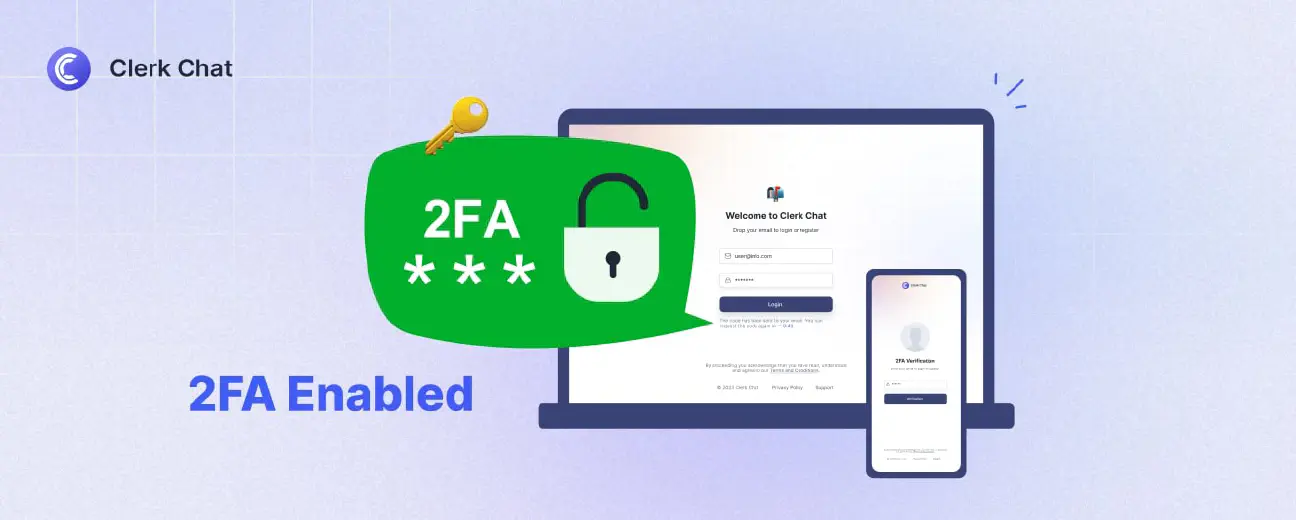
2FA vs MFA
Two-Factor Authentication (2FA) is a form of Multi-Factor Authentication (MFA), as more than one set of credentials needs to be verified. However, not all MFA is the same as 2FA, as more forms of credentials can be required. These can be Face-ID, fingerprint scans, or input from a unique security key or token.
Many businesses automatically assume that MFA is going to be the most secure solution but the reality is that it depends on which of the verification methods is used and how well the system is implemented. The more layers that are added to the MFA, the harder it is for bad actors to penetrate the system.
On the other hand, while strong security is essential, complex measures can frustrate everyday users. If they ignore the security requirements it creates additional work for IT teams. They’ll need to resolve the problems quickly so access is restored. One way to make this easier on everyone is to institute recognition signals.
These signals can verify a user’s identity beyond just a password. For example, it could use the geo-location of the person’s phone to confirm they are where they should be while accessing the system - meaning, is it a trusted location? This works well where most work is in an office or campus-based environment. It can be more difficult to implement where users are remote and may access the system from various locations globally.
All security methods, whether 2FA or MFA should really have as little friction for the end-user as possible while maintaining security.
VoIP and Shared Accounts
Voice Over Internet Protocol (VoIP) is the technology used to power telecommunications providers such as Skype or Zoom. It means that voice calls can be made via the internet without being routed via a telephone exchange. Many industries take advantage of this feature, including those specializing in text marketing for small businesses such as Clerk Chat. This technology allows the end user to send a text from a different number so they can separate business and personal lines. It is even possible to use the process known as phone number porting so you can use an existing telephone number.
The SMS integrations that are available through Clerk Chat mean that you can use their features with a wide variety of different platforms (think CRM like Dynamics, Salesforce, and Hubspot) and carriers.
A non fixed VoIP number is one that can take the form of a 10-digit-long-code (10DLC) number from any part of the country. These numbers are easy to set up and can make it easy to target local customers in different areas.
These numbers are typically run from shared accounts. If you’re trying to figure out the best way to implement a shared account that unifies your communication, consider a provider like Clerk Chat that can enable SMS on your business lines. Additionally, colleagues have the option to share inboxes (phone numbers) and/or have individual lines. There are lots of opportunities for customization and lots of opportunities for conversational messaging.
The Future of Shared Accounts
As 10DLC becomes more regulated, securing shared accounts will become more critical. This will not only make it harder for scammers to get any kind of market share in SMS marketing, but also protect legitimate businesses.
SMS marketing boasts high opening rates, but if you’re using this powerful tool, you also must be responsible, especially when using shared accounts. This is where implementing 2FA and MFA becomes a protective measure for businesses of all sizes and in all industries.
Prioritizing robust security measures will help SMS marketing remain a trusted and effective channel for communication - which translates to strong customer relationships and a healthy experience for all involved.
In this article:
Ready to use your business number for text messaging?
Thousands of businesses are already experiencing the power of conversational messaging through SMS. Join us. Free trial and paid tiers available.
Get Started#Subscribe
Get product updates in your inbox
Tutorials, features, and Clerk Chat news delivered straight to you.



