Zapier SMS Integration
Harness the potential of automated text messaging through the synergy of Clerk Chat and Zapier. Explore how the Zapier SMS integration can revolutionize your messaging tactics and optimize your communication processes.
Automate your messaging, elevate your communication.
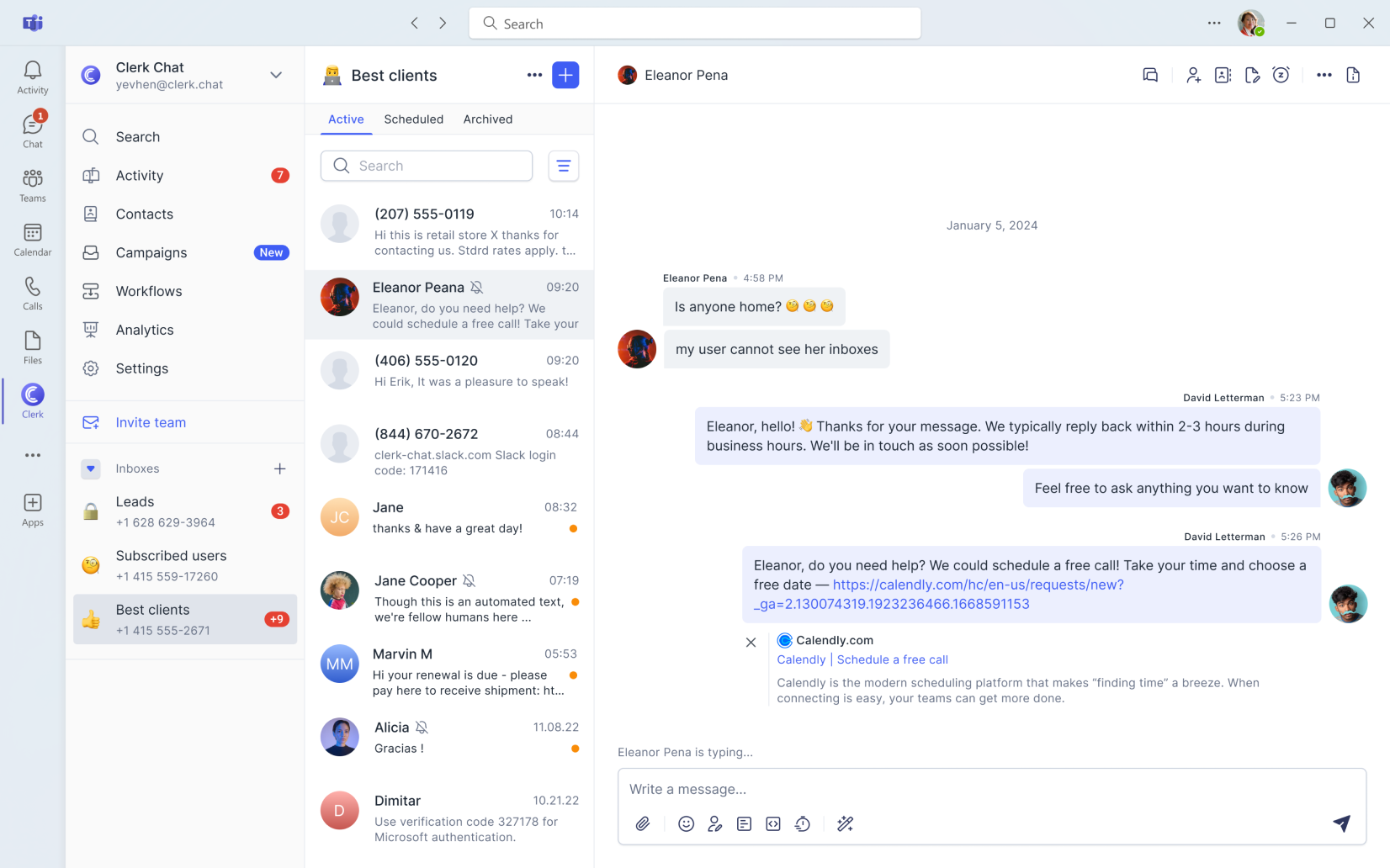
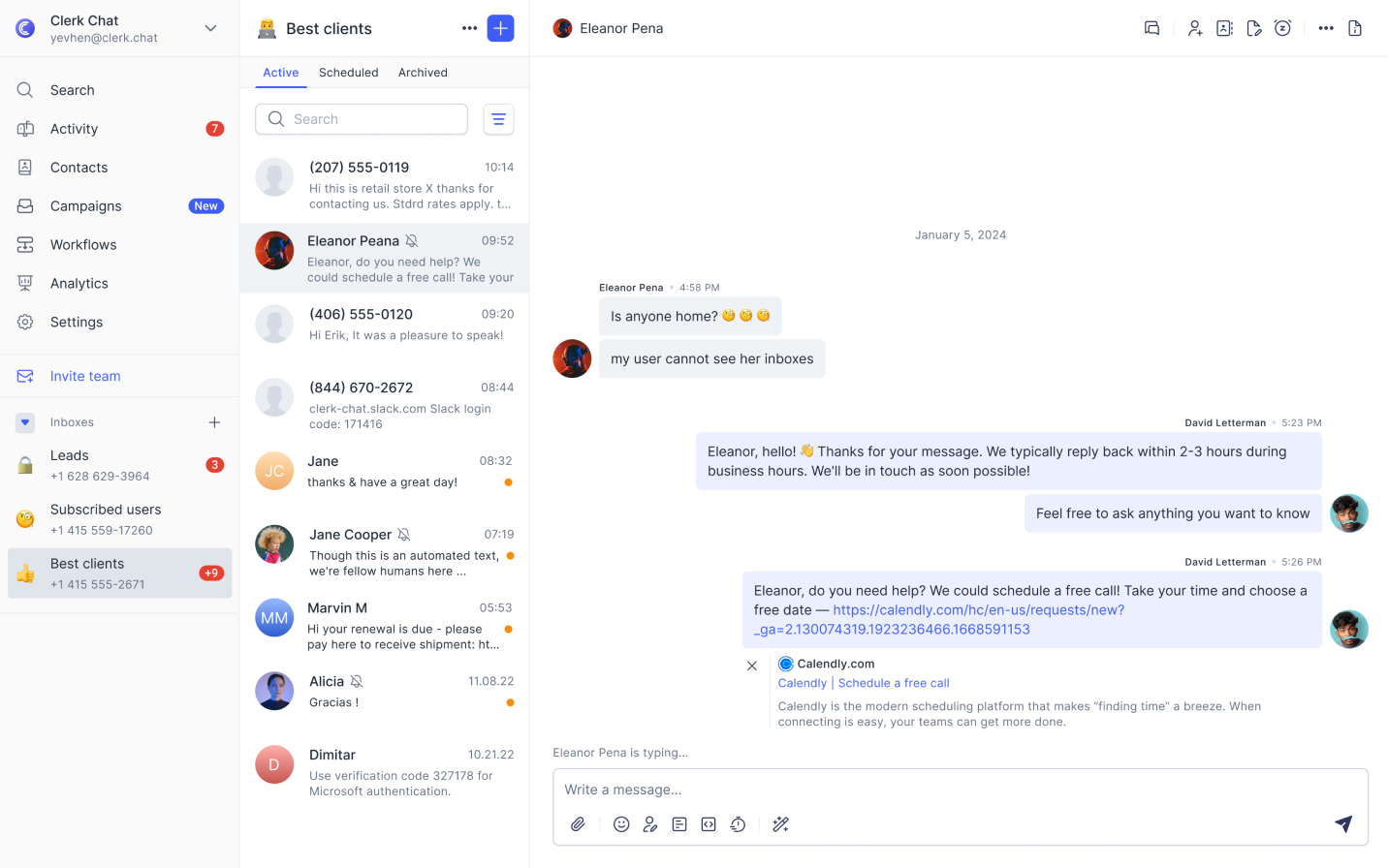 Get started
Get startedEnhance your productivity with Zapier
Zapier enables you to link Clerk Chat with thousands of popular apps, allowing you to automate your tasks and save time for what's truly important, all without the need for coding.
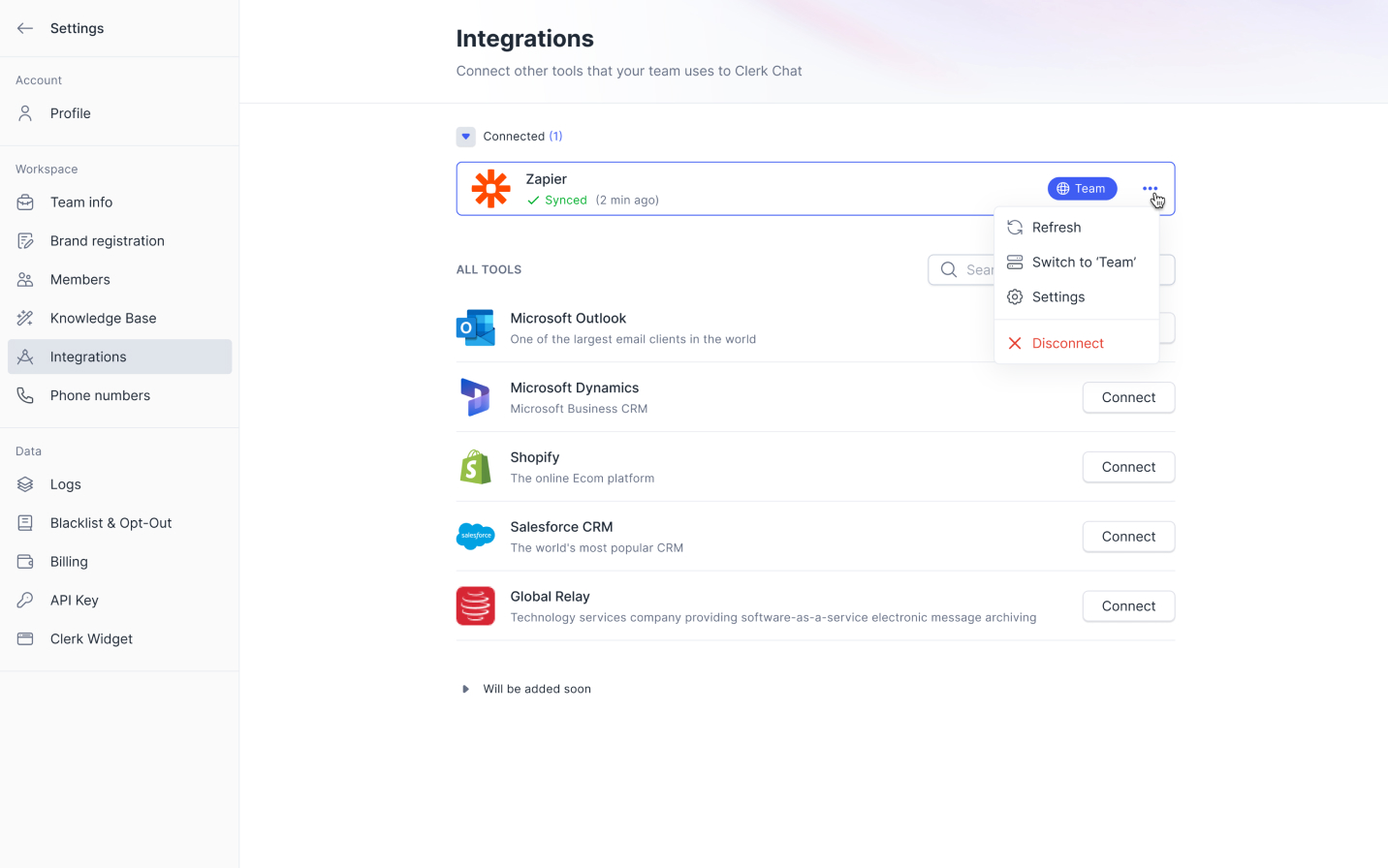 Get started
Get startedIntegrate with thousands of apps
The Zapier integration allows you to link Clerk Chat with other apps of your choice, enabling you to automate repetitive tasks across multiple applications without the need for coding.
Boost Messaging with Clerk Chat & Zapier
- Instant Zapier SMS Notifications for Timely Updates
Integrate Clerk Chat with Zapier to automatically send notifications to your contacts. This seamless integration enables your team to provide instant updates, reminders, and essential information through SMS, leveraging the high open rates of text messaging.
- Streamlined Communication Workflows
By incorporating Clerk Chat's SMS capabilities with Zapier, you can create customized communication workflows that trigger Zapier text message alerts based on specific events or actions within your connected apps. This automation saves valuable time and reduces manual effort, allowing your team to focus on strategic tasks while maintaining consistent and personalized communication with your audience.
- Bulk Messaging with Precision
Empower your communication strategy with the ability to send bulk SMS messages through Clerk Chat. Whether it's for marketing campaigns, customer service updates, or team notifications, this integration allows for targeted, bulk messaging without the need to switch between different platforms. Ensure your key messages are delivered efficiently to the right people at the right time.
Helpful answers
We know there's a lot to learn and read about all that Clerk can do. Here are some of the most frequently asked questions.
