How to Use Zoom 10DLC for SMS Campaigns
By Jill Berkowitz
- Published: May 17, 2024
Zoom is one of the most popular apps for video calls. It transformed how we connected during the pandemic. And it has since been expanding functionalities beyond conferencing.
Zoom’s excellent user experience and intuitive design make it easy for just about anyone to use. If you’re using the app it’s simple to schedule, start, or join a meeting. If someone isn’t familiar with the platform but is invited to a video call, all they have to do is click a provided link and they’ll be connected.
It is a little-known fact that Zoom can also be used as a two-way texting service, leveraging its capabilities to deliver application-to-person or A2P SMS messaging. Businesses in many different industries can take advantage of this small business messaging solution to enhance their marketing or technical support efforts.
Need 10DLC Brand Registration assistance?
Our experts are ready.
Zoom SMS Campaigns
Although texting is popular with smaller businesses, larger companies benefit from text messaging, too. Although it is possible to enable SMS with Zoom Phone, provided admin permissions are given, many companies offer an enterprise SMS solution which might include a Zoom SMS integration, Clerk Chat being an example.
So why might you consider using Zoom and Clerk Chat to send SMS campaigns?
Familiarity: If you’re already using the Zoom desktop client or mobile app for video conferencing, why not also use it for SMS?
Conversational Messaging: Send out a campaign and receive replies. With Clerk Chat you can even have internal conversations via threads that are kept organized within the related message.
Templates and Snippets: Be consistent and save yourself time with pre-written response options or SMS templates for personalization.
Integrations: Unify your communication. Eliminate the need to jump between apps all day long. Clerk Chat provides a way to connect with Microsoft Teams SMS as well as a Slack SMS integration. You can send SMS campaigns alongside other channels. This Zoom SMS integration is essentially a bonus to your daily tech stack.
Scalability: Whether you’re using Zoom SMS or Clerk Chat’s native Zoom integration, group messages can be sent to a max of 10 people. If you’d like to send a message to a larger group you can through a campaign.
Zoom Phone and 10DLC Compliance
Ten Digit Long Code campaign registration is required for all mass texting services that target numbers inside the USA and Canada. This is the case whether you are using Zoom Phone as your application, or a third-party app, like Clerk Chat, that offers SMS integrations.
If you’re using Clerk Chat, you can register your 10DLC phone numbers directly in the Settings menu under Brand Registration. This process applies whether you’ve selected a new number or went through the number porting process.
When customers see a familiar phone number, they’re more likely to read and potentially respond. This also reduces the risk of your messages being marked as spam.
Alternatively, you might choose to send a text from a different number to protect your data or to separate personal and professional phone calls. A specific business number is also a great way for your team to share responsibility when it comes to managing customer conversations.
And if you’re sending high-volume SMS campaigns, a business number is a must for 10DLC compliance. You’ll have a more likely guarantee of message delivery.
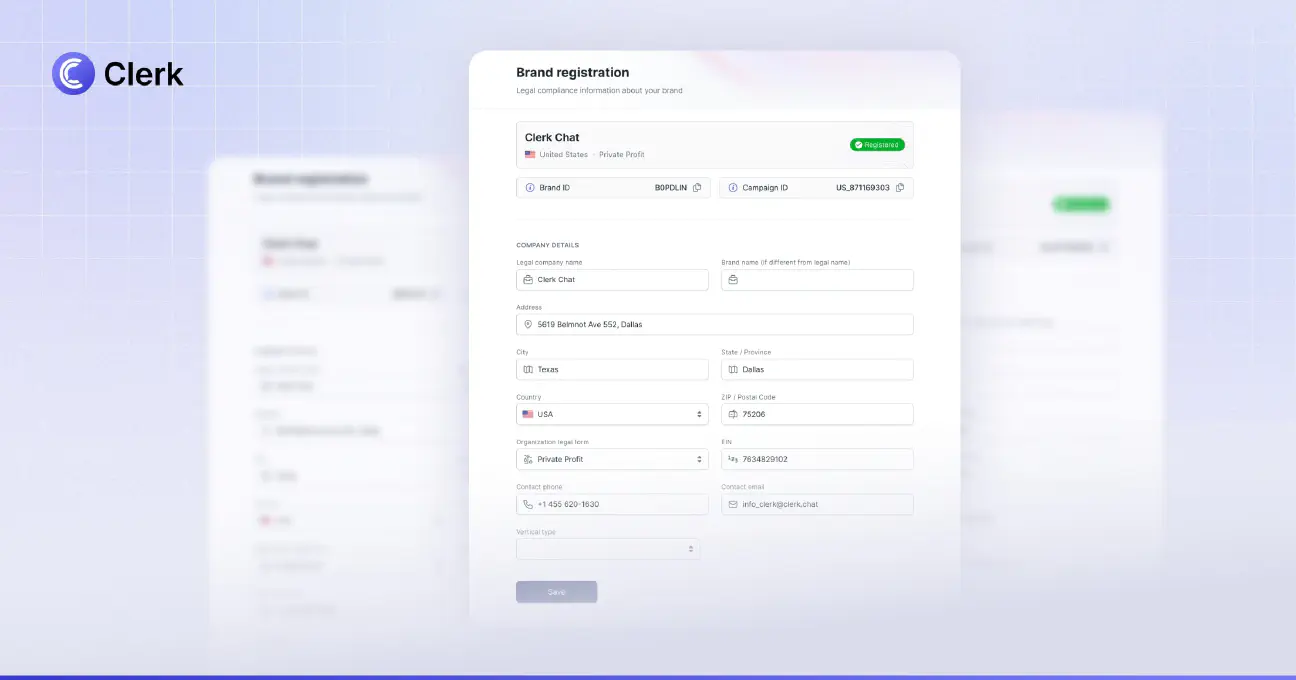
Registering a Campaign with the Campaign Registry
The Campaign Registry (TCR) was created to make sure A2P 10DLC messaging can continue. SMS marketing has been a consistent and popular method to reach customers for quite awhile already. The 10DLC registration requirements are outlined to make sure you’re using messaging appropriately as a protection for consumers.
When registering with TCR, you must provide business information, including your legal business name, a brand name that you will be using for the campaign, and the type of legal entity you are operating as. This can be an LLC, not-for-profit etc. You must also provide contact information, including legal address and country of incorporation.
You will also be asked to provide examples of the types of messages that you will be sending and the purpose for which you are sending them. Providing examples of SMS templates that you use should help to satisfy TCR about the purpose of your texts.
You’ll also need to demonstrate how people can opt-in and opt-out. This means you will have to show where you obtain your SMS leads from. Please be aware that user consent is required, and anyone receiving a text message from a business must know what types of messages they’ll be receiving.
TCR will also expect you to have a website with a privacy policy, which details how information is stored securely and how it will be used.
Completing brand registration shows your commitment to compliance and also shows your support for A2P 10DLC messaging.
Need 10DLC Brand Registration assistance?
Our experts are ready.
Timescale for Zoom SMS Campaign Setup
It’s important to note that although the process is not difficult from start to finish, the approval timeline while waiting for verification and a campaign ID, can vary per business. There are various factors including accuracy of submissions, clarity and content of examples, and a potentially high volume of submissions. Do not be alarmed if the process takes a month.
It’s recommended to register as soon as possible - in particular before you actually need to send out a campaign - otherwise you may not be able to even access the ability for sending or receiving SMS or MMS mass text messages.
10DLC vs Short Codes
When it comes to A2P messaging, businesses have two main options: 10-digit long codes or short codes. There are, obviously, advantages and disadvantages to both, so consider your needs and goals.
For years shortcodes, typically five or six digits, were the darling of the commercial SMS space, but in recent years they’ve become increasingly associated with spam.
Short codes are memorable, have a high throughput, and are often used for subscription-based services. However, since spam is often associated with short codes, it may lead to lower trust and regulatory scrutiny.
10DLC numbers look like a normal, 10-digit phone number. If it’s a number a business has used for years then it’s likely familiar (and possibly memorized).
10DLC offers better deliverability rates, a local area code for small businesses, a variety of use cases, and mass texting services like Clerk Chat often have integrations with popular business tools like Shopify, Salesforce, and Outlook.
The choice between 10DLC and short code options with business SMS services depends on your goals and also your audience. Ask yourself: what are my priorities? Am I sending high-volume messaging? Select the tool and option that best aligns with your business strategy and values.
The Future of Zoom and SMS Messaging
If you’re a regular Zoom user, leveraging its user-friendly interface and reliable technology, consider integrating SMS into your workflow - if you haven’t already. Whether you’re a small business or a large enterprise, Zoom, combined with Clerk Chat, becomes a scalable SMS solution.
Although 10DLC compliance is currently a hot, yet necessary, topic, the time spent completing your brand’s registration will ultimately provide your customers with an added layer of trust in your messages.
Ready to let SMS take center stage? Explore Clerk Chat’s Zoom integration.
Jill is a former middle school ELA teacher who has discovered a fascination for content in the B2B tech world. When she isn't writing for Clerk Chat or hosting the 160 Characters podcast, she can be found spending quality time with her husband, three children, and their dog. Follow her journey on LinkedIn.
In this article:
Ready to use your business number for text messaging?
Thousands of businesses are already experiencing the power of conversational messaging through SMS. Join us. Free trial and paid tiers available.
Get Started#Subscribe
Get product updates in your inbox
Tutorials, features, and Clerk Chat news delivered straight to you.



