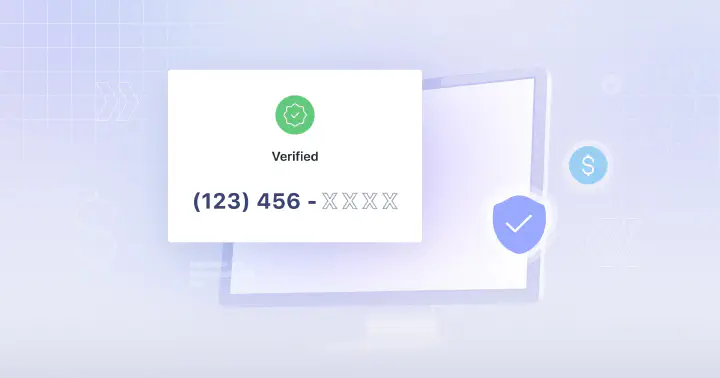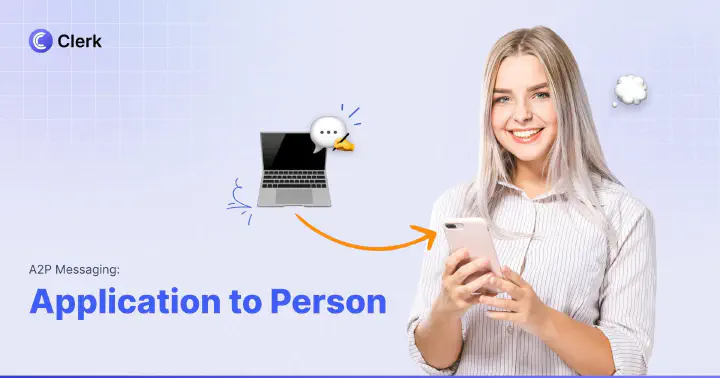Auto-Reply for Text Messages
Elevate customer interactions with Clerk Chat's automatic reply for text messages. Keep conversations flowing, even when you're away.
Trusted by 1000+ brands
From startups to the Fortune 500, Clerk Chat is the most compliant and intuitive way for your team to unlock conversational messaging.
Elevate Customer Service with Automated Text Responses
Enhance your customer experience effortlessly with auto-reply text messages. Ensure your customers always receive a timely response, even when your team is unavailable.
- Instant Support Anytime
Auto-reply text messages provide immediate assistance to your customers, no matter the hour. This round-the-clock support ensures queries are acknowledged instantly, making customers feel valued and supported at all times.
- Maintain Engagement Effortlessly
Keeping the conversation going has never been easier. With automated responses, customers are not left waiting, maintaining their interest and engagement until a human agent can take over the conversation.
- Boost Efficiency and Productivity
By handling initial inquiries automatically, auto-reply text messages free up your team to focus on more complex tasks. This elevates operational productivity and allows for better allocation of human resources where they're needed most.
What Is Auto-Reply Text Message?
Auto-reply text messages are a dynamic feature that enables businesses to send automated responses to incoming SMS messages. With Clerk Chat's cutting-edge technology, setting up auto-reply for text messages ensures that your customers receive immediate acknowledgment of their inquiries, 24/7.
Stay connected without the constant oversight. Implement Clerk Chat's auto-reply text messages to make sure every customer feels heard and valued, right from their first message.

How Do You Set Up Auto-Reply Text Messages in Three Easy Steps
Empower your business communication with Clerk Chat by effortlessly establishing auto-reply text messages. This simple setup ensures your customers are immediately acknowledged, enhancing their experience and your team's efficiency.
1. Navigate to Auto-Reply Settings 🛠
Access the intuitive Clerk Chat dashboard to find the auto-reply feature settings. Ideal for quick setups.
2. Craft Your Message 📝
Compose a clear, thoughtful automatic response that conveys warmth and immediate support to your customers.
3. Activate and Monitor 🚀
Turn on the auto-reply function and keep track of interactions to ensure optimal customer satisfaction and engagement.

Co-Founder at Clerk Chat

Elevate Your Business Messaging
Seamlessly engage customers with automated texts
Group SMS
Send a text to multiple people at the same time. Collab on a team project, send updates to contractors, plan events, and more
AI Assistant
Feed a Knowledge Base with company documents and watch the AI become your sales or support agent
Message Threads
Conversations within conversations. Keep internal replies to a specific message organized and separate from the main chat
Custom Signatures
Automatically add a short text block to the end of your outgoing messages. Customize with info like name, title, and email address
Schedule Messages
Write a text message now, and choose when you want to send it. Even once the SMS is scheduled you have the option to modify or delete
Instant Number Activation
Create a new inbox and you have the option to get a new phone number or activate an existing line. Follow the steps, and you’ll be able to send texts from your business
FAQ
Helpful answers
We know there's a lot to learn and read about all that Clerk Chat can do. Here are some of the most frequently asked questions.
Yes, with Clerk Chat, businesses can easily set up an auto-reply for text messages to ensure every customer receives a timely response, even outside business hours.
Setting up sms auto-reply on Clerk Chat is straightforward. Access the dashboard to configure your settings, craft a personalized message that reflects your brand’s voice, and activate the feature to begin automatic responses.
Utilizing auto-reply text messages helps maintain constant engagement with customers, provides immediate acknowledgment of their inquiries, and boosts operational efficiency by freeing up staff to focus on more complex issues.
Absolutely! Clerk Chat allows full customization of the automated text message response to align with your brand tone and messaging, ensuring a consistent customer experience.
Yes, Clerk Chat provides detailed analytics that enable businesses to monitor interactions and adjust their automated responses based on customer engagement and satisfaction levels.
Clerk Chat adheres to strict SMS regulations with its secure platform by allowing only verified opt-in subscriptions. It ensures that all subscribers can easily opt-out at any time, maintaining high standards of data security and regulatory compliance.