Group Texting
Achieve More Together
Want to keep everyone in loop? With our group text messaging service, instantly inform, update, and engage clients, building trust and strengthening connections industry-wide.
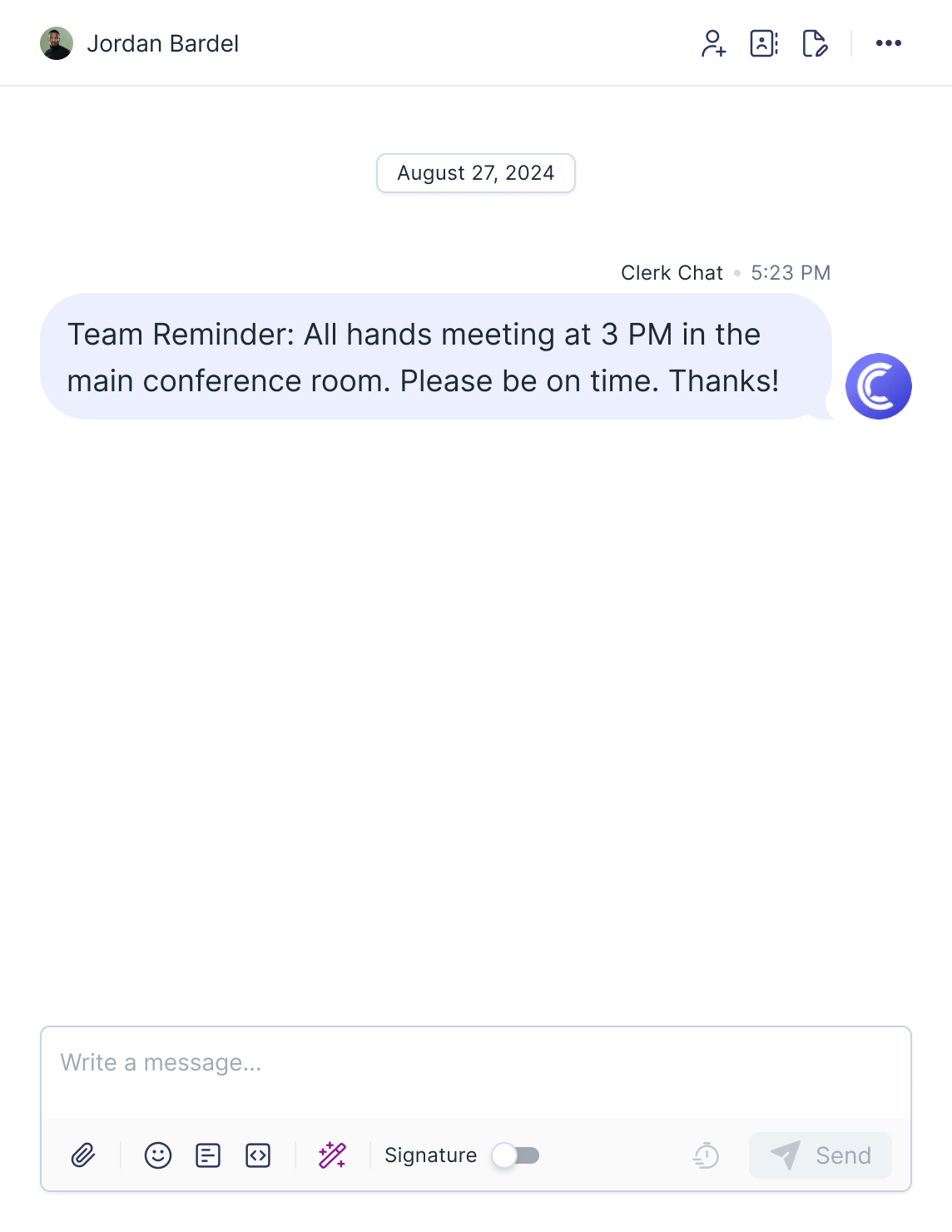
Trusted by 1000+ brands
From startups to the Fortune 500, Clerk Chat is the most compliant and intuitive way for your team to unlock conversational messaging.
Why group text messaging matters
Master group text communications with smart automation, rich analytics, and enterprise-grade security that drives meaningful engagement.
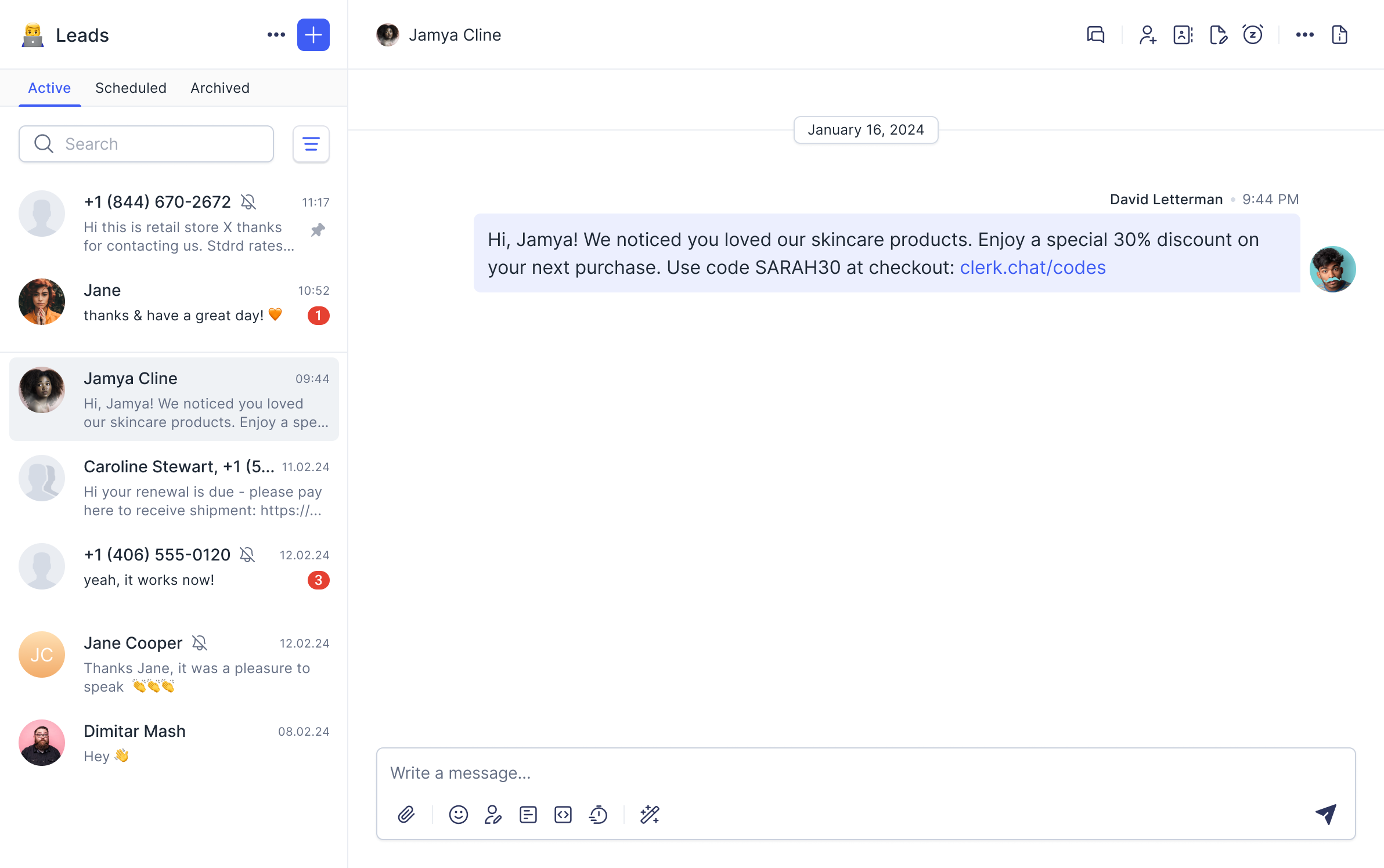
Smart broadcasting
Connect with your audience in real time with group texting. Deliver instant updates while maintaining personal connection with each recipient.
Our group text messaging platform ensures perfect timing and delivery, helping you reach the right audience effectively.
Get Started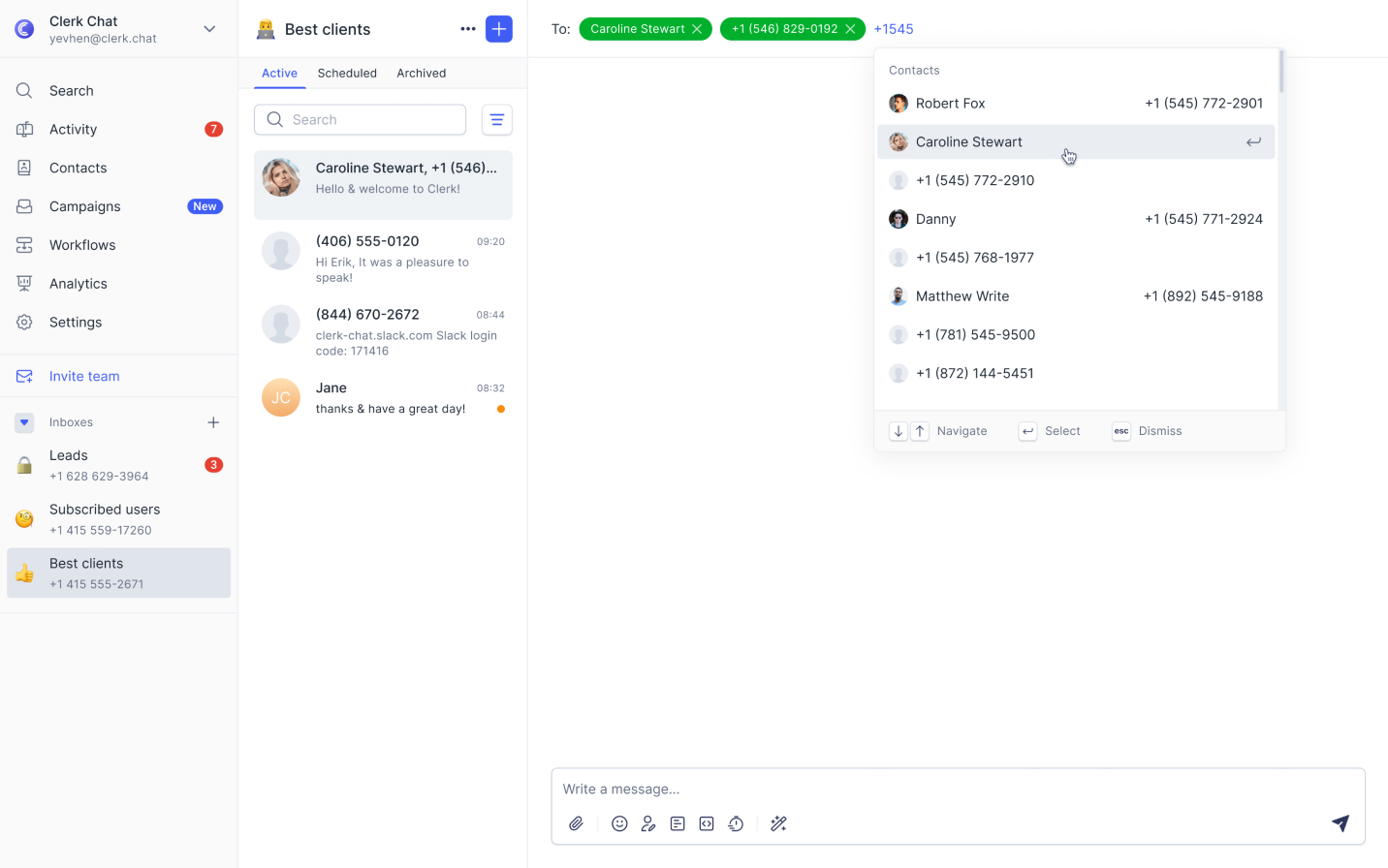
Custom group messages
Create engaging text groups that resonate with specific audience segments and drive higher response rates.
Send mass text campaigns that feel personal and authentic, boosting engagement through strategic message customization.
Get Started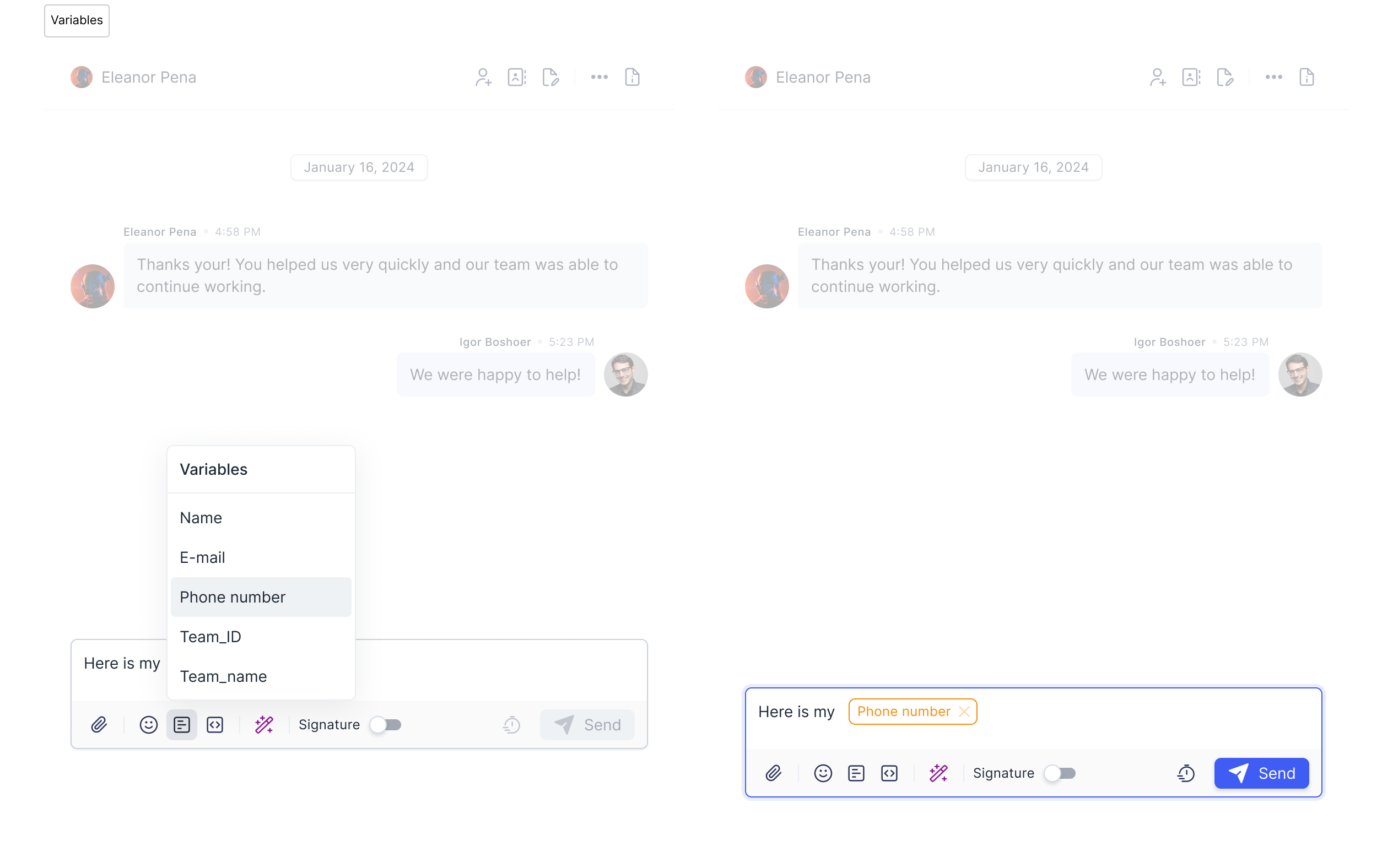
Dynamic content
Transform your group texting service experience with dynamic variables that automatically personalize each message for maximum impact.
Deliver custom text messages that adapt to recipient data, ensuring relevant and engaging communication every time.
Get Started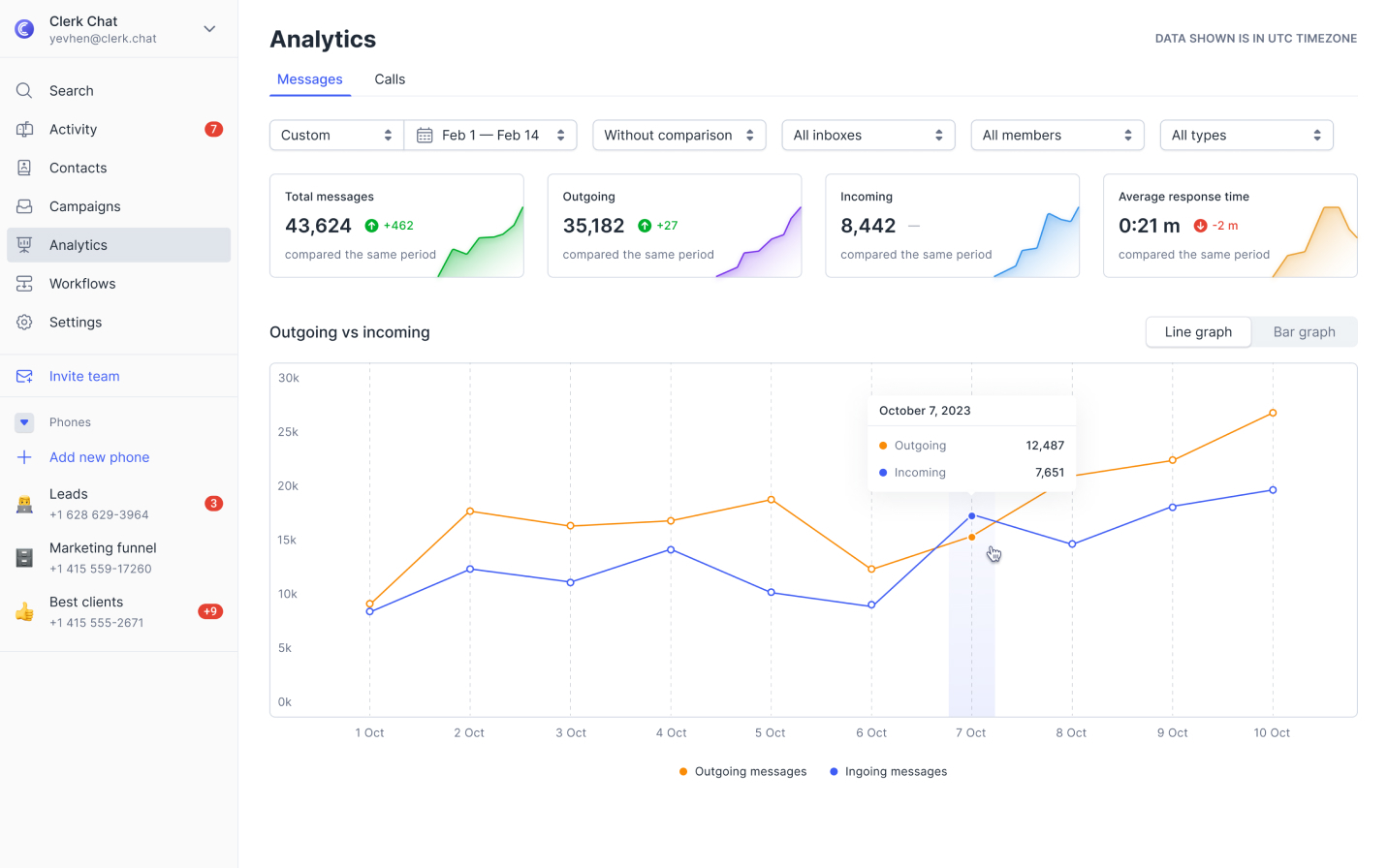
Analytics and optimization
Track message performance and engagement metrics through comprehensive analytics, optimizing your group texting strategy for better results.
Monitor scheduled SMS delivery and response rates to refine your messaging approach and improve campaign effectiveness.
Get Started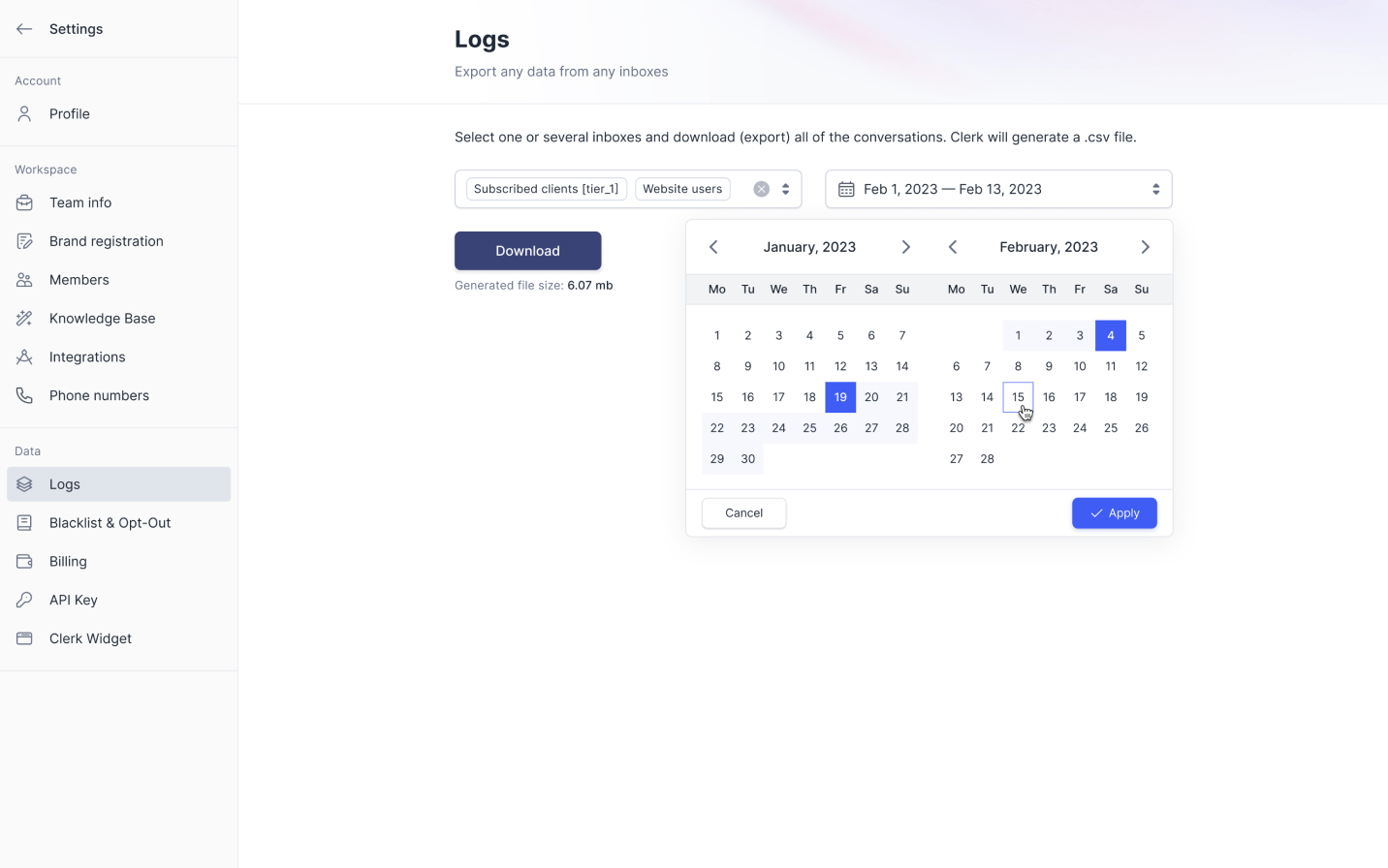
Security and compliance
Maintain complete compliance with archiving. Ensure all your group text communications are secure and audit-ready with detailed message lots.
Protect sensitive information with enterprise-grade security.
Get Started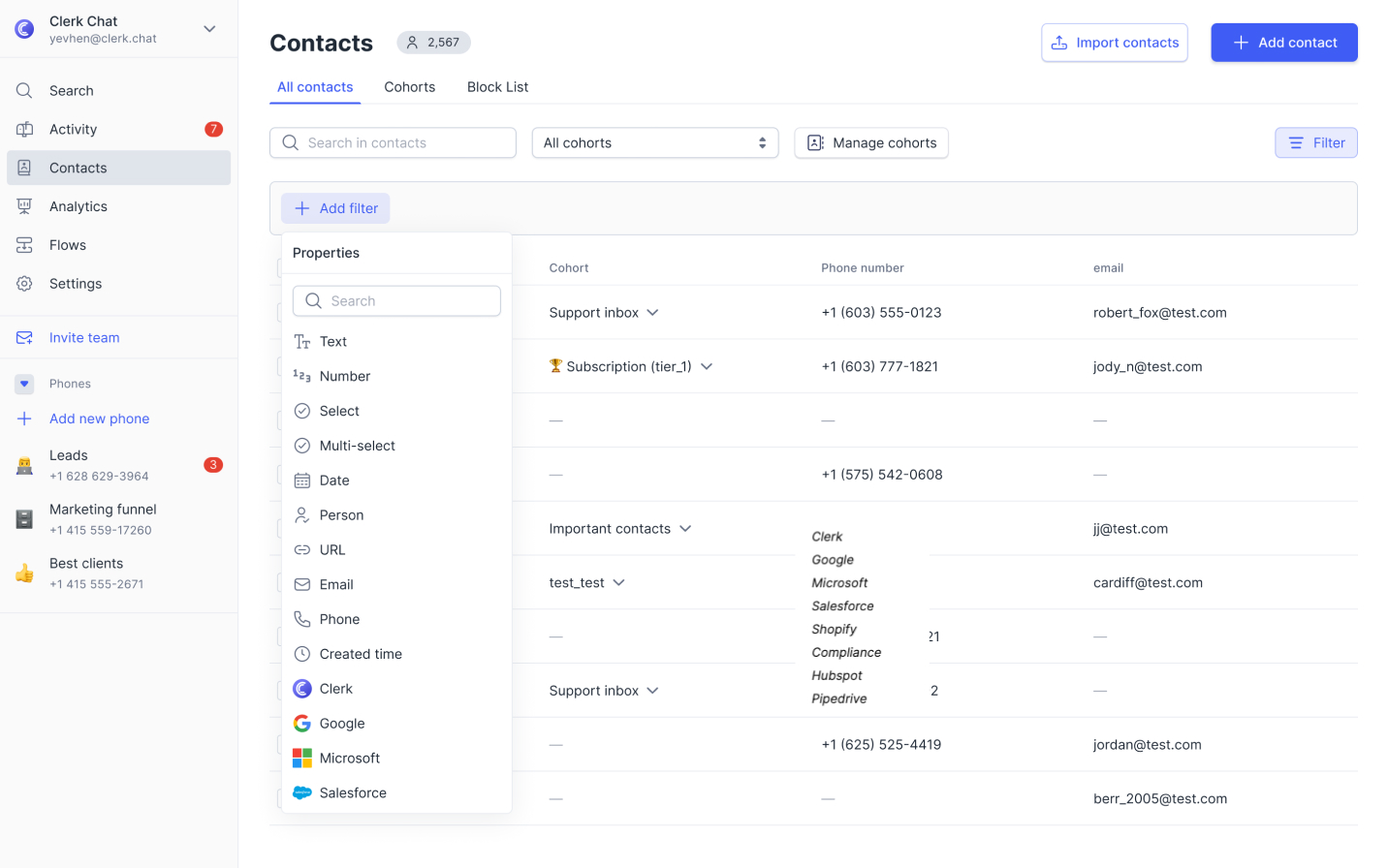
Contact and list management
Organize contacts effortlessly for targeted group texting campaigns that deliver the right message to the right audience.
Streamline your send a group text workflow with intuitive tools for managing and segmenting your contact lists.
Get Started
Industries we serve
Group texting for business excellence
Explore more industriesFinance
Securely send updates, alerts, and portfolio notifications while maintaining compliance standards and delivering personalized financial insights.
Read MoreInsurance
Streamline claims processing and policy updates with instant group notifications while reducing response times and improving client satisfaction.
Read MoreCustomer service
Streamline support with instant group responses, cutting ticket resolution time while maintaining cross-channel communication.
Read MoreEnterprise
Scale communications effortlessly with automated group messaging while maintaining security and delivering personalized enterprise-wide updates.
Read MoreE-commerce
Boost sales with smart messaging, cut cart abandonment by delivering targeted updates and promotions.
Read MoreChurch
Unite your congregation through meaningful group communications that inspire deeper community connections.
Read More
Customers ❤️ Clerk Chat
Case studies
Over 4 billion conversations happen across the leading messaging platforms today. Meet your customers across the channels they prefer, instantly.
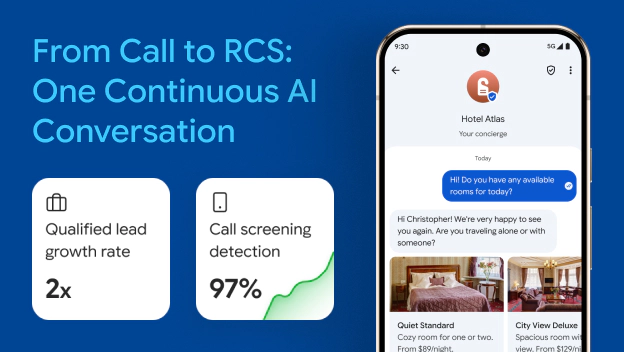 How a Leading Customer Acquisition Company 2x'd Qualified Leads with Clerk Chat's Multi-Channel AI
How a Leading Customer Acquisition Company 2x'd Qualified Leads with Clerk Chat's Multi-Channel AIClerk Chat deployed an AI agent that operates across voice, and RCS messaging as a unified experience, sharing the context across both channels to render a delightful customer journey. For this implementation, the AI agent was deployed to qualify leads for a major telecommunications provider.
Read Story How the Los Angeles Rams increased ticket sales by 60% with Clerk Chat’s RCS business messaging
How the Los Angeles Rams increased ticket sales by 60% with Clerk Chat’s RCS business messagingClerk Chat partnered with the Los Angeles Rams, Google, and carriers to launch the first U.S. sports marketing campaign using RCS business messaging.
Read Story How the YMCA of Northern Utah makes family communication easy and accessible
How the YMCA of Northern Utah makes family communication easy and accessibleYMCA of Northern Utah keeps parents happy with instant updates — 50+ staff sending 40K messages monthly through one platform.
Read Story
Bring AI to everycall and text
Our agents adapt to your workflows, integrate with your systems,and scale with your team.
- Free
$0
user / month
Notes:
All features
- Growth
$9.99
user / month
Notes:
Essential features
- Ultimate Popular
$19.99
user / month
Notes:
Power features
- Enterprise
Custom
user / month
Notes:
Dedicated account manager
FAQ
Have questions? We've got answers.
Find what you need quickly and clearly with our most frequently asked questions.
Getting started with group texting is simple. Check our comprehensive guide that walks you through setting up your first campaign, managing contacts, and optimizing delivery settings for maximum impact.
Group texting delivers 98% open rates, instant delivery, and significant cost savings compared to traditional marketing. Track ROI through detailed analytics while maintaining personal connections at scale.
Focus on timing, segmentation, and personalization. Send messages during business hours, maintain clear opt-in/opt-out processes, and keep content concise while providing clear value.
From financial institutions to churches, any organization needing reliable mass communication can benefit. Healthcare uses it for appointments, schools for alerts, and businesses for customer engagement.
Maintain TCPA compliance by securing consent, honoring opt-outs, and sending during permitted hours. Our platform automatically handles compliance tracking and message archiving.
Essential features include automated scheduling, contact management, message templates, analytics, API integration, and compliance tools. Clerk Chat offers these plus AI-powered optimization.



