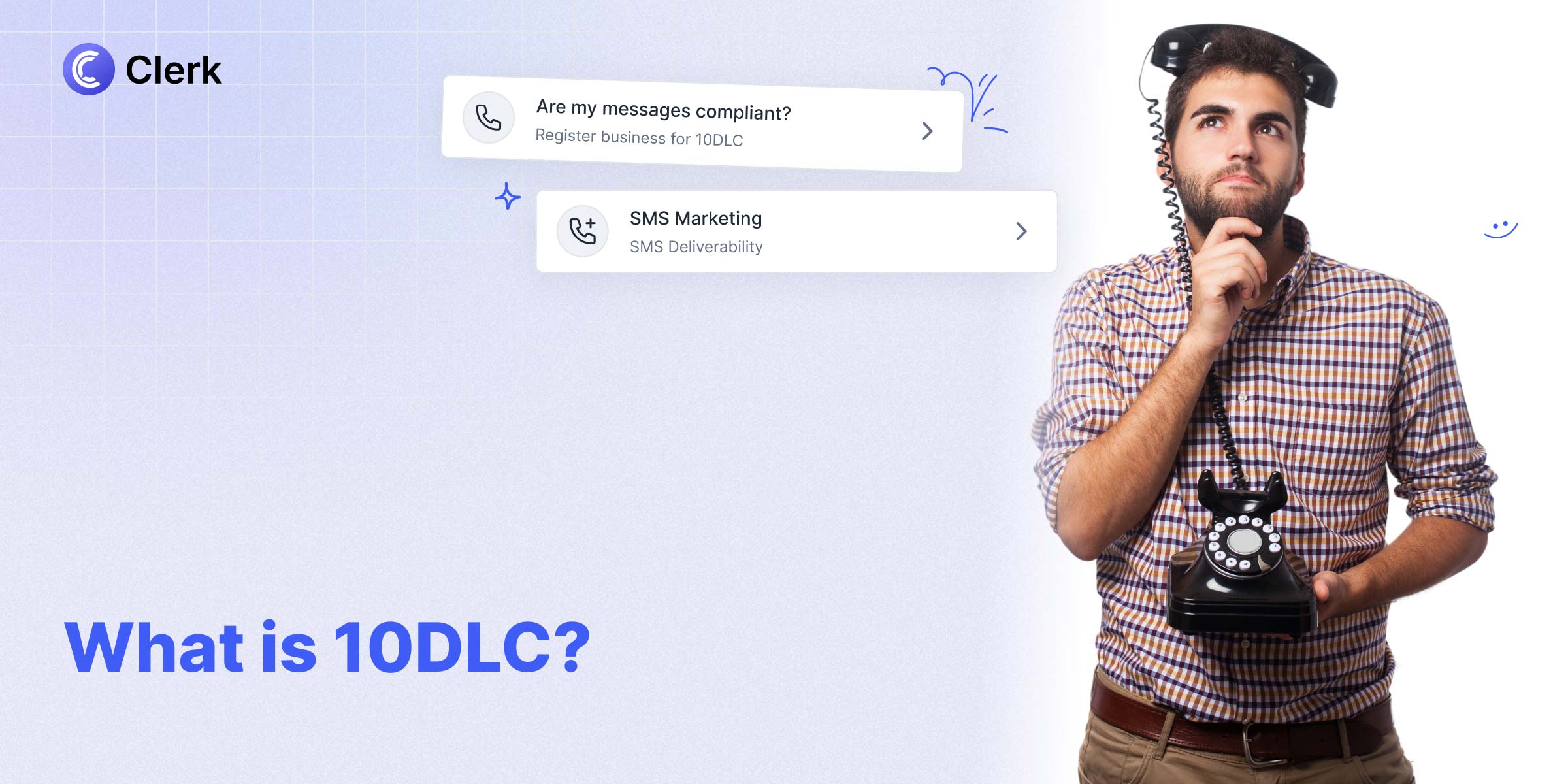Long Text Messages
Upgrade your business communication by sending a long text message that captures every detail. Connect, interact, and impress with ease.
Upgrade Your Business Communication with Long Text Messages
Easily connect, interact, and impress by sending long text messages that capture every detail.
- Detailed Customer Interaction
Long text messages allow for more comprehensive communication with your clients. Share all necessary information without worrying about character limits, ensuring that your message is clear and complete.
- Enhanced Customer Engagement
Clients are more likely to engage with detailed messages. Long texts provide the space to include meaningful content, making your communications more impactful and fostering stronger connections.
- Improve Information Delivery
Avoid the confusion of fragmented messages by sending all relevant details in one long text. This method streamlines information delivery, making it easier for recipients to understand and act on your message.
What is a Long Text Message?
A long text message allows businesses to communicate more effectively by sending detailed and comprehensive messages. With Clerk Chat, you can easily send long text messages that capture every detail and ensure your communication is clear and complete.
Take your business communication to the next level. Try Clerk Chat's long text messages today.
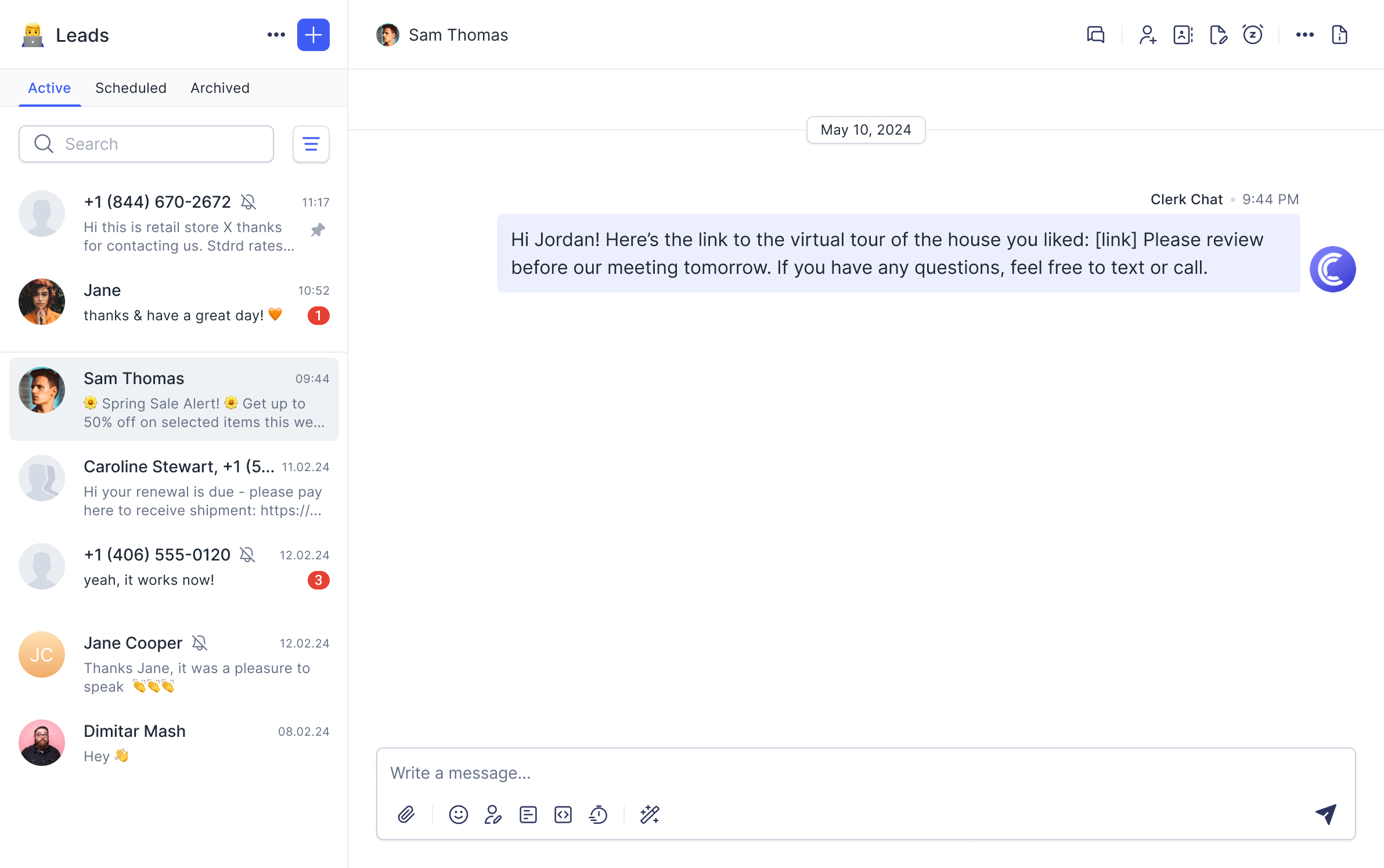
How to Send a Long Text Message in Three Easy Steps
Elevate your business communication by mastering how to send a long text message with Clerk Chat. Follow these simple steps to ensure your messages are detailed, clear, and impactful.
1. Access Clerk Chat Dashboard 📊
Log into your Clerk Chat account and navigate to the messaging feature.
2. Compose Your Message 📝
Write your detailed message without worrying about character limits, making sure all vital information is included.
3. Send or Schedule 📅
Instantly send or schedule the message for later, ensuring timely delivery without any hassle.

Co-Founder at Clerk Chat

Discover the Power of Clerk Chat's Features
Drive impactful communication effortlessly
Group SMS
Send a text to multiple people at the same time. Collab on a team project, send updates to contractors, plan events, and more
AI Assistant
Feed a Knowledge Base with company documents and watch the AI become your sales or support agent
Message Threads
Conversations within conversations. Keep internal replies to a specific message organized and separate from the main chat
Custom Signatures
Automatically add a short text block to the end of your outgoing messages. Customize with info like name, title, and email address
Schedule Messages
Write a text message now, and choose when you want to send it. Even once the SMS is scheduled you have the option to modify or delete
Instant Number Activation
Create a new inbox and you have the option to get a new phone number or activate an existing line. Follow the steps, and you’ll be able to send texts from your business
Helpful answers
We know there's a lot to learn and read about all that Clerk Chat can do. Here are some of the most frequently asked questions.