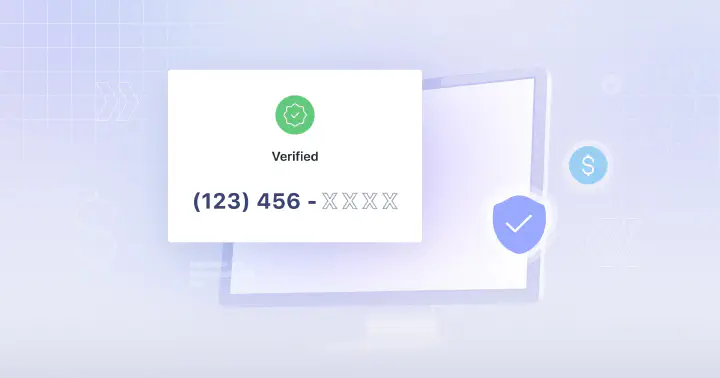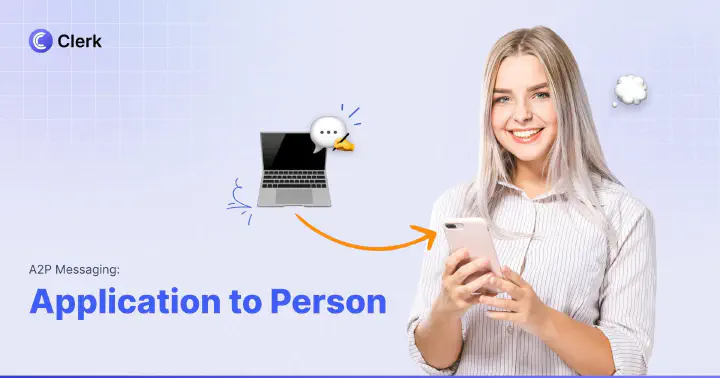SMS OTP Service
Enhance your business security with Clerk Chat's OTP SMS feature. Deliver verification codes swiftly and securely, ensuring customer trust and seamless authentication.
Trusted by 1000+ brands
From startups to the Fortune 500, Clerk Chat is the most compliant and intuitive way for your team to unlock conversational messaging.
Secure Your Business with Clerk Chat's SMS OTP Service
Boost your business security and foster customer confidence with Clerk Chat's OTP SMS feature. Deliver verification codes swiftly, ensuring seamless authentication and peace of mind for your clients.
- Fortify Customer Trust
Providing a reliable method for secure access, our message OTP service strengthens customer trust by guaranteeing their data is protected.
- Swift and Reliable Delivery
Our system ensures that verification codes reach your customers instantly, reducing wait times and enhancing the user experience.
- Seamless Integration with Existing Platforms
Whether you're using Microsoft Teams, Slack, or Salesforce, Clerk Chat's SMS OTP integrates effortlessly, adding an extra layer of security without disrupting your workflow.
What is an OTP Message?
An OTP message, or One-Time Password message, is a secure method used for validating a user's identity during logins, transactions, or other sensitive activities. Delivered via SMS, these unique codes provide an extra layer of security by ensuring that only the intended recipient can access the information.
Protect your business and your customers with our OTP SMS service. Enhance your security measures effortlessly with Clerk Chat's OTP SMS feature.

Set Up OTP SMS in Three Simple Steps
Secure your business operations and enhance customer trust with our straightforward setup for OTP SMS. By following these simple steps, you can ensure reliable and instant delivery of one-time passwords, fortifying your security measures effortlessly.
1. Configure Your Integration 🔧
Connect Clerk Chat’s SMS OTP feature with your existing platforms like Microsoft Teams or Slack.
2. Customize Your Message Templates ✉️
Tailor the OTP messages with specific details for your business needs.
3. Activate and Test 🚀
Enable the service and conduct a test run to ensure seamless functionality.

Co-Founder at Clerk Chat

Discover the Power of Clerk Chat's Features
Secure, swift, and reliable messaging for all your verification needs
Group SMS
Send a text to multiple people at the same time. Collab on a team project, send updates to contractors, plan events, and more
AI Assistant
Feed a Knowledge Base with company documents and watch the AI become your sales or support agent
Message Threads
Conversations within conversations. Keep internal replies to a specific message organized and separate from the main chat
Custom Signatures
Automatically add a short text block to the end of your outgoing messages. Customize with info like name, title, and email address
Schedule Messages
Write a text message now, and choose when you want to send it. Even once the SMS is scheduled you have the option to modify or delete
Instant Number Activation
Create a new inbox and you have the option to get a new phone number or activate an existing line. Follow the steps, and you’ll be able to send texts from your business
FAQ
Helpful answers
We know there's a lot to learn and read about all that Clerk Chat can do. Here are some of the most frequently asked questions.
An OTP message, or One-Time Password, is a secure code sent via SMS to validate a user's identity during logins or transactions. With Clerk Chat's OTP SMS feature, these codes are delivered swiftly to ensure that only the intended recipient can access sensitive information, thereby enhancing security and user trust.
Businesses can significantly boost their security by implementing Clerk Chat's OTP SMS service. This service ensures that verification codes are delivered instantly and reliably, reducing the risk of unauthorized access and building customer confidence by protecting their data.
Absolutely! Clerk Chat’s OTP SMS feature seamlessly integrates with platforms like Microsoft Teams, Slack, and Salesforce. This allows businesses to enhance their security without disrupting their current workflows.
Setting up the OTP SMS feature involves three simple steps: configuring your integration with platforms like Microsoft Teams or Slack, customizing your message templates to fit your business needs, and activating the service followed by a test run to ensure smooth functionality.
Swift delivery of verification codes minimizes wait times for users trying to access their accounts or complete transactions. This improves overall user experience by making authentication processes quick and efficient, fostering trust in your business services.
Clerk Chat stands out as an SMS OTP provider due to its reliable delivery system, seamless integration options with popular platforms like Microsoft Teams and Slack, and robust security measures. These features collectively make it an ideal choice for businesses looking to enhance their security protocols effortlessly.