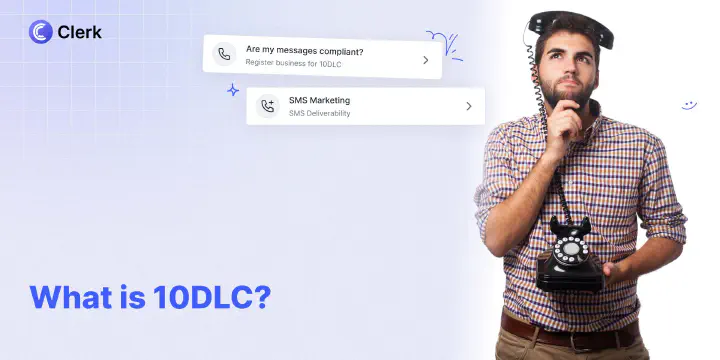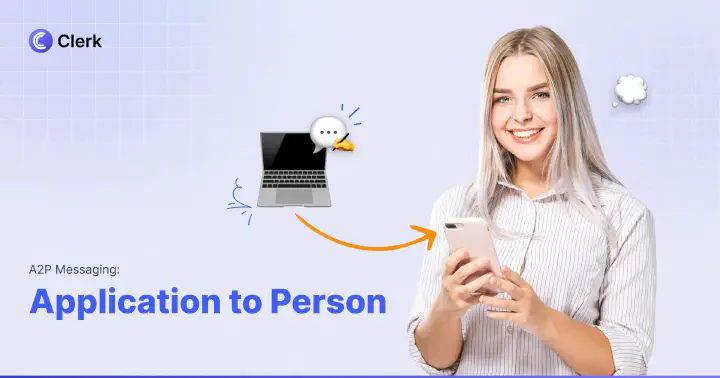SMS Appointment Reminder Service
Reduce no-shows and keep your schedule full with Clerk Chat's sms appointment reminders. Effortlessly send timely reminders and updates directly to your clients' phones.
Trusted by 1000+ brands
From startups to the Fortune 500, Clerk Chat is the most compliant and intuitive way for your team to unlock conversational messaging.
Keep Your Appointments On Track with Our Text Reminder Service for Business
Stay ahead with our SMS reminder system, ensuring your clients never miss a meeting.
- Improve Client Attendance
Our text reminder service for business significantly reduces no-shows by sending timely reminders. Clients appreciate the nudge, helping them manage their schedules better.
- Immediate and Direct Communication
Text reminders are seen almost instantly, providing a direct line to your clients. This immediacy boosts the likelihood of message engagement and response.
- Cost-Effective Solution
Using an SMS appointment reminder is an affordable way to maintain client communication. It saves on administrative costs while keeping your appointment slots filled.
What Is Text Message Appointment Reminder?
Text message appointment reminders are a powerful tool that uses SMS technology to alert clients about upcoming appointments, ensuring they stay informed and on schedule. This method utilizes the convenience and ubiquity of text messaging to provide timely updates directly to your client's mobile device, significantly reducing missed appointments.
With an appointment reminder SMS, you're not just reminding clients about their meetings; you're offering them a seamless way to manage their time more effectively. Ready to transform how your business handles appointments?
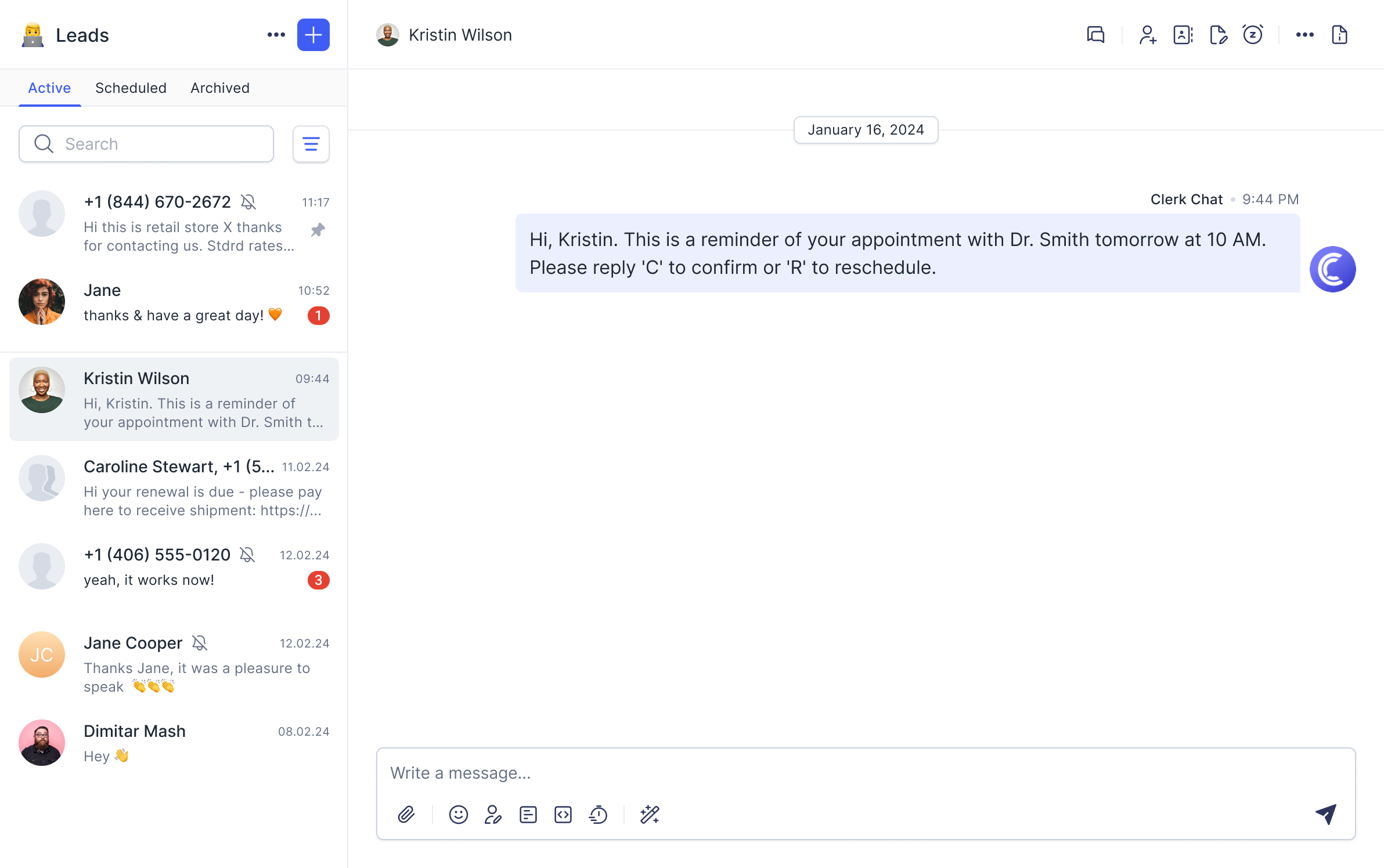
Easily Implement Text Appointment Reminders in Three Simple Steps
Ensure your clients never miss an appointment again with our straightforward setup for SMS appointment reminders. By utilizing our intuitive system, you can quickly establish a reliable text reminder service that keeps your schedule on track and enhances client satisfaction.
1. Select Your Reminder Template 📑
Choose from a variety of customizable SMS reminder templates tailored to different business needs. Perfect for any type of appointment.
2. Personalize Your Reminder Content ✏️
Adjust the template with specific details like dates, times, and personal messages to make each text appointment reminder unique and informative.
3. Schedule and Send 🗓
Determine the optimal time to dispatch your reminders and utilize our scheduling feature to automate the process, ensuring timely delivery.

Co-Founder at Clerk Chat

Experience the Future of Business Communication with Clerk Chat
Transform your client interactions efficiently
Group SMS
Send a text to multiple people at the same time. Collab on a team project, send updates to contractors, plan events, and more
AI Assistant
Feed a Knowledge Base with company documents and watch the AI become your sales or support agent
Message Threads
Conversations within conversations. Keep internal replies to a specific message organized and separate from the main chat
Custom Signatures
Automatically add a short text block to the end of your outgoing messages. Customize with info like name, title, and email address
Schedule Messages
Write a text message now, and choose when you want to send it. Even once the SMS is scheduled you have the option to modify or delete
Instant Number Activation
Create a new inbox and you have the option to get a new phone number or activate an existing line. Follow the steps, and you’ll be able to send texts from your business
FAQ
Helpful answers
We know there's a lot to learn and read about all that Clerk Chat can do. Here are some of the most frequently asked questions.
Clerk Chat's text appointment reminder service significantly cuts down on missed appointments by sending timely reminders directly to clients' mobile phones. This not only reminds them of their upcoming commitments but also provides an easy way for them to manage their schedules more effectively, leading to improved attendance rates.
Absolutely! Clerk Chat offers a variety of customizable SMS reminder templates that are perfect for any type of appointment. You can personalize these templates with specific details such as dates, times, and personal messages to make each reminder unique and informative for your clients.
Businesses across various sectors can reap the benefits of using Clerk Chat's SMS appointment reminders. Whether you're running a medical practice, a salon and spa, offering professional consultations, or conducting workshops and classes, our text reminder service is designed to keep your schedule full and your clients informed.
Setting up text appointment reminders with Clerk Chat is incredibly straightforward and can be done in three simple steps: select your template, personalize your message, and schedule the send-out. This user-friendly process ensures you can quickly establish a reliable text reminder service to enhance client satisfaction.
SMS reminders are seen almost instantly and provide a direct line of communication to clients. This immediacy greatly increases the likelihood of message engagement and response. Compared to emails which might go unread or calls that could be missed, text messages stand out due to their convenience and high open rates.
Implementing an automated text reminder service streamlines communication processes, reducing the administrative burden on staff who would otherwise have to call or email each client individually. It allows businesses to maintain constant contact with their clients without significant effort or cost, ultimately saving time and money while improving operational efficiency.