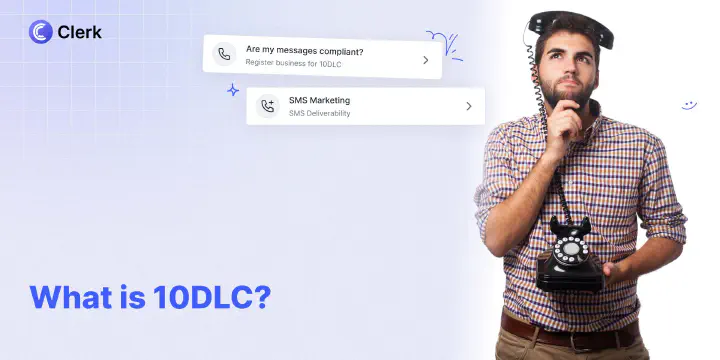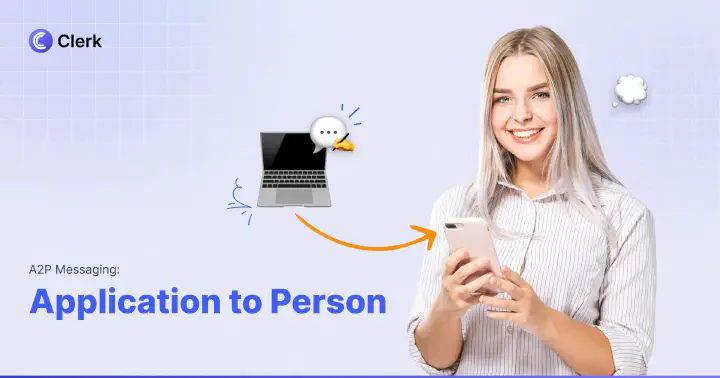Text Word to Number
Drive meaningful interactions with your audience through SMS keywords, enhancing every customer conversation with Clerk Chat. Connect, communicate, and convert like never before.
Trusted by 1000+ brands
From startups to the Fortune 500, Clerk Chat is the most compliant and intuitive way for your team to unlock conversational messaging.
Maximize Engagement with SMS Keywords
Discover the simplicity of activating high-impact conversations and driving conversions through targeted text messaging keywords.
- Elevated Customer Interaction
Introduce an interactive layer to your customer service with SMS keywords, allowing customers to initiate conversations, request information, or join mailing lists effortlessly. This direct interaction fosters a stronger connection and builds brand loyalty.
- Streamlined Event Management
Simplify the RSVP process for events by employing text messaging keywords. Attendees can confirm their attendance with a simple text response, making event planning more organized and less stressful for both hosts and attendees.
- Enhanced Marketing Campaigns
Leverage SMS keywords to elevate your marketing efforts. By incorporating keywords into your campaigns, you can segment audiences based on interests, track engagement more accurately, and deliver tailored content that resonates with each segment.
What Is SMS Keywords?
SMS keywords are a revolutionary tool that empowers businesses to engage with their audience through targeted, keyword-driven text messaging. With Clerk Chat's innovative platform, companies can easily set up unique keywords that trigger automated responses, providing information, promotions, or links directly to the customer's mobile device.
Elevate your customer engagement strategy with sms keywords. Start creating more dynamic and interactive conversations that resonate with your audience.
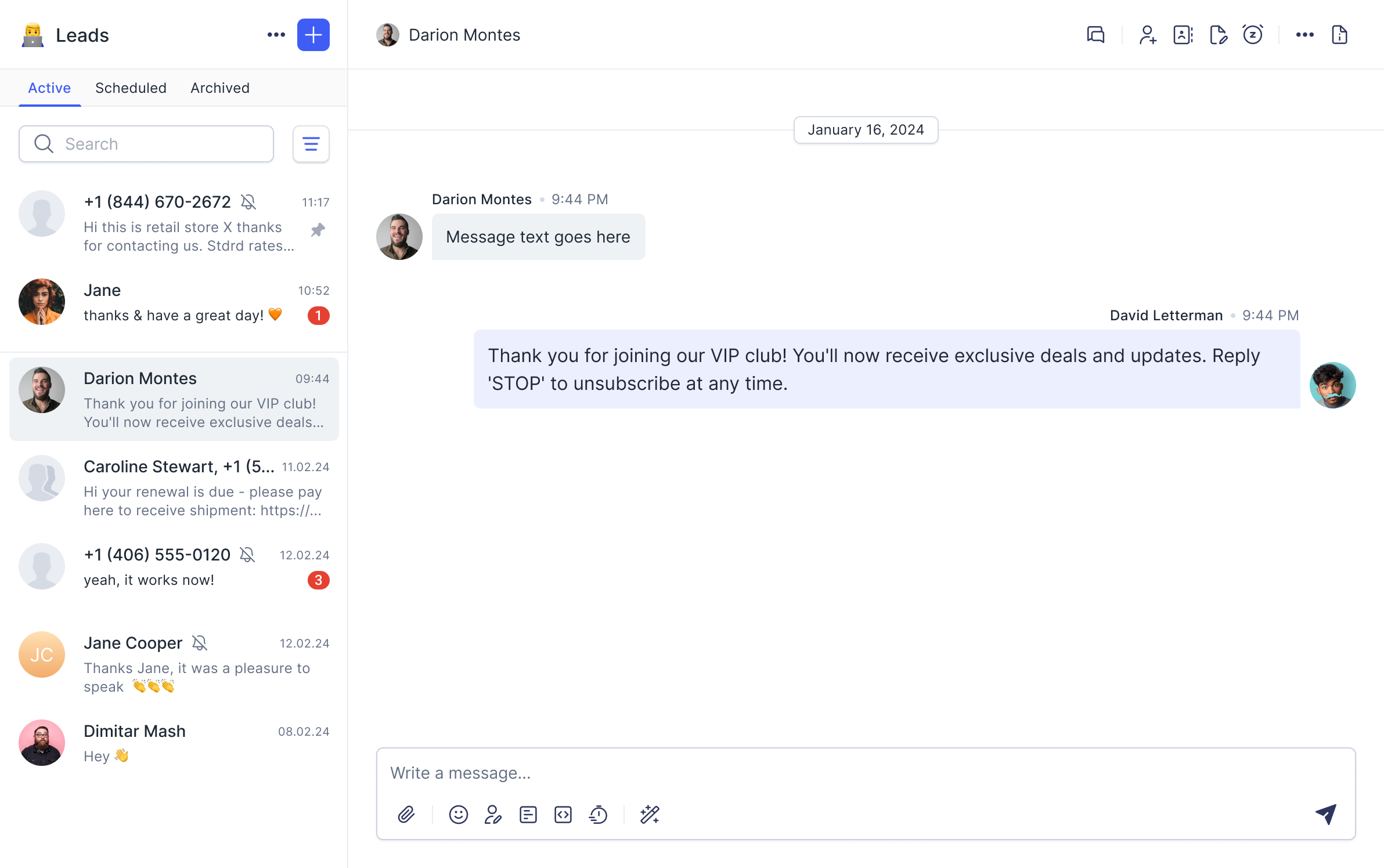
Simplify Your Setup with SMS Keywords in Three Easy Steps
Activate powerful interactions with your audience through SMS keywords, transforming every exchange into an opportunity for engagement and conversion. With Clerk Chat, setting text keywords is straightforward, allowing businesses to foster instant connections and drive meaningful conversations.
1. Choose Your Keywords 🔑
Select memorable SMS keywords relevant to your campaign or service. Ideal for promotions and inquiries.
2. Link to Automated Responses 🔄
Connect each keyword with a specific automated reply, providing instant value to your audience.
3. Promote Your Keywords 📣
Spread the word about your SMS keywords through marketing channels to encourage participation and interaction.

Co-Founder at Clerk Chat

Elevate Your Business Messaging with Clerk Chat
Revitalize your customer communications seamlessly
Group SMS
Send a text to multiple people at the same time. Collab on a team project, send updates to contractors, plan events, and more
AI Assistant
Feed a Knowledge Base with company documents and watch the AI become your sales or support agent
Message Threads
Conversations within conversations. Keep internal replies to a specific message organized and separate from the main chat
Custom Signatures
Automatically add a short text block to the end of your outgoing messages. Customize with info like name, title, and email address
Schedule Messages
Write a text message now, and choose when you want to send it. Even once the SMS is scheduled you have the option to modify or delete
Instant Number Activation
Create a new inbox and you have the option to get a new phone number or activate an existing line. Follow the steps, and you’ll be able to send texts from your business
FAQ
Helpful answers
We know there's a lot to learn and read about all that Clerk Chat can do. Here are some of the most frequently asked questions.
SMS keywords are unique terms that customers can send via text message to a designated number, triggering an automated response. This innovative feature from Clerk Chat allows businesses to engage with their audience in a direct and interactive way. By employing sms keywords, companies can streamline customer inquiries, offer instant promotions, and gather valuable feedback, making every conversation an opportunity to enhance customer satisfaction and drive conversions.
The text word to number service enables businesses to assign specific words or phrases as triggers for automated responses when texted by customers. This service simplifies setting up a text-based interaction system where customers can receive immediate information, links, or assistance by texting a keyword to your business number. It's an effective way to maintain continuous engagement with your audience and ensure they have the support they need at their fingertips.
Yes, Clerk Chat offers the capability to set up unlimited keywords sms for your business campaigns. There is no limit on the number of automated responses you can link to each keyword, allowing for a vast range of interactions from promotional messages and event updates to customer service inquiries. This flexibility ensures that you can tailor your communication strategy to meet diverse customer needs without worrying about hitting a ceiling on keyword or response usage.
Businesses have creatively leveraged sms keyword marketing by using terms that are easy for their audience to remember and relevant to their services or promotions. Examples include 'DISCOUNT' for special offer alerts, 'RSVP' for event attendance confirmations, 'FEEDBACK' for collecting customer opinions, and 'JOIN' for signing up new subscribers to newsletters or loyalty programs. The key is choosing text keywords that align with your marketing goals and resonate well with your target demographic.
To kick off your SMS marketing campaign using short code keywords with Clerk Chat, begin by selecting concise and memorable keywords related to your campaign goals. Next, link these keywords with tailored automated responses that provide immediate value or information to the user. Lastly, promote your chosen keywords across your marketing channels — social media, email newsletters, in-store signage — encouraging customers to participate by texting the keyword. This three-step process ensures a smooth setup and maximizes the reach of your campaign.
SMS keyword marketing stands out due to its direct nature and higher engagement rates compared with other digital channels. Text messaging provides a personal touch point between businesses and customers since messages are delivered straight to the user's mobile device—a space they interact with frequently throughout the day. Furthermore, SMS keyword campaigns boast impressive open rates upwards of 90%, ensuring that promotional content is not only seen but also acted upon quickly unlike emails which might remain unopened in crowded inboxes.