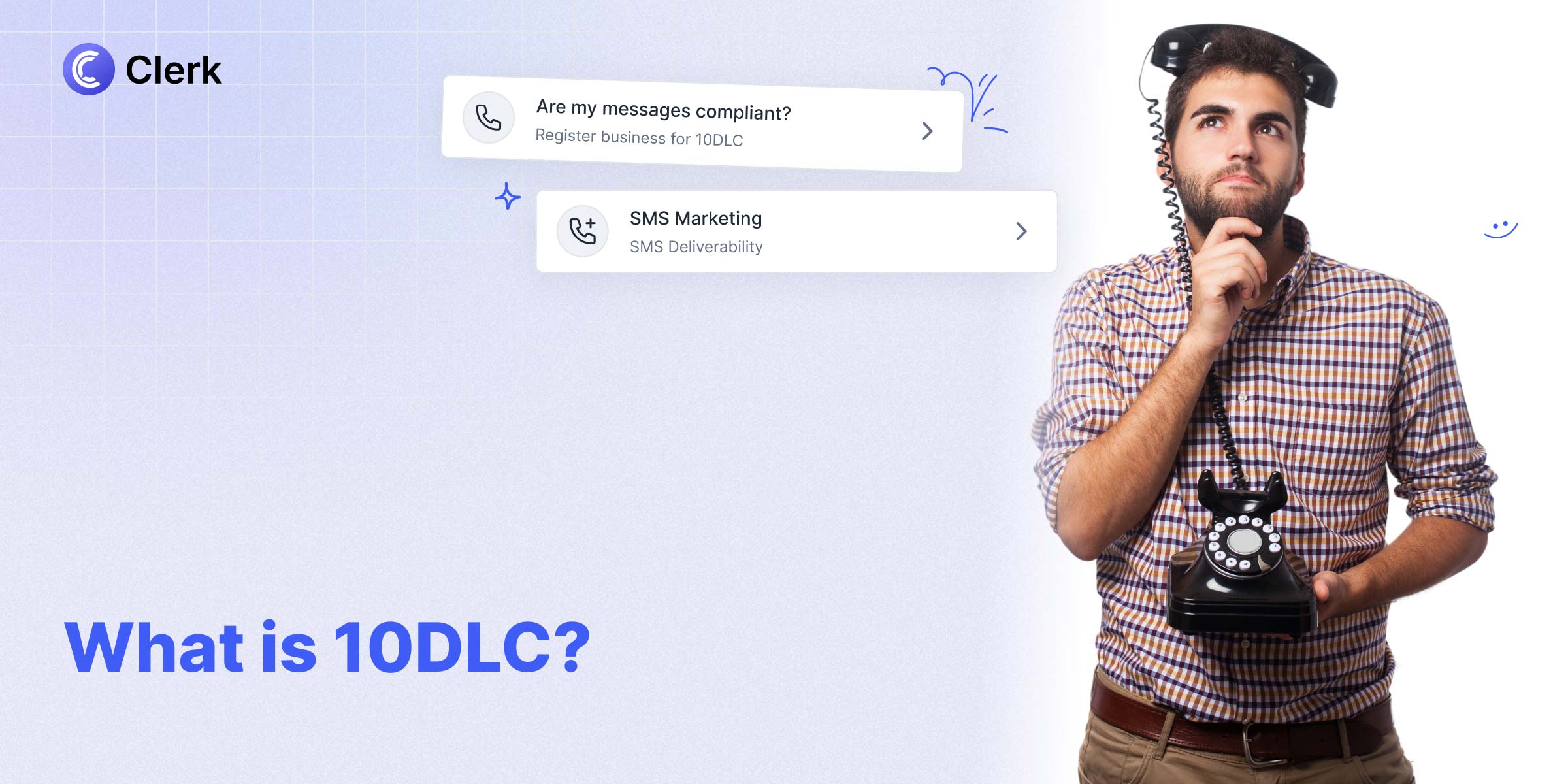Text Advertisement
Boost your business outreach with Clerk Chat's text message ads. Engage customers directly, efficiently, and effortlessly using your existing phone number.
Boost Engagement with Text Message Ads
Leverage Clerk Chat's innovative platform to send ads to cell phones and capture your audience's attention directly. Using your existing phone number, you can efficiently send advertising text messages that resonate with customers.
- Increased Customer Reach
Text message ads allow you to reach customers where they are most active—their mobile devices. This direct approach ensures your advertisement texts are seen and engaged with promptly.
- High Conversion Rates
Advertising text messages often result in higher conversion rates compared to other forms of marketing. The immediacy and personal nature of SMS make it a powerful tool for driving customer action.
- Cost-Effective Marketing
Sending ads with a message via SMS is a budget-friendly way to achieve significant marketing impact. It reduces the need for expensive ad placements while maintaining high engagement levels.
What Are Ad Text Messages?
Ad text messages are a form of SMS advertisement that allows businesses to send promotional content directly to customers' mobile devices. Using Clerk Chat, you can utilize your existing phone number to deliver these targeted messages efficiently.
Reach your audience where they are most active with advertising text messages. Start engaging customers with Clerk Chat's powerful SMS platform today.

How to Send Advertising Text Messages in Three Simple Steps
Effortlessly set up your ad text messaging with Clerk Chat to engage customers directly on their mobile devices. Follow these easy steps to start delivering impactful promotional content using your existing phone number.
1. Choose Your Ad Template 📑
Select from a range of pre-designed SMS ad templates.
2. Customize Your Message ✏️
Modify the template with relevant promotional content and details.
3. Schedule and Send 🗓
Set the perfect time for message delivery using our scheduling feature.

Co-Founder at Clerk Chat

Amplify Your Marketing with Clerk Chat's Ad Text Messages
Send compelling ads directly to your audience’s mobile devices
Group SMS
Send a text to multiple people at the same time. Collab on a team project, send updates to contractors, plan events, and more
AI Assistant
Feed a Knowledge Base with company documents and watch the AI become your sales or support agent
Message Threads
Conversations within conversations. Keep internal replies to a specific message organized and separate from the main chat
Custom Signatures
Automatically add a short text block to the end of your outgoing messages. Customize with info like name, title, and email address
Schedule Messages
Write a text message now, and choose when you want to send it. Even once the SMS is scheduled you have the option to modify or delete
Instant Number Activation
Create a new inbox and you have the option to get a new phone number or activate an existing line. Follow the steps, and you’ll be able to send texts from your business
Helpful answers
We know there's a lot to learn and read about all that Clerk Chat can do. Here are some of the most frequently asked questions.