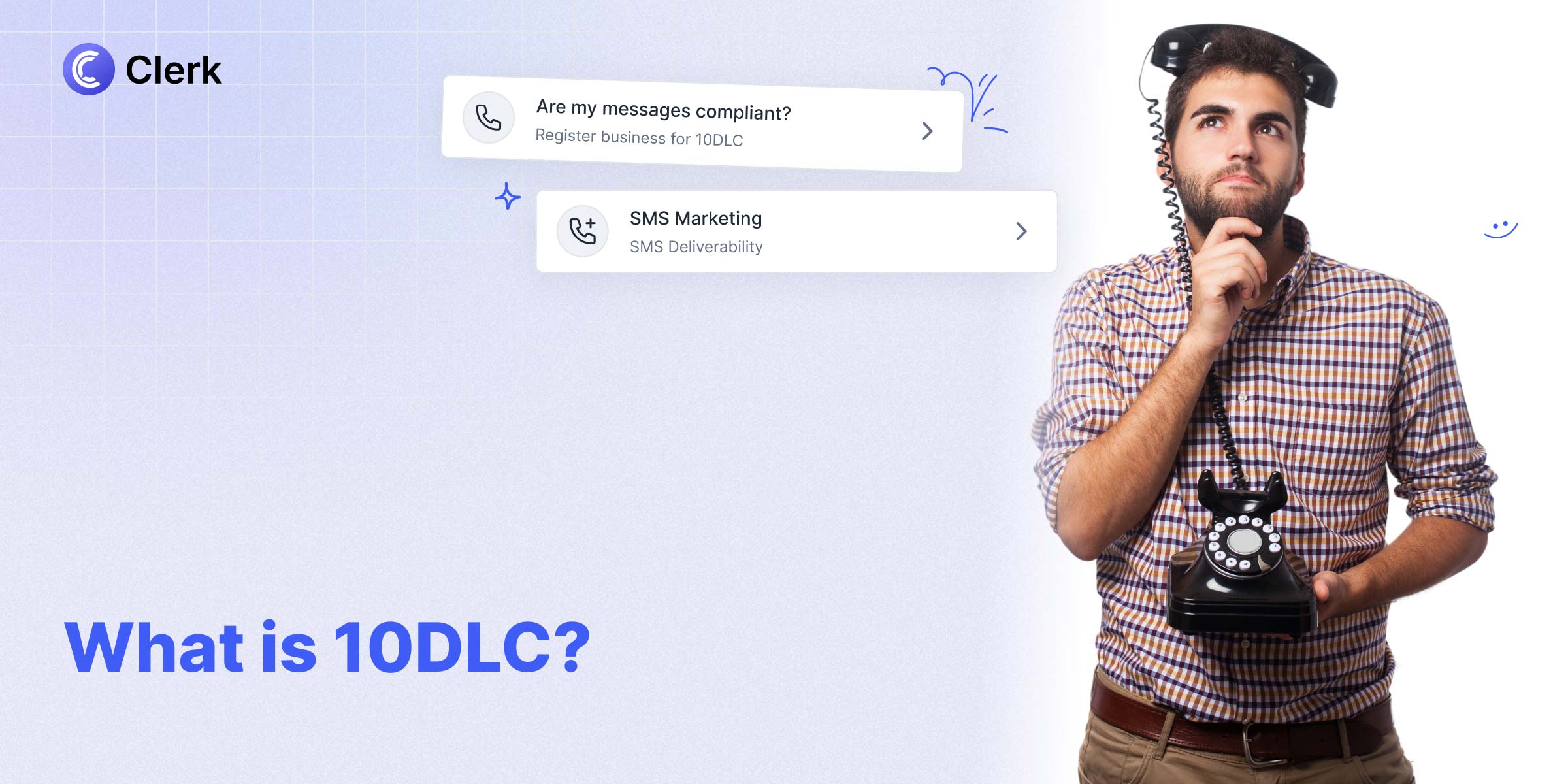Text Surveys
Elevate your customer insights with Clerk Chat's survey text message feature. Engage effortlessly and gather real-time feedback to drive your business forward.
Unlock Customer Insights with Text Surveys
Transform your customer experience by leveraging Clerk Chat's text survey feature. Effortlessly engage your audience and gather real-time feedback to propel your business forward.
- Instant Engagement
Text message surveys reach your customers where they are most active—their phones. This direct approach ensures higher response rates and quicker insights.
- Immediate Feedback for Rapid Action
Receive instant responses to your text surveys, allowing you to make timely decisions based on fresh data. This agility keeps you ahead in a fast-paced market.
- Cost-Effective Data Collection
Text surveys are a budget-friendly option for collecting valuable customer feedback. Save on traditional survey costs while gaining actionable insights that drive strategic improvements.
What is Text Survey?
Text surveys enable businesses to gather customer feedback efficiently through SMS. With a text survey app like Clerk Chat, you can quickly reach your audience and receive valuable insights directly from their mobile devices.
Elevate your customer engagement strategy with Clerk Chat's text message surveys. Start collecting real-time feedback and make data-driven decisions today!

How to Send a Survey via Text in Three Easy Steps
Gathering customer feedback has never been simpler. Utilize Clerk Chat's intuitive platform to effortlessly set up text surveys and gain valuable insights that can drive your business forward.
1. Create Your Survey Questions 📝
Craft engaging and relevant questions that encourage insightful responses.
2. Select Your Audience 🎯
Choose specific contacts or groups for targeted feedback collection.
3. Schedule and Dispatch 📅
Set the perfect time for sending your survey and use our scheduling feature for timely delivery.

Co-Founder at Clerk Chat

Discover the Power of Clerk Chat Features
Experience seamless, efficient communication like never before
Group SMS
Send a text to multiple people at the same time. Collab on a team project, send updates to contractors, plan events, and more
AI Assistant
Feed a Knowledge Base with company documents and watch the AI become your sales or support agent
Message Threads
Conversations within conversations. Keep internal replies to a specific message organized and separate from the main chat
Custom Signatures
Automatically add a short text block to the end of your outgoing messages. Customize with info like name, title, and email address
Schedule Messages
Write a text message now, and choose when you want to send it. Even once the SMS is scheduled you have the option to modify or delete
Instant Number Activation
Create a new inbox and you have the option to get a new phone number or activate an existing line. Follow the steps, and you’ll be able to send texts from your business
Helpful answers
We know there's a lot to learn and read about all that Clerk Chat can do. Here are some of the most frequently asked questions.