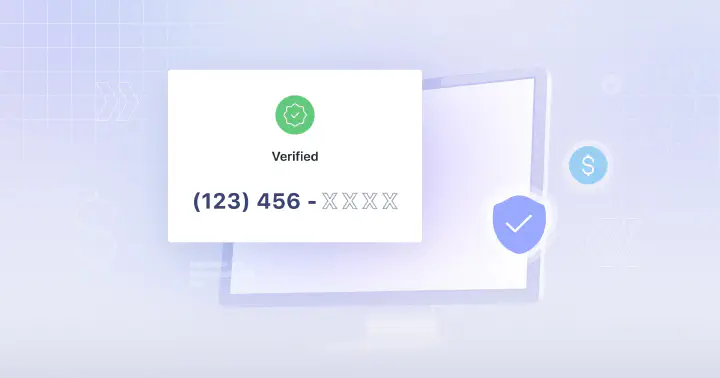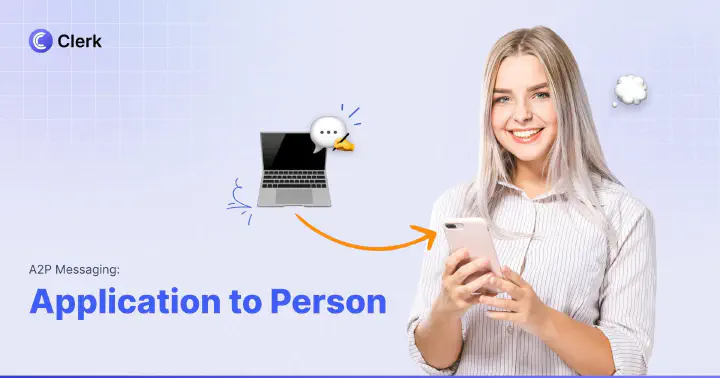Text To Pay
Simplify transactions with Clerk Chat’s text to pay feature. Offer your customers the convenience to pay via text message, enhancing their experience and boosting your sales effortlessly.
Trusted by 1000+ brands
From startups to the Fortune 500, Clerk Chat is the most compliant and intuitive way for your team to unlock conversational messaging.
Boost Your Sales with Clerk Chat's Text to Pay Feature
Revolutionize your payment process with Clerk Chat’s text to pay service. Offer your customers the convenience to pay via text message, streamlining their experience and effortlessly boosting your sales.
- Convenient Payment Process
Simplify transactions by allowing customers to pay directly through SMS. This convenience can lead to higher customer satisfaction and repeat business.
- Increased Sales
By providing an easy payment method, you remove barriers that might prevent customers from completing their purchases, thus driving up your sales figures.
- Secure Transactions
Clerk Chat ensures all payments via text are secure, protecting both your business and your customers' sensitive information.
- Enhanced Customer Experience
Text payments offer a quick and straightforward way for customers to complete transactions, leading to a smoother shopping experience.
What is Text to Pay?
Text to pay is a service that allows businesses to accept payments directly through text messages. With Clerk Chat's text to pay feature, you can offer your customers a simple and quick way to complete transactions using their mobile phones.
Elevate your payment process with Clerk Chat’s text to pay service. Give your customers the convenience of paying via SMS and watch your sales soar.
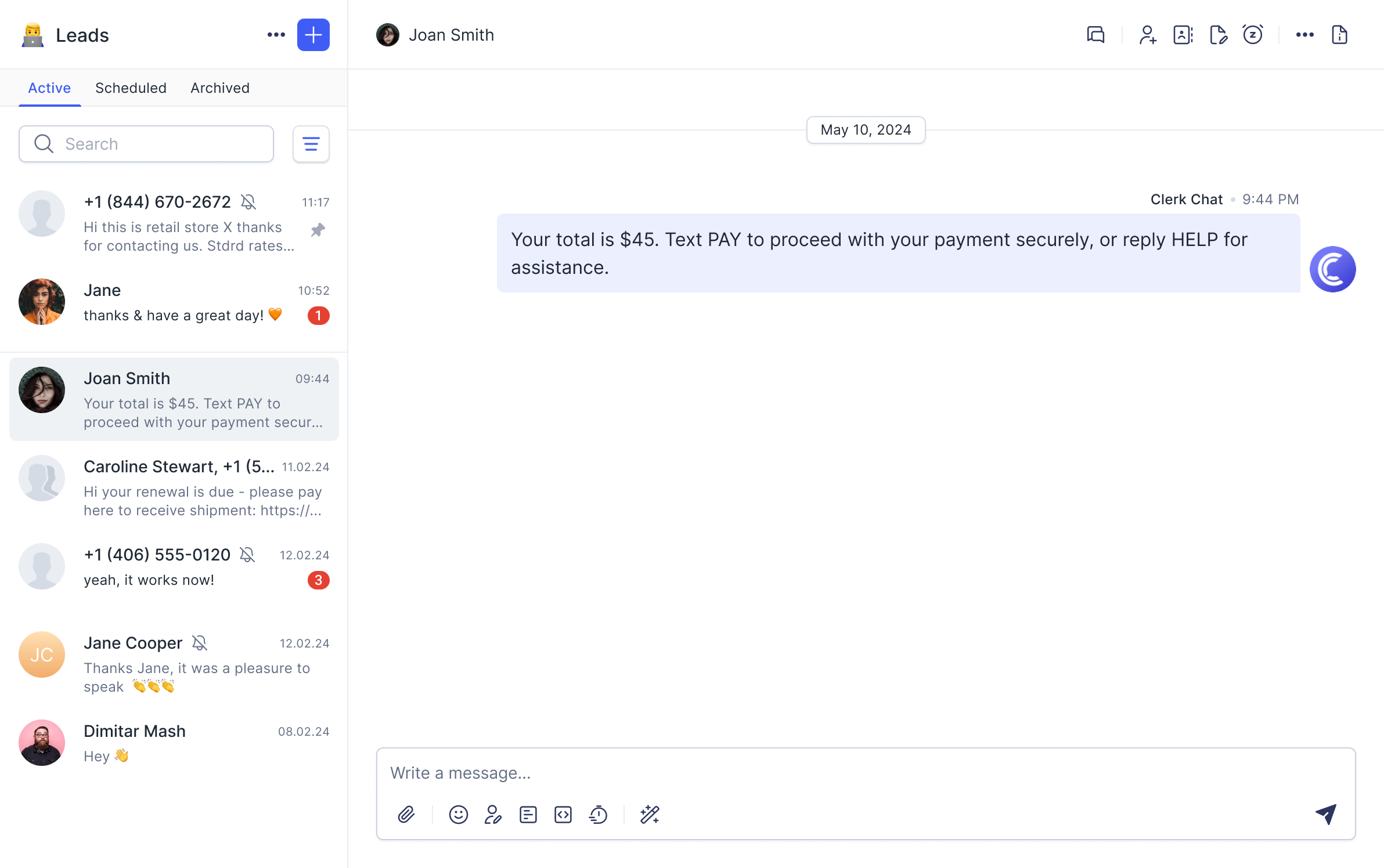
Set Up Payment Via Text in Three Easy Steps
Make transactions seamless with Clerk Chat's SMS payments feature. Our simple setup process allows you to quickly enable text-to-pay, ensuring a smooth experience for both you and your customers.
1. Activate SMS Payments 💬
Enable the text-to-pay feature in your Clerk Chat dashboard.
2. Configure Payment Options 🔧
Set up payment methods and customize transaction details.
3. Notify Customers 📲
Send out an initial message to inform customers about the new payment option.

Co-Founder at Clerk Chat

Discover the Power of Text Payments with Clerk Chat
Effortlessly simplify transactions and enhance customer satisfaction
Group SMS
Send a text to multiple people at the same time. Collab on a team project, send updates to contractors, plan events, and more
AI Assistant
Feed a Knowledge Base with company documents and watch the AI become your sales or support agent
Message Threads
Conversations within conversations. Keep internal replies to a specific message organized and separate from the main chat
Custom Signatures
Automatically add a short text block to the end of your outgoing messages. Customize with info like name, title, and email address
Schedule Messages
Write a text message now, and choose when you want to send it. Even once the SMS is scheduled you have the option to modify or delete
Instant Number Activation
Create a new inbox and you have the option to get a new phone number or activate an existing line. Follow the steps, and you’ll be able to send texts from your business
FAQ
Helpful answers
We know there's a lot to learn and read about all that Clerk Chat can do. Here are some of the most frequently asked questions.
Clerk Chat's Text to Pay service allows businesses to accept payments directly through text messages. This feature offers customers a quick and easy way to complete transactions using their mobile phones, enhancing their shopping experience and boosting sales for your business.
The Text to Pay feature simplifies the payment process by allowing customers to pay via SMS. This convenience can lead to higher customer satisfaction as it removes barriers that might prevent them from completing their purchases, making the transaction process smoother and more efficient.
Yes, Clerk Chat ensures all payments made via text are secure. This protection covers both your business and your customers' sensitive information, providing peace of mind during transactions.
Absolutely! Clerk Chat's Text to Pay service can be used for various transactions such as retail purchases, service payments like home repairs or cleaning, event tickets, and subscription renewals. This flexibility makes it easy for businesses across different industries to offer convenient payment options.
Setting up the Text to Pay feature in Clerk Chat is straightforward. First, activate SMS payments in your Clerk Chat dashboard. Then, configure your payment options and customize transaction details. Finally, notify your customers about this new payment option through an initial message.
Businesses of all sizes and industries can benefit from using Clerk Chat's Text to Pay service. Whether you are a retailer looking for seamless checkout experiences or a service provider wanting smooth transaction processes, this feature caters specifically to companies aiming for increased efficiency and improved customer interactions through text message payments.