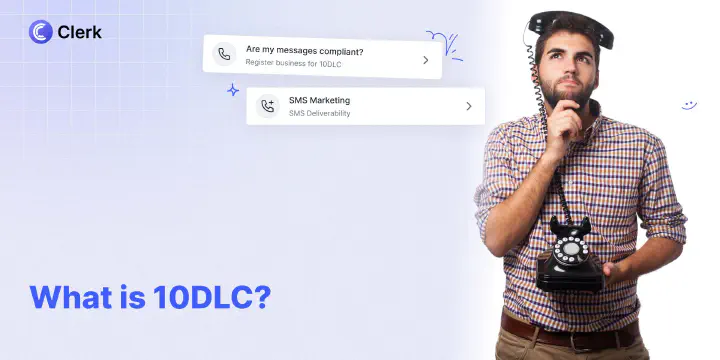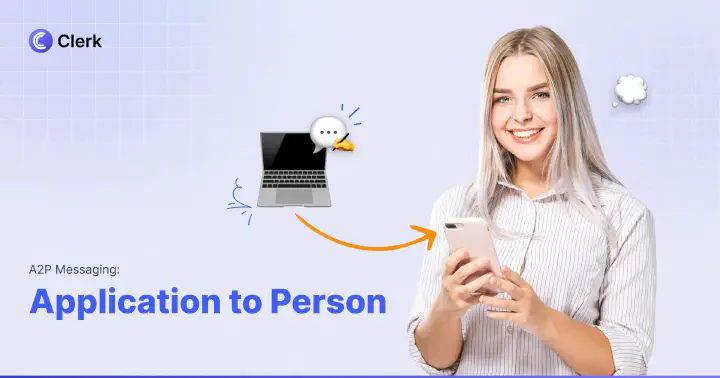Text To Vote
Harness the power of instant feedback with Clerk Chat's new text to vote feature. Elevate customer engagement through simple, effective text polls.
Trusted by 1000+ brands
From startups to the Fortune 500, Clerk Chat is the most compliant and intuitive way for your team to unlock conversational messaging.
Empower Decision-Making with Clerk Chat's Text Message Poll Feature
Tap into the preferences of your audience through Clerk Chat's innovative vote by text functionality, making decisions more collaborative and insights-driven.
- Rapid Response Collection
Gather instant feedback from your audience with our text message poll feature. This method is incredibly effective for making quick, informed decisions based on real-time data from your customers.
- Increase Participant Engagement
Engaging your audience has never been easier. Invite them to vote by text, turning passive recipients into active participants. Their involvement boosts their connection to your brand, fostering loyalty and a sense of community.
- Effortlessly Accessible for Everyone
Our vote by text feature removes barriers to participation. There's no need for apps or internet access; if someone can send a text, they can take part in your poll. This inclusivity ensures you're getting a wider range of opinions, leading to better-informed decision-making processes.
What is Text to Vote?
Text to vote is a dynamic feature that enables organizations to conduct polls and gather votes via SMS. This method offers a simple yet powerful way for audiences to express their opinions and preferences directly from their mobile devices.
Elevate your engagement strategy with Clerk Chat's text to vote. Capture real-time insights and foster active participation in your community or customer base with just a simple text message.
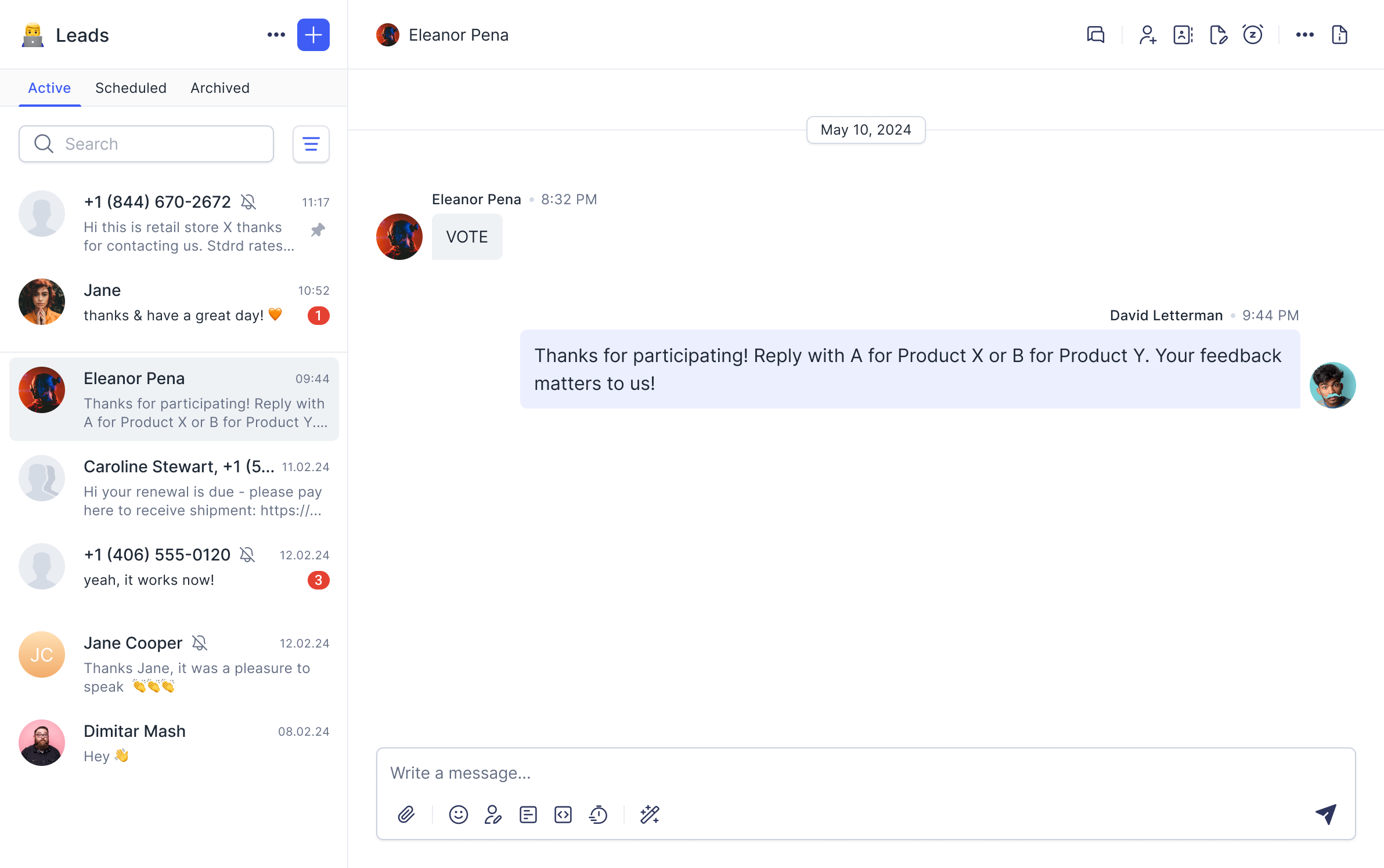
How to Send a Poll Through Text in Three Easy Steps
Unlock the power of instant community feedback with our straightforward setup for text to vote. By leveraging Clerk Chat's streamlined method, you can quickly launch polls and gather votes, turning audience insights into actionable data with minimal effort.
1. Create Your Poll 📊
Draft a clear, engaging question along with multiple-choice answers. Ideal for gathering preferences or decisions.
2. Customize Your Voting Instructions ✏️
Tailor your message to guide participants on how to vote, ensuring clarity and ease of participation.
3. Broadcast and Collect Votes 📤🗳
Send out your poll to your audience list and watch the votes come in real-time, making decision-making interactive and fun.

Co-Founder at Clerk Chat

Revolutionize Your Messaging Strategy with Clerk Chat
Elevate customer conversations effortlessly
Group SMS
Send a text to multiple people at the same time. Collab on a team project, send updates to contractors, plan events, and more
AI Assistant
Feed a Knowledge Base with company documents and watch the AI become your sales or support agent
Message Threads
Conversations within conversations. Keep internal replies to a specific message organized and separate from the main chat
Custom Signatures
Automatically add a short text block to the end of your outgoing messages. Customize with info like name, title, and email address
Schedule Messages
Write a text message now, and choose when you want to send it. Even once the SMS is scheduled you have the option to modify or delete
Instant Number Activation
Create a new inbox and you have the option to get a new phone number or activate an existing line. Follow the steps, and you’ll be able to send texts from your business
FAQ
Helpful answers
We know there's a lot to learn and read about all that Clerk Chat can do. Here are some of the most frequently asked questions.
Businesses can leverage the text to vote functionality to quickly gather customer opinions on new products, services, or features. By sending a simple voting sms poll, companies can collect valuable data directly from their target audience, enabling them to make informed decisions that align with customer preferences.
To initiate a poll by text, start by drafting your question and deciding on the multiple-choice answers. Next, customize your instructions to ensure participants understand how to vote. Finally, broadcast your poll to your audience list and collect votes in real time. This process makes gathering insights both efficient and engaging.
Absolutely! Using the vote on text message feature allows event planners to involve attendees in real-time decisions, such as choosing the next speaker or activity. This interactive approach not only increases participant engagement but also adds an exciting layer of interactivity to any event.
Yes, companies can utilize sms polls for various internal purposes, including employee satisfaction surveys or deciding on the next team-building activity. This method offers a quick and anonymous way for staff members to voice their opinions, fostering a more inclusive work environment.
Clerk Chat is committed to high security standards and ensures that all data collected through sms polling is protected. The platform is hosted on AWS with FedRAMP authorization, adhering to stringent security measures and regulatory compliance requirements.
Clerk Chat distinguishes itself with its seamless integration into popular platforms like Slack and Microsoft Teams, superior compliance features, and user-friendly interface that supports texting across various devices without needing an internet connection. This flexibility coupled with real-time analytics transforms how organizations engage with their audiences through polls and votes.