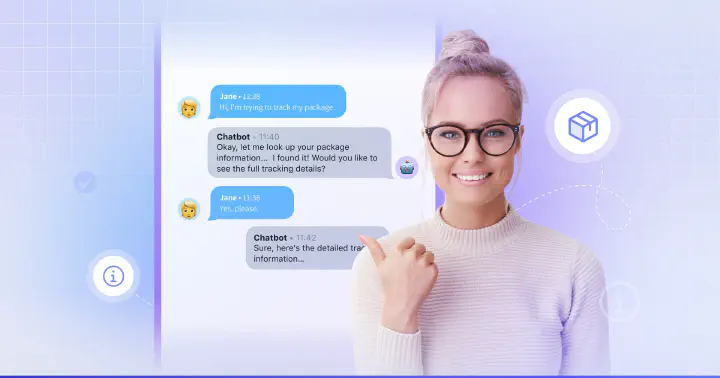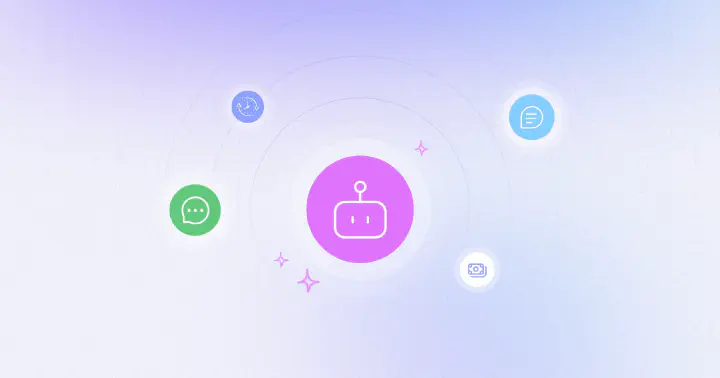Simplify Support via SMS Customer Service
Transform your customer service with our service SMS for customer tool. Provide instant, personalized support through text messages, improving satisfaction and engagement.
Use cases
Clear tickets faster with smart SMS automation that keeps your support personal, from escalations to updates.
Response time management
«Thanks for reaching out! Our team will assist you within 15 minutes. Your ticket ID is #1234»
Proactive support
«We noticed your delivery is arriving tomorrow. Text RESCHEDULE if you need to change the time.»
Follow-up & feedback
«How would you rate your recent support experience? Reply with 1-5 stars. We value your feedback!»
AI Agentic Workflows
Read all about our commitment to security, industry-leading integrations, and how we're building trust and partnerships to support your restaurant communications.
View all templatesMaximize efficiency with an SMS customer service platform
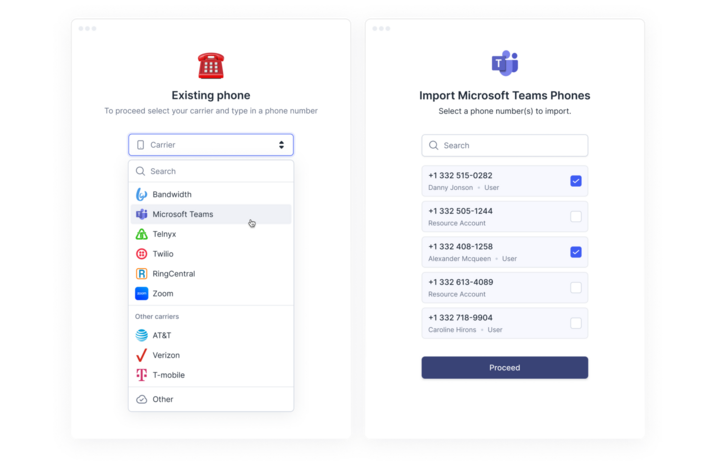
Bring your own carrier
With Clerk Chat, keep your existing carrier while upgrading to an advanced SMS customer service platform. Seamlessly transition into messaging.
This ensures you can leverage your current phone system without the hassle of switching providers, perfect for enhancing SMS customer service.
Get started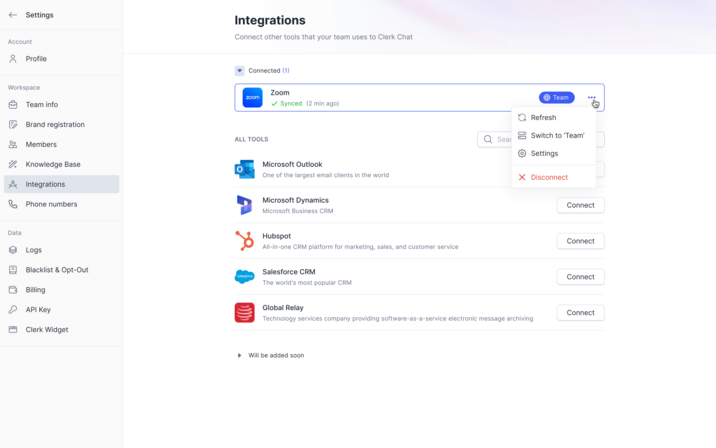
Seamless integrations
Our platform connects with SMS for customer service tools you already use, from Microsoft Teams and Zoom, to Hubspot, ensuring a smooth workflow.
Boost productivity with key integrations that align with SMS for customer service, creating a unified communication experience.
Get started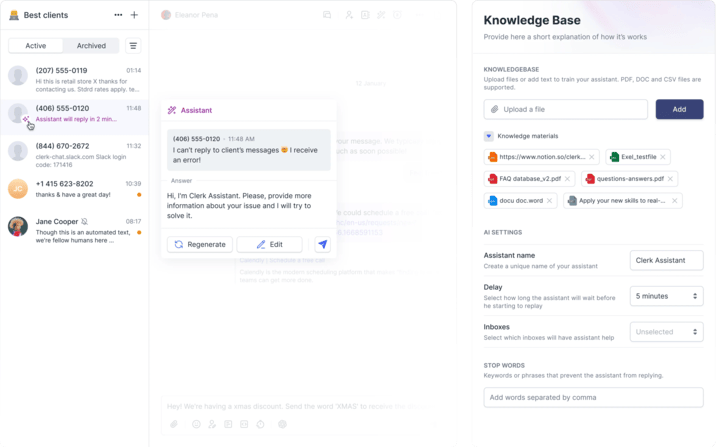
Smart AI responses
Automate customer responses using AI SMS technology. Our system reduces human agent load and personalizes every message.
By utilizing AI SMS, your business can enhance response times and customer satisfaction, ensuring a personalized experience every time.
Get started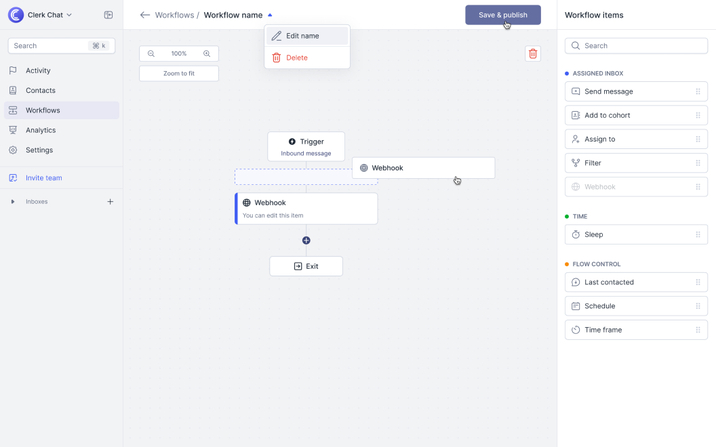
Workflow automation
Automate scheduling and follow-ups with SMS for business customer service. No more missed messages — everything flows efficiently.
With Clerk Chat, optimize your SMS for customer service workflows, freeing up time for higher - priority tasks while staying responsive.
Get started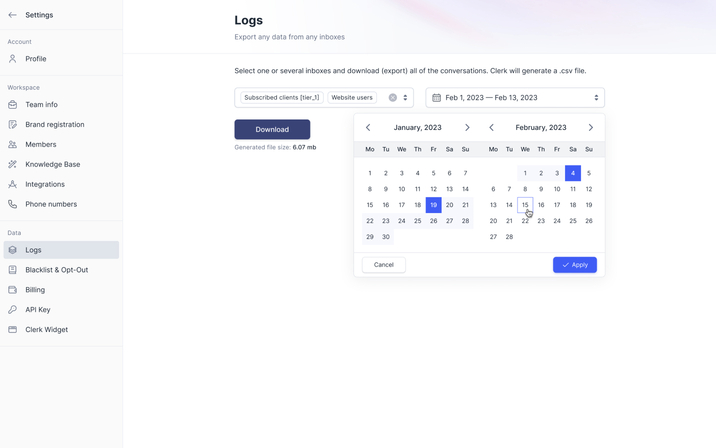
Texting compliance
Stay compliant with SMS regulations using our SMS compliance features, which include Global Relay and Smarsh integrations.
Compliance is critical in customer service text messaging, and Clerk Chat ensures all communications remain secure and reliable.
Get started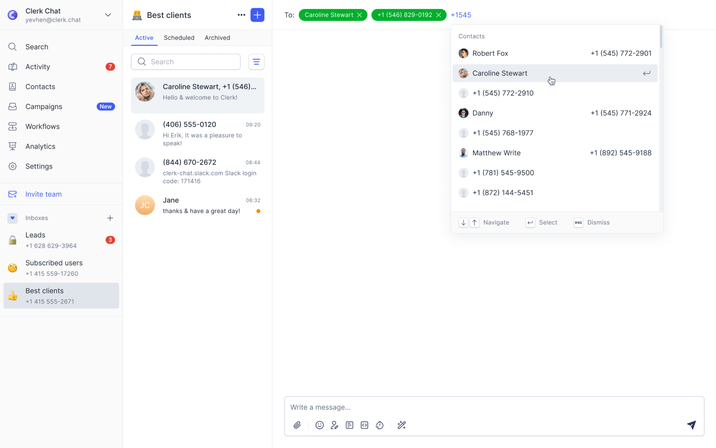
Group texting power
Engage customers with group texting for announcements or mass updates - reach multiple recipients in seconds.
With 2-way text messaging and group texting, Clerk Chat lets you manage bulk communications effortlessly while maintaining personalization.
Get started
 Jeff Gelwix
Jeff GelwixPresident @ Sonic Drive-in
Clerk Chat is a beautifully built solution that is flexible, customizable, intuitive, and perfect for collaboration. We love the Clerk Chat platform, but what we love even more is how amazing and caring the team behind it is.
Read more on Trustpilot
 Cruz M.
Cruz M.Professional Independent Marketer
As a marketing professional, I had trouble communicating with my contractors because we used Slack and Teams, but they weren't always online. I spent months looking for a tool to help me send text messages or WhatsApp messages to them so they could log in to Zoom and Google Meets. Plus, Clerk Chat also allows me text my clients that I have on HubSpot CRM.
Read more on G2
 Katrina Bogany
Katrina BoganyPresident of Fab Finishes, Inc.
Clerk Chat is truly the missing piece of the puzzle with Teams! It makes Teams a complete communications solution, by adding the vitally important SMS texting functionality to the platform. In addition, Clerk Chat’s support is excellent.
Read more on Trustpilot
#ScheduleDemo
Instant, secure, 1:1 and multiplayer messaging. No APIs, no developers, no fuss.
This ensures that customers receive swift responses, while also preventing any team member from becoming overwhelmed.
Order Confirmation: "Hi [Customer Name], your order [Order ID] has been confirmed. Thank you for shopping with us! Reply 'HELP' for assistance."
Shipping Update: "Dear [Customer Name], your order [Order ID] has been shipped. Track it here: [Tracking Link]. Reply 'HELP' for assistance."
Appointment Reminder: "Hi [Customer Name], don't forget your appointment on [Date] at [Time]. Reply 'YES' to confirm or 'RESCHEDULE' to change."
Feedback Request: "Hi [Customer Name], thank you for your recent purchase. Please share your feedback at [Link]. Your opinion matters to us."
Promotional Offer: "Dear [Customer Name], enjoy 20% off your next purchase! Use code 'PROMO20' at checkout. Offer valid until [Date]."
Event Invitation: "Dear [Customer Name], you're invited to our special event on [Date] at [Time]. Join us for a night of fun! RSVP by replying 'YES' or 'NO'."
Service Update: "Hi [Customer Name], due to maintenance, our services will be temporarily unavailable on [Date] from [Time]. We apologize for any inconvenience."
Holiday Greeting: "Hi [Customer Name], happy holidays from our team! We hope to see you soon. Enjoy a complimentary service on your next visit."
Scale your customer service excellence
Explore expert insights, industry trends, and transformation strategies to elevate your customer experience in the digital age.
The 12 Best AI Tools for Customer Service
Discover benefits and use cases of AI tools for customer service. Learn about popular options and how to choose the best customer support software.
Conversational AI for Customer Service: Scale Smarter
Are you ready to access the benefits of conversational AI for customer service? Discover the opportunities, and best practice tips for implementation in this Clerk Chat guide.
How to Improve Response Time to Customer: 7 Steps to Faster Support
Learn how to improve response times to customer requests and take your service strategy to the next level, with this comprehensive guide from Clerk Chat.
Customers ❤️ Clerk Chat
Case studies
Over 4 billion conversations happen across the leading messaging platforms today. Meet your customers across the channels they prefer, instantly.
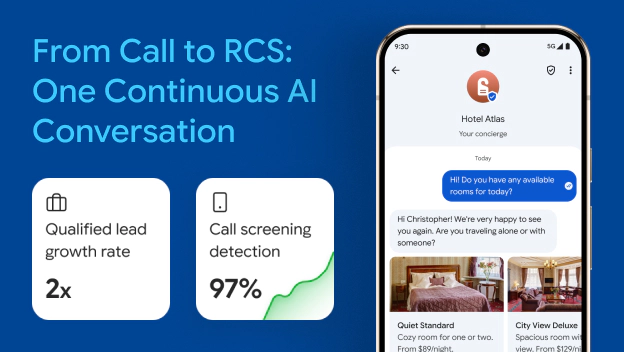 How a Leading Customer Acquisition Company 2x'd Qualified Leads with Clerk Chat's Multi-Channel AI
How a Leading Customer Acquisition Company 2x'd Qualified Leads with Clerk Chat's Multi-Channel AIClerk Chat deployed an AI agent that operates across voice, and RCS messaging as a unified experience, sharing the context across both channels to render a delightful customer journey. For this implementation, the AI agent was deployed to qualify leads for a major telecommunications provider.
Read Story How the Los Angeles Rams increased ticket sales by 60% with Clerk Chat’s RCS business messaging
How the Los Angeles Rams increased ticket sales by 60% with Clerk Chat’s RCS business messagingClerk Chat partnered with the Los Angeles Rams, Google, and carriers to launch the first U.S. sports marketing campaign using RCS business messaging.
Read Story How the YMCA of Northern Utah makes family communication easy and accessible
How the YMCA of Northern Utah makes family communication easy and accessibleYMCA of Northern Utah keeps parents happy with instant updates — 50+ staff sending 40K messages monthly through one platform.
Read Story
Find the right plan
Designed for every stage of your journey. Start today, no credit card required.
- Free
$0
user / month
Notes:
All features
- Growth
$9.99
user / month
Notes:
Essential features
- Ultimate Popular
$19.99
user / month
Notes:
Power features
- Enterprise
Custom
user / month
Notes:
Dedicated account manager
FAQ
Have questions? We've got answers.
Find what you need quickly and clearly with our most frequently asked questions.
If you want to use our customer service SMS software, go to our website and click on the 'Sign Up' button. You'll be asked to provide your business email and create an account. Once you've completed the registration process, you can start using the texting tool for your customer service immediately. In case you need any help with the setup or have any queries, our support team is always available to assist you.
Of course! Our SMS support tool is specifically designed for seamless integration with most primary customer service platforms. You can connect to it using either our API or through one of our pre-built integrations. This approach allows you to manage all your customer interactions efficiently (including SMS) and ensures they are centralized in one place. If you require specific instructions on integrating our tool with your platform, kindly refer to our Help Center or reach out to our support team for assistance.
Our customer service text messaging tool is a highly adaptable platform that allows you to send a wide range of message types to your customers. Whether you need to communicate order updates, appointment reminders, promotional alerts, feedback requests, support queries, account notifications, FAQs, or emergency alerts, our tool has got you covered. You have complete control over the content of these messages and can easily tailor them to match your brand's tone of voice and your customer's unique preferences and needs. With our customer service texting tool, you can deliver personalized, timely, and relevant messages that enhance your customers' experience and improve their engagement with your brand.
Our plans offer different messaging limits that cater to various business sizes and needs. If you exceed your plan's limit, you can effortlessly upgrade your account. For comprehensive information on our plans and pricing, please visit our pricing page or get in touch with our sales team.
Ensuring compliance is our utmost priority. Our SMS customer service software is designed to comply with major security organizations such as SOC 2 Type 2. We provide features like opt-in and opt-out mechanisms, data encryption at rest and in transit, and secure storage to help you maintain your messaging practices following these regulations.
Personalization is an important feature of our tool. With the use of customer data such as names, past purchase history, and preferences, you can provide more personalized text messaging for customer service and make your communication more engaging and relevant. Our platform provides easy-to-use templates and dynamic fields to help you with personalization.
Our service SMS for customer platform provides you with an analytics dashboard to help you keep track of your usage.
We provide comprehensive support to help you make the most of our tool. Our customer support team is available to assist you with queries via email, phone, and live chat. Moreover, our Help Center is equipped with guides, tutorials, and FAQs to help you navigate and leverage the full potential of our tool.