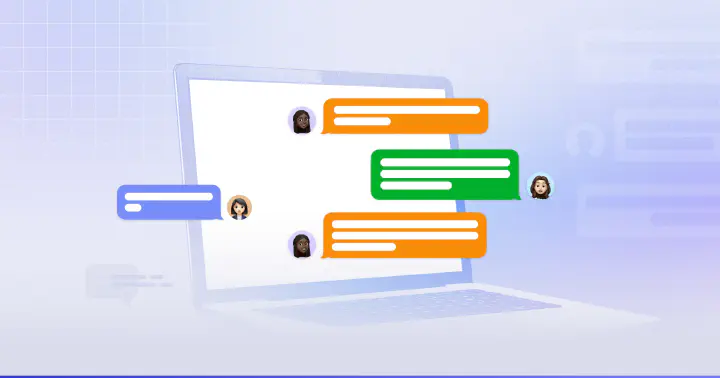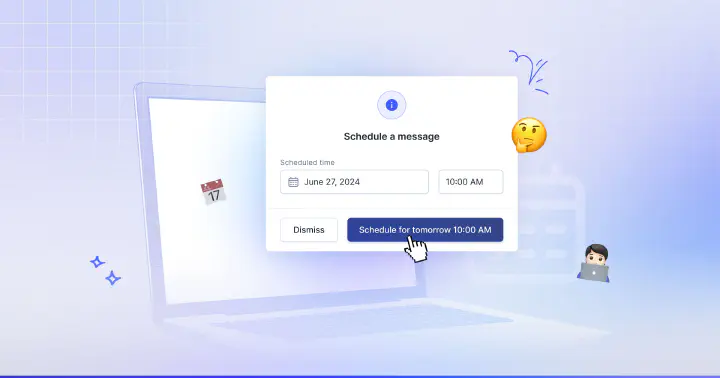Property Management Text Messaging That Strengthens Communities
Text messaging for property management reimagined. Connect with tenants instantly, automate routine updates, and resolve issues faster with Clerk Chat's unified system.
Real-World Solutions
Discover how SMS for property management streamlines tasks.
Tenant Communication
«Hi [Tenant], your rent is due tomorrow. Reply 'PAID' once submitted.»
Marketing Campaigns
«New listing! 2BR downtown apt. Reply 'TOUR' to schedule.»
Team Coordination
«Staff training tomorrow at 9 AM. Bring your manuals!»
AI Agentic Workflows
Read all about our commitment to security, industry-leading integrations, and how we're building trust and partnerships to support your restaurant communications.
View all templatesUnlock the Power of Property Management Text Messaging
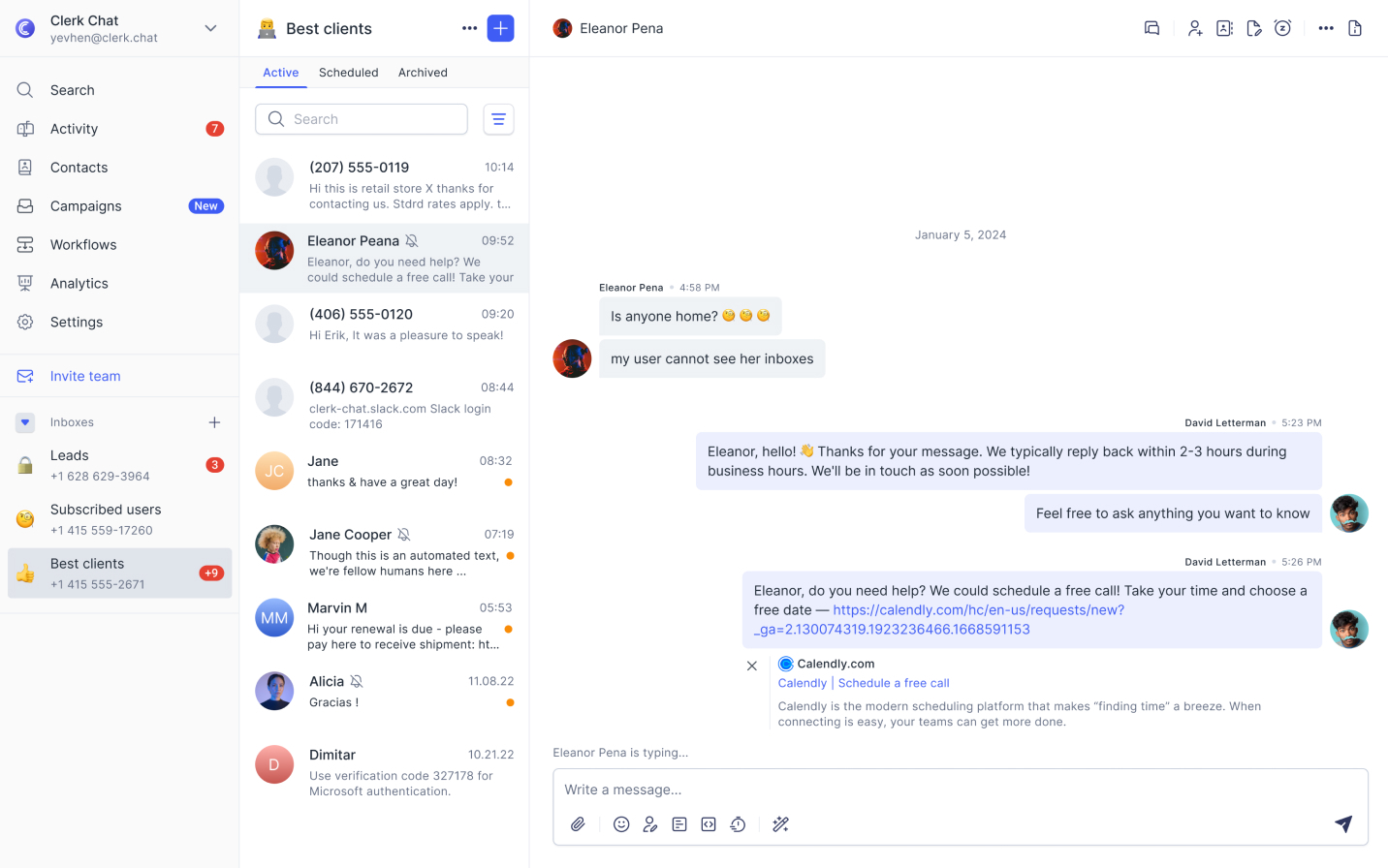
Engage Tenants Instantly
Clerk Chat’s 2-way text messaging lets you chat with tenants in real-time, solving problems fast.
Respond personally and promptly to build trust and keep tenants happy without the wait.
Get started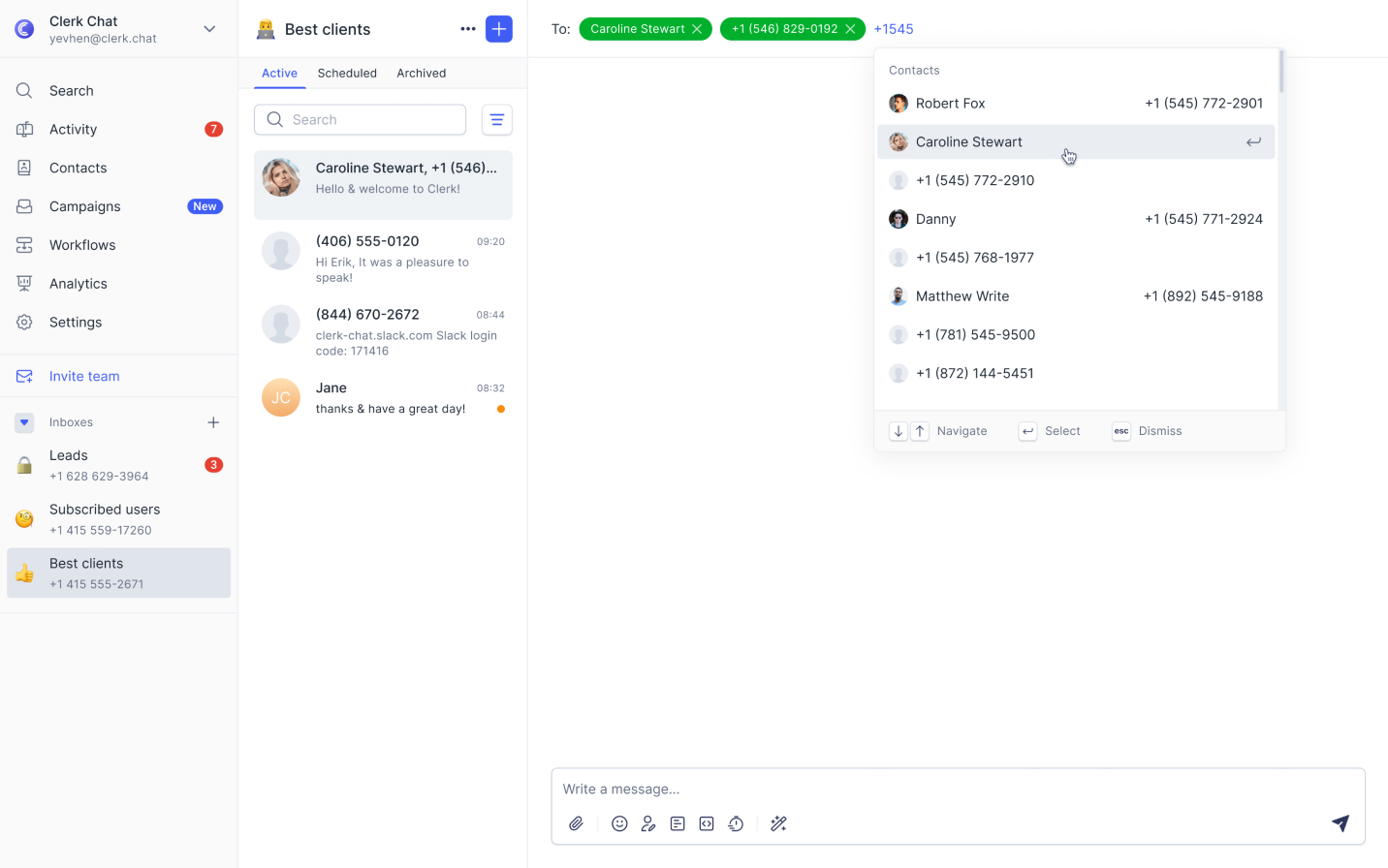
Reach Everyone Fast
With group text messaging, send updates or promos to all tenants at once - no hassle.
Save time, keep everyone in the loop, and watch engagement soar with one tap.
Get started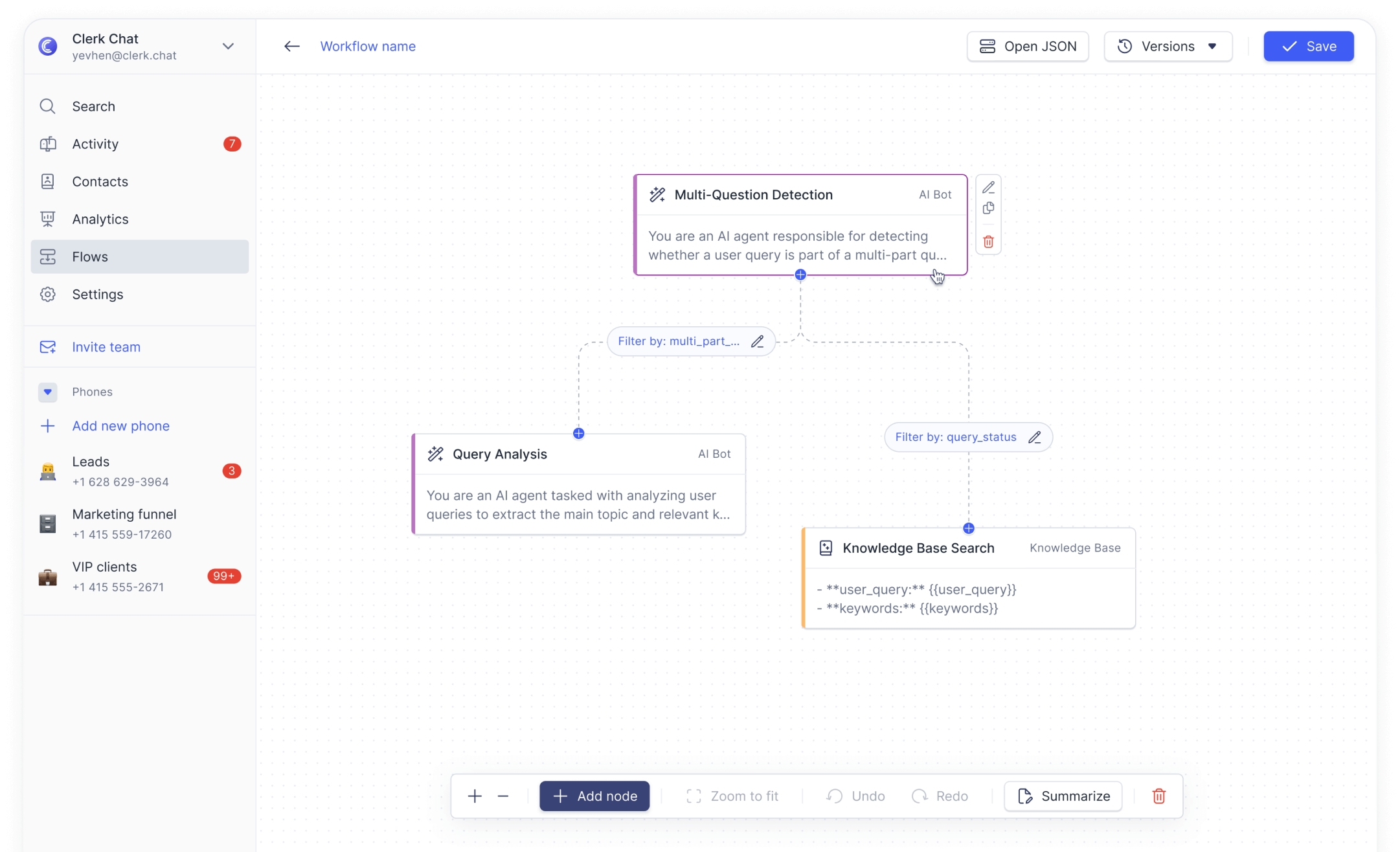
Work Smarter, Not Harder
Our SMS automation software for property managers handles rent reminders and updates effortlessly.
Free your team from repetitive tasks with scheduled texts that keep things running smoothly.
Get started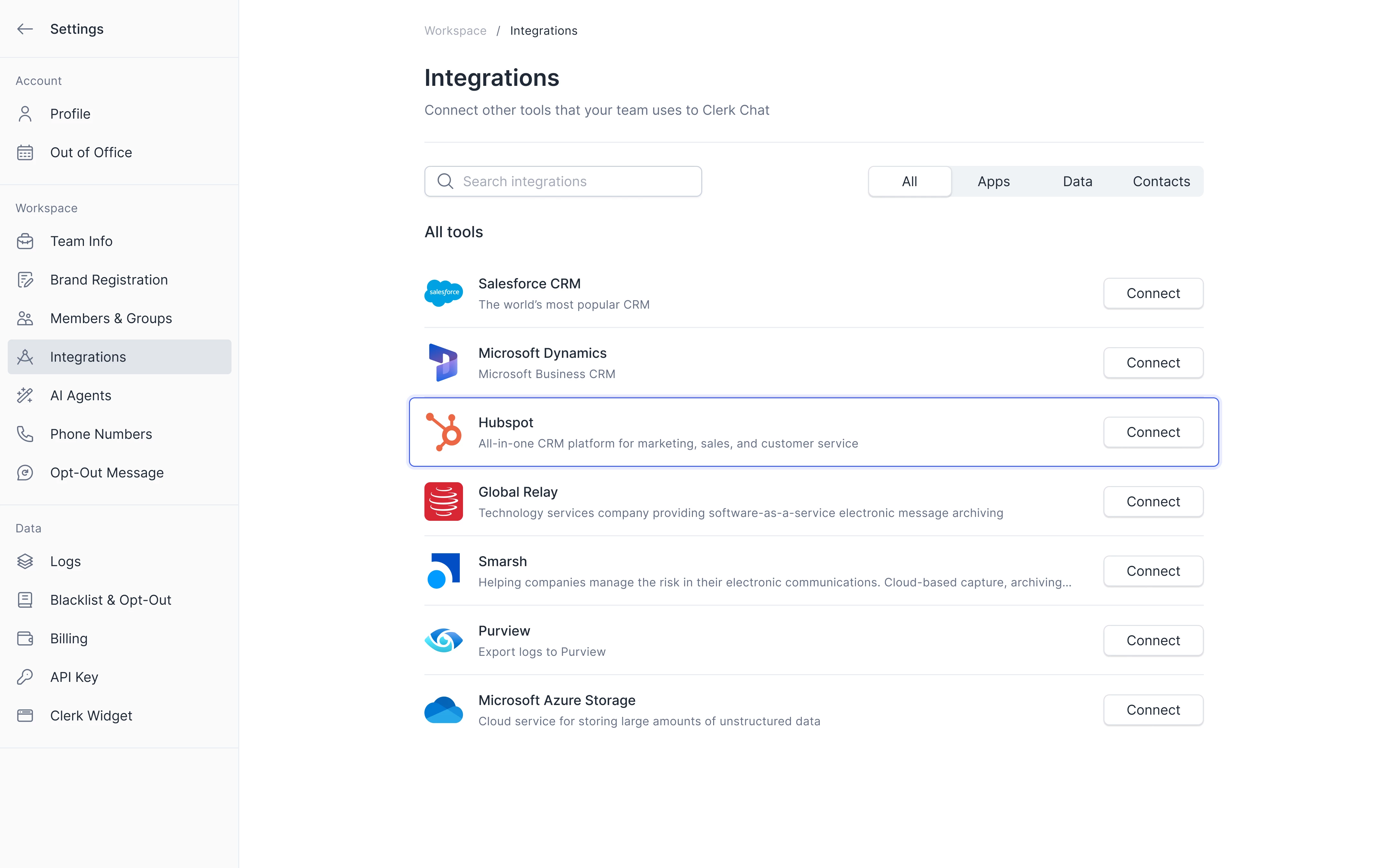
Connect Your Tools
Plug Clerk Chat into your CRM, Microsoft Teams, or Zoom for a unified workflow.
Streamline operations and keep your team on the same page with zero friction.
Get started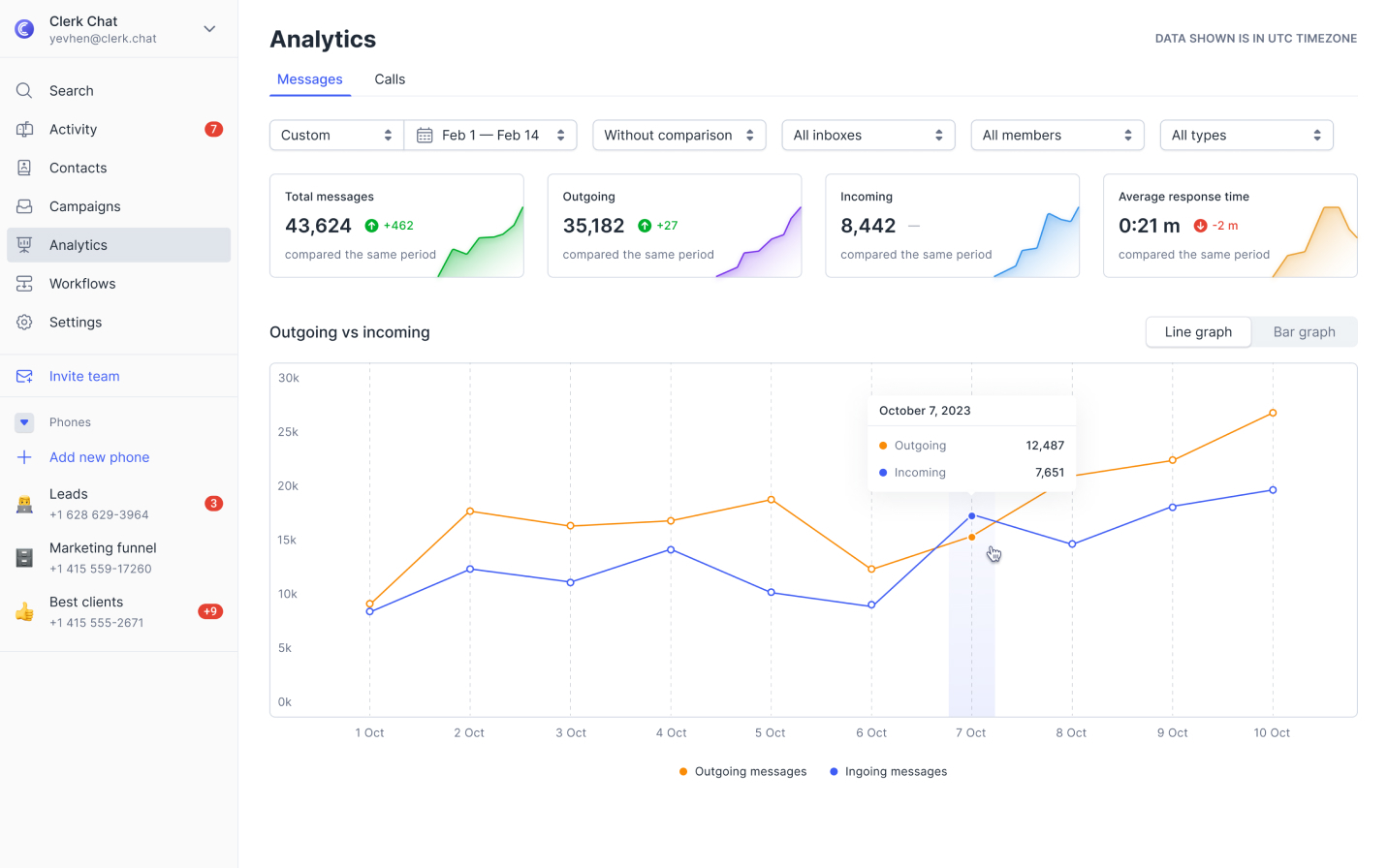
Know What Works
Analyze campaign results with tools that reveal what drives success.
Tweak your approach with real data to boost tenant responses and property performance.
Get started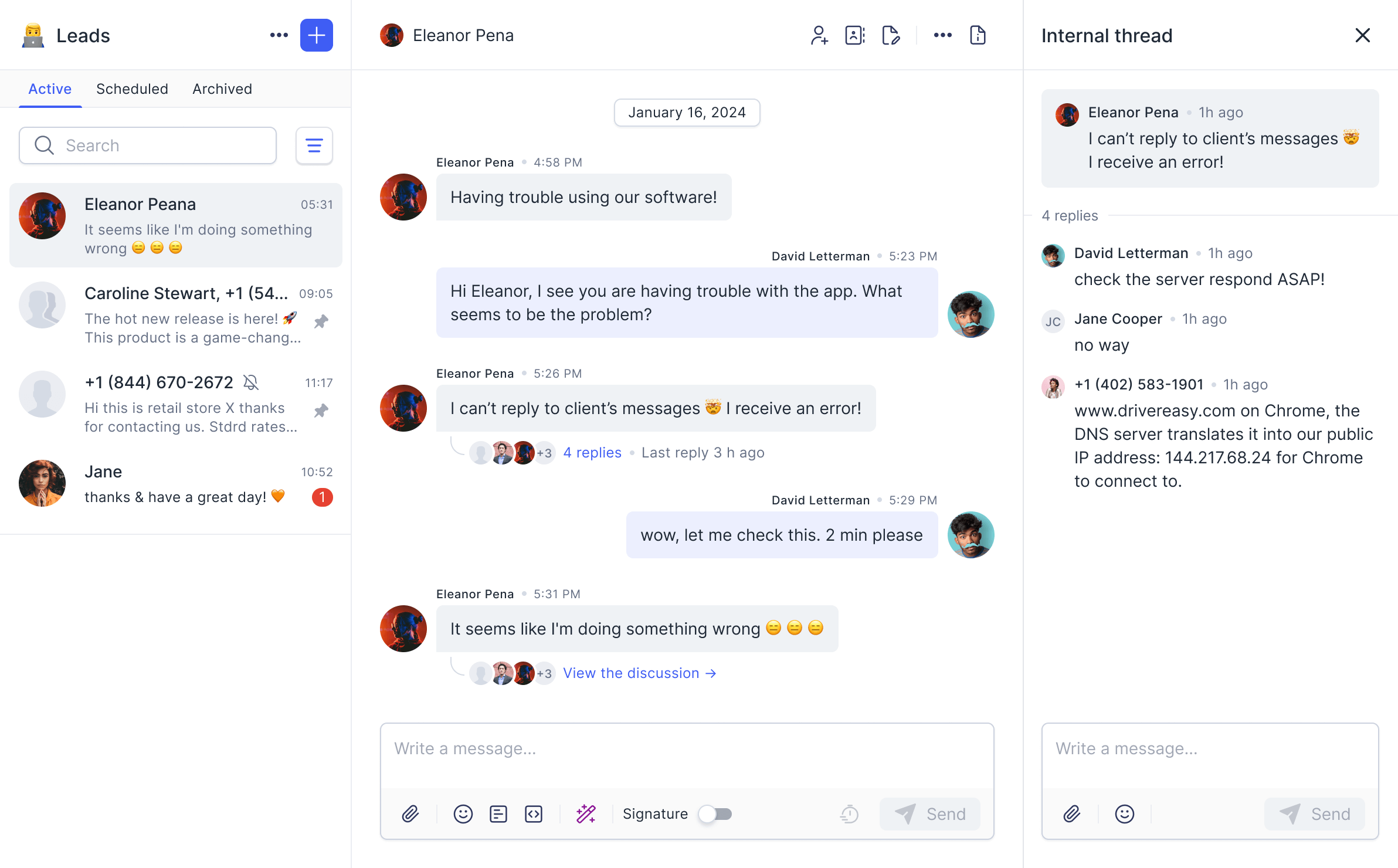
One Place, All Texts
Manage all property management text messaging from a single dashboard - simple and organized.
Track chats, assign tasks, and keep records clear, so nothing slips through the cracks.
Get started
 Jeff Gelwix
Jeff GelwixPresident @ Sonic Drive-in
Clerk Chat is a beautifully built solution that is flexible, customizable, intuitive, and perfect for collaboration. We love the Clerk Chat platform, but what we love even more is how amazing and caring the team behind it is.
Read more on Trustpilot
 Cruz M.
Cruz M.Professional Independent Marketer
As a marketing professional, I had trouble communicating with my contractors because we used Slack and Teams, but they weren't always online. I spent months looking for a tool to help me send text messages or WhatsApp messages to them so they could log in to Zoom and Google Meets. Plus, Clerk Chat also allows me text my clients that I have on HubSpot CRM.
Read more on G2
 Katrina Bogany
Katrina BoganyPresident of Fab Finishes, Inc.
Clerk Chat is truly the missing piece of the puzzle with Teams! It makes Teams a complete communications solution, by adding the vitally important SMS texting functionality to the platform. In addition, Clerk Chat’s support is excellent.
Read more on Trustpilot
#ScheduleDemo
Instant, secure, 1:1 and multiplayer messaging. No APIs, no developers, no fuss.
This ensures that customers receive swift responses, while also preventing any team member from becoming overwhelmed.
Rent Reminder: "Hi [Tenant Name], this is a friendly reminder that your rent is due on [Due Date]. Please make sure to submit your payment on time. Thank you!"
Maintenance Request Acknowledgment: "Hi [Tenant Name], we've received your maintenance request for [Issue]. Our team will be addressing it on [Date/Time]. Please let us know if you have any questions."
Lease Renewal Inquiry: "Hi [Name], your lease is expiring on [Date]. Would you like to renew for another term? Please reply YES or NO."
Property Showing Confirmation: "Hi [Prospective Tenant Name], we have a showing scheduled for [Property Address] on [Date/Time]. Please confirm your attendance."
Move-In Instructions: "Hi [Name], welcome to [Property Address]! Your move-in date is [Date]. Please find attached the move-in instructions."
Emergency Notification: "Attention all tenants: There is an emergency situation at [Property Address]. Please follow the instructions provided by the authorities."
Community Update: "Hi [Tenant Name], we have some exciting news to share! [Community Update]. Stay tuned for more details."
Payment Confirmation: "Hi [Name], we've received your rent payment for [Month]. Thank you for your prompt payment!"
Late Payment Notice: "Hi [Tenant Name], we noticed that your rent payment for [Month] is overdue. Please submit your payment as soon as possible to avoid late fees."
Welcome Message for New Tenants: "Welcome to [Property Name], [Tenant Name]! We're thrilled to have you as part of our community. If you have any questions, feel free to reach out."
Level Up Your Property Management Game
Want to communicate like a pro and run your properties smoother? Our blog is packed with expert tips, real-world case studies, and proven strategies to help you master texting for property management.
Send a Text to Multiple Contacts without a Group Message
Discover how to send a text to multiple contacts without group message, regardless of which device you’re using with this straightforward Clerk Chat guide.
How to Schedule a Text: The Guide to Scheduling SMS for Enhanced Engagement
Learn how to schedule a text (on any device), automate your marketing campaigns and improve engagement with your customers with this comprehensive Clerk Chat Guide.
Using Conversational SMS Marketing to Build Relationships with Customers
Looking for a way to connect with customers? Conversational SMS is personalized and convenient. Clerk Chat makes it easy to manage text conversations and team members, automate responses, and integrate SMS with your favorite platforms.
Customers ❤️ Clerk Chat
Case studies
Over 4 billion conversations happen across the leading messaging platforms today. Meet your customers across the channels they prefer, instantly.
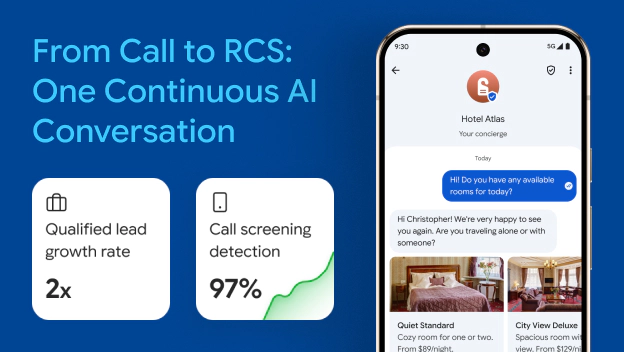 How a Leading Customer Acquisition Company 2x'd Qualified Leads with Clerk Chat's Multi-Channel AI
How a Leading Customer Acquisition Company 2x'd Qualified Leads with Clerk Chat's Multi-Channel AIClerk Chat deployed an AI agent that operates across voice, and RCS messaging as a unified experience, sharing the context across both channels to render a delightful customer journey. For this implementation, the AI agent was deployed to qualify leads for a major telecommunications provider.
Read Story How the Los Angeles Rams increased ticket sales by 60% with Clerk Chat’s RCS business messaging
How the Los Angeles Rams increased ticket sales by 60% with Clerk Chat’s RCS business messagingClerk Chat partnered with the Los Angeles Rams, Google, and carriers to launch the first U.S. sports marketing campaign using RCS business messaging.
Read Story How the YMCA of Northern Utah makes family communication easy and accessible
How the YMCA of Northern Utah makes family communication easy and accessibleYMCA of Northern Utah keeps parents happy with instant updates — 50+ staff sending 40K messages monthly through one platform.
Read Story
Find the right plan
Designed for every stage of your journey. Start today, no credit card required.
- Free
$0
user / month
Notes:
All features
- Growth
$9.99
user / month
Notes:
Essential features
- Ultimate Popular
$19.99
user / month
Notes:
Power features
- Enterprise
Custom
user / month
Notes:
Dedicated account manager
FAQ
Have questions? We've got answers.
Find what you need quickly and clearly with our most frequently asked questions.
Text messaging offers a fast and efficient way to communicate with tenants, owners, and vendors, leading to improved communication efficiency and enhanced tenant engagement. SMS boasts high open rates, ensuring important messages like rent reminders, maintenance updates, and emergency alerts are seen promptly. This direct communication can resolve issues faster, reduce missed calls, and boost overall satisfaction.
Yes, Clerk Chat is designed to integrate seamlessly with existing phone numbers and major VoIP services. This allows for a cohesive workflow, enabling you to leverage your current systems while enhancing your messaging capabilities. Integrations with other platforms like Microsoft Teams and Salesforce are also supported, further streamlining your operations.
Clerk Chat facilitates timely rent payments through automated reminders sent via SMS. You can schedule messages to remind tenants about upcoming due dates and even include links to online payment portals for easy and convenient payment. This proactive approach helps minimize late payments and streamlines the rent collection process.
Absolutely. Clerk Chat offers a group texting feature, allowing you to send messages to multiple recipients simultaneously. This is particularly useful for disseminating important information quickly, such as community event announcements, maintenance schedules, or emergency notifications.
Clerk Chat is compliant with SMS regulations, ensuring secure and reliable communication. It's important to obtain consent (SMS opt-in) from tenants before sending text messages, which can be integrated into your leasing process. Providing an easy opt-out option in every message is also crucial for compliance.
Using a shared number with Clerk Chat allows multiple team members to manage tenant communications from a single phone line. This improves team efficiency by providing a centralized inbox where all conversations are visible, preventing missed messages and ensuring prompt responses. It also allows for better workload distribution and provides a consistent point of contact for tenants.