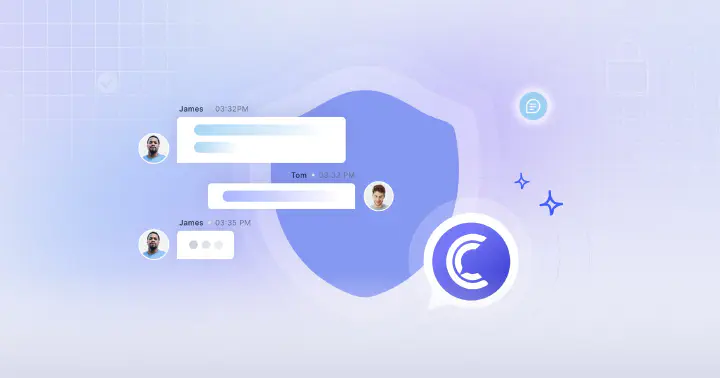Texting Software for Recruiters: Instant Engagement, Instant Hires
Stop waiting on emails. Engage top talent instantly with Clerk Chat, the text recruiting software built for speed. Send personalized texts, automate replies & hire faster.
How recruiters win with texting
See real examples of texting candidates to speed up your hiring cycle.
Quick Screening
«Hi [Candidate Name], saw your profile for the [Job Title] role. Are you available for a quick 10-min chat this week? - [Your Name], [Company]»
Easy Scheduling
«Reminder: Your interview for [Job Title] is tomorrow at [Time] via [Link/Location]. Looking forward to it! - [Your Name]»
Keep Warm
«Hi [Candidate Name]. We have a new [Job Type] role opening I think you'd like. Interested in hearing more details soon? - [Your Name]»
AI Agentic Workflows
Read all about our commitment to security, industry-leading integrations, and how we're building trust and partnerships to support your restaurant communications.
View all templatesWhy choose our texting software for recruiters?

Reach Instantly
Connect with candidates the moment they apply or show interest. Texts get read much faster than emails, shortening your time-to-engage significantly now.
Move prospects through your pipeline quicker. This direct line, using effective texting software for recruiters, helps you beat competitors for top talent.
Get started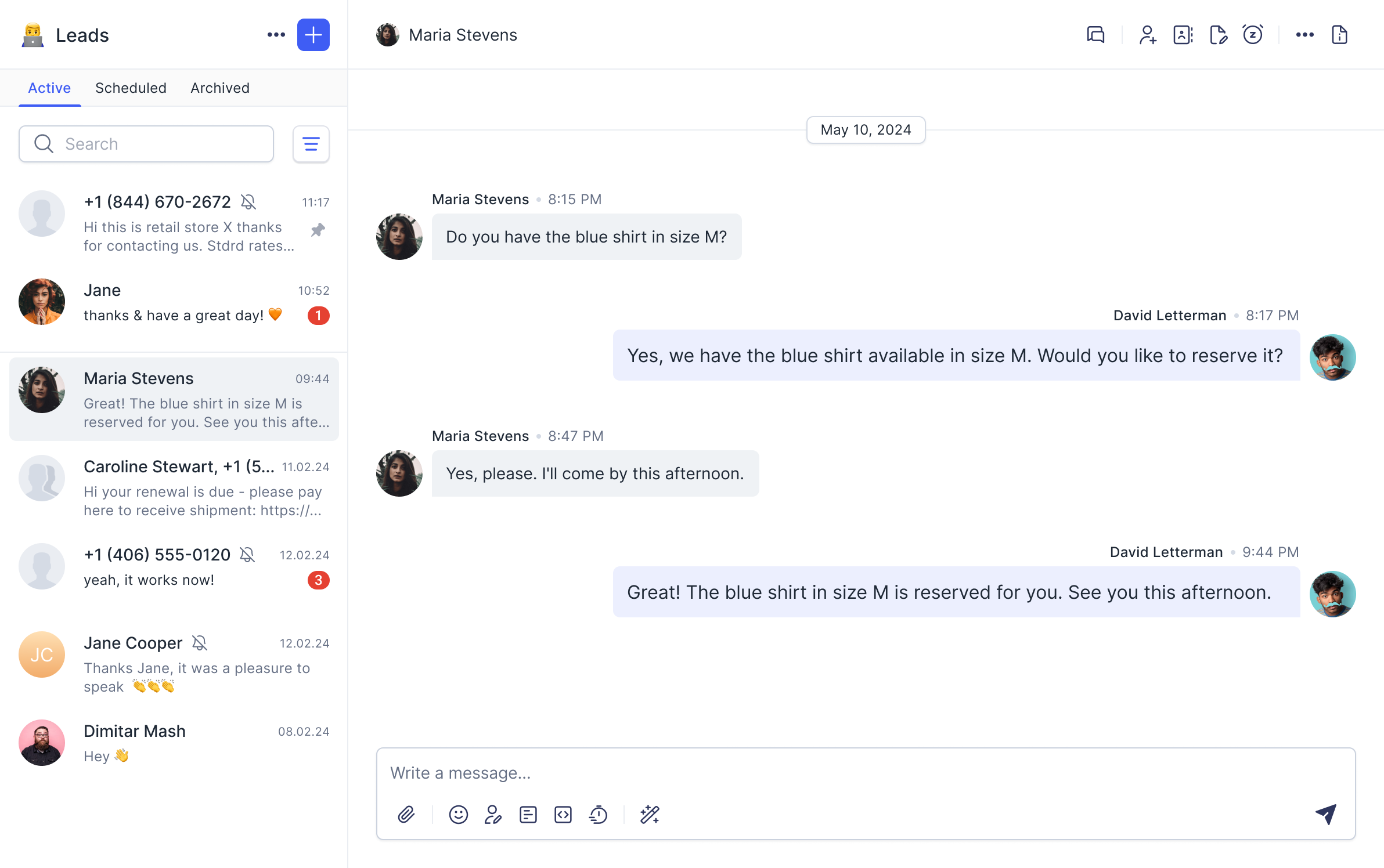
Boost Replies
Candidates prefer quick, convenient communication methods. Texting feels more personal and gets much higher response rates compared to traditional email outreach approaches.
Start real conversations that lead to placements. Improve candidate experience with interactive, two-way sms recruiting that clearly stands out from noise.
Get started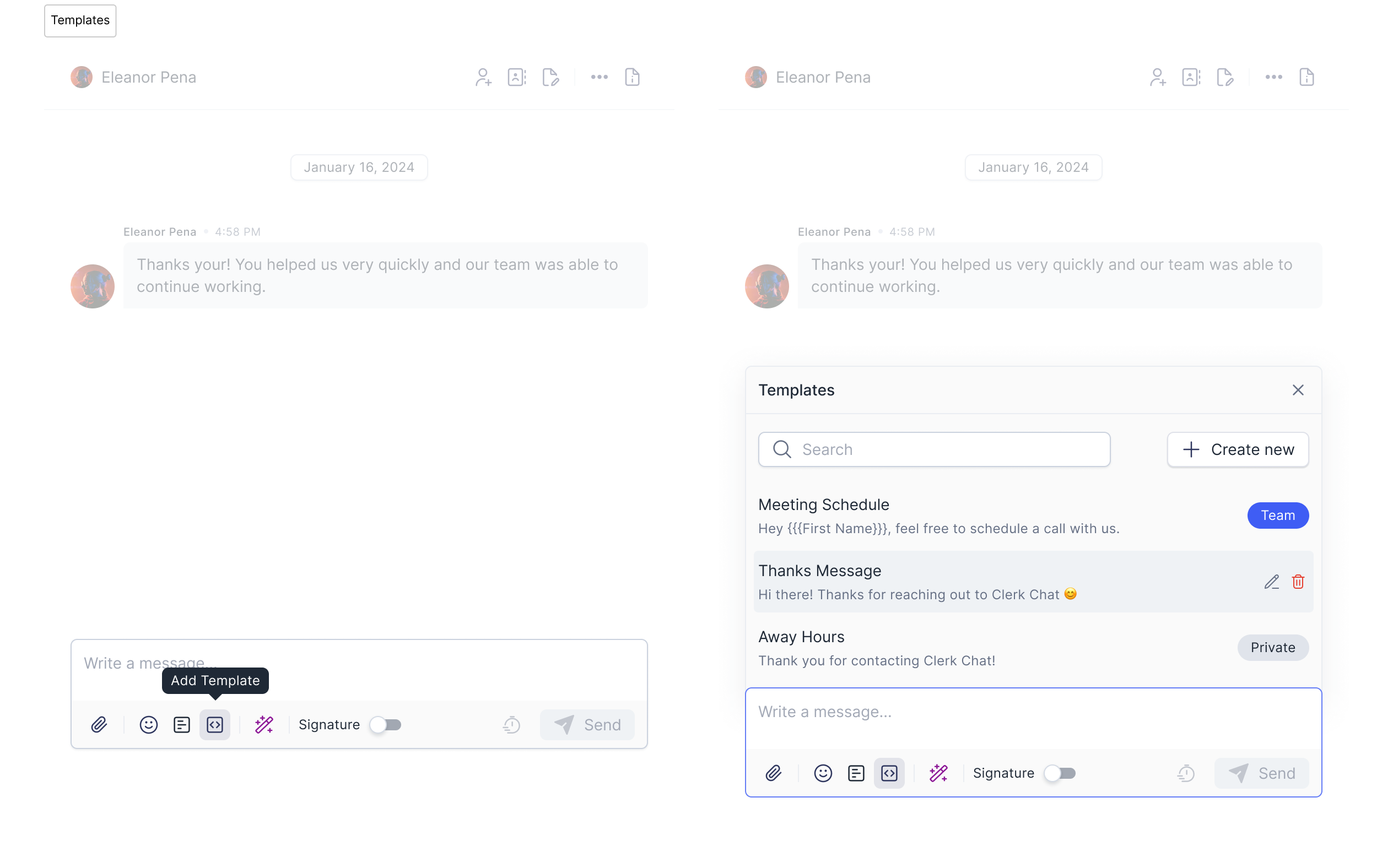
Automate Tasks
Use templates for common messages like interview invites or feedback requests. Schedule automated text messages for reminders and follow-ups without extra effort daily.
Free up your team from repetitive communication work. Let the AI SMS features handle initial Q&A or basic screening steps automatically for you.
Get started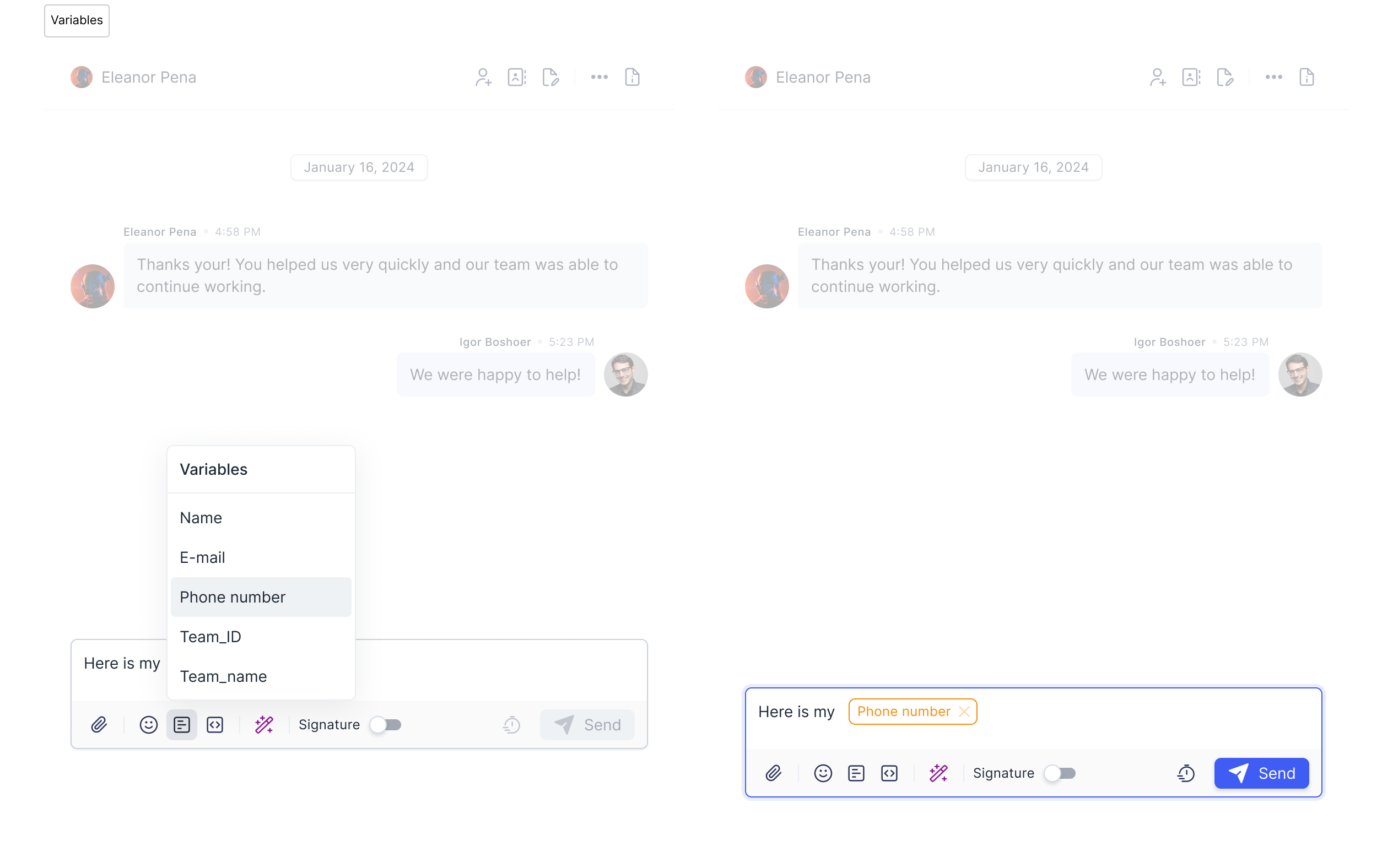
Scale Touch
Send messages addressed by name, referencing specific roles or skills directly. Make every candidate feel seen, even when messaging many different people.
Use variables for easy personalized text messaging creation. Build stronger relationships and improve your employer brand perception through thoughtful communication strategies always.
Get started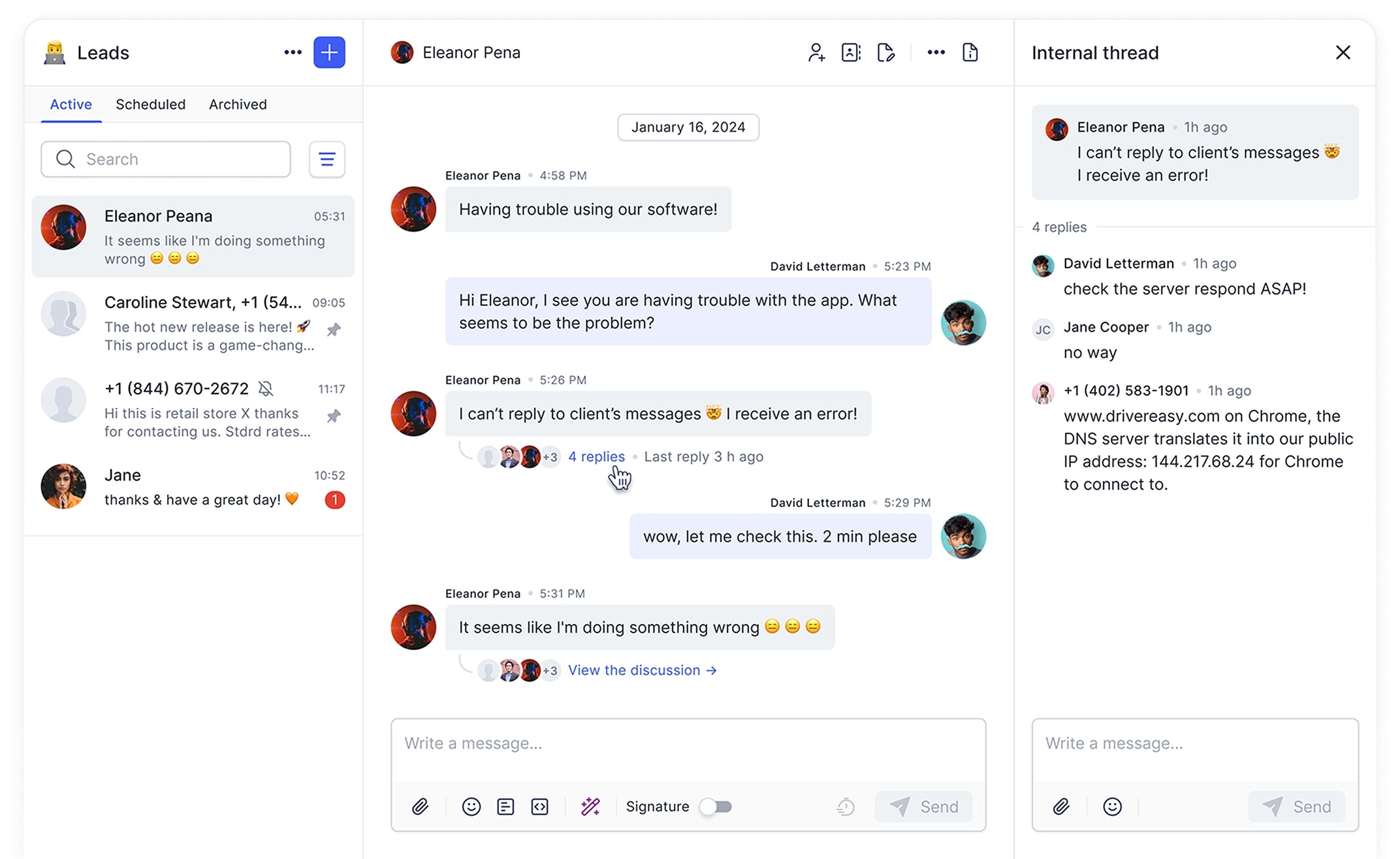
Work Together
Use shared numbers so your whole recruiting team can see ongoing conversations. Assign specific candidates or chats to team members simply within seconds.
Avoid double-contacting candidates or sending mixed signals. Our text recruiting platform keeps everyone informed and maintains a consistent company voice.
Get started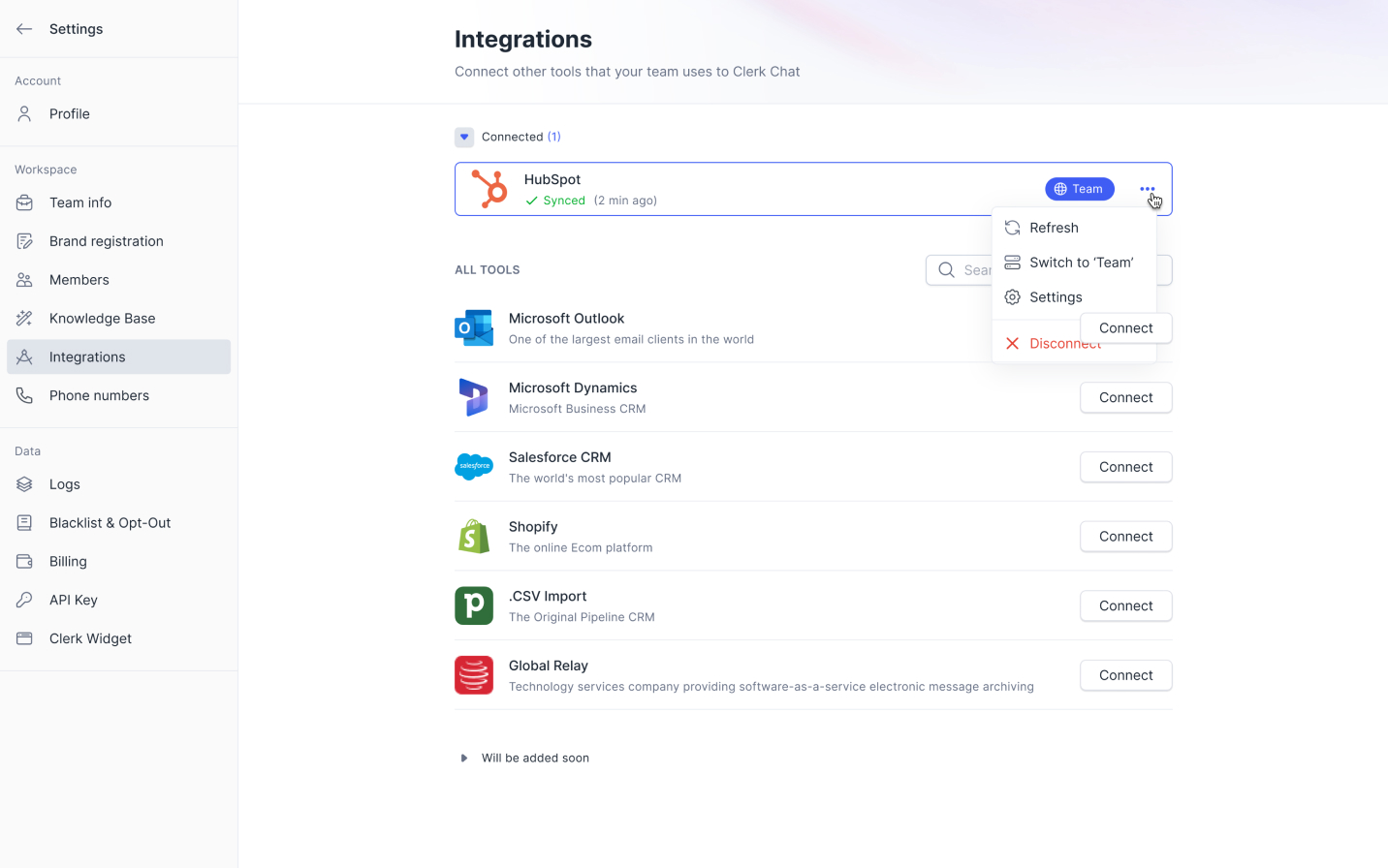
Integrate Easily
Our text recruiting software works smoothly with tools like Microsoft Teams and Salesforce for easy workflows.
Manage all your chats in one spot - no more jumping between apps to stay on top of things.
Get started
 Jeff Gelwix
Jeff GelwixPresident @ Sonic Drive-in
Clerk Chat is a beautifully built solution that is flexible, customizable, intuitive, and perfect for collaboration. We love the Clerk Chat platform, but what we love even more is how amazing and caring the team behind it is.
Read more on Trustpilot
 Cruz M.
Cruz M.Professional Independent Marketer
As a marketing professional, I had trouble communicating with my contractors because we used Slack and Teams, but they weren't always online. I spent months looking for a tool to help me send text messages or WhatsApp messages to them so they could log in to Zoom and Google Meets. Plus, Clerk Chat also allows me text my clients that I have on HubSpot CRM.
Read more on G2
 Katrina Bogany
Katrina BoganyPresident of Fab Finishes, Inc.
Clerk Chat is truly the missing piece of the puzzle with Teams! It makes Teams a complete communications solution, by adding the vitally important SMS texting functionality to the platform. In addition, Clerk Chat’s support is excellent.
Read more on Trustpilot
#ScheduleDemo
Instant, secure, 1:1 and multiplayer messaging. No APIs, no developers, no fuss.
This ensures that customers receive swift responses, while also preventing any team member from becoming overwhelmed.
Application Confirmation: "Hi [Candidate Name], thanks for applying for the [Job Title] position at [Company Name]. We've received your application and will be in touch if your qualifications match our needs. - [Your Name]"
Initial Interest & Availability Check: "Hi [Candidate Name], I reviewed your profile and think you could be a great fit for our [Job Title] opening at [Company Name]. Are you open to a brief 10-minute chat sometime [Date] or [Date]? - [Your Name]"
Interview Scheduling Confirmation: "Confirmed! Your interview for the [Job Title] role at [Company Name] is scheduled for [Date] at [Time]. It will be held via [Link/Location]. Looking forward to connecting! - [Your Name]"
Interview Reminder: "Quick reminder: Your interview for the [Job Title] position is set for tomorrow, [Date], at [Time]. Please use [Link/Location]. See you then! - [Your Name], [Company Name]"
Document Request: "Hi [Candidate Name], following up on our conversation about the [Job Title] role. Could you please send over [Document/Info Needed] when you get a chance? Thanks! - [Your Name]"
Post-Interview Follow-Up: "Hi [Candidate Name], it was great speaking with you today about the [Job Title] position! Our team will reach out regarding next steps by [Timeframe]. - [Your Name]"
Re-engaging a Past Candidate: "Hi [Candidate Name], hope you're well. A new [Job Title] role just opened up at [Company Name] that made me think of our past chats. Would you be interested in hearing more about it? - [Your Name]"
Update During Hiring Process: "Hi [Candidate Name], just wanted to provide a quick status update for the [Job Title] role. We are still reviewing candidates but wanted to let you know you are still being considered. More information coming soon! - [Your Name]"
Sharing Company Info/Content: "Hi [Candidate Name], based on our chat about [Topic], thought you might find this interesting: [Link]. It gives a little glimpse into life at [Company Name]. - [Your Name]"
Follow-Up on Availability Request: "Hi [Candidate Name], just circling back on my previous message. Do you have 10 minutes free this week for a quick call about the [Job Title] opportunity at [Company Name]? Let me know! - [Your Name]"
Recruiting texting strategies & tips
Explore smart ways to text candidates, run campaigns, and boost hiring with text messaging. Browse our top guides and recruiter-focused insights from the Clerk Chat blog.
Using Conversational SMS Marketing to Build Relationships with Customers
Looking for a way to connect with customers? Conversational SMS is personalized and convenient. Clerk Chat makes it easy to manage text conversations and team members, automate responses, and integrate SMS with your favorite platforms.
The No Nonsense Guide to SMS Compliance and Why it Matters
Is your company up to date with the latest SMS compliance rules? If not, you could be putting your business at risk. Learn how to navigate the latest laws with this guide.
Take Action: Learn the Key Benefits and Best Strategies of Business Messaging
Discover the incredible benefits of business messaging for boosting productivity, enhancing customer experiences and increasing sales, with Clerk Chat.
Customers ❤️ Clerk Chat
Case studies
Over 4 billion conversations happen across the leading messaging platforms today. Meet your customers across the channels they prefer, instantly.
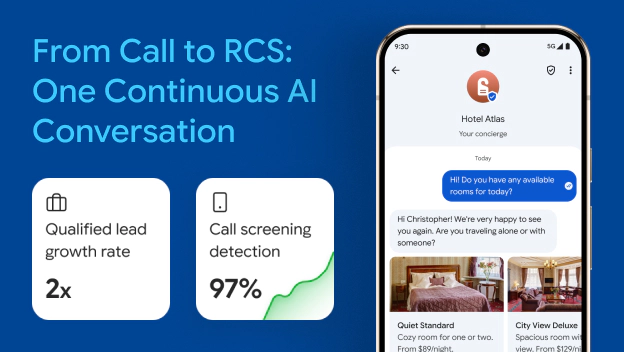 How a Leading Customer Acquisition Company 2x'd Qualified Leads with Clerk Chat's Multi-Channel AI
How a Leading Customer Acquisition Company 2x'd Qualified Leads with Clerk Chat's Multi-Channel AIClerk Chat deployed an AI agent that operates across voice, and RCS messaging as a unified experience, sharing the context across both channels to render a delightful customer journey. For this implementation, the AI agent was deployed to qualify leads for a major telecommunications provider.
Read Story How the Los Angeles Rams increased ticket sales by 60% with Clerk Chat’s RCS business messaging
How the Los Angeles Rams increased ticket sales by 60% with Clerk Chat’s RCS business messagingClerk Chat partnered with the Los Angeles Rams, Google, and carriers to launch the first U.S. sports marketing campaign using RCS business messaging.
Read Story How the YMCA of Northern Utah makes family communication easy and accessible
How the YMCA of Northern Utah makes family communication easy and accessibleYMCA of Northern Utah keeps parents happy with instant updates — 50+ staff sending 40K messages monthly through one platform.
Read Story
Find the right plan
Designed for every stage of your journey. Start today, no credit card required.
- Free
$0
user / month
Notes:
All features
- Growth
$9.99
user / month
Notes:
Essential features
- Ultimate Popular
$19.99
user / month
Notes:
Power features
- Enterprise
Custom
user / month
Notes:
Dedicated account manager
FAQ
Have questions? We've got answers.
Find what you need quickly and clearly with our most frequently asked questions.
Clerk Chat is texting software for recruiters that helps you reach candidates on their phones in real time. Candidates often ignore emails or phone calls, but they respond to texts within minutes. With Clerk Chat, you can have quick, personal conversations that keep candidates engaged and speed up your hiring process.
Yes. Clerk Chat offers a shared inbox your whole team can access. Everyone sees all candidate texts in one place and can send replies from a single number. No more double messaging or missed replies when someone is out – your team stays organized and on the same page.
Absolutely. Clerk Chat supports SMS campaigns, so you can send one message to many candidates at once. You can even personalize parts of a bulk text to keep it friendly and relevant. It’s text messaging for recruiting made easy – saving you time while ensuring a consistent message to your talent pool.
Yes, Clerk Chat can make scheduling much easier. You can send candidates a text with a calendar link or time options and even automate reminder messages. This cuts down on back-and-forth coordination and reduces no-shows, keeping the interview process on track for everyone.
Clerk Chat’s AI assistant handles repetitive tasks and can even chat with candidates automatically when appropriate. It might answer common questions, suggest response drafts, or send follow-up texts for you – so you spend less time typing and more time connecting. Think of it as an extra teammate that helps make Clerk Chat one of the best text recruiting software options for busy hiring teams.
Yes. Clerk Chat connects with popular recruiting tools like your ATS, CRM, Microsoft Teams, Zoom, and even calendars. This means you can log and trigger texts directly from your existing systems without manual copy-pasting. Unlike many text recruiting platforms, Clerk Chat fits into your workflow instead of forcing you to change how you work.