Clerk Chat Jobber Sync
Combine Clerk Chat and Jobber to automate messaging, ensuring contractors stay connected with clients for faster responses and smoother operations.
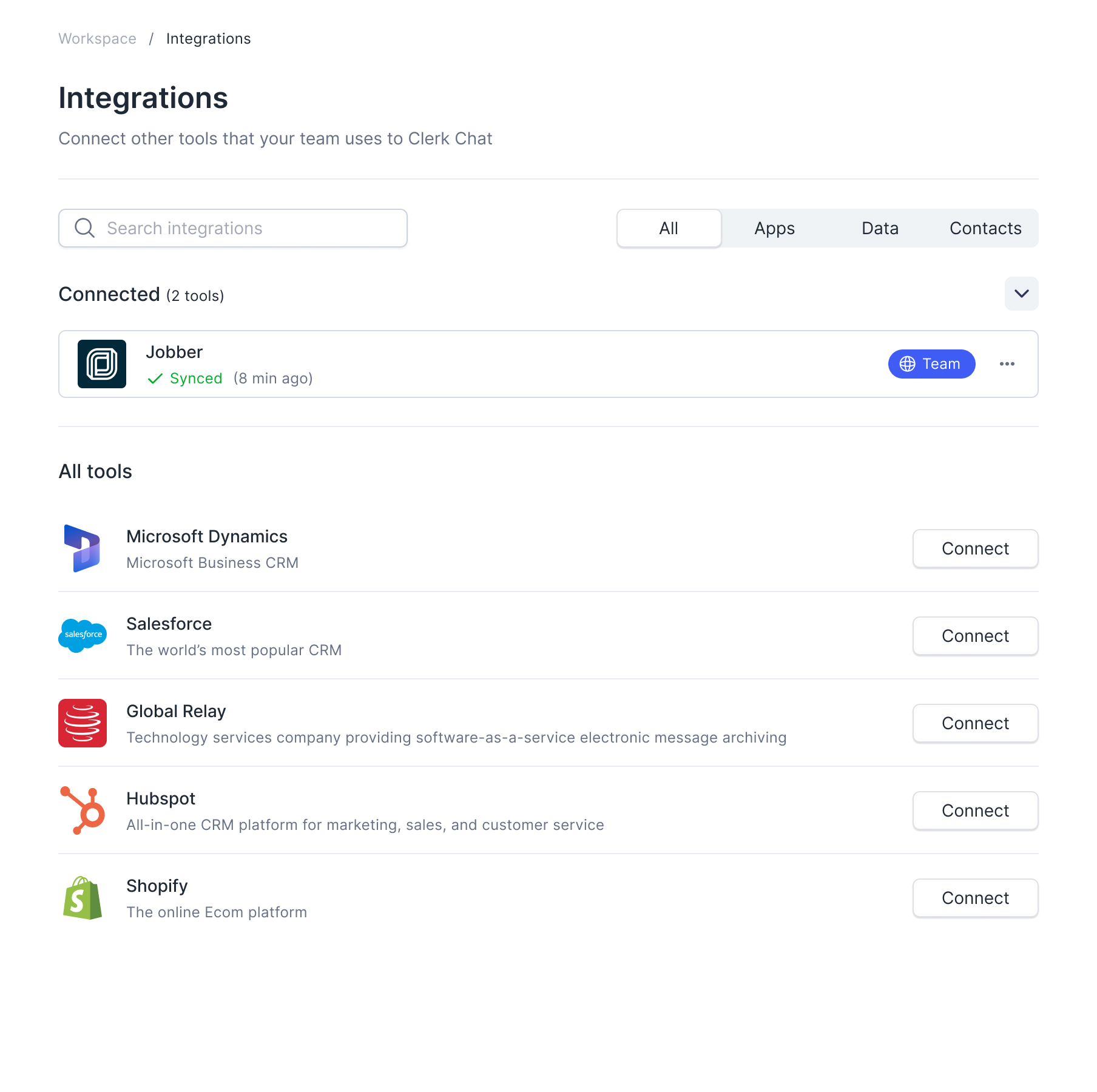
Unlock business growth
Enhance client retention
By syncing Jobber's scheduling with Clerk Chat's automated texts, contractors send timely reminders and updates, reducing no-shows by up to 30% and fostering repeat business through personalized follow-ups.
Speed up payments
Integrate invoicing from Jobber with Clerk Chat's messaging to dispatch payment links via SMS, accelerating collections and improving cash flow for field teams without manual chasing.
Optimize team coordination
Link Jobber's job details to Clerk Chat for real-time notifications, enabling crews to resolve issues quickly via group chats, cutting downtime and boosting project completion rates.
Trusted by 1000+ brands on Microsoft Teams
From startups to the Fortune 500, Clerk Chat is the most compliant and intuitive way for your team to unlock conversational messaging.
 Jeff Gelwix
Jeff GelwixPresident @ Sonic Drive-in
Clerk Chat is a beautifully built solution that is flexible, customizable, intuitive, and perfect for collaboration. We love the Clerk Chat platform, but what we love even more is how amazing and caring the team behind it is.
Read more on Trustpilot
 Cruz M.
Cruz M.Professional Independent Marketer
As a marketing professional, I had trouble communicating with my contractors because we used Slack and Teams, but they weren't always online. I spent months looking for a tool to help me send text messages or WhatsApp messages to them so they could log in to Zoom and Google Meets. Plus, Clerk Chat also allows me text my clients that I have on HubSpot CRM.
Read more on G2
 Katrina Bogany
Katrina BoganyPresident of Fab Finishes, Inc.
Clerk Chat is truly the missing piece of the puzzle with Teams! It makes Teams a complete communications solution, by adding the vitally important SMS texting functionality to the platform. In addition, Clerk Chat’s support is excellent.
Read more on Trustpilot
FAQ
Frequently asked questions
Find what you need quickly and clearly with our most frequently asked questions.
The Clerk Chat and Jobber integration connects your scheduling and client data directly to messaging channels. When a job is booked in Jobber, Clerk Chat automatically sends confirmation texts or WhatsApp messages to clients, including details like arrival times. For changes, updates sync instantly, so your team avoids miscommunications. This setup uses Clerk Chat's AI to handle routine inquiries, such as rescheduling requests, freeing staff for hands-on work. Contractors report saving hours weekly on phone calls, leading to higher productivity. To set it up, link accounts through the integration settings in both platforms; no coding required. This results in fewer errors and stronger client relationships, directly impacting your bottom line with measurable efficiency gains.
Clerk Chat's AI assistants automate conversations within the Jobber ecosystem, responding to client queries on job status or quotes via SMS or RCS. For example, if a customer texts about a delayed service, the AI pulls data from Jobber to provide accurate updates or escalate to a human if needed. This integration ensures responses happen in seconds, enhancing satisfaction scores. AI also analyzes message patterns to suggest campaign ideas in Jobber's marketing tools. Activation involves enabling AI features in Clerk Chat after connecting to Jobber via secure authentication. Businesses see reduced response times and increased operational efficiency, translating to better ROI through automated support that scales with your team.
Yes, the integration supports MMS and images, allowing contractors to share Jobber-generated photos of completed work via Clerk Chat. Clients receive visual confirmations, like before-and-after shots, building trust. For disputes, teams upload evidence directly from Jobber into chats. This feature works by mapping Jobber's media library to Clerk Chat's channels, ensuring seamless delivery. Setup requires granting permissions during integration linkage. Practical benefits include quicker approvals on-site and fewer follow-up visits, saving fuel and time. Analytics in Clerk Chat track engagement, helping refine approaches for higher client loyalty and positive reviews, which drive new leads.
Data security remains a priority with encrypted transfers between Clerk Chat and Jobber. Client information from Jobber, such as contact details, only shares for messaging purposes, complying with standards like GDPR. Clerk Chat's brand registration adds legitimacy to texts, reducing spam flags. To integrate, use OAuth for authorization without exposing credentials. This protects sensitive job data while enabling features like automated alerts. Contractors benefit from peace of mind, focusing on growth rather than risks. Outcomes include sustained compliance and trust, leading to expanded operations without security worries, ultimately supporting scalable business models.
Absolutely, it bridges Jobber's team scheduling with Clerk Chat's group messaging, including Slack or Microsoft Teams sync. Field crews get job assignments via texts, with options to reply for status updates that feed back into Jobber. This creates a unified workflow where managers monitor progress in real time. Integration happens by selecting collaboration tools in Clerk Chat's dashboard post-Jobber connection. AI can route messages to the right team member based on Jobber data. Results show improved coordination, with teams completing 20% more jobs daily due to instant communication. This efficiency boosts morale and reduces overhead, delivering clear ROI through optimized resource use.
Businesses integrating Clerk Chat and Jobber often achieve 25% faster client response times and 15% higher retention rates. By automating texts for quotes and follow-ups from Jobber data, you minimize manual efforts and errors. Analytics from both platforms provide insights into communication effectiveness, like open rates, guiding improvements. Setup involves a quick account linkage, with guided steps ensuring smooth rollout. For contractors, this means more billable hours and positive feedback loops that attract referrals. Overall, the synergy enhances customer experience, driving revenue growth and operational savings that compound over time, making it a strategic asset for competitive edges in home services.



