Keap SMS Integration
Elevate your customer engagement with Keap text messaging, seamlessly integrated with Clerk Chat. Streamline communication and boost your sales strategy with direct SMS capabilities.
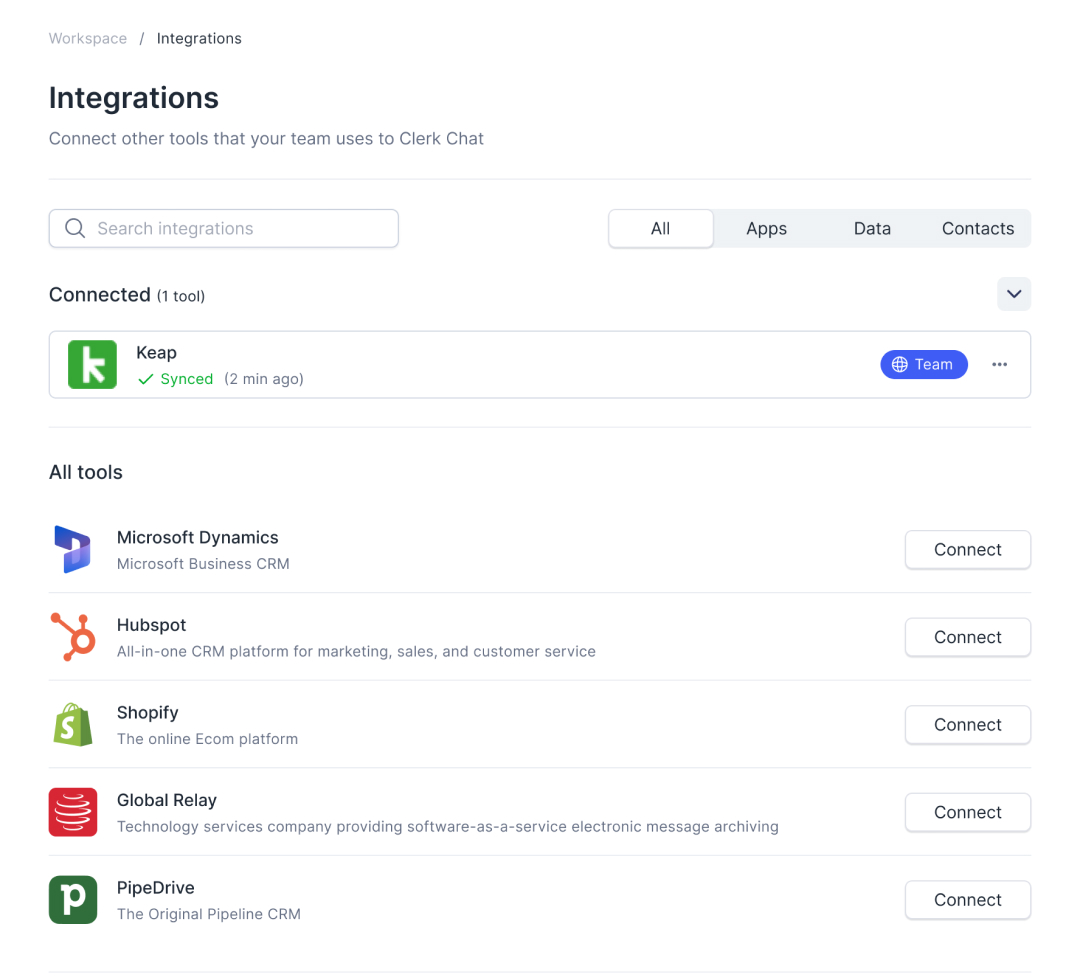
Transform Your Business with Keap SMS Integration
Effortless Communication within Keap
Unlock direct engagement with your customers using Keap text messaging. This integration allows you to send updates, reminders, and essential information straight from Keap, ensuring high open rates and immediate response. Streamline your team's workflow by keeping all communications within a single platform, boosting productivity and customer satisfaction.
Enhance Your Sales Strategy
Empower your sales team with the Keap SMS integration, providing a seamless way to connect with leads without leaving the CRM. This streamlined approach ensures a continuous conversation history, enabling your team to focus on what truly matters—closing more deals efficiently.
Bulk Messaging Simplified
Maximize your outreach efforts with Keap SMS, allowing for targeted and timely bulk messages directly from your CRM. This capability enables strategic, stage-based messaging, ensuring that your communications are always relevant and engaging. Eliminate the need for multiple apps and centralize your contact management, making your messaging campaigns more effective and less time-consuming.
Trusted by 1000+ brands on Microsoft Teams
From startups to the Fortune 500, Clerk Chat is the most compliant and intuitive way for your team to unlock conversational messaging.
 Jeff Gelwix
Jeff GelwixPresident @ Sonic Drive-in
Clerk Chat is a beautifully built solution that is flexible, customizable, intuitive, and perfect for collaboration. We love the Clerk Chat platform, but what we love even more is how amazing and caring the team behind it is.
Read more on Trustpilot
 Cruz M.
Cruz M.Professional Independent Marketer
As a marketing professional, I had trouble communicating with my contractors because we used Slack and Teams, but they weren't always online. I spent months looking for a tool to help me send text messages or WhatsApp messages to them so they could log in to Zoom and Google Meets. Plus, Clerk Chat also allows me text my clients that I have on HubSpot CRM.
Read more on G2
 Katrina Bogany
Katrina BoganyPresident of Fab Finishes, Inc.
Clerk Chat is truly the missing piece of the puzzle with Teams! It makes Teams a complete communications solution, by adding the vitally important SMS texting functionality to the platform. In addition, Clerk Chat’s support is excellent.
Read more on Trustpilot
FAQ
Helpful answers
We know there's a lot to learn and read about all that Clerk can do. Here are some of the most frequently asked questions.
To set up the integration, you'll need to have accounts with both Clerk Chat and Keap. Once you're logged into Clerk Chat, navigate to the integrations section and select Keap from the list of available integrations. Follow the on-screen instructions to authenticate and link your Keap account. The setup is straightforward and does not require technical expertise.
Yes, with Clerk Chat's integration, you can send SMS messages to international numbers directly from Keap. However, international messaging rates and availability may vary, so we recommend checking Clerk Chat's pricing and supported countries list for detailed information.
Absolutely! The integration allows you to automate SMS messaging based on various triggers and actions within Keap. For instance, you can set up automated messages for new lead welcomes, appointment reminders, or follow-ups on purchases, all customized based on the recipient's details and actions within Keap.
Clerk Chat and Keap are designed with compliance in mind. It's important to obtain explicit consent from your contacts before sending SMS messages. Additionally, ensure your messages include a clear opt-out option. We advise reviewing the legal requirements for SMS marketing in your jurisdiction and consulting with a legal professional if necessary.
Yes, personalization is a key feature of the Keap and Clerk Chat integration. You can use data from your Keap CRM, such as the contact's name, purchase history, or any custom fields, to create personalized SMS messages that resonate with your audience and increase engagement.
Both Clerk Chat and Keap offer comprehensive support for their users. If you encounter any issues with the integration, you can reach out to either company's support team via email, live chat, or phone. Additionally, there are extensive knowledge bases and community forums available for self-service support and to share best practices.



