Microsoft Dynamics SMS Integration
Microsoft Dynamics SMS integration allows you to combine SMS texting with business communications. Find out the reasons why Clerk Chat is Microsoft’s preferred partner.
Microsoft Dynamics SMS integration on the same phone number.
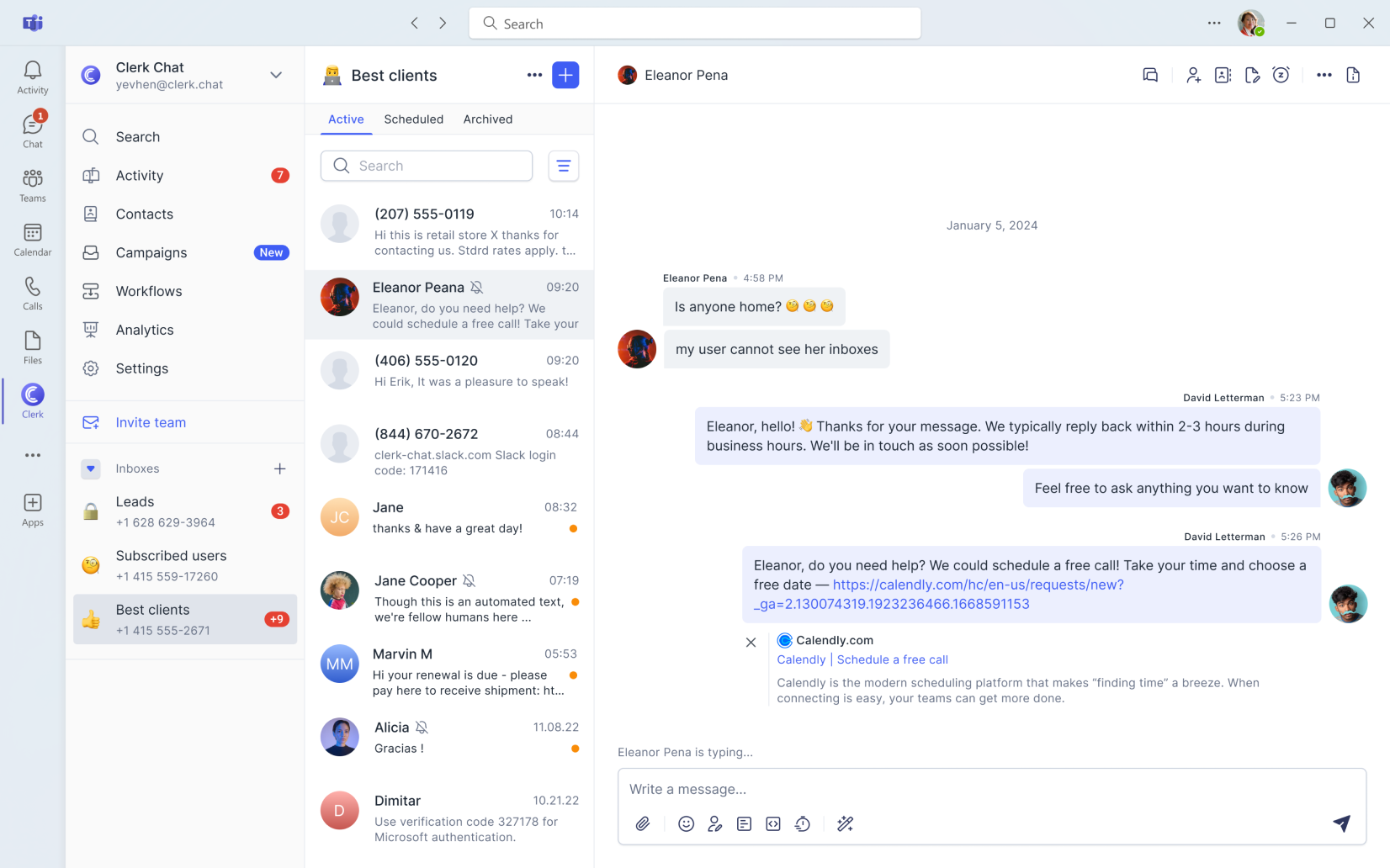
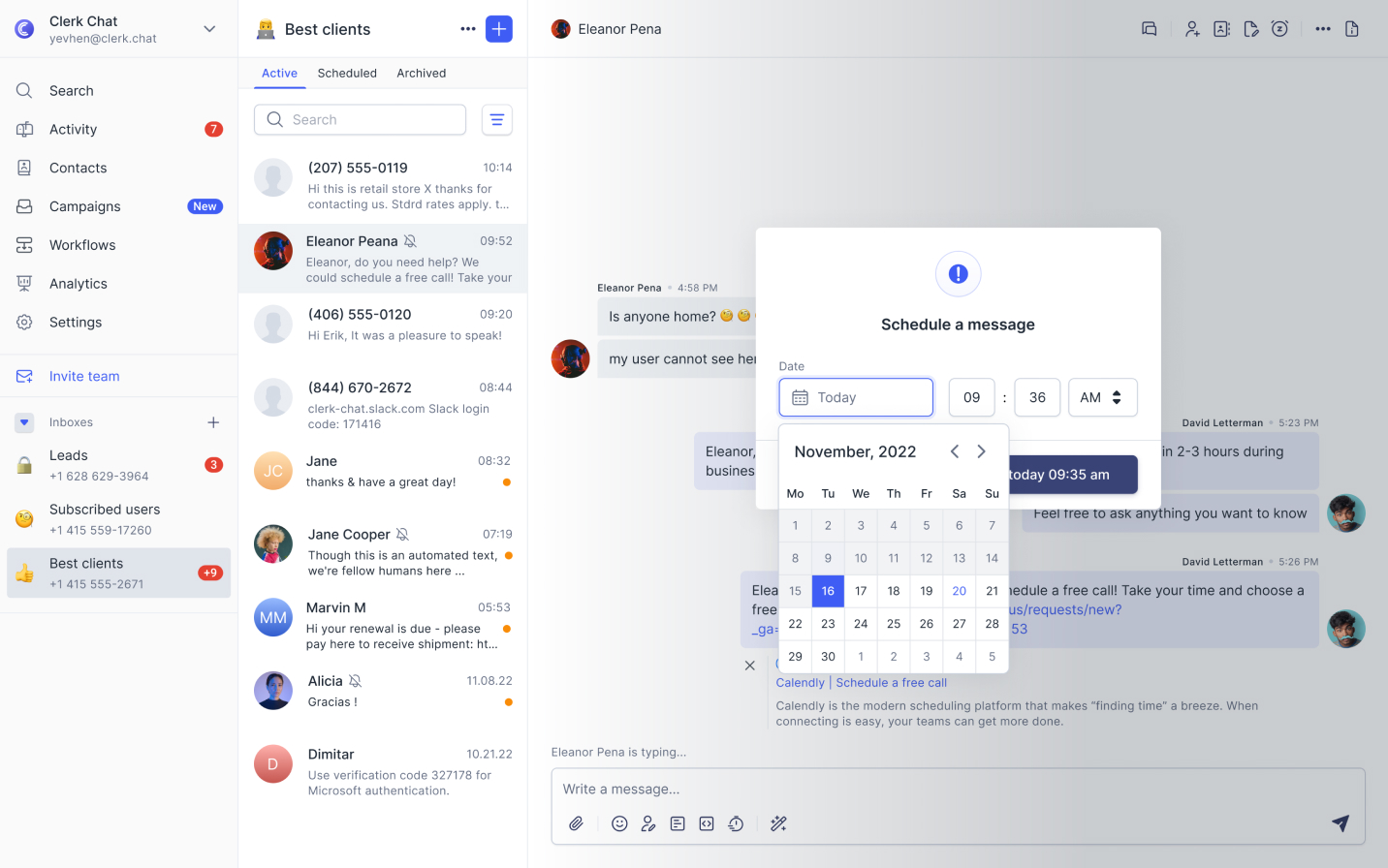 Get started
Get startedSend Scheduled Messages
With Clerk Chat’s scheduling feature, you can plan messages and have control over when they’re sent. This feature lets you write a message, edit it if needed, and choose the exact day and time that it should be sent. Keep your calling with them - bring your conversational messaging to us.
Entrust Microsoft Dynamics SMS integration with Clerk Chat.
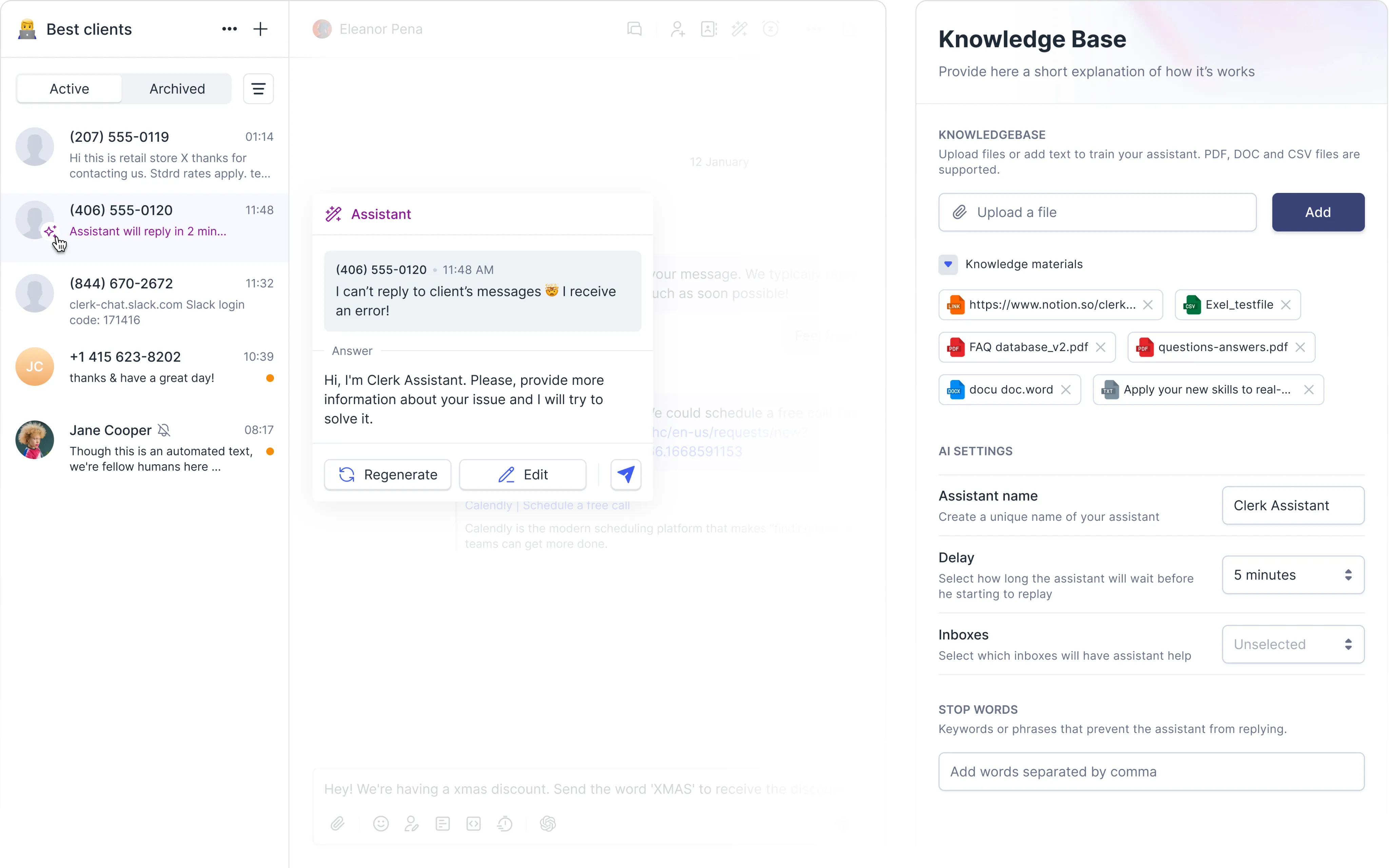 Get started
Get startedExplore AI as a Sales or Support Assistant
Our AI assistant is not like others. After the Microsoft Dynamics SMS integration and creating a knowledge base by uploading relevant pdfs and docs from your website, the assistant will learn about your customers for scaled-up concierge-level sales.
Transform Your Business Communication with Microsoft Dynamics SMS Integration
- Elevate Customer Interactions
Enhance customer engagement with seamless SMS capabilities directly from your Microsoft Dynamics environment. The Microsoft Dynamics SMS integration by Clerk Chat enables direct, personalized communication without leaving your CRM, streamlining conversations and ensuring timely responses.
- Drive Targeted Campaigns
Boost your marketing with targeted, personalized SMS campaigns using insights from Microsoft Dynamics. Send promotions, reminders, and updates that resonate, driving higher engagement and strengthening customer connections with impactful messaging strategies.
- Simplify Operations
Optimize team efficiency with simplified contact management and streamlined workflows. Ensure secure, compliant SMS practices, protecting customer data and adhering to regulations, while focusing on delivering exceptional service and driving business growth.
Helpful answers
We know there's a lot to learn and read about all that Clerk can do. Here are some of the most frequently asked questions.
