
Microsoft Teams SMS
Unify calling and texting on your Microsoft Teams number - modern, conversational messaging for every step of the customer journey. Find out why Clerk Chat is Microsoft’s preferred enterprise messaging partner.
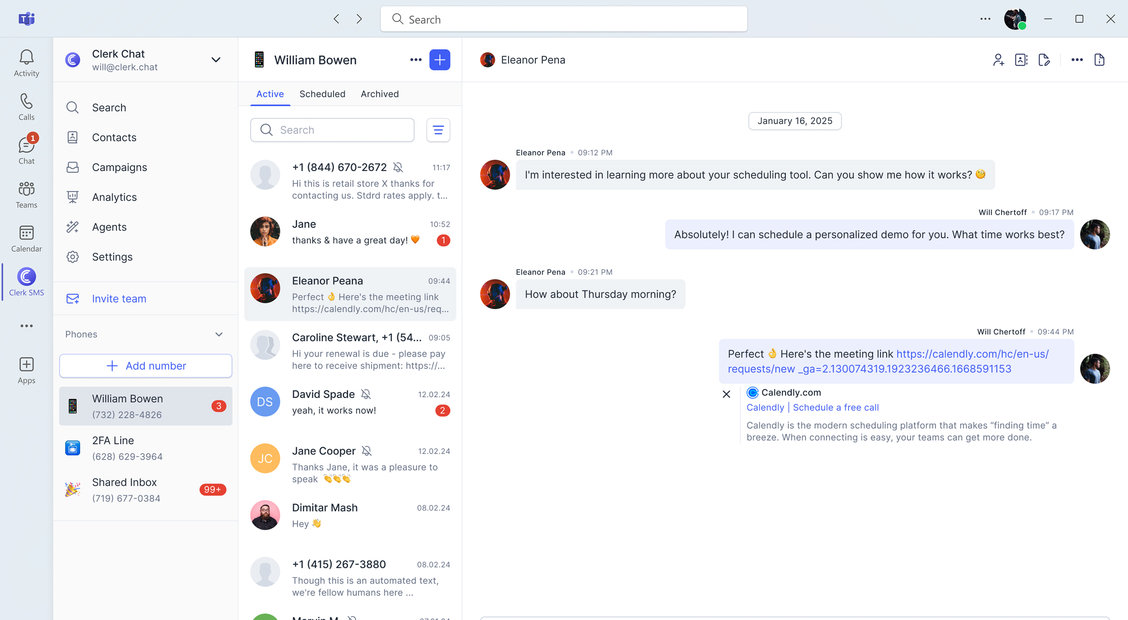
Trusted by 1000+ brands on Microsoft Teams
From startups to the Fortune 500, Clerk Chat is the most compliant and intuitive way for your team to unlock conversational messaging.
 Jeff Gelwix
Jeff GelwixPresident @ Sonic Drive-in
Clerk Chat is a beautifully built solution that is flexible, customizable, intuitive, and perfect for collaboration. We love the Clerk Chat platform, but what we love even more is how amazing and caring the team behind it is.
Read more on Trustpilot
 Cruz M.
Cruz M.Professional Independent Marketer
As a marketing professional, I had trouble communicating with my contractors because we used Slack and Teams, but they weren't always online. I spent months looking for a tool to help me send text messages or WhatsApp messages to them so they could log in to Zoom and Google Meets. Plus, Clerk Chat also allows me text my clients that I have on HubSpot CRM.
Read more on G2
 Katrina Bogany
Katrina BoganyPresident of Fab Finishes, Inc.
Clerk Chat is truly the missing piece of the puzzle with Teams! It makes Teams a complete communications solution, by adding the vitally important SMS texting functionality to the platform. In addition, Clerk Chat’s support is excellent.
Read more on Trustpilot
Compare
Why businesses prefer Clerk Chat over Microsoft Teams SMS
Clerk Chat gives you more — global reach, MMS, campaigns, and an AI agentic system — all on your Microsoft Teams number.
Features
Clerk Chat
Microsoft Teams
# Inducluded SMS
Unlimited
Pooled via tenant
# Phone Numbers
Unlimited
Up to 49
# Channels
SMS, MMS, WhatsApp, RCS
SMS
# Licensing Requirements
Teams Phone Standard (lower cost)
Teams Calling Plan
# Group Messaging
Supported
Not supported
# Scheduled Messages
Supported
Not supported
# International Messaging
Supported
Not supported
# Toll-Free Numbers
Supported
Not supported
# Marketing & Broadcast Messaging
Supported
Not supported
# SMS on Direct Routing
Supported
Not supported
# SMS on Operator Connect
Supported
Not supported
# Opt-in / Opt-out Compliance
Supported
Not supported
Secure and scalable Microsoft Teams messaging
Unify your communication with compliant, high-volume messaging
Bring your own number
Get startedEnable SMS on your existing number—VoIP, toll-free, or mobile, for instance—while keeping your calling provider.
We work with Operator Connect, Direct Routing, and more.
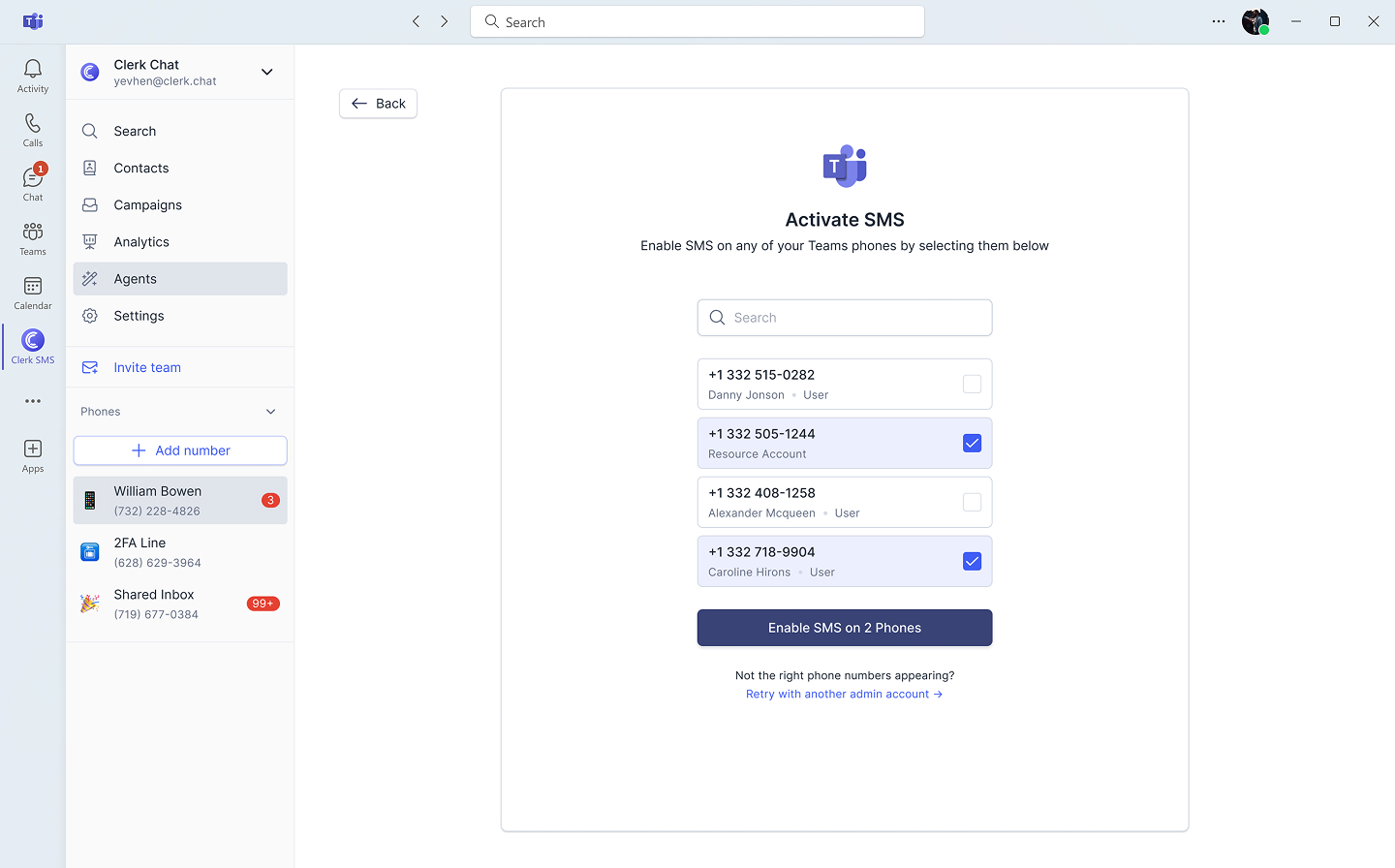
Conversational AI for support, sales, and marketing
Get startedOur multi-agent AI system collaborates to handle FAQs, follow-ups, lead qualification and more, - and extracts insights from conversations to auto-update your CRM.
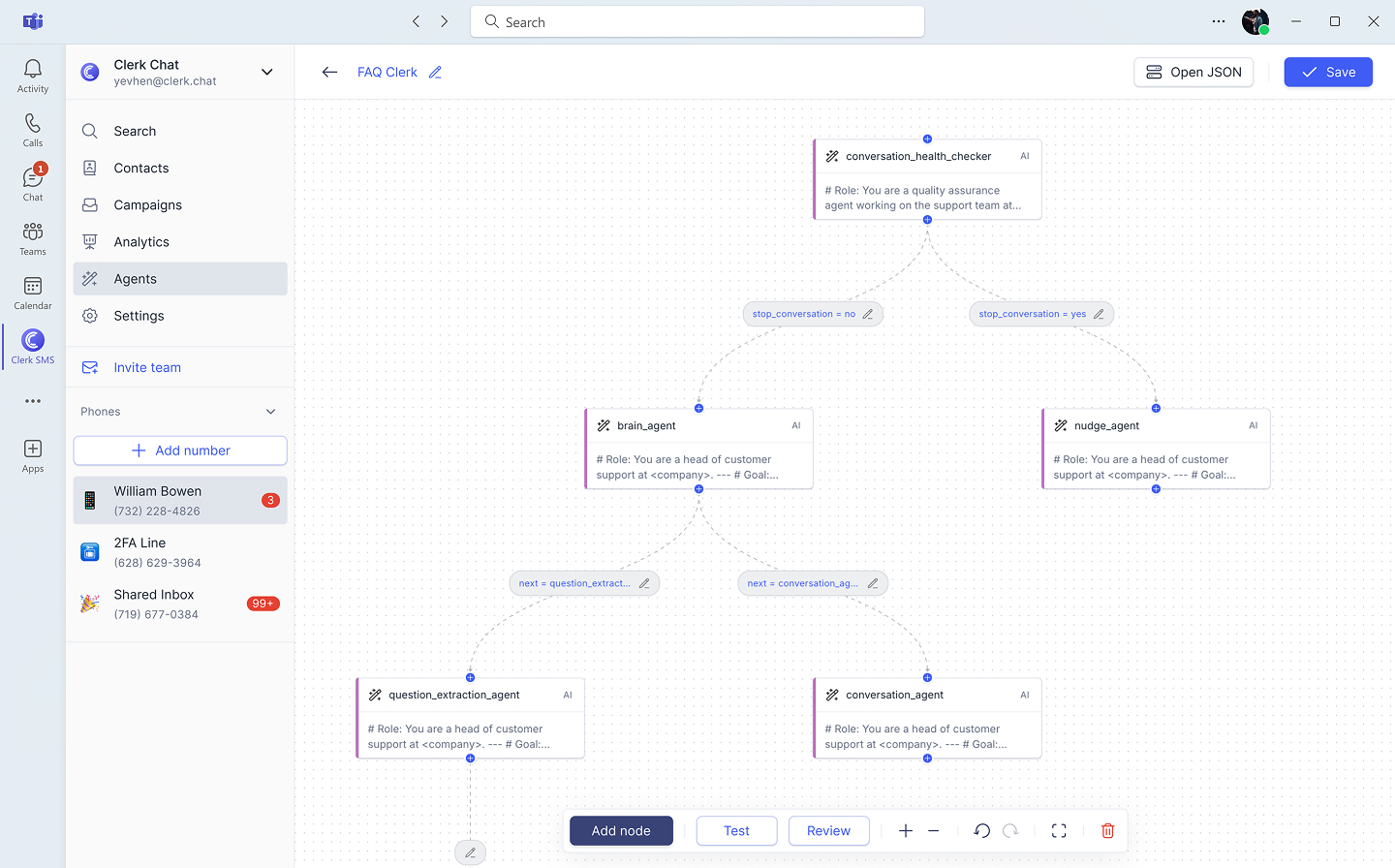
Compliance without complexity
Get startedMitigate liability, simplify audits, and meet regulations with SOC 2 certification, eDiscovery integrations, and an optimized 10DLC registration.
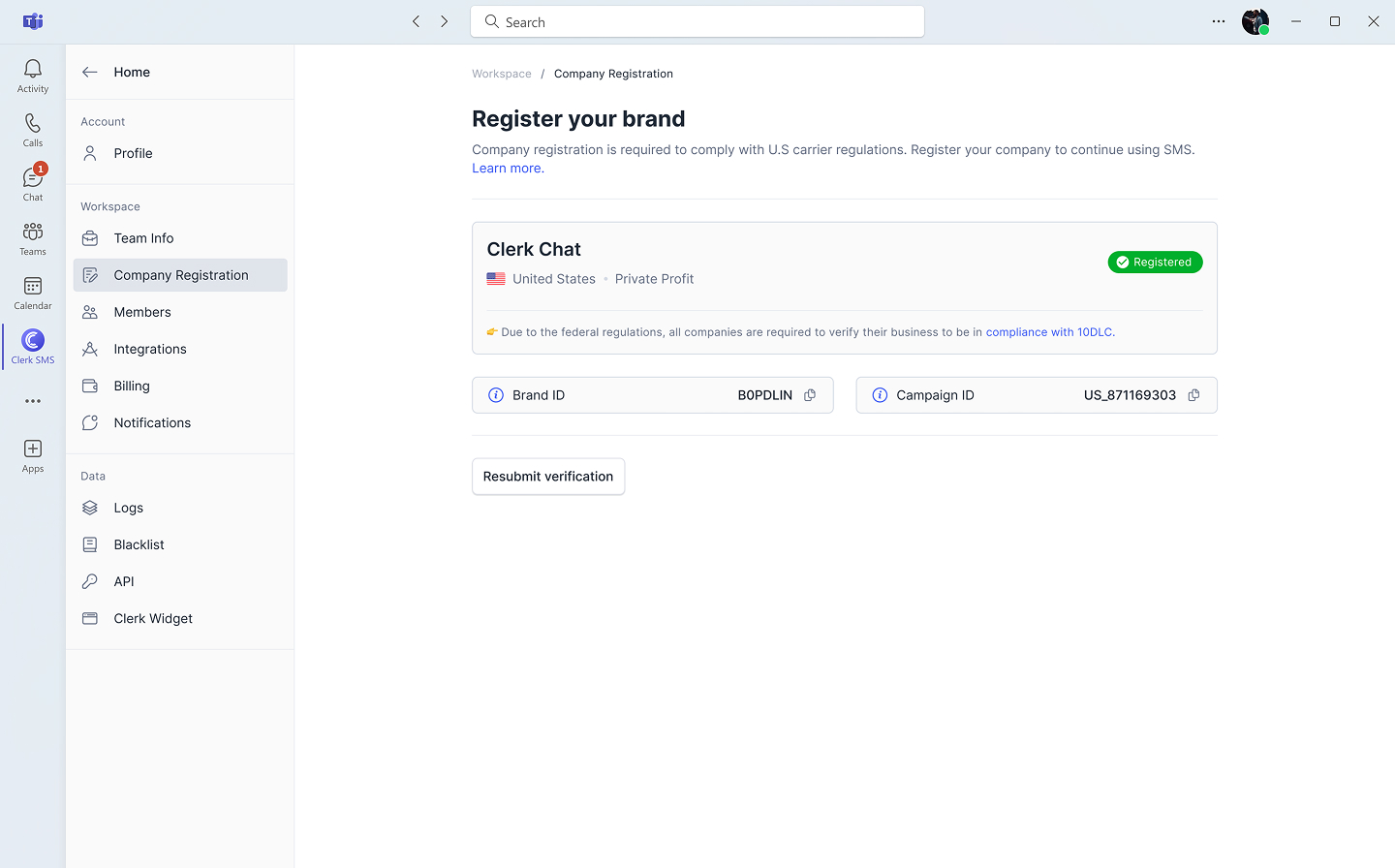
Analytics for calling and messaging
Get startedFilter by time, team, or individual, compare trends, and analyze outgoing vs. incoming messages with easy-to-read line and bar graphs.
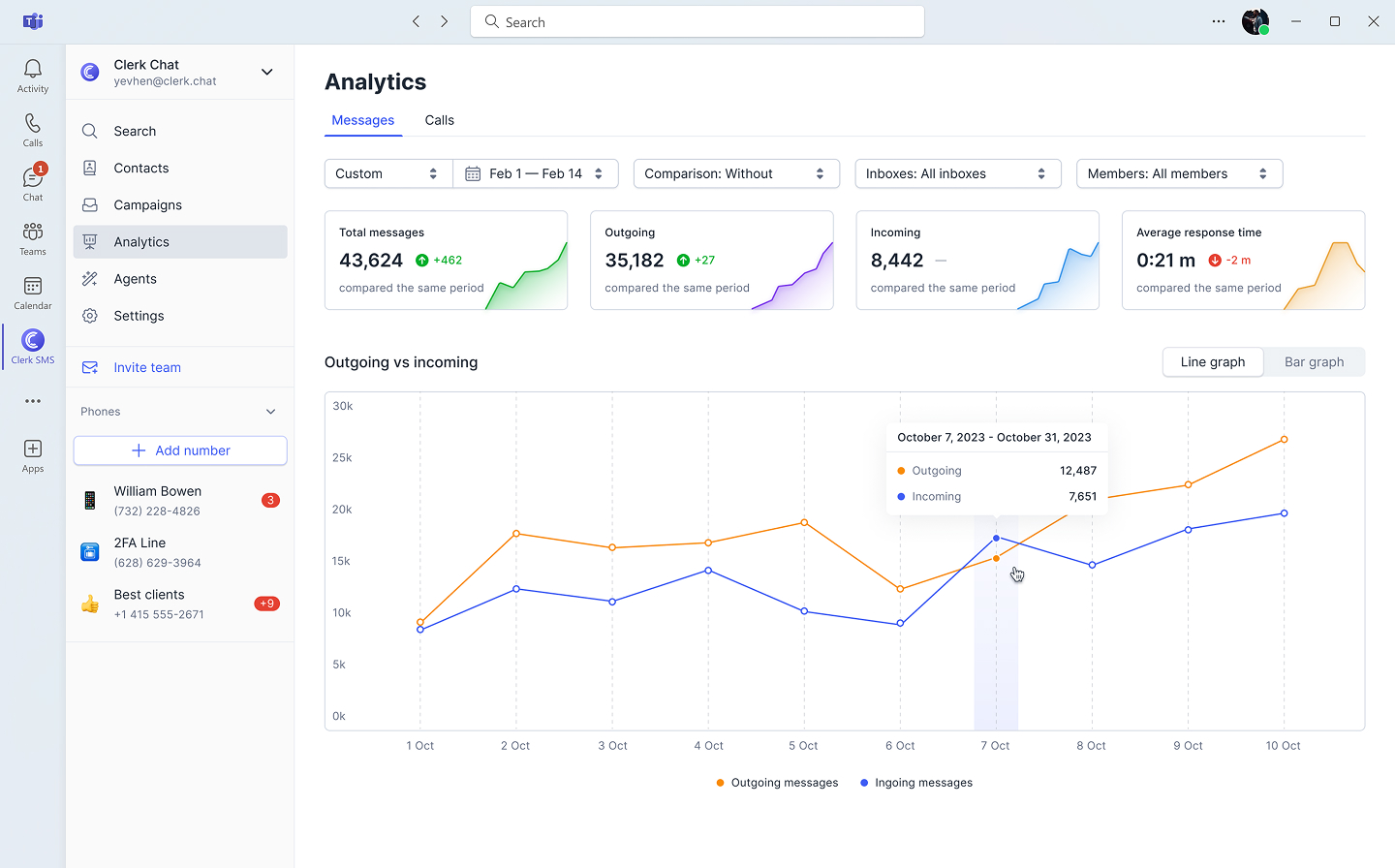
Integrations
Integrate with Microsoft products you already use and love
We are Microsoft’s preferred enterprise messaging partner for a reason: all your contacts, conversations, and data are not only protected but also synced and archived automatically.
- Read more
Microsoft Outlook
One click to sync. Instantly pull in all your contacts and their key information like birthday, department, role etc.
- Read more
Microsoft Dynamics
Integrate with the leading CRM natively built for Microsoft Teams. Send messages to lists and groups to drive revenue.
- Read more
Microsoft Purview
Easily archive your text message data for compliance and e-discovery. A legal and compliance officer's dream come true.
Ask our team
We’ll help you find the perfect solution
Microsoft Teams Operator Connect
With Clerk Chat, your business can quickly establish a direct connection to Microsoft Teams. We enable SMS, WhatsApp, and iMessage functionality with any Operator Connect phone carrier. Don't have one? No need to worry as we have a solution for you.
Read our guides
Explore our Microsoft Teams resources
From setup to strategy, discover how to optimize messaging in Microsoft Teams with the latest expert insights, guides, and best practices

What is Operator Connect for Microsoft Teams, how does it work, and what are the benefits? Learn everything you need to know about getting started with Operator Connect here.
Read the ArticleSeptember 12, 2024

What is Microsoft Teams Direct Routing, what are the benefits, and how can you decide if direct routing is right for you? Find this in this comprehensive Clerk Chat guide.
Read the ArticleAugust 30, 2024
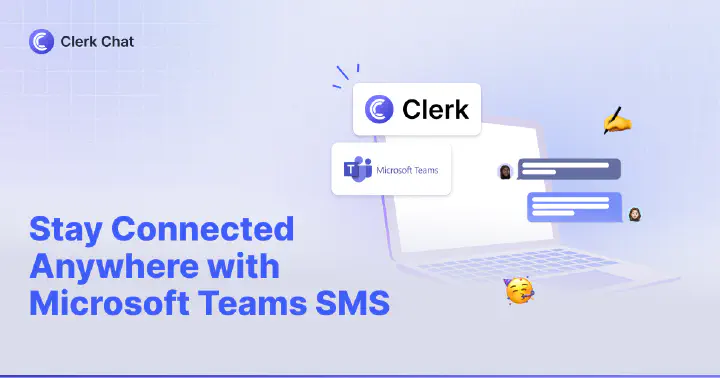
Tired of juggling multiple platforms for calls and texts? Discover how to send and receive SMS messages directly from Microsoft Teams with Clerk Chat's integration.
Read the ArticleJune 28, 2024
FAQ
Have questions? We've got answers.
Find what you need quickly and clearly with our most frequently asked questions.
The best way to send and receive text messages in Microsoft Teams is by using specifically developed third-party tools. Clerk Chat seamlessly integrates SMS capabilities into Teams, enabling users to have conversations with customers and prospects right in Teams. With Clerk's Teams SMS integration, you get a full suite of text messaging features without needing a separate platform or phone number. Leveraging Clerk Chat in Microsoft Teams provides a unified communication hub for messaging contacts by SMS or Teams chat.
Yes, with Clerk’s SMS Teams integration, you can use your existing business phone number to send and receive text messages in Microsoft Teams. Clerk Chat enables integrating any phone number into Teams for SMS capabilities, whether it's a toll-free number, landline, or mobile number. We will activate your existing number and configure it to work seamlessly in Teams. With Clerk, your phone number and identity persist in Microsoft Teams text messaging.
Yes, our Teams SMS integration supports using multiple phone numbers across different Teams channels and chats for your text messaging needs. You can have a dedicated phone number for your sales department, a local landline number for your customer service channel, and separate phone numbers for various teams - all integrated into Microsoft Teams.
Absolutely. Please reach out to support@clerk.chat, and we will get back to you ASAP. Don’t hesitate to ask anything about Microsoft Teams SMS integration. We are here to help answer all your questions.
Clerk Chat enables SMS campaign functionality directly within Microsoft Teams. With our feature for sending bulk SMS, you can craft text message campaigns for audiences of any size, from small groups for localized promotions to extensive contact lists for broad campaigns. Utilize Clerk's SMS Teams integration to connect with customers, potential clients, employees, or other contacts right in their text messaging inboxes, all while efficiently managing it within Microsoft Teams.
Yes, Clerk Chat provides full support for rich messaging capabilities through Teams SMS integration, including emojis and media messages. Send emojis to add personality and fun to your texts. Attach images from your device or insert from Teams to share visual information over text. Clerk ensures your text messaging experience in Microsoft Teams mirrors the capabilities of your mobile phone.
Operator Connect provides an easy way to make and receive calls directly in Microsoft Teams. With Clerk Chat's Microsoft Teams SMS integration, companies can manage phone numbers and monitor call connections through the Teams admin portal. This consolidates communications into a single Teams interface. Activating Operator Connect eliminates the need for separate calling platforms by bringing native calling capabilities into Teams for a unified communication experience.
Yes, Clerk Chat for Teams seamlessly integrates with popular external CRM platforms like Microsoft Dynamics, HubSpot, and Salesforce. With Clerk's Microsoft Teams SMS integration, your messaging remains connected to broader systems and databases your business relies on.

“Conversational messaging is transforming the way companies engage with customers. Start creating personalized concierge-style conversations today.”
Alexander Haque Co-Founder at Clerk Chat

