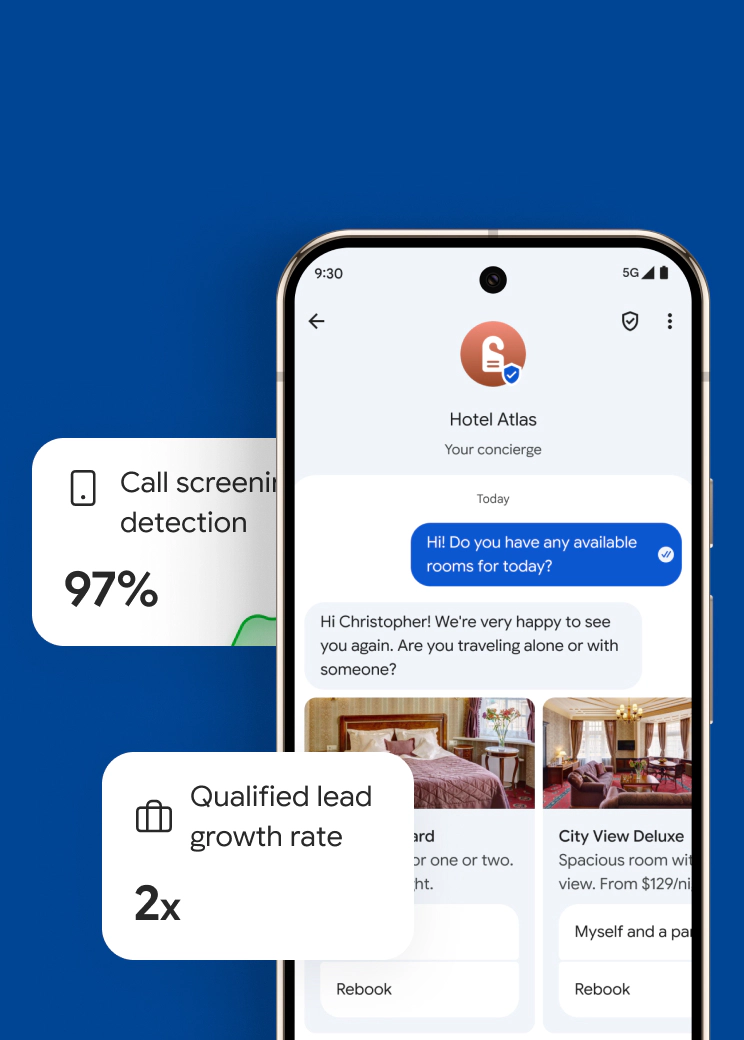Microsoft Teams Operator Connect
Operator Connect turns Microsoft Teams into a complete business phone system, offering clear calls, secure messaging, and global connectivity — all in one platform.
Microsoft Teams phone system
By combining Clerk's robust carrier-grade infrastructure with Operator Connect for Microsoft Teams, our solution seamlessly integrates collaboration and enhances the overall customer experience.
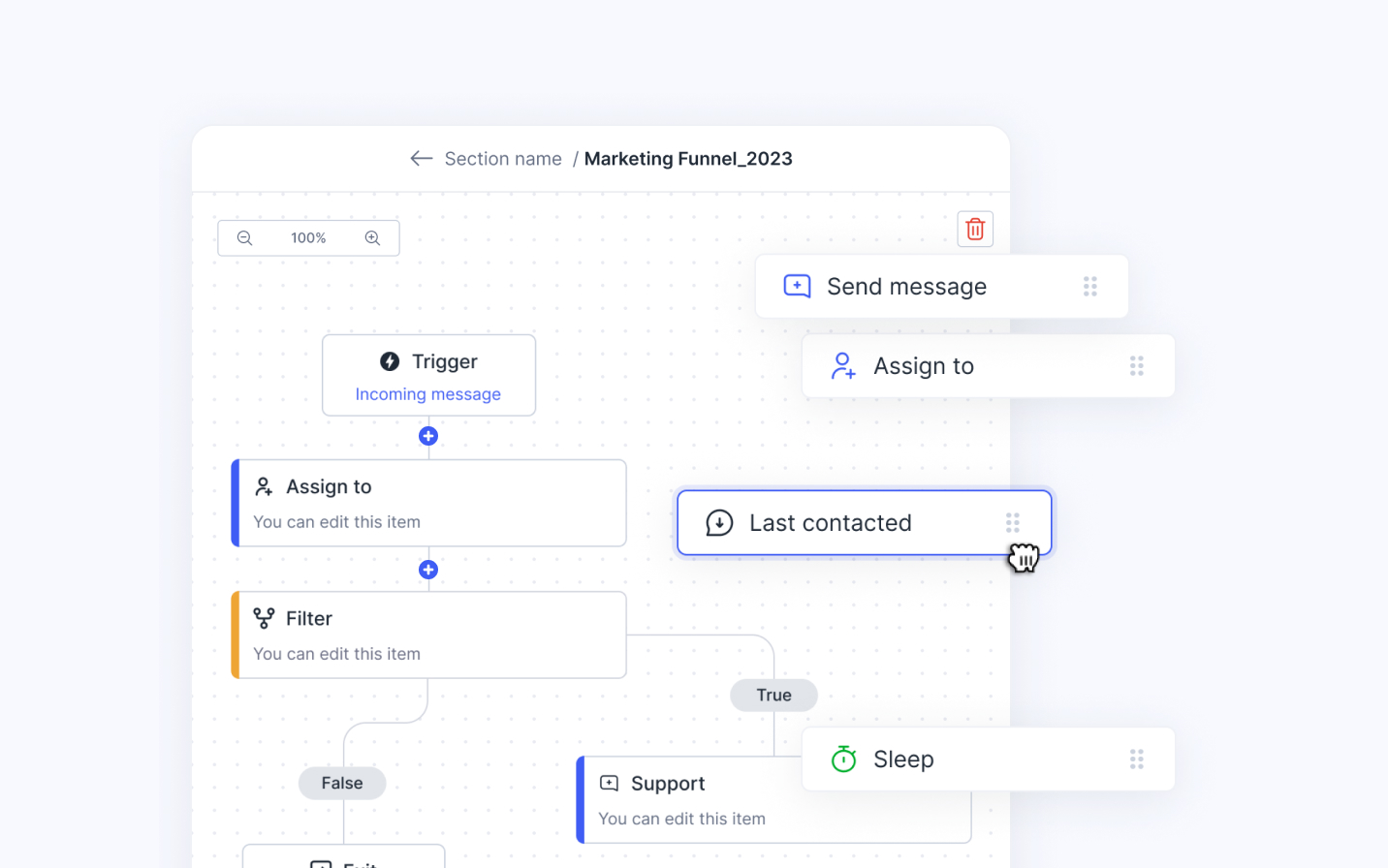
Microsoft Teams SMS
At Clerk, we use the Microsoft tools and platform to get our best work done, just like you. That means we’ve carefully considered every design decision to work seamlessly with Microsoft Teams.
Get Started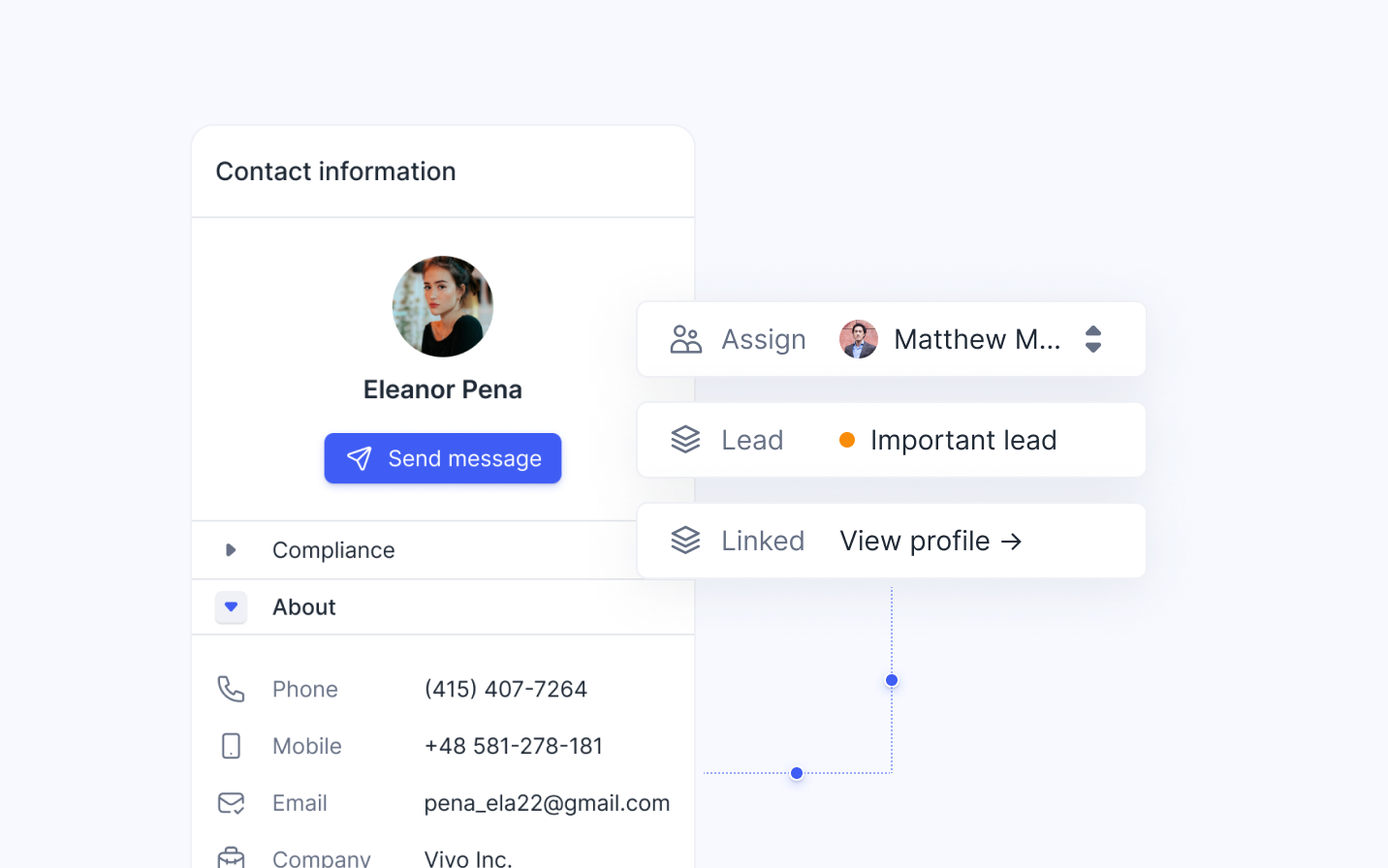
Calling in Microsoft Teams
Clerk integrates natively into Microsoft Teams for a seamless phone experience. Make and receive audio calls in the app you use every day. This cloud-based phone system has advanced features including call transfer, multilevel auto attendants, and call queues.
Get Started
Features our customers love
Calling
Call from anywhere, on any device through the Microsoft Teams and Clerk on desktop, mobile, web, and desk phones.
Text Messaging
Enable SMS on your existing Teams calling plan phone number. Receive and reply to text messages directly from Microsoft Teams.
Notifications
Never miss a message - all Clerk SMS notifications work with Microsoft Teams’ native notification feature.
#OperatorConnectCarriers
SMS for Operator Connect Carriers
Connect your existing operator connect provider and enable SMS inside of Microsoft Teams.
See all Carriers- Telnyx
Offers a global private network that allows for high-quality communications with no disruptions or delays.
- Bandwidth
Provides cloud-ready voice, messaging, and emergency service connectivity built for the enterprise and Microsoft Teams.
- Sinch
Seamless, integrated Microsoft Teams calling. Turn Teams into a business phone system by enabling PSTN connectivity.
- Twilio
Enable your Twilio phone number for calling and SMS in Microsoft Teams and consolidate communication.
- Verizon
Verizon VoIP for Operator Connect couples Microsoft Teams Phone System making it easy to place voice calls.
- Fusion Connect
Comprehensive Managed Service Provider dedicated to mid-market and enterprise customers.
- Access4
Integrate Access4 using Microsoft Operator Connect and enable SMS and WhatsApp on your existing phone numbers.
- AIS
AIS is a leading telecommunications company in Thailand, providing mobile, broadband, and digital services to millions of customers.
Essential tools and integrations
We've built dedicated integrations to help you connect Clerk with your existing systems such as Microsoft Dynamics, Outlook, Salesforce and CSV.
Browse all IntegrationsMicrosoft Dynamics
Integrate with the leading CRM natively built for Microsoft Teams. Send messages to lists and groups to drive revenue.
MS Outlook
One click to sync. Instantly pull in all your contacts and their key information like birthday, department, role etc.
Salesforce
The fastest growing calling platform in the world. Add super-powers to your Teams calling numbers.
Trusted by 1000+ brands
FAQ
Have questions? We've got answers.
Find what you need quickly and clearly with our most frequently asked questions.
Direct Routing for Microsoft Teams is a feature that enables organizations to connect their own telephony infrastructure, such as a Session Border Controller (SBC) and SIP trunks, to the Microsoft Teams environment. With direct routing, businesses can leverage their existing phone systems and phone numbers to make and receive calls within Teams.
Certainly! With Clerk Chat, you have the capability to enable SMS functionality using your Operator Connect carrier. This means you can seamlessly incorporate SMS services into your communication system, leveraging the benefits of your existing carrier for efficient messaging within your organization.
The exact steps and options may vary depending on the specific version of Microsoft Teams and the admin privileges assigned to your account. For the full details refer to Clerk Chat Help Center.
Operator Connect for Microsoft Teams is a service provided by select telecommunications operators that allows organizations to directly connect their telephony services to Teams. With Operator Connect, businesses can leverage the telephony capabilities offered by their telecom provider and integrate them seamlessly into the Teams environment. This eliminates the need for organizations to manage their own telephony infrastructure.
Yes, you can make external calls on Microsoft Teams. Microsoft Teams provides the capability to make voice calls to external phone numbers, allowing you to communicate with people outside of your organization. This feature is commonly known as 'Calling' in Teams.
To enable Operator Connect in Microsoft Teams, you need to have Teams Phone Standard or E5 license. It's important to note that the availability of Operator Connect and the required licensing may vary based on your region and the specific subscription plan you have. It's recommended to consult with Microsoft's official documentation or reach out to your Microsoft representative for the most accurate and up-to-date information on licensing requirements for Operator Connect.

“Conversational messaging is transforming the way companies engage with customers. Start creating personalized concierge-style conversations today.”
Alexander Haque Co-Founder at Clerk Chat