
Turn Salesforce Into a Messaging Hub
Text customers from their SFDC records. Automatic contact sync, conversation logging, and AI-powered responses mean your team connects faster and sells more effectively.
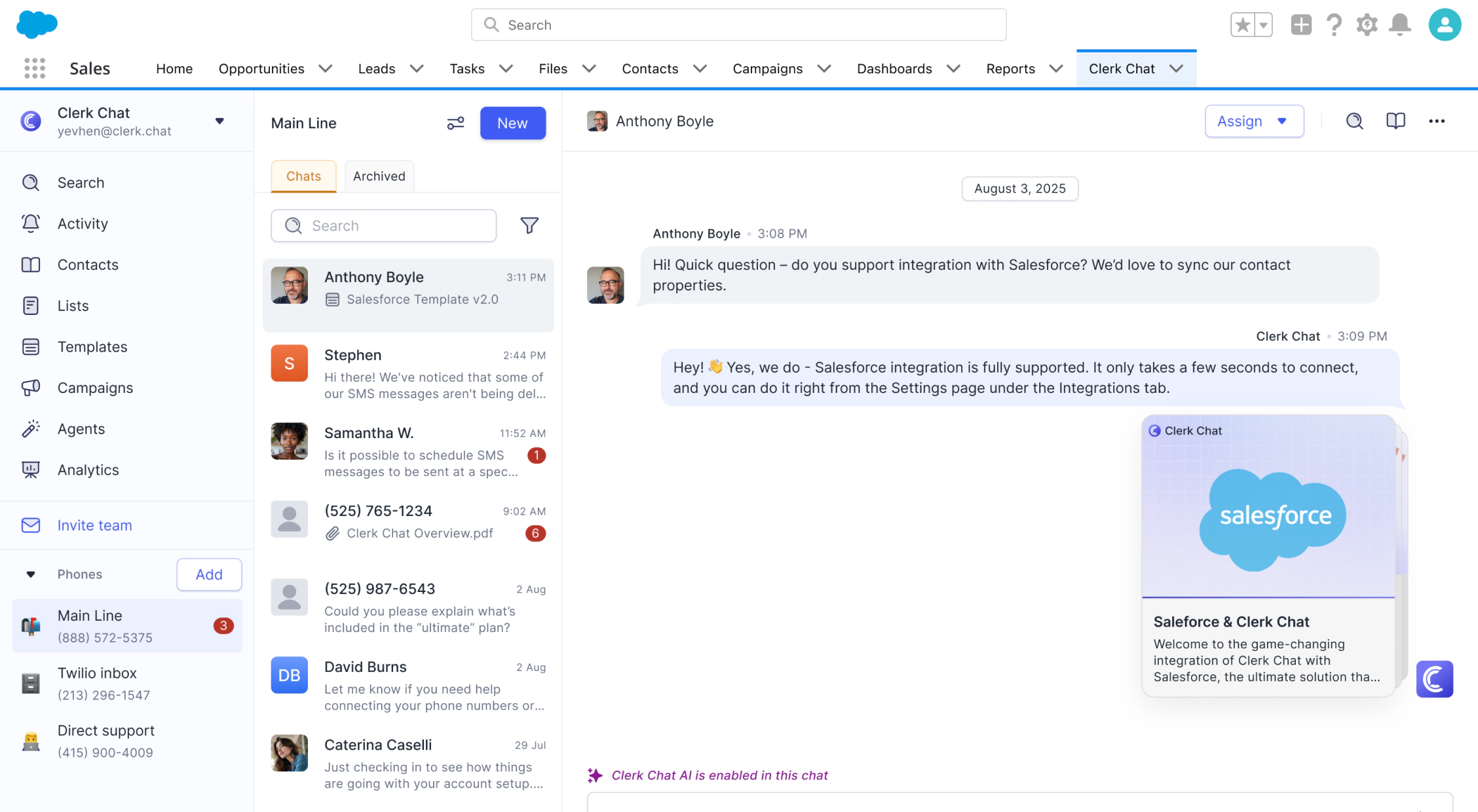
 Jeff Gelwix
Jeff GelwixPresident @ Sonic Drive-in
Clerk Chat is a beautifully built solution that is flexible, customizable, intuitive, and perfect for collaboration. We love the Clerk Chat platform, but what we love even more is how amazing and caring the team behind it is.
Read more on Trustpilot
 Cruz M.
Cruz M.Professional Independent Marketer
As a marketing professional, I had trouble communicating with my contractors because we used Slack and Teams, but they weren't always online. I spent months looking for a tool to help me send text messages or WhatsApp messages to them so they could log in to Zoom and Google Meets. Plus, Clerk Chat also allows me text my clients that I have on HubSpot CRM.
Read more on G2
 Katrina Bogany
Katrina BoganyPresident of Fab Finishes, Inc.
Clerk Chat is truly the missing piece of the puzzle with Teams! It makes Teams a complete communications solution, by adding the vitally important SMS texting functionality to the platform. In addition, Clerk Chat’s support is excellent.
Read more on Trustpilot
Text, call, close - all in Salesforce
AI-powered voice calls and SMS living in your CRM. Every conversation logged, every follow-up automated, every customer connection made instantly from their SFDC record.
Automatic contact import
Your Salesforce contacts flow directly into Clerk Chat automatically - or upload via CSV when you need quick additions. Start texting or calling any contact immediately. Updates in Salesforce appear in Clerk Chat, keeping your messaging list current and complete without constant manual work.
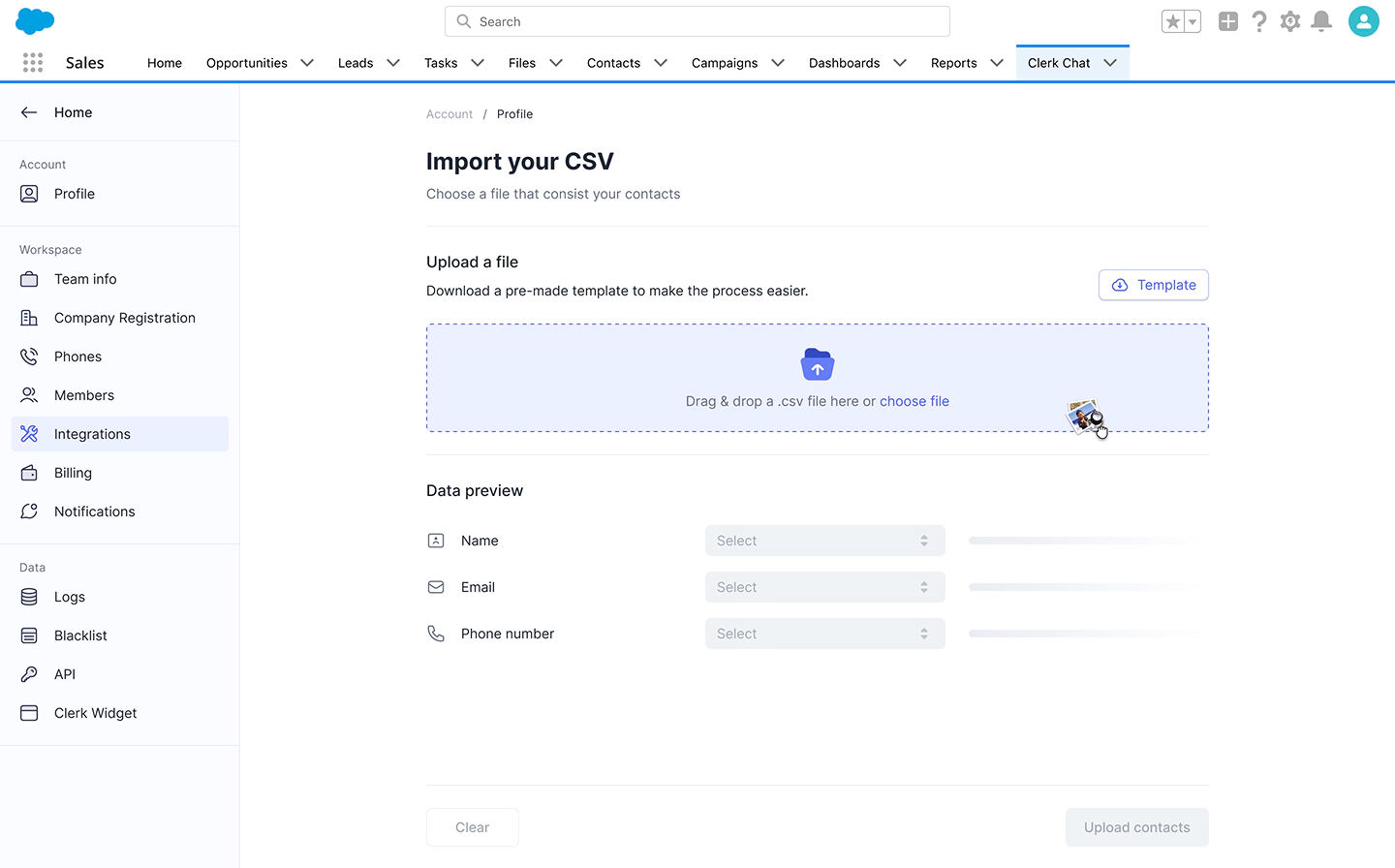
Your data, your way
Map any Salesforce field to Clerk Chat and back. Sync custom properties, tags, lead scores, or purchase history - whatever matters to your business. Create personalized messages using real CRM data. Build workflows that match how your team actually works, not how software thinks you should.
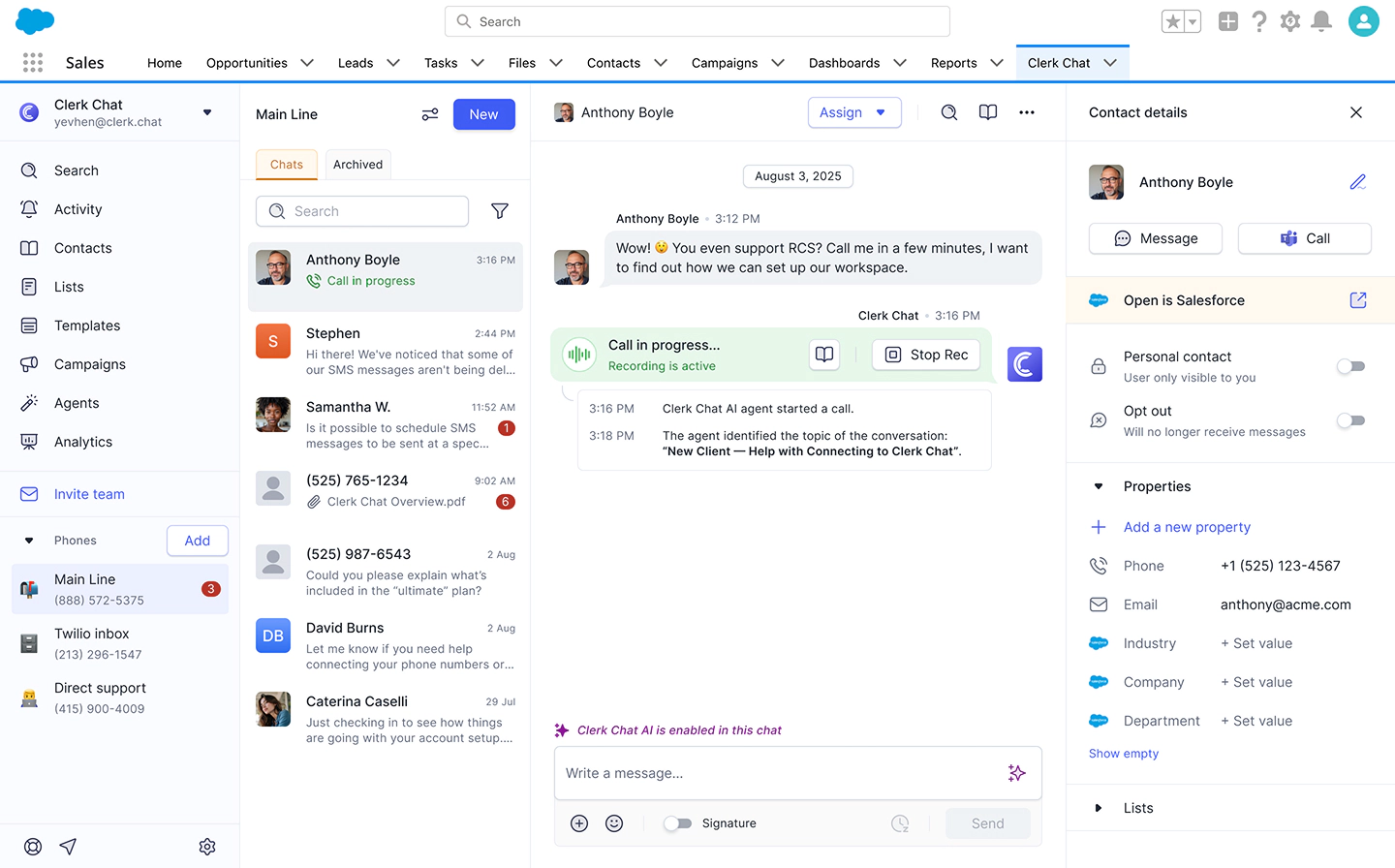
Every text becomes a record
All messages automatically log back to Salesforce as activities. See complete message history on any contact record. Track response rates, conversation outcomes, and team performance without manual data entry. Your CRM stays updated with every customer interaction, creating a complete communication timeline.
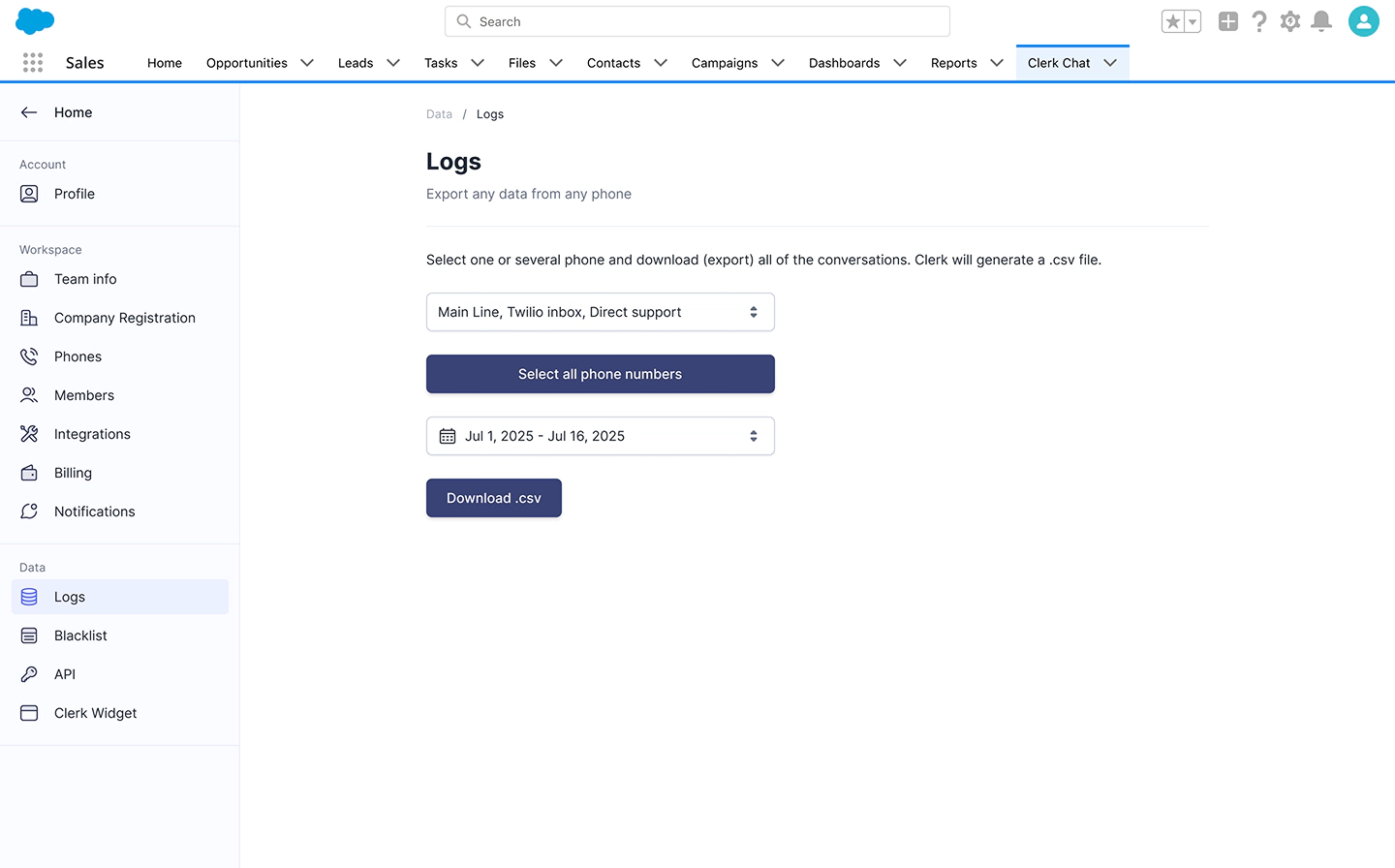
Text without tab-switching
Send SMS and make AI-powered calls directly from any Salesforce record. The Clerk Chat widget lives right in your CRM interface - view conversation history, send quick messages, and manage communications without jumping between platforms. Your workflow stays uninterrupted, your context stays complete.
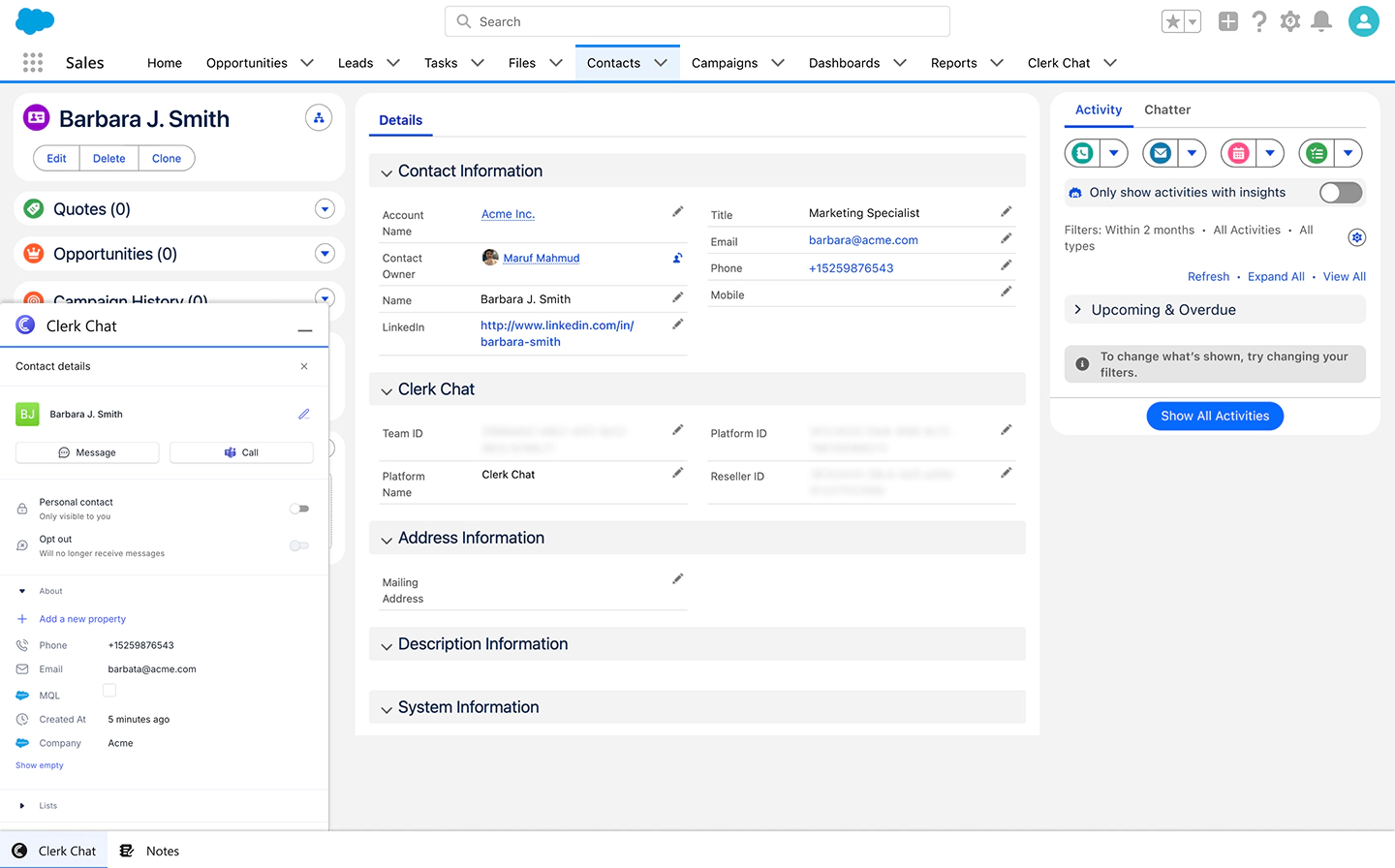
Integrations
Clerks integrate with your favorite platforms and channels
Trusted connections for scalable communication.
See all integrations ➜- Read more
Salesforce
Automatically sync all your contacts and their key details so you can personalize communication at scale.
- Read more
Microsoft Teams
Integrate with the leading CRM natively built for Microsoft Teams. Send messages to lists and groups to drive revenue.
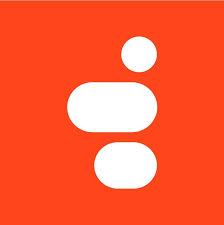 Read more
Read moreGenesys
Seamlessly integrate with Genesys to power advanced AI conversational agents using your existing workflows.
Ask our team
Read our guides
Make it work for you
Step-by-step guides, best practices, and insider tips for getting the most from your Salesforce SMS integration. Because good tools deserve great strategies
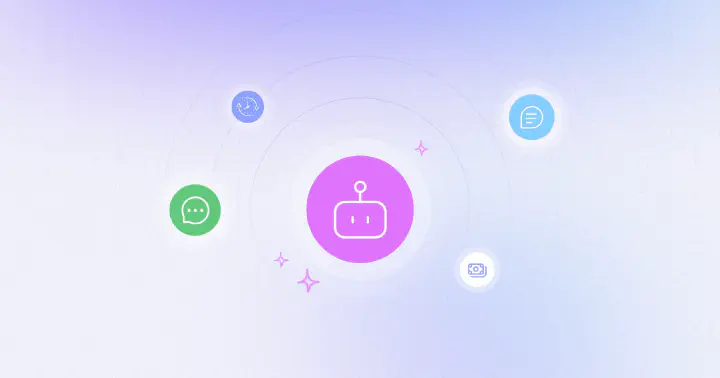
Are you ready to access the benefits of conversational AI for customer service? Discover the opportunities, and best practice tips for implementation in this Clerk Chat guide.
Read the ArticleAugust 29, 2025
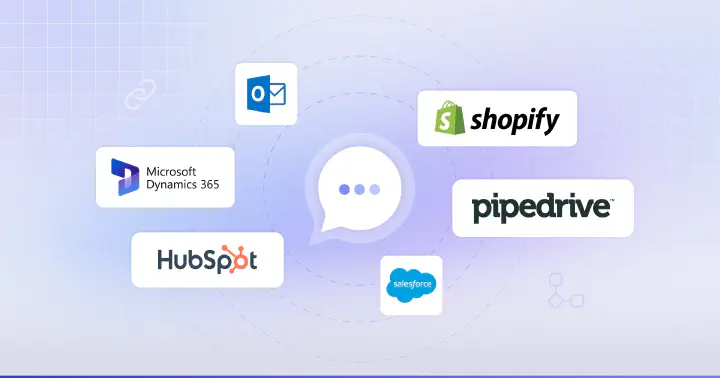
CRM platforms with SMS capabilities and SMS CRM integrations are revolutionizing business messaging. Here’s your guide to the tools you can use to bring your CRM and SMS strategy together this year.
Read the ArticleDecember 11, 2024
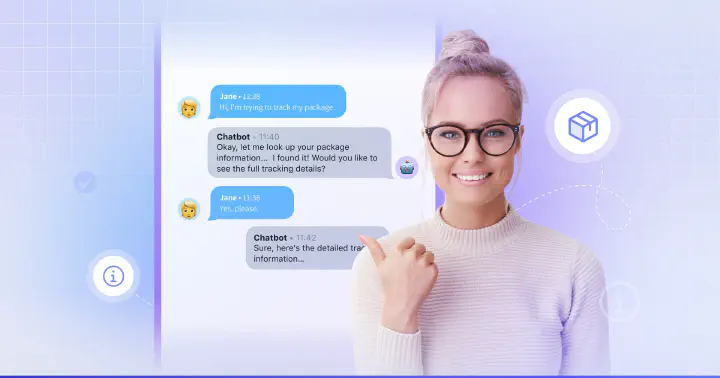
Discover benefits and use cases of AI tools for customer service. Learn about popular options and how to choose the best customer support software.
Read the ArticleDecember 23, 2024
FAQ
Have questions? We've got answers.
Find what you need quickly and clearly with our most frequently asked questions.
Clerk Chat allows you to send and receive text messages to your leads and contacts natively in Salesforce. Text directly from any SFDC record through our embedded widget. View conversation histories, launch SMS campaigns, or let AI handle routine replies. Every message logs automatically as an activity, keeping your CRM complete.
Setup takes about 5 minutes. Connect your Clerk Chat account to Salesforce, authorize the integration, and your contacts start syncing immediately. The widget appears in your SFDC interface right away - no developers, no complex configuration. Most teams send their first text within 10 minutes of starting setup.
Yes, bring your current business numbers to Clerk Chat. Whether you're using landlines, VoIP services like RingCentral or 8x8, or existing mobile numbers, we'll help you text-enable them. Your customers keep texting the number they know, and you manage everything from Salesforce.
AI takes over seamlessly. It handles common questions, schedules appointments, qualifies leads, and collects information 24/7 in any language. Every AI conversation logs to Salesforce automatically. When your team returns, they see complete conversation histories and can jump in where AI left off.
Clerk Chat includes built-in compliance tools for 10DLC registration and opt-in/opt-out management. We help you follow SMS regulations with automatic consent tracking, compliant templates, and blocklist management. Every opt-out syncs to Salesforce instantly, keeping your communications legal and your reputation protected.
Share any data between Salesforce and Clerk Chat, in both directions. Push lead scores to personalize messages. Pull conversation sentiment back to SFDC. Update deal stages based on SMS responses. Sync custom fields like product interests or support tickets. Your data flows where it needs to, when it needs to.







