Zoho CRM SMS Integration
Expand communication channels, improve data management, enhance personalization, and streamline your workflows. Discover how Clerk Chat revolutionizes communication by integrating directly with Zoho CRM.
Unified messaging solutions via Zoho CRM.
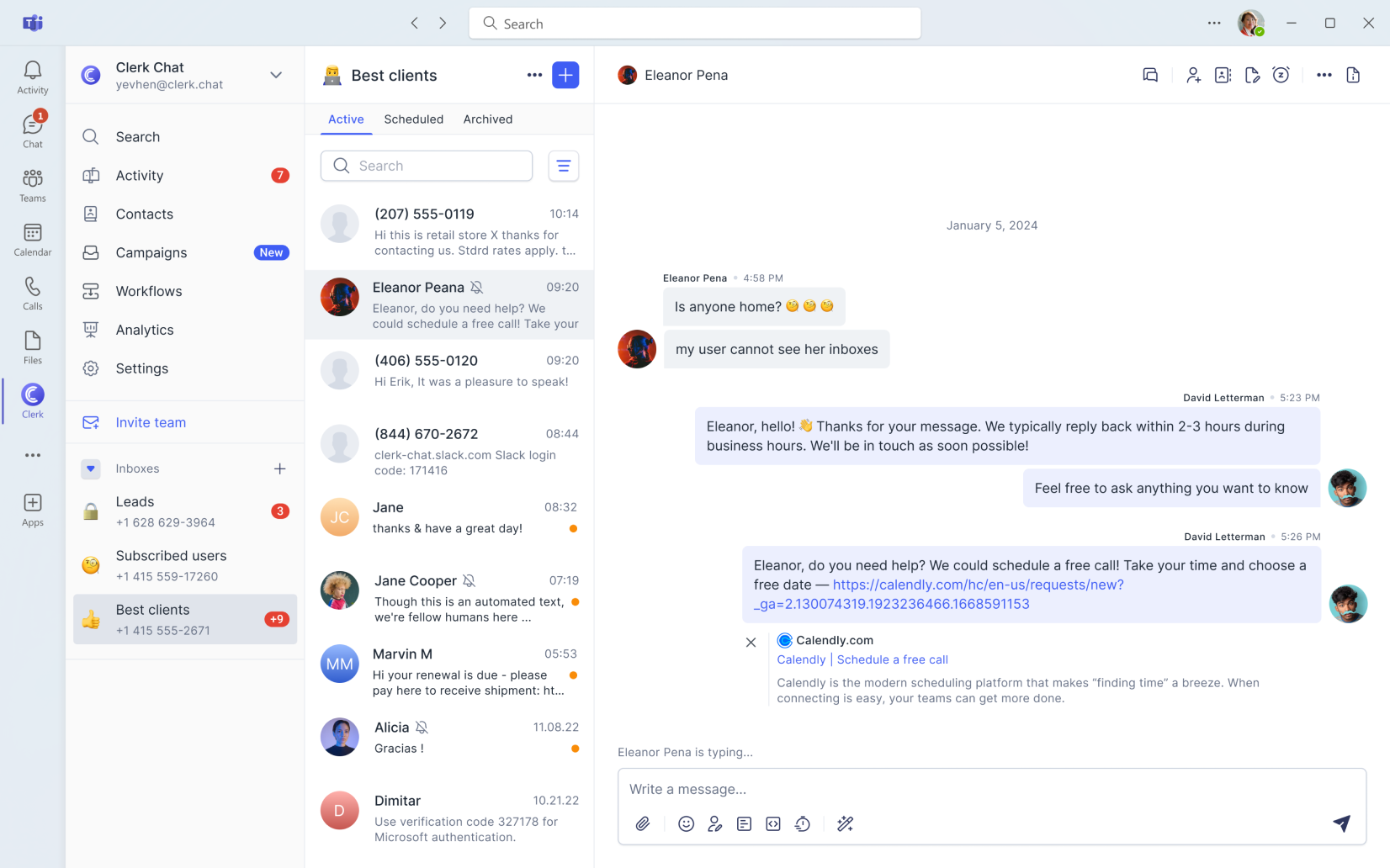
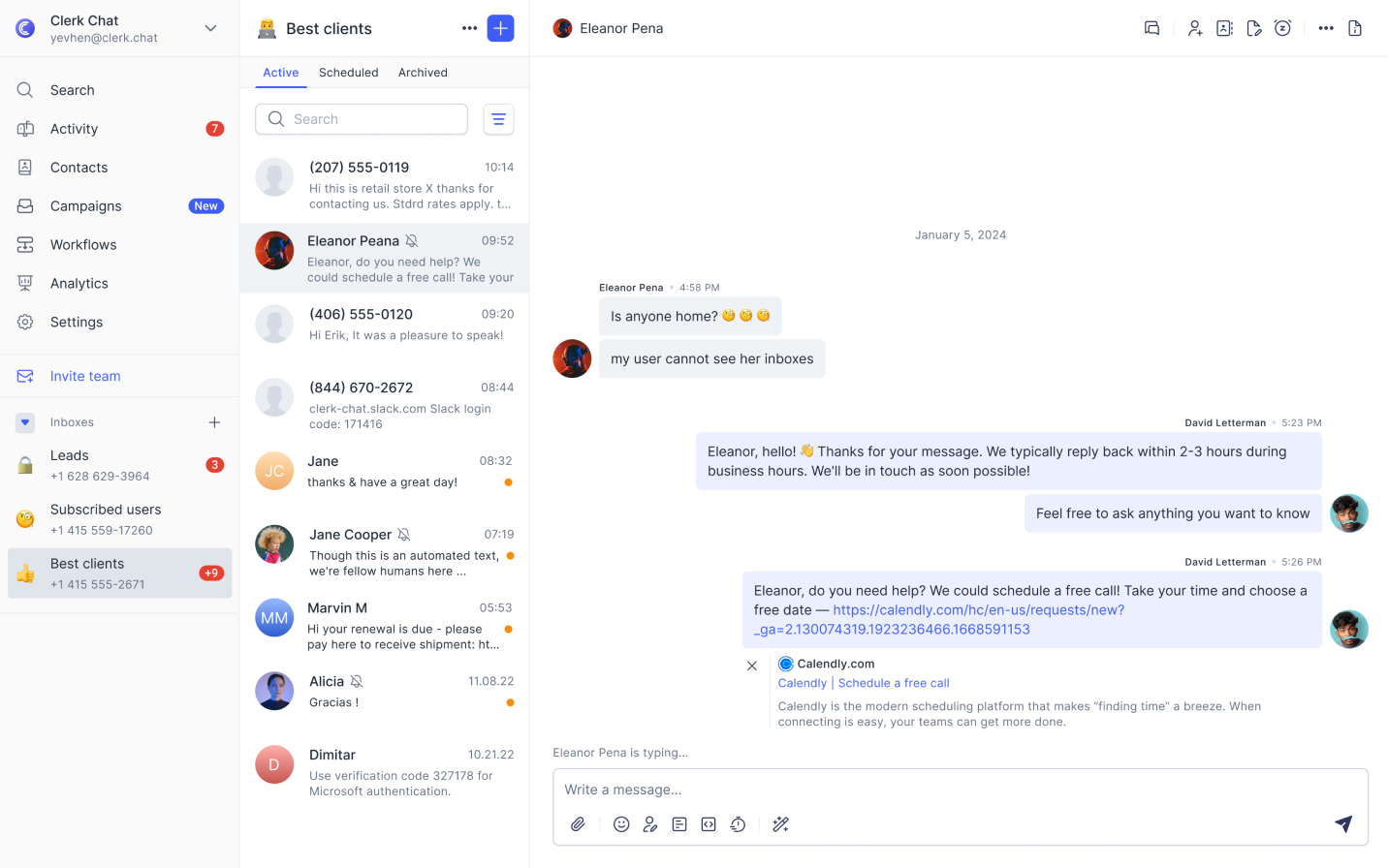 Get started
Get startedUnified Communication
Centralize your messaging with Clerk Chat's Zoho CRM SMS integration, bringing together SMS, WhatsApp, and Google RCS in one unified inbox. Simplify customer interactions and enhance engagement by keeping all communications in a single place. This seamless integration ensures you never miss out on crucial conversations, making it easier to manage and respond to customer needs efficiently.
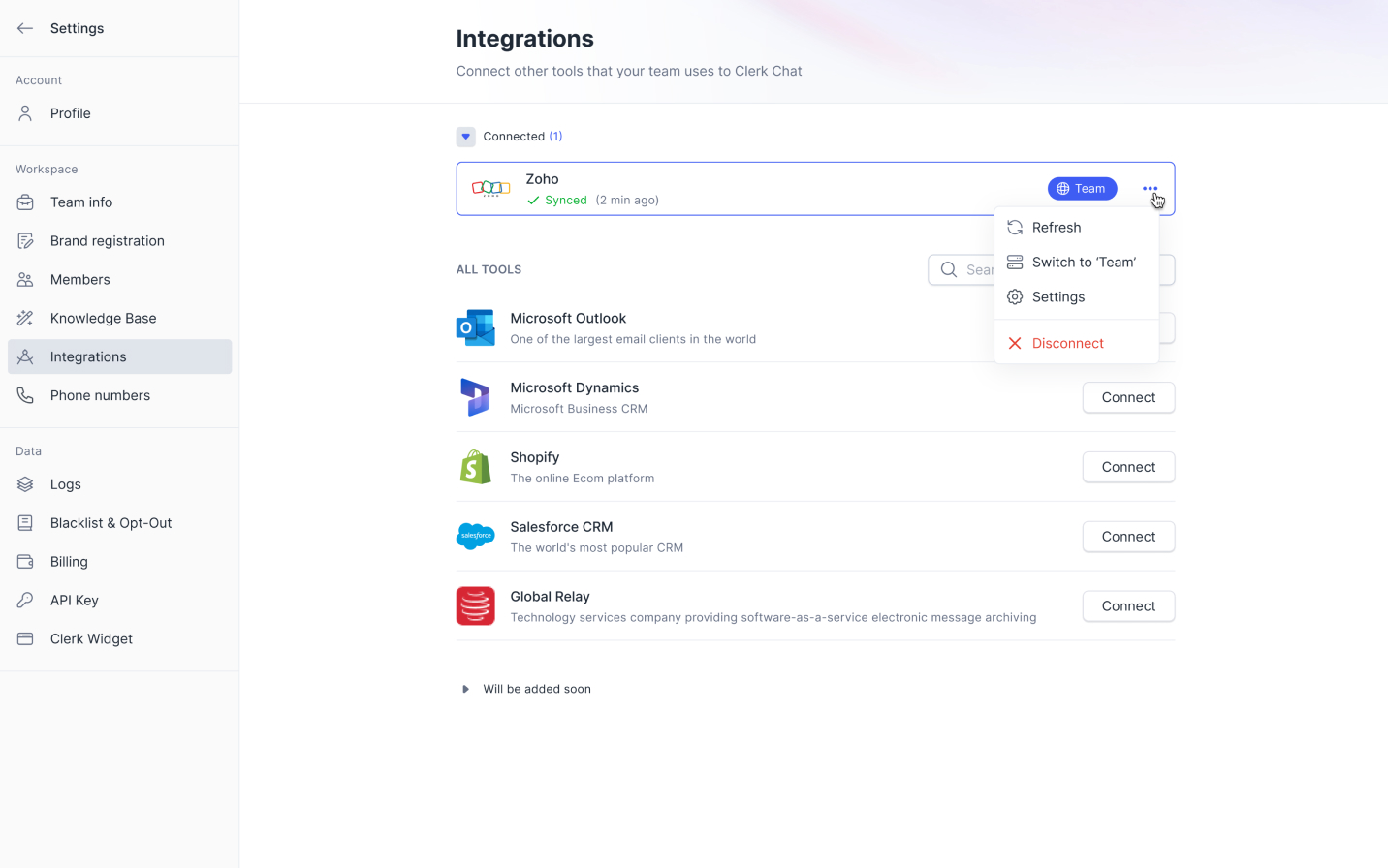 Get started
Get startedContact Synchronization
Clerk Chat boosts CRM efficiency with seamless Zoho CRM contact sync, automating contact updates and eliminating manual entry. This integration ensures immediate access to current customer data, enhancing communication and operational efficiency.
Key Benefits of Clerk Chat's Zoho CRM SMS Integration
- Effortless Communication Within Zoho CRM
Reduce the need to switch between multiple platforms and increase your efficiency with Clerk Chat's Zoho CRM SMS integration, enabling SMS messaging to leads and customers using contacts from Zoho CRM. Streamline the delivery of updates, reminders, and essential information directly through SMS, enhancing your sales team's productivity.
- Transform Your CRM into a Messaging Powerhouse
With Clerk Chat, Zoho CRM becomes an all-in-one messaging tool for sales teams. This integration facilitates instant connections with leads and a comprehensive history of conversations, enabling sales personnel to concentrate on what they do best: closing deals.
- Maximize Outreach with Bulk SMS
Through the Clerk Chat Zoho CRM SMS integration, send bulk messages to numerous contacts efficiently, or simply reach contacts who prefer or are more responsive to SMS communication. Expand your reach for better engagement and conversion rates.
Helpful answers
We know there's a lot to learn and read about all that Clerk can do. Here are some of the most frequently asked questions.
