Zoom SMS Integration
Imagine the convenience of managing video meetings, internal chats, phone calls, and now two-way text messaging — all from within Zoom. Clerk Chat enhances your Zoom experience, making it a comprehensive communication hub for businesses of all sizes.
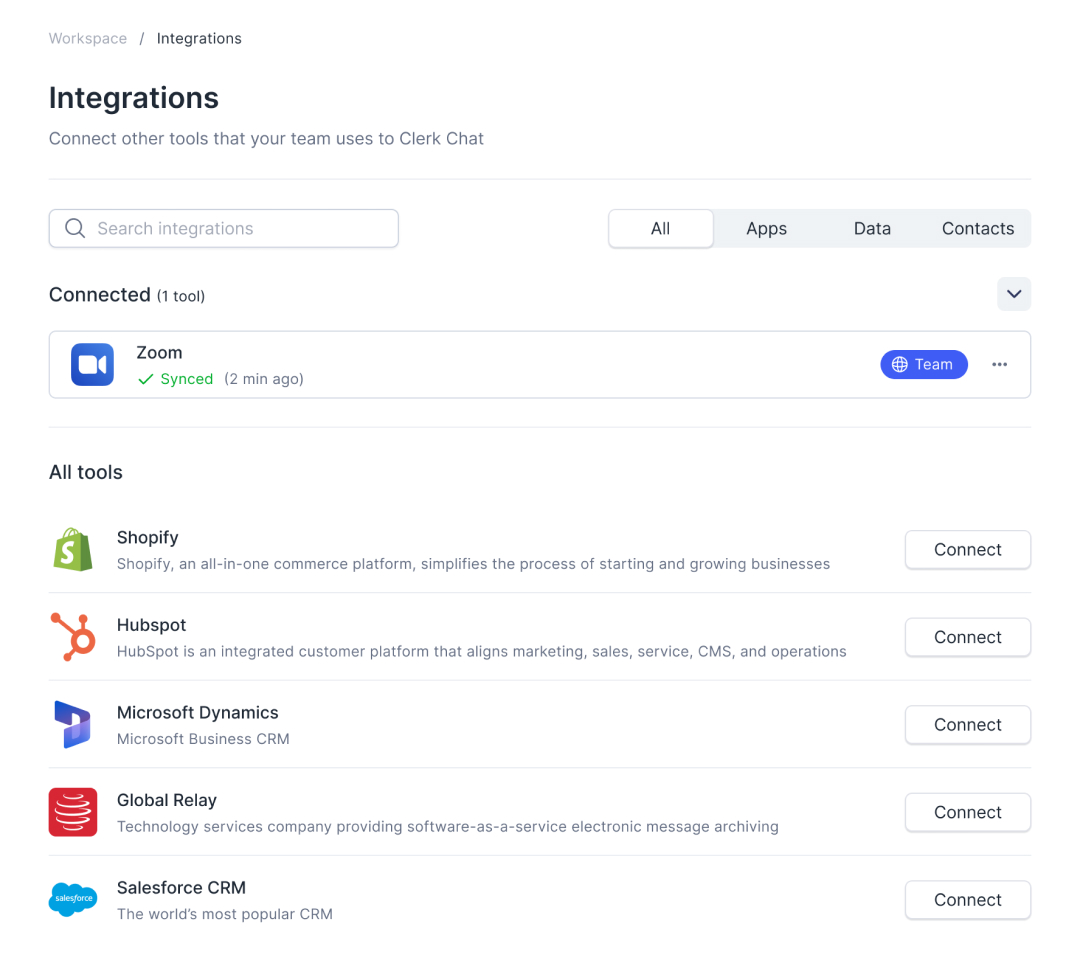
Elevate Your Zoom Experience with Clerk Chat
Enhanced Customer Engagement
Transform your customer interactions by leveraging integrated SMS capabilities directly within Zoom. Stay connected with clients and partners through seamless two-way texting.
Centralized Communication
Forget the hassle of toggling between multiple apps. Clerk Chat brings video meetings, internal chats, phone calls, and external messaging into one unified platform.
Increased Productivity and Convenience
Simplify your communication workflow with automatic contact synchronization and direct messaging. Experience enhanced efficiency with all your tools in one place.
Trusted by 1000+ brands on Microsoft Teams
From startups to the Fortune 500, Clerk Chat is the most compliant and intuitive way for your team to unlock conversational messaging.
 Jeff Gelwix
Jeff GelwixPresident @ Sonic Drive-in
Clerk Chat is a beautifully built solution that is flexible, customizable, intuitive, and perfect for collaboration. We love the Clerk Chat platform, but what we love even more is how amazing and caring the team behind it is.
Read more on Trustpilot
 Cruz M.
Cruz M.Professional Independent Marketer
As a marketing professional, I had trouble communicating with my contractors because we used Slack and Teams, but they weren't always online. I spent months looking for a tool to help me send text messages or WhatsApp messages to them so they could log in to Zoom and Google Meets. Plus, Clerk Chat also allows me text my clients that I have on HubSpot CRM.
Read more on G2
 Katrina Bogany
Katrina BoganyPresident of Fab Finishes, Inc.
Clerk Chat is truly the missing piece of the puzzle with Teams! It makes Teams a complete communications solution, by adding the vitally important SMS texting functionality to the platform. In addition, Clerk Chat’s support is excellent.
Read more on Trustpilot
FAQ
Helpful answers
We know there's a lot to learn and read about all that Clerk can do. Here are some of the most frequently asked questions.
Clerk Chat is an SMS business texting platform that allows businesses to use their existing phone numbers for text messaging. It integrates seamlessly with Zoom, enabling users to manage video meetings, internal chats, phone calls, and two-way text messaging all within Zoom. This integration enhances Zoom's capabilities by allowing external texting using your existing Zoom phone number.
Yes, you can send and receive text messages using your existing Zoom phone number with the help of Clerk Chat. This integration allows you to communicate externally with clients, customers, leads, and partners without needing to juggle multiple apps.
Integrating Clerk Chat with Zoom centralizes your communication tools into one platform, enhancing efficiency and productivity. Benefits include seamless two-way texting, automatic contact synchronization, easier management of customer interactions, and the convenience of having all communication tools in one place.
To ensure compliance for SMS campaigns through Zoom, particularly when sending mass texts in the USA or Canada, you need to register for 10DLC (10-Digit Long Code) compliance. Clerk Chat assists in this process by helping you register your business details and verifying your phone number through The Campaign Registry (TCR), ensuring that your messages are delivered reliably while maintaining consumer trust.
If you're experiencing issues with sending or receiving text messages via Zoom SMS, ensure that an admin has enabled SMS capabilities and verify all prerequisites such as having a US or Canadian phone number. Make sure your number was properly ported and registered for 10DLC compliance. Double-check the integration configuration, and if issues persist, contact customer support from either Zoom or Clerk Chat.
Yes, there are prerequisites for enabling SMS on a Zoom Phone account. You must have a calling plan in place, and your phone number must be from the USA or Canada. Note that desk phones or extensions cannot be used for this purpose. Once these criteria are met, an admin can enable SMS capabilities on your account.



