SMS Templates For Customer Service
Discover top customer service text message examples. Enhance engagement and efficiency with Clerk Chat's intuitive platform. Start revolutionizing your support today.
AI Agentic Workflows
Read all about our commitment to security, industry-leading integrations, and how we're building trust and partnerships to support your restaurant communications.
View all templatesBenefits of SMS Marketing for the Customer Service Industry
Using SMS for customer service transforms how businesses interact with customers, providing quick, tailored communication. This method boosts customer engagement and improves their experience. Incorporating SMS into your customer service can greatly benefit your business, making it a key tool for enhancing customer relationships in the digital age.

Immediate Communication
SMS ensures your message reaches customers instantly, making it ideal for time-sensitive information.

Higher Open Rates
Compared to email, SMS messages boast a significantly higher open rate, ensuring your communication is seen.
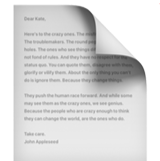
Personalized Interactions
Tailor messages based on customer data to provide a personalized service experience that boosts satisfaction.

Cost-Effective
SMS marketing is a cost-effective solution for businesses looking to improve their service without breaking the bank.
#EasySteps
How To Setup SMS Templates For Customer Service
Incorporating SMS templates for customer service into your communication strategy streamlines support and enhances customer satisfaction. Clerk Chat's platform makes it incredibly easy to select, customize, and deploy various text message templates for effective customer engagement. Follow these three straightforward steps to integrate SMS messaging that delights your customers:

Tips for Mastering SMS for Customer Service
Unlock the full potential of SMS in customer service.
Keep It Concise
SMS is favored for its brevity. Ensure your messages are clear and to the point, avoiding unnecessary jargon or lengthy explanations. This respects the customer's time and increases the likelihood of your message being read and acted upon.
Use a Friendly Tone
Though professional, SMS allows for a more personal touch. Adopt a friendly, conversational tone to make your customers feel valued and at ease. This approach fosters a positive relationship, encouraging loyalty and trust in your brand.
Respond Promptly
In the world of instant messaging, customers expect quick responses. Set up automated replies for common queries and ensure your team addresses messages within a reasonable timeframe. Promptness demonstrates respect for the customer's time and a commitment to excellent service.
Personalize Your Messages
Personalization makes customers feel recognized as individuals rather than just another number. Use their name, reference past interactions or preferences, and tailor offers to their interests. This level of customization enhances customer satisfaction and engagement with your brand.
Unlock the Power of AI-Driven SMS Communication with Clerk Chat
Revolutionize your customer service with advanced messaging
See all featuresGroup SMS. Send a text to multiple people at the same time. Collab on a team project, send updates to contractors, plan events, and more
AI Assistant. Feed a Knowledge Base with company documents and watch the AI become your sales or support agent
Message Threads. Conversations within conversations. Keep internal replies to a specific message organized and separate from the main chat
Custom Signatures. Automatically add a short text block to the end of your outgoing messages. Customize with info like name, title, and email address
Schedule Messages. Write a text message now, and choose when you want to send it. Even once the SMS is scheduled you have the option to modify or delete
Instant Number Activation. Create a new inbox and you have the option to get a new phone number or activate an existing line. Follow the steps, and you’ll be able to send texts from your business

