Restaurant SMS Templates
Elevate your restaurant's service with Clerk Chat's SMS templates. Enhance customer engagement and streamline orders seamlessly. Begin today for superior dining experiences.
Industries:
Use Cases:
List of occasions:
AI Agentic Workflows
Read all about our commitment to security, industry-leading integrations, and how we're building trust and partnerships to support your restaurant communications.
View all templatesThe Power of SMS Marketing for Restaurants
In an era where instant communication reigns supreme, restaurant text messaging offers a direct and efficient way to reach customers. By integrating SMS marketing into your strategy, you can elevate your restaurant's presence, creating a more engaging and personalized dining experience. Here's how leveraging SMS marketing can benefit your establishment:

Immediate Reach
SMS messages are read within minutes, ensuring timely delivery of promotions and updates directly to your patrons.

Boosted Engagement
Personalized messages make customers feel valued, increasing their likelihood of frequent visits and recommendations.
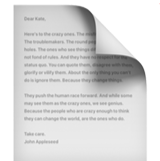
Streamlined Reservations
Simplify the booking process with instant confirmations and reminders, reducing no-shows and optimizing table turnover.

Enhanced Customer Loyalty
Exclusive deals and birthday specials sent via SMS encourage repeat business, building a loyal customer base.
#EasySteps
How To Setup SMS Templates For Your Restaurants
Integrating SMS templates into your restaurant's communication strategy is straightforward and impactful. With Clerk Chat, crafting tailored restaurant promotion messages becomes a key asset in enhancing customer engagement and operational efficiency. Follow these three steps to implement SMS templates effectively:

Tips for Effective SMS Marketing for Restaurants
Maximize engagement with smart SMS strategies.
Keep It Short and Sweet
Ensure your messages are concise yet impactful. Customers prefer quick reads, so deliver your offers or updates in a few words that pack a punch. This respects their time and keeps them interested.
Personalize Your Messages
Tailoring messages to the recipient increases relevance and connection. Use the customer's name, reference past orders, or suggest items based on their preferences. Personal touches make customers feel special and more likely to engage.
Time Your Messages Right
Send texts at times when customers are likely making dining decisions, such as mid-morning for lunch offers or late afternoon for dinner specials. Avoid late-night or early-morning messages to maintain respect for your customers' time.
Include a Clear Call-to-Action (CTA)
Make it easy for customers to take the next step by including a clear CTA in every message. Whether it's 'Book Now,' 'Order Here,' or 'Reply to Reserve,' guide them on what to do next to capitalize on their interest immediately.
Unlock the Full Potential of Your Restaurant with Clerk Chat
Streamline Operations and Engage Customers Effortlessly
See all featuresGroup SMS. Send a text to multiple people at the same time. Collab on a team project, send updates to contractors, plan events, and more
AI Assistant. Feed a Knowledge Base with company documents and watch the AI become your sales or support agent
Message Threads. Conversations within conversations. Keep internal replies to a specific message organized and separate from the main chat
Custom Signatures. Automatically add a short text block to the end of your outgoing messages. Customize with info like name, title, and email address
Schedule Messages. Write a text message now, and choose when you want to send it. Even once the SMS is scheduled you have the option to modify or delete
Instant Number Activation. Create a new inbox and you have the option to get a new phone number or activate an existing line. Follow the steps, and you’ll be able to send texts from your business



