SMS Templates for Schools
Elevate campus communication effortlessly with our SMS templates for schools. Unlock seamless engagement via Clerk Chat, enhancing student and parent interactions instantly.
Industries:
Use Cases:
List of occasions:
AI Agentic Workflows
Read all about our commitment to security, industry-leading integrations, and how we're building trust and partnerships to support your restaurant communications.
View all templatesBenefits of SMS for Schools
Leveraging a text messaging service for schools can significantly enhance the way educational institutions communicate with their community. This method provides an immediate and accessible channel for sending timely information, fostering a stronger connection between schools, students, and parents.

Streamlined Communication
SMS ensures quick and direct delivery of messages, reducing the gap between information dispatch and reception. This immediacy is crucial for urgent updates or reminders.

Increased Engagement
Text messaging can boost engagement by facilitating easier participation in school events and activities, ensuring higher turnout and involvement.
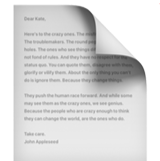
Improved Attendance
Attendance alerts via SMS can help parents track their child's attendance record more closely, leading to improved student presence over time.

Efficient Notifications
Whether it’s about homework assignments, exam schedules, or school closures, SMS notifications ensure that important information is never missed or overlooked.
#EasySteps
Setting Up SMS Templates For Schools In 3 Easy Steps
Implementing SMS templates for your school's communication needs is straightforward with Clerk Chat. This efficient tool enhances engagement and ensures critical information reaches parents and students promptly. Follow these three simple steps to start using SMS templates today.

Tips for SMS Marketing for Schools Maximize Impact with Every Text Sent
Maximize the impact of your school's SMS communications with these four expert tips:
Keep Messages Clear and Concise
Ensure that each message you send is straightforward and to the point. Parents and students receive numerous notifications daily, so your SMS needs to stand out by being easily digestible.
Segment Your Audience
Tailor your communication by segmenting your audience into groups such as grade levels, extracurricular clubs, or parent committees. This ensures that recipients only receive relevant information, increasing engagement and reducing opt-outs.
Schedule Messages Strategically
Time your messages for when they are most likely to be read. Avoid early mornings or late nights. For non-urgent messages, mid-afternoon after school hours usually works best, ensuring your message doesn't get lost during busy times.
Encourage Two-Way Communication
Make it easy for parents and students to respond to your messages. Whether it's confirming attendance at an event or asking a question about a school notice, two-way communication fosters a stronger sense of community and engagement.
Clerk Chat Features: Revolutionize Your School's Communication
Empower, Engage, and Connect with Every Message
See all featuresGroup SMS. Send a text to multiple people at the same time. Collab on a team project, send updates to contractors, plan events, and more
AI Assistant. Feed a Knowledge Base with company documents and watch the AI become your sales or support agent
Message Threads. Conversations within conversations. Keep internal replies to a specific message organized and separate from the main chat
Custom Signatures. Automatically add a short text block to the end of your outgoing messages. Customize with info like name, title, and email address
Schedule Messages. Write a text message now, and choose when you want to send it. Even once the SMS is scheduled you have the option to modify or delete
Instant Number Activation. Create a new inbox and you have the option to get a new phone number or activate an existing line. Follow the steps, and you’ll be able to send texts from your business



